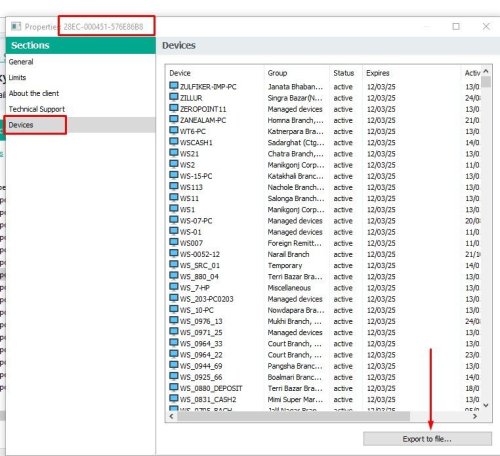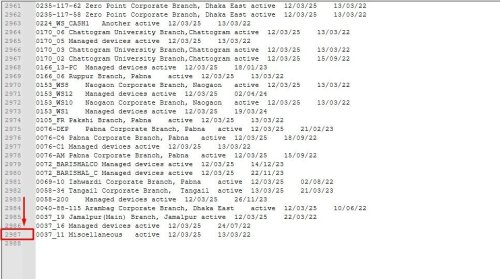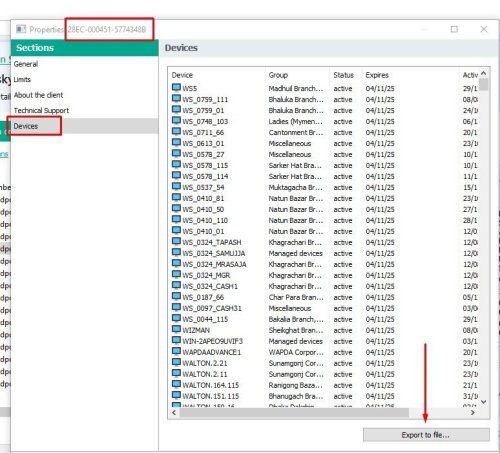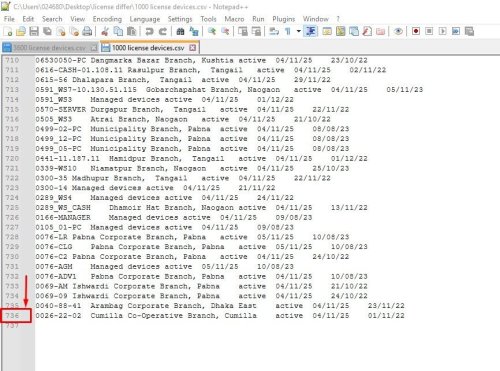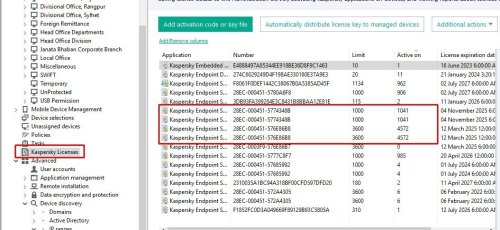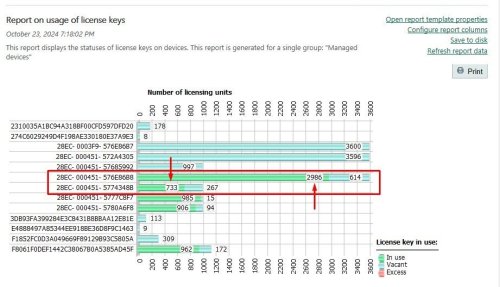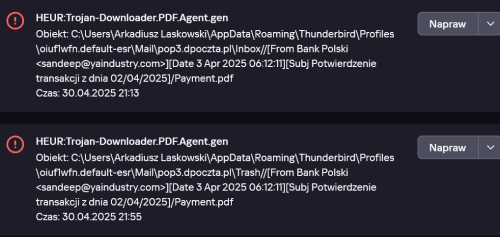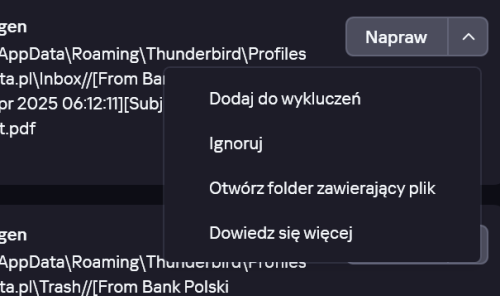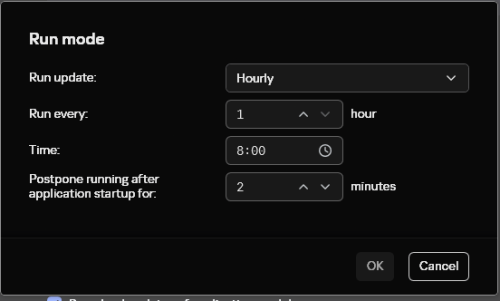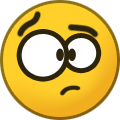All Activity
- Today
-
Можете еще воспользоваться этой утилитой. Дополнительно рекомендую создать тему в разделе "Помощь в удалении вирусов" Клуба Лаборатории Касперского, выполнив Порядок оформления запроса о помощи.
-
Как я победил вирус, который убивал антивирусы — мой путь к спасению ПК Всем привет! Решил поделиться своей историей, потому что сам столкнулся с очень хитрым вирусом, и, возможно, мой опыт поможет кому-то спасти свой компьютер. Симптомы: Мой ПК начал вести себя очень странно: антивирусы не устанавливались — установщики сразу удалялись; некоторые программы в автозагрузке выглядели подозрительно (TaskHostTW, неясный U-Torrent-V2); запуск диспетчера задач и обновление безопасности блокировались; вредонос удалял антивирусные процессы прямо во время установки; даже в безопасном режиме вирус пытался мешать работе системы. Что я сделал: 1. Использовал RKill Сначала я нашёл и запустил утилиту RKill, которая временно отключает вредоносные процессы, не удаляя сами вирусы. Благодаря ей я смог впервые запустить антивирус без немедленного закрытия. 2. Запустил Kaspersky Virus Removal Tool (KVRT) Сразу после RKill я запустил KVRT, и он начал полное сканирование. Уже через несколько минут обнаружилось 8 троянов, спрятанных в системных папках, AppData, и других скрытых местах. KVRT спокойно и без сопротивления со стороны вируса удалил все найденные угрозы. Результат: После удаления: ПК снова начал работать стабильно; антивирусы больше не блокировались; исчезли подозрительные процессы и автозагрузка очистилась; я провёл дополнительное сканирование с помощью Malwarebytes для контроля. Вывод: Если ваш антивирус не запускается, установщики удаляются, а вирусы активны даже в безопасном режиме — используйте связку RKill + Kaspersky Virus Removal Tool. Первый временно нейтрализует угрозы, второй — полностью удаляет их. Спасибо разработчикам Kaspersky за мощную утилиту — она реально спасла мой ПК Процесс с rkill потом kvrt делаем в безопасном режиме с поддержкой сетевых драйверов
-

Kasperky blocking the internet for some programs
harlan4096 replied to Lowen's topic in Kaspersky Internet Security
KIS is becoming an old product, so You should 1st migrate to K. Standard and re-check if the issues persist with the new version, mani of those blocking issues were fixed in K. Standard. -
FDFS started following Kasperky blocking the internet for some programs
-
Kasperky blocking the internet for some programs
FDFS replied to Lowen's topic in Kaspersky Internet Security
Mee too, I find it is really annoying that it keeps blocking the Vantage broker website. I can’t access the website and download the application. The alert box and sound keep popping up as well??? how to turn it off?? why do the staff of Kaspersky do not answer our questions? It just creates a community for its database use??? I can’t find any permitted zone and allowed zone in the portal, very user friendly……. -

HEUR: Trojan- DOwnloader. PDF.Agent.gen
Berny replied to Arek's topic in Virus and Ransomware related questions
Oprócz @harlan4096 sprawdź ten temat -
harlan4096 started following SSL_ERROR_NO_CYPHER_OVERLAP with Kaspersky Web Anti-Virus
-

License Limit on key file exceeds
Tahmeed702 replied to Tahmeed702's topic in Kaspersky Security Center
We have deleted all of them -
hellynigus started following SSL_ERROR_NO_CYPHER_OVERLAP with Kaspersky Web Anti-Virus
-
hellynigus joined the community
-
After re installing Kaskersky, VPN split tunneling stopped working
Bav replied to Bav's topic in Kaspersky VPN Secure Connection
Hi it's 21.21.7.384-1 Will try the other protocol, thanks! Hi it's 21.21.7.384-1 Will try the other protocol, thanks! Edit, no, that didn't work at all sorry. Tested by adding whatismyipaddress.com to list of VPN excluded sites but IP showing is still Kasperky in Sydney rather than my ISP in my home state which is what shows if Kasperksy VPN is turned off. -

HEUR: Trojan- DOwnloader. PDF.Agent.gen
harlan4096 replied to Arek's topic in Virus and Ransomware related questions
Laipni lyugti Kasperskys kūpīnā. Kasperskys itūs inficātūs failus naizdzēss, partū ka tī ruodīs īlykti e-postūs Mozilla Thunderbird īrokstu kastis, i drūšeibys īmaslu deļ, tys tūs naizdzēš, kab naapdraudātu vysu datu bazi, kurā ir vysi ziņuojumi. Jūs lobuokais variants ir manuali izdzēst tuos zinis ar inficātu saturu, i tod iztukšuot Thunderbird atkrytumu dūbi. Kod esi izdzēsis tūs inficātūs ziņuojumus, sovuos Kaspersky paziņuojumūs atlasi Ignorēt. -
Bienvenid@ a la Comunidad e Kaspersky. Lo primero que yo haría sería migrar a la nueva línea de productos, tu licencia actual del antiguo KTS activará el nuevo Kaspersky Plus:
-
Demiad started following License Limit on key file exceeds
-
@Tahmeed702 hello I think you have old device objects in the Unassignment group. Please check the report at https://support.kaspersky.com/13182#block7 and try to use the article to resolve your problem. Thank you.
-
harlan4096 started following problemas de certificados
-
lorentee1312 started following problemas de certificados
-
hola últimamente cada vez que entro en pago seguro me sale este mensaje: Se ha detectado un problema de verificación del certificado El servicio de verificación de certificados no está disponible (error: 0x000000ff) alguien me puede ayudar, tengo karspesky total segurity y Windows 10. gracias
-
Alekxey joined the community
- Yesterday
-
Rizalina Zunio joined the community
-
Lucas Moreira joined the community
-
Tahmeed702 started following License Limit on key file exceeds
-
We have a situation where License Limit on key file exceeds and We have identified a mismatch between the license keys recorded in the KSC license console (no. of active on devices exceeds limit) and in our report section (image attached). Same Key file is shown in KSC MMC The current status we found as followed- ** Kaspersky License: (Attachment- IMG-001.jpg) Limit Active on Device 3600 4572 1000 1041 ** Report on Usage of License Keys: (Attachment- IMG-002.jpg) Limit Active on Device 3600 2986 1000 733 ** Device Count Under the License: (Attachment- IMG-003.jpg, IMG-004.jpg, IMG-005.jpg, IMG-006.jpg) Limit Active on Device 3600 2987 1000 736 From the above analysis, we see 'Report on Usage of License Keys' and 'Device Count Under the License' (we calculated from export file) are close to the similar, but Kaspersky License information has a remarkable mismatch.
-
Berny started following HEUR: Trojan- DOwnloader. PDF.Agent.gen
-

Касперский блокирует WebRTC
andrew75 replied to PhoneMan's topic in Kaspersky: Basic, Standard, Plus, Premium
Тоже вариант конечно 🙂 Но уверен что это можно решить и менее радикальными методами. -
Касперский блокирует WebRTC
PhoneMan replied to PhoneMan's topic in Kaspersky: Basic, Standard, Plus, Premium
Снес к чертям касперского, все заработало -
harlan4096 started following HEUR: Trojan- DOwnloader. PDF.Agent.gen
-
Arek started following HEUR: Trojan- DOwnloader. PDF.Agent.gen
-
HEUR: Trojan- DOwnloader. PDF.Agent.gen
Arek posted a topic in Virus and Ransomware related questions
Witam. Nie mogę usunąć tego trojana, nie można go naprawić. Nie ma opcji usuń. Co zrobić? Brak opcji usuń -
Arek joined the community
-

Require KSOS offline installer Iso file
Tahmeed702 posted a topic in Kaspersky Small Office Security & Management Console
We require the newest offline installer package for Kaspersky Small Office Security Please offer the most recent and updated KSOS ISO file. We appreciate your support in this matter and look forward to your positive response. Thank you for your time and consideration. -
Montandon joined the community
-
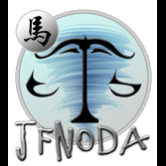
Recomendación para fijar en los hilos del foro nuevas versiones de Kaspersky para Android/IOS
JFNoda replied to Manuel Solis's topic in Para usuarios particulares
Gracias @harlan4096 Pregunto.- No hay un canal de telegram para las actualizaciones/otros para los productos domésticos? Este está interesante pero ya sigo en X a Kasperskyes y el que publicó @Vimaro es para productos empresariales. No uso wasap. Gracias ✔️ -
Tony2611 joined the community
-
Ok, thanks, I'll test with custom settings, to see
-

Database Updates
harlan4096 replied to tistou77's topic in Kaspersky: Basic, Standard, Plus, Premium
-
Intermittent Freezing/Display Issue When Switching Applications
John1509 replied to John1509's topic in Kaspersky: Basic, Standard, Plus, Premium
And the issue also persists when a automatic background scan is running. -
Hello Thanks for your reply It's a desktop (no battery) I've already looked at the different settings @Berny recommended, but I still have the same problem Don't use a proxy server, Uncheck the Games box, etc... I was wondering about the frequency, because if I close Kas (for some reason) and restart it, even after several hours, the databases are not up to date (if I do it manually, they are updated and the time indicated goes back 2, 3 or more hours) Thanks
-

Database Updates
harlan4096 replied to tistou77's topic in Kaspersky: Basic, Standard, Plus, Premium
Welcome to Kaspersky. Default settings updates the product every 2 hours, but You can set up to every 1. Are You using a laptop in battery? -
Hello How often, or when does K check for database updates ? I've had to manually update them for several days (weeks ?) most of the time Especially if I happen to close K for an hour, for example, but the PC is on for 7 or 8 hours Same use for years, and never had a problem like this Thanks
-

Is Kaspersky stopping Windows Volume Shadow Copy?
harlan4096 replied to TheUndertaker's topic in Kaspersky: Basic, Standard, Plus, Premium
New one 21.21, if You wait, probably will get the auto-update, or You can update manually. -
Is Kaspersky stopping Windows Volume Shadow Copy?
TheUndertaker replied to TheUndertaker's topic in Kaspersky: Basic, Standard, Plus, Premium
21.20.8.505