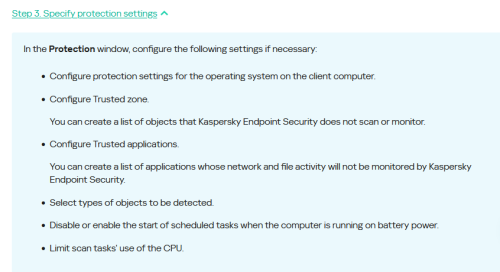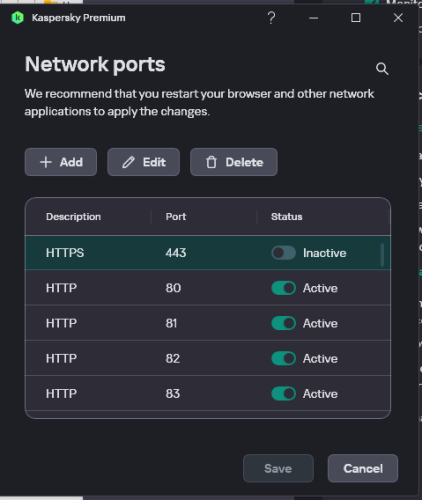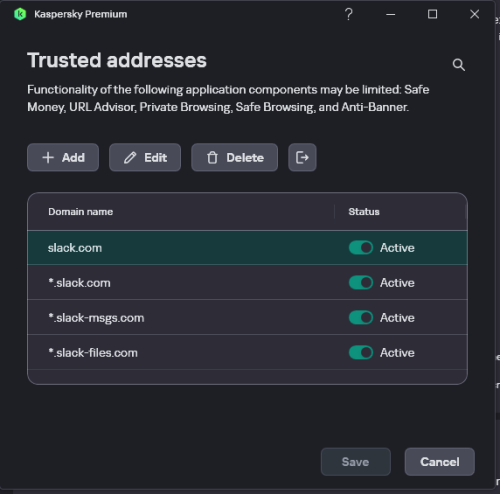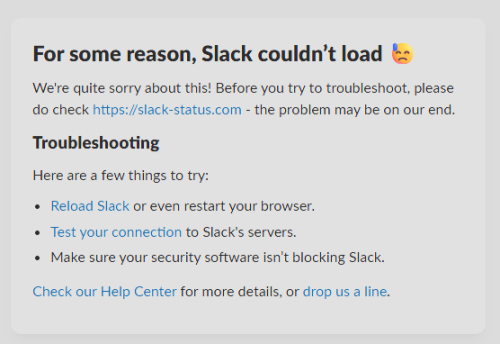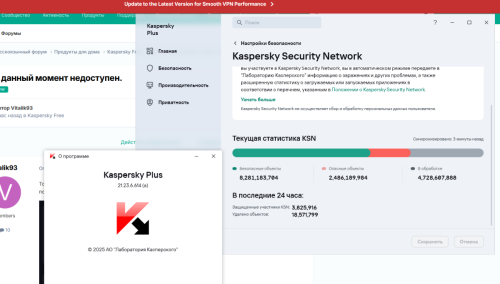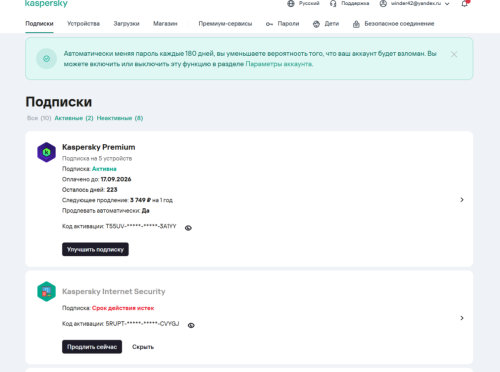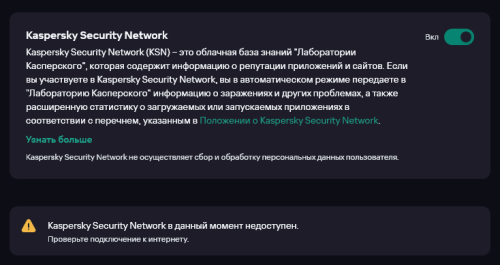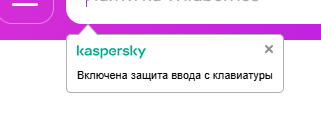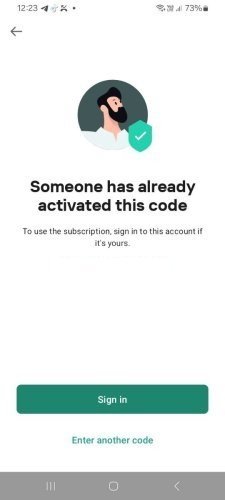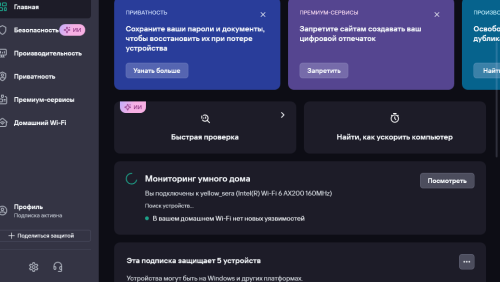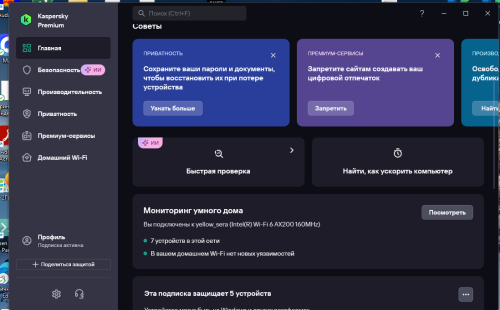All Activity
- Past hour
-
Tahmeed702 started following Kaspersky Endpoint Security V12.2.0.694 on MacOS26.2 CPU running high
-

Kaspersky Endpoint Security V12.2.0.694 on MacOS26.2 CPU running high
Tahmeed702 replied to ipcitsupport's topic in Kaspersky Endpoint Security for Business
- Today
-

Issues connecting with Slack (port 443 problems)
harlan4096 replied to Agent's topic in Kaspersky Total Security
Ok, I would keep port 443 enabled. About the Exclusion of the URL, if You added the URLs to Trusted URL list in Safe Browsing module, better go to NetWork Settings -> Scan Encrypted Connections -> Trusted URLs, trying these marks: *slack.com* *slack-msgs.com* *slack-files.com* -
Федор Вяткин joined the community
-
Issues connecting with Slack (port 443 problems)
AranhaWebs replied to Agent's topic in Kaspersky Total Security
I pause the protection and it fix it, I unpause it and it still working. When I reboot the computer, the issue returns -
Добрый вечер, @Vitalik93, Какая версия установлена? Какая операционная система? Перезагрузка помогает? У меня все работает, даже из под VPN:
-
Добавление устройства когда уже нет мест.
Friend replied to Winder's topic in Kaspersky: Basic, Standard, Plus, Premium
Можно сразу и по 60 дней сразу 😉 Модератор не сотрудник Лаборатории Касперского и не представитель поддержки 😉 , поэтому много чего может не знать. Если хотите точный ответ, тогда это нужно в службу поддержки: https://support.kaspersky.ru/b2c/#contacts Основная суть, а может и не быть доступна, так как функционал/возможность до сих пор тестируется. Что-то подобное иногда бывает, но обратно уже не вернутся и потом придется продлевать за ~2000 р + 🙂. А маркетологи старались, а тут так неожиданно, уведомления оказывается не нравятся.. -

Добавление устройства когда уже нет мест.
andrew75 replied to Winder's topic in Kaspersky: Basic, Standard, Plus, Premium
проблема в том, что это далеко не всегда доступно ) -
Постоянно блокируются Российские государственные адреса
Maratka replied to надоел сбор данных's topic in Kaspersky Free
Обновится- напишу. Но в целом, я так понял, что Андрей уже проверил. Т.е. смотрите там у себя по треккеру, бага уже есть, моя - второй не будет, одной достаточно так-то. И да, я не очень понимаю, какие были проблемы в конторе проверить. Я в свое время, учитывая что все под одним внешним IP сидят - брал работу на дом. Ну не дорого оно, и не долго - нажать на ссылку, и посмотреть, как она откроется. Или не откроется. Ну вот реально - минута, с учетом открыть форум, и найти сообщение, где есть ссылка. Ну да, потом еще минут 10-15, чтобы с трейсами, и через "рыбку" записать багу напрямую во внутреннем баг-треккере, а не через форумы и техподдержки страдать, и да, реально страдать - ТП на первой линии та еще заноза, а форум - на что он мне, я наоборот - с форума баги брал, воспроизводил, и заносил во внутрений БТ. Но на то "рыбку" всем и выдавали! -
Добавление устройства когда уже нет мест.
Winder replied to Winder's topic in Kaspersky: Basic, Standard, Plus, Premium
Да, действительно, но я не нашёл. В любом случае, будет лучше если "улучшить подписку" будет предлагаться и при попытке добавить новое устройство, когда нет мест. -
Добавление устройства когда уже нет мест.
Maratka replied to Winder's topic in Kaspersky: Basic, Standard, Plus, Premium
Ну вообще говоря, ЛК могла бы подойти к этому дело и более лояльно для уже имеющихся у нее клиентов. 200 рублей доплаты - на это пойдут все минус 1-2%. Покупка новой лицензии за сумму чуть больше, чем уже заплаченная, но когда у уже имеющейся лицензии прошло 30% срока - ну есть вариант урвать "на дурака" сразу и много, но многие ли согласятся? Я к тому, что лояльность потребителя тоже денег стоит: даже в РФ, из учета производителей только российских есть альтернатива. Т.е. даже если вот прямо сейчас "урвать" что называется выйдет выгоднее - на перспективу лет так пяти - не факт. А лет так через 10, когда всякие там Symantec'и в РФ вернутся, и устроят шоу, вида "100 рублей за миграцию с конкурента" - тем более лояльные потребители в цене будут. Это я про вот это: Оно не должно быть акцией. Оно должно быть разумной доплатой для уже имеющихся пользователей. И так должно быть на постоянку, а не акцией. А так... ну за 200 рублей я бы купил себе расширение лицензии с Free до Standart. И даже за 350 купил бы. Но не 2-чего то там тысячи. Но и именно за Standart. Плюс/Премиум вчера попробовал - ну его, у меня за полчаса было столько уведомлений вида "а не хочешь ли ты"- не хочу. Работает, пусть работает. Вирусы ловит - спасибо, больше не надо! -
Kaspersky SD-WAN 2.5.1 release В данный патч вошли фиксы, найденные при дополнительных кейсах использования продукта. Для получения ссылки на патч релиз обратитесь в техническую поддержку.
-

Добавление устройства когда уже нет мест.
kmscom replied to Winder's topic in Kaspersky: Basic, Standard, Plus, Premium
вам уже все объяснили https://support.kaspersky.com/KPC/1.0/ru-RU/274414.htm именно поэтому Вам может быть доступна возможность перейти на подписку с большим количеством функций или добавить дополнительные устройства в вашу текущую подписку, не дожидаясь ее окончания. и модератор не обязан все знать, более того, он может ничего не знать, кроме правил форума -
Добавление устройства когда уже нет мест.
Winder replied to Winder's topic in Kaspersky: Basic, Standard, Plus, Premium
Блин, даже модератор нифига не знает😔 Короче, разобрался сам. Объясняю, если кому-то ещё надо будет. В личном кабинете, на вкладке "Подписки" находите кнопочку "Улучшить подписку" и жмёте её. Будут предложены варианты улучшить подписку, в моём случае с 3х до 5 устройств, с доплатой всего 229руб. После оплаты можно добавлять новые устройства. Косяк сайта в том, что такой опции "улучшить подписку" нету если сразу зайти в "мои устройства" и пытаться добавить новое устройство. Там предлагается не улучшить, а приобрести новую подписку. -
Vitalik93 started following KSN в данный момент недоступен.
-
Только сегодня чисто случайно заметил это уведомление в настройках. Понаблюдал - по моему эта фигня появляется, когда VPN работает. До этого никогда такого не было, и с выключенным и с включенным.
-
WarrenSinden started following I suspect someone is tryint to hack me.
-

I suspect someone is tryint to hack me.
kmscom replied to WarrenSinden's topic in Kaspersky: Basic, Standard, Plus, Premium
тема перемещена из русскоязычного раздела. -
I suspect someone is tryint to hack me.
WarrenSinden replied to WarrenSinden's topic in Kaspersky: Basic, Standard, Plus, Premium
My native language is English. I'm from South Africa. As soon as I connected to kaspersky support forum on my phone, the header changed & my font changed to I think Russian. I have used google translate to read it. -

I suspect someone is tryint to hack me.
kmscom replied to WarrenSinden's topic in Kaspersky: Basic, Standard, Plus, Premium
скажите, какой язык для вас является родным. мы перенесем вашу тему -

Защита ввода с клавиатуры
kmscom replied to user43r23242's topic in Kaspersky: Basic, Standard, Plus, Premium
можно , вместе с отключением защиты ввода данных с аппаратной клавиатуры https://support.kaspersky.com/help/Kaspersky/Win21.23/ru-RU/70745.htm -
Постоянно блокируются Российские государственные адреса
Danila T. replied to надоел сбор данных's topic in Kaspersky Free
Выложили 24 на сайт. Спасибо. -

Добавление устройства когда уже нет мест.
andrew75 replied to Winder's topic in Kaspersky: Basic, Standard, Plus, Premium
@Winder, изменить количество устройств в подписке можно только при продлении или покупке новой подписки. Иногда бывают акции, которые позволяют это сделать на действующей подписке, но их можно не дождаться. -
user43r23242 started following Защита ввода с клавиатуры
-
-
I suspect someone is tryint to hack me.
WarrenSinden replied to WarrenSinden's topic in Kaspersky: Basic, Standard, Plus, Premium
-

Issues connecting with Slack (port 443 problems)
harlan4096 replied to Agent's topic in Kaspersky Total Security
Can you upload captures of how did You create those exclusions (Trusted addresses and disable port 443)? -
user43r23242 joined the community
-
harlan4096 started following I suspect someone is tryint to hack me.
-
AranhaWebs started following Issues connecting with Slack (port 443 problems)
-
Issues connecting with Slack (port 443 problems)
AranhaWebs replied to Agent's topic in Kaspersky Total Security
Hello, I had the Slack working with Kasperksy but it cease to work last week. I just added the slack.com to the trusted addresses, disabled the 443 port and still doesn't solve it. The only way to solve is to pause the whole protection. Kapersky Premium 21.24.8.522 Is there something that I missing here? I appreciate the help. -
Maratka started following Добавление устройства когда уже нет мест.
-
Добавление устройства когда уже нет мест.
Maratka replied to Winder's topic in Kaspersky: Basic, Standard, Plus, Premium
Подождать 222 дня, и купить лицензию на 5 (или какая там Вам подойдет). Снять автообновление подписки со старой лицензии, если оно установлено. А пока что обойтись бесплатной версией. Это вариант с минимальными затратами. Из этих 222 дня 60 Вы сможете бесплатно использовать пробники, по 30 дней каждый. Одно условие: регистрировать бесплатную лицензию придется в новом кабинете. -
AranhaWebs joined the community
-
не работает мониторинг умного дома, не определяет и не сканирует сеть wi-fi..
sera replied to stan4ever's topic in Kaspersky: Basic, Standard, Plus, Premium