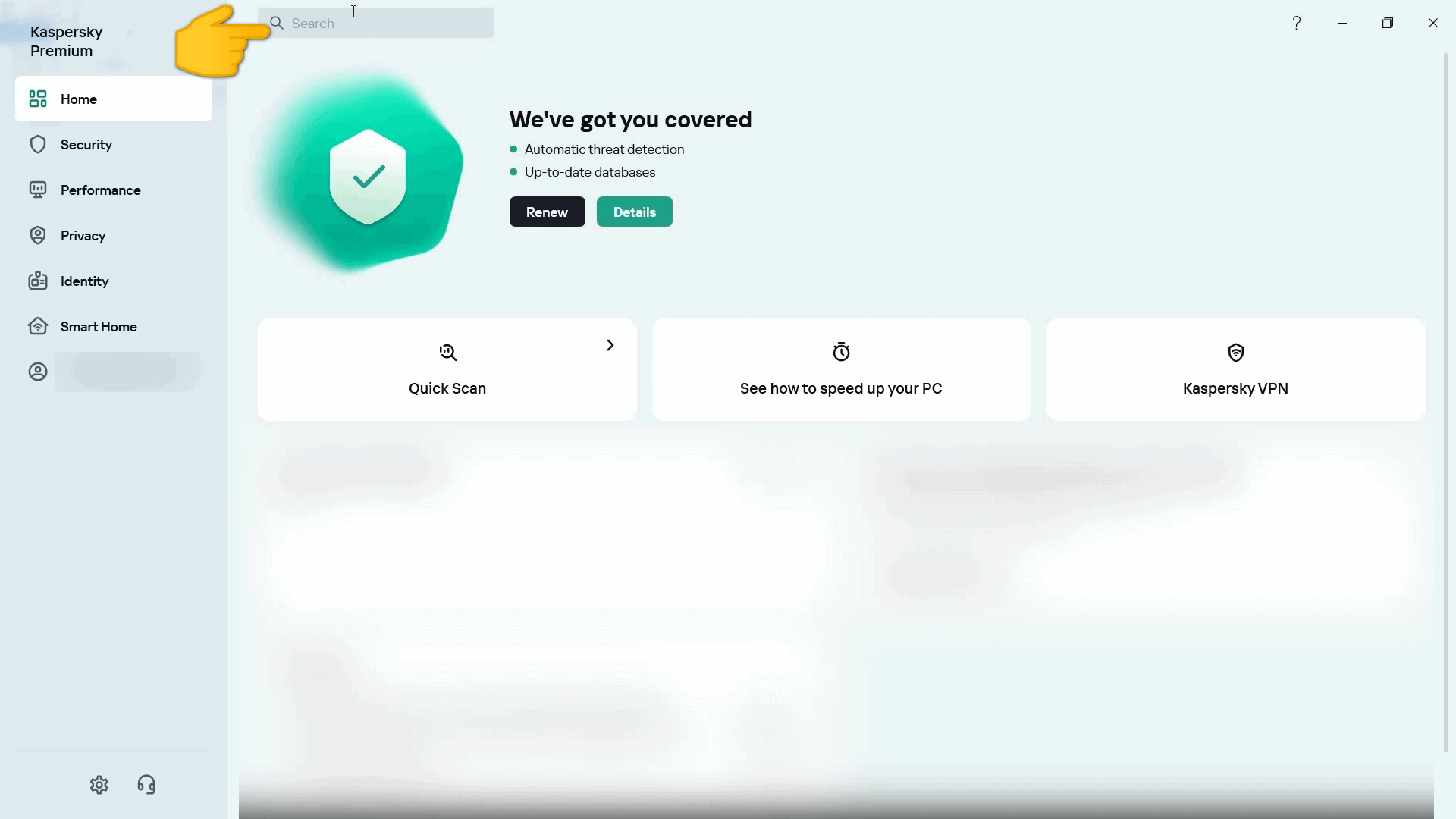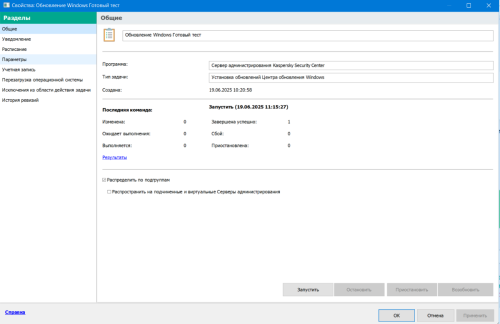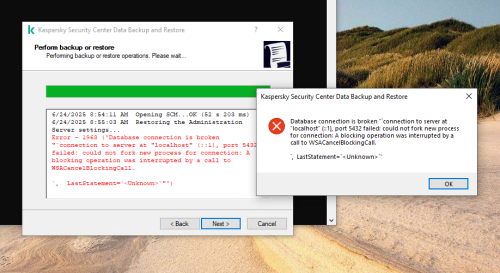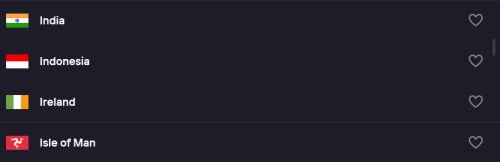All Activity
- Past hour
-
а также - выключить с снова включить )))
-
Переустановка решает многие проблемы )
-
MrPlap started following не открывается pasword manager
-
Была та же проблема. Помогло удаление приложения (без сохранения данных) и новая установка. Так и не понял, из-за чего. И это у меня было дважды.
-
Az1z joined the community
-
Антибаннер не работает нормально.
ToniXeon replied to Andry7777's topic in Kaspersky: Basic, Standard, Plus, Premium
Понял. Спасибо большое, Andrew! -

Антибаннер не работает нормально.
andrew75 replied to Andry7777's topic in Kaspersky: Basic, Standard, Plus, Premium
Я бы оставил. В uBlock-е его вроде бы нет. По крайней мере в лайте. -
Антибаннер не работает нормально.
ToniXeon replied to Andry7777's topic in Kaspersky: Basic, Standard, Plus, Premium
Так и сделаю тогда. А защиту от сбора данных? Может, тогда тоже отключить? Она есть и в Мозилле, и в uBlock... - Today
-

Антибаннер не работает нормально.
andrew75 replied to Andry7777's topic in Kaspersky: Basic, Standard, Plus, Premium
Два анти-баннера это лишнее торможение браузера. Поэтому лучше оставить тот, который вас больше устраивает. -
ToniXeon started following Антибаннер не работает нормально.
-
Антибаннер не работает нормально.
ToniXeon replied to Andry7777's topic in Kaspersky: Basic, Standard, Plus, Premium
У меня одновременно и uBlock работает в Мозилле, и антибаннер в Касперском. В отчетах пишет, как правило, "заблокировано 0" на таком-то сайте. Но проскакивают иногда блокировки нормальные. Видимо, там, где uBlock не заблокировал, что ли... Отключить ли антибаннер вовсе в таком случае? Излишен он, наверное? -

KASPERSKY STANDARD FIREWALL
Flood and Flood's wife replied to Vento's topic in Kaspersky: Basic, Standard, Plus, Premium
Hello @Vento, Welcome! Yes, however it's not recommended by Kaspersky; also, if Kaspersky support is required there may be issues with not using the application as per design, read: Support Rules for Kaspersky Software, to disable Firewall do the following: In Kaspersky application Search field, type Fire, select Firewall from the list, select the Firewall Settings Cog⚙, in the Firewall Settings - toggle the ON option OFF, select Save, select Confirm Also, IF during the Firewall OFF process it's possible (you) may be prompted for the application password & (you) may not have set this - the easiest way to manage this situation is, before doing the firewall steps, use Kaspersky’s password reset tool, KLPAR, follow the instructions carefully = including step 5, running (your) computer in Safe mode - How to start your PC in Safe Mode. & we always recommend, *before* making any Kaspersky application changes, EXPORT the current Kaspersky application configuration so IF (you) wish to revert to that config it's available to IMPORT. Thank you🙏 Flood🐳+🐋 -
Berny started following [False Positive] KeyPress OSD (AHK-based tool) blocked by Kaspersky Plus – how to whitelist?
-
Максим22 joined the community
-

Операция резервного копирования завершилась с ошибкой
durtuno replied to iiwanc25's topic in Kaspersky Security Center
Можно выверить с помощью icacls, где получить вывод что-то типа такого. -

ksc 14.2 Помогите настроить WSUS сервер через KSC (Kaspersky Security Center)
durtuno replied to shironi's topic in Kaspersky Endpoint Security для бизнеса
В теме приведён скрин из параметров политики агента, дублирую его здесь: -
ksc 14.2 Помогите настроить WSUS сервер через KSC (Kaspersky Security Center)
shironi replied to shironi's topic in Kaspersky Endpoint Security для бизнеса
В текущей конфигурации ни один из параметров не предусматривает использование в качестве сервера WSUS. -
harlan4096 started following [False Positive] KeyPress OSD (AHK-based tool) blocked by Kaspersky Plus – how to whitelist? , Iceland server did not appear and KASPERSKY STANDARD FIREWALL
-
Операция резервного копирования завершилась с ошибкой
iiwanc25 replied to iiwanc25's topic in Kaspersky Security Center
Не подскажите, как это сделать? -

Операция резервного копирования завершилась с ошибкой
andrew75 replied to iiwanc25's topic in Kaspersky Security Center
Так вы проверили? Имеется в виду учетная запись под которой запускается SQL-сервер. -
Откуда рекламники могут браться в хроме, если я его не использую?
rancol347 replied to rancol347's topic in Kaspersky Virus Removal Tool
Ок -

Откуда рекламники могут браться в хроме, если я его не использую?
andrew75 replied to rancol347's topic in Kaspersky Virus Removal Tool
Рекомендую создать тему на форуме Клуба лаборатории Касперского, выполнив порядок оформления запроса о помощи. -
rancol347 started following Откуда рекламники могут браться в хроме, если я его не использую?
-
Откуда рекламники могут браться в хроме, если я его не использую?
rancol347 posted a topic in Kaspersky Virus Removal Tool
Откуда могут появляться рекламные расширения в Гугле, если я им не пользуюсь? Касперский вирус ремувал тул нашел рекламник, но уже не 1 а 2, хотя рекламу не показывало ниразу. И ещё хром жалуется когда с оф сайта Касперского качаю антивирус, типа страница небезопасна и там написана страница как pag.pgf.dar.kaspersky (или как то так) также пока пишу тему вылезла ошибка мседжа. Виндовс 11 22н2, КВРТ с сайта новый Также сейчас идёт очень долгий экран перезагруки с курсором -
iiwanc25 started following Операция резервного копирования завершилась с ошибкой
-
Операция резервного копирования завершилась с ошибкой
iiwanc25 posted a topic in Kaspersky Security Center
Здравствуйте! KSC 15 База в SQLExpress 12.0.2000 При выполнении задачи "Резервное копирование данных Сервера администрирования" происходит сбой с формулировкой: Не подскажите, как исправить ситуацию? Буду благодарен советам. -
a.satybekov started following Cтатус постоянной защиты остановлена
-
Cтатус постоянной защиты остановлена
a.satybekov posted a topic in Kaspersky Embedded Systems Security
Добрый день версия KES 3.4.0.36 версия NetAgent 15.3.0.392 установка подключение к KSC все проходит без ошибок но статус постоянной защиты отключен, при этом на KSC показывает что агент работает но не работает постоянная защита. В чем может быть причина? -
Tahmeed702 started following Database connection is broken while restoring KSC Backup
-

Database connection is broken while restoring KSC Backup
Tahmeed702 posted a topic in Kaspersky Security Center
I'm using a KSC 15.1 and was connected to Postgresql 14 when it crashed and stopped connecting to the database. The Ksc and DB services are still running, but I can't restore the KSC's last backup. -
a.satybekov joined the community
-
ahnaf22 joined the community
-

Iceland server did not appear
Flood and Flood's wife replied to Faldi00's topic in Kaspersky VPN Secure Connection
Hello @Faldi00, Welcome! In our KVPN there's also *no* Iceland server *but* Iceland is documented as being available in: Kaspersky VPN Secure Connection - General, Locations. The last *similar* query we followed up with Kaspersky they advised: The list of available locations is subject to change. They were 'looking into' why the application & documentation did not reflect each other. Thank you🙏 Flood🐳+🐋 - Yesterday
-
Thomas M joined the community
-
nniill joined the community
-
mountaingale joined the community
-
I've been using Kaspersky Antivirus for many years along with Comodo Firewall without any problems, and I'll soon have to renew my license and then switch to Kaspersky Standard. My question is, is it possible to completely disable the Kaspersky Standard firewall? Thank you very much.
-
 rbmancini changed their profile photo
rbmancini changed their profile photo -
Hello I usually use the Iceland server whenever I access VPN, as Iceland is one of the countries that has the fastest internet connection. However, when I watched the YouTube video, the advertisements that appeared were from Norway. Then, I checked the IP and found that it was from Norway. I looked at the Kaspersky VPN and found that Iceland was not available there. May I know why Kaspersky removed Iceland from its VPN server?
-
 Operating System: Windows 10 Pro (version 22H2) Kaspersky Application: Kaspersky Plus Issue: Application blocked or disrupted due to false positive detection Hello, I’m experiencing issues using a legitimate application called KeyPress OSD. It’s an open-source tool that displays on-screen keyboard and mouse input, which is particularly useful for recording tutorial videos where viewers need to see which shortcuts I’m using. Unfortunately, Kaspersky Plus flags or blocks it, likely because it's built with AutoHotkey (AHK) — a scripting language that’s often wrongly identified as malicious. The tool is completely safe and widely used in educational contexts. 🔗 AutoHotkey forum thread about false positives: https://www.autohotkey.com/boards/viewtopic.php?f=17&t=62266 Product Description: KeyPress OSD is an On-Screen Display for key and mouse inputs. It shows key presses in large text on-screen, ideal for accessibility, streaming, or tutorials. It uses AutoHotkey as its scripting engine, which sometimes triggers antivirus alerts. What I'm looking for: How can I configure Kaspersky Plus to allow this app to run normally? Is there a recommended way to exclude a trusted AutoHotkey-based app from scans or monitoring? Should I whitelist the .EXE file, the folder, or the AutoHotkey interpreter itself? If needed, I can attach screenshots showing the detection pop-up or logs. I’m happy to follow all safety best practices, but I also need to be able to use this tool for my work without constant interruptions. Thanks in advance for your support! Best regards, Rafael
Operating System: Windows 10 Pro (version 22H2) Kaspersky Application: Kaspersky Plus Issue: Application blocked or disrupted due to false positive detection Hello, I’m experiencing issues using a legitimate application called KeyPress OSD. It’s an open-source tool that displays on-screen keyboard and mouse input, which is particularly useful for recording tutorial videos where viewers need to see which shortcuts I’m using. Unfortunately, Kaspersky Plus flags or blocks it, likely because it's built with AutoHotkey (AHK) — a scripting language that’s often wrongly identified as malicious. The tool is completely safe and widely used in educational contexts. 🔗 AutoHotkey forum thread about false positives: https://www.autohotkey.com/boards/viewtopic.php?f=17&t=62266 Product Description: KeyPress OSD is an On-Screen Display for key and mouse inputs. It shows key presses in large text on-screen, ideal for accessibility, streaming, or tutorials. It uses AutoHotkey as its scripting engine, which sometimes triggers antivirus alerts. What I'm looking for: How can I configure Kaspersky Plus to allow this app to run normally? Is there a recommended way to exclude a trusted AutoHotkey-based app from scans or monitoring? Should I whitelist the .EXE file, the folder, or the AutoHotkey interpreter itself? If needed, I can attach screenshots showing the detection pop-up or logs. I’m happy to follow all safety best practices, but I also need to be able to use this tool for my work without constant interruptions. Thanks in advance for your support! Best regards, Rafael -
Faldi00 joined the community
-
 rbmancini joined the community
rbmancini joined the community -
Из необычного что делал, это в браузере по умолчанию - фаерфокс, установил очистку куки и кэша автоматически при выходе из него. После и разлогинился везде и менеджер по пи*де пошел (примерно через час заметил, когда он понадобился). Так же стоит доктор веб катана. Но все ее исполняемые ехе файлы внесены в исключения каспера (которые я нашел).