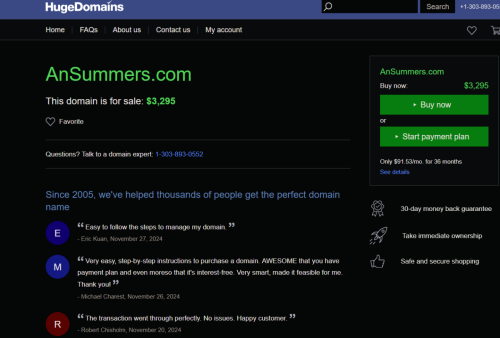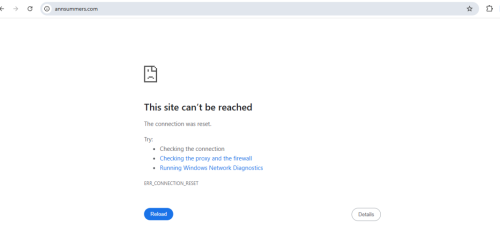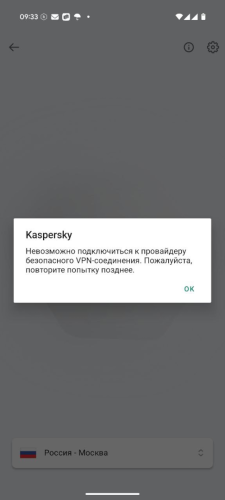All Activity
- Past hour
-
Computer description field is not updated on KSC console
svc_kms posted a blog entry in Kaspersky Security Center's Kaspersky Security Center Community
Problem Computer description may stop updating on KSC console. It may be different from what is set on managed PC in computer properties. Solution If computer description field was changed on KSC side manually it will no be updated again. To enable synchronization with local description you have to delete the computer from managed computers group, then from unassigned, and add it back. In case it did not help check that the following services are enabled (set to automatic startup) on the managed computers and UDP 137, 138 TCP 139 ports are open Computer browser Server DNS Client Function Discovery Resource Publication SSDP Discovery UPnP Device Host services Computer browser service should also be enabled on the KSC server and on scanning the host side (Distribution Point in the subnet). -
How to use wildcard in KSWS/KESS exclusions [Kaspersky Security for Windows Server]
svc_kms posted a blog entry in Kaspersky Endpoint Security's KES for Windows
KSWS/KESS use * as a wildcard character. There are multiple ways to use it. Examples Masks without paths *.exe - all files with extension *.exe test - all files with name test Masks with absolute paths C:\dir\*.* - all files in folder C:\dir\ and its subfolders C:\dir\*.exe - all files with mask *.exe in folder C:\dir\ and its subfolders C:\dir\test - all files named test in folder C:\dir\ and its subfolders C:\dir\ - all files in folder C:\dir\ and its subfolders Masks with relative paths dir\*.* - all files in all folders named dir and their subfolders dir\*.exe - all files with mask *.exe in all folders named dir and their subfolders dir\test - all files named test in all folders named dir and their subfolders dir\test*.* - all files which name begins with test and has extention in all folders named dir and their subfolders (for example, C:temp\dir\sub\test2.exe will be excluded ) dir\ - all files in all folders named dir and their subfolders Masks with absolute and relative paths will be applied to subfolders only in case if in TZ rule settings option «Use in subfolders» was enabled. Otherwise rule will be applied to the specified folder only. dir\ and dir\* have the same result. Combinations such as dir\*\ can be used. "*" will be interpreted by the product as any number of folders with any names. For example below paths will be excluded: c:\abc\dir\cde\fgh\file.exe c:\abc\dir\cde\fgh\file2.exe etc Combinations such as dir\*\dir1\*\dir2\ can also be used. Usage example: c:\abc\dir\cde\dir1\fgh\ijk\dir2\file.exe Subfolders in above mentioned examples will also be excluded in case if «Use in subfolders» option was enabled. Masks acceptable while adding trusted processes: c:\dir1\dir2\fil?.exe c:\dir1\dir?\fil?.exe c:\dir1\dir2\*.exe c:\dir1\*\some_file.exe -
How to set email notification for KES events [KES for Windows]
svc_kms posted a blog entry in Kaspersky Endpoint Security's KES for Windows
Advice and Solutions (Forum Knowledgebase) Disclaimer. Read before using materials. There are multiple settings in both KES and KSC that allow to set notifications about various events. This article is based on example of setting complaint notification (message send to administrator if the users considers the blocking of the page to be mistaken). Let's review three main scenarios, when KES is connected to KSC (either constantly or intermittently) and when it is not connected. KES is always connected to KSC How to set To set address for email notifications go to Administration Server properties -> Notification delivery settings -> Notification and input email into Recipients filed. To enable email notifications do the following Open KES policy Navigate to KES policy -> Event notification -> Warning -> Web page access blockage message to administrator Press Properties Mark Notify by email checkbox What to expect Once the user will fill the form (way to change default complaint message will be covered later in this article) and press Send, Network agent will send event to KSC. Once KSC will receive it, email notification will be send to administrator. The default email will look like this: Event "%EVENT%" happened on computer %COMPUTER% in the domain %DOMAIN% on %RISE_TIME% %DESCR% %EVENT%, %COMPUTER%, %DOMAIN%, %RISE_TIME% are self explanatory, while %DESCR% may rise some questions. This part will be substituted the whole message that the user put in to the complaint form. You can change format of the email at Administration Server properties -> Notification delivery settings -> Notification. Note that it will affect all email notifications KES in not connected to KSC How to set Open KES GUI Navigate to Settings -> Endpoint control -> Web Control and press Templates Switch to Message to administrator tab Input address for notifications into To field Change Subject of the email and notification text if required. Open General Settings -> Interface -> Notifications Settings configure SMTP client connection settings in "Email notification settings" menu of Notifications. What to expect Once the user will fill the form (way to change default complaint message will be covered later in this article) and press Send, KES will send email to specified address. It will contain everything user put into the form. KES is connected to KSC from time to time How to set Follow the steps described in KES is always connected to KSC section. This will set KES for the time it has connection to KSC Do the same as described in KES is not connected to KSC with only difference – make changes to policy not KES local settings. This will set KES for the time when it is not connected to KSC: Open KES policy Navigate to Endpoint control -> Web Control and press Templates Set email address that will receive notifications when KES is not connected to KSC Change Subject of the email and notification text if required. What to expect When KES has connection to KSC you will receive message from KSC described in KES is always connected to KSC section. When KES has no connection to KSC you will receive email from KES described in KES is not connected to KSC section. The same goes for cases when out-of-policy is used. How it works As noted earlier, when you manage KES using Kaspersky Security Center you can specify two methods of email notification delivery, both of them could be configured in KES policy. KSC settings Open KES policy properties navigate to “Event configuration”, select event that you are interested in, mark “Notify by email” In this case, network agent transport will be used to deliver notification to KSC, then KSC will send an email to specified recipients. If you tracing KES activity, specialized information will be recorded in KES.version.date.time.PID.connector.log and KES.version.date.time.PID.SRV.log for each event sent by Nagent transport. KES settings Open KES policy, General Settings -> Interface -> Notifications Settings, leave tick marks in column "Notify by email" next to events that you are interested. Also you will have to configure SMTP client connection settings in "Email notification settings" menu of Notifications. In this case, KES will send emails using it’s own mail client, from computer where event was registered. KES actions will be recorded in KES.version.date.time.PID.SRV.log -
How to collect KES11 traffic dump [KES for Windows]
svc_kms posted a blog entry in Kaspersky Endpoint Security's KES for Windows
This instruction is relevant only in case of troubleshooting incorrect loading or rendering of a web page. In order to troubleshoot issues KES network traffic related issues traffic dump is required. It is easier to analyze and does not require third-party software installation. If reproduction of the issue requires the web browser to open web pages(such as web control non-working as expected, web page not loading, and so on), the tests should be performed in Incognito mode(also known as private browsing). Chrome browser: Ctrl+Shift+N or you can start browser from terminal: & "C:\Program Files (x86)\Google\Chrome\Application\chrome.exe" -incognito . Starting application from terminal will make launch key visible in traces and make diagnostic easier. Firefox browser: Ctrl+Shift+P or you can start browser from terminal: & "C:\Program Files\Mozilla Firefox\firefox.exe" -private-window . Starting application from terminal will make launch key visible in traces and make diagnostic easier. Microsoft Edge: Ctrl+Shift+P Opera browser: Ctrl+Shift+N KES11/12 Instructions Disable KES11/12 Self-defense Navigate to the following registry key: x86: HKLM\SOFTWARE\KasperskyLab\protected\KES<Build version>\environment\ x64: HKLM\SOFTWARE\Wow6432Node\KasperskyLab\protected\KES<Build version>\environment\ Create a string type value named DumpNetworkTraffic : DumpNetworkTraffic = (REG_SZ)"1" Restart the product or reboot the host Traffic dump files will be saved to %ProgramData%\Kaspersky Lab\KES<Build version>\Data\traffic Once the issue is reproduced compress the whole traffic directory Do not forget to disable traffic dump collection. To do so delete DumpNetworkTraffic value.Then restart the product or reboot the host. -
You can set and run PLC Project Integrity Check task in KICS4Nodes console. But it is not clear how to add PLC projects into the task settings in the KSC Console. Before PLC Project Integrity Check task setting the PLC Project Investigation task should be successfully executed. Step-by-step guide Go to the KICS4Nodes policy -> Properties -> Logs and Notifications -> Interaction with Administration Server | Settings. Enable Versions of PLC projects option (disabled by default). Lock the padlock. Save and apply the policy. (Data of investigated PLC projects will be transferred to the KCS as Network lists). Go to the Properties of the target host, which will have PLC project checker role. Go to Tasks section-> Select "PLC Project Integrity Check" task -> Properties -> Settings section Click the ADD button -> You will see the list of PLC projects, which were collected by the PLC Project Investigation task. Check the projects that you want to check. Add them to the list. Enable checkbox of the PLC configurations. Apply task properties. Run the task. PLC Project Integrity Check task does not start automatically after the application reboot. You should set the schedule in the task properties. We recommend to run task by schedule at the application launch.
-
Mamadou Diop joined the community
-
Also, I get this when visiting that URL: Are You sure, are typing correctly the URL You want? -> https://www.annsummers.com/
-
Доброго дня. Вынужден был переустановить KSC 13.2. Был только eng-дистрибутив. Можно ли как-нибудь русифицировать консоль управления?
-
This error message means that KSWS KSN-Client was unable to reach KSN Cloud servers (in most cases if KSN Proxy is used). Possible causes of the issue: Various transport-level issues KSC Server has been moved to another host with new DNS-name and IP-address Troubleshooting steps: Check that KSC is accessible via both its IP address and its hostname Check that option "Bypass proxy for local addresses" is enabled (KSC server properties > Advanced > Configure Internet access) Check that option "Use UDP port 15111" is disabled: 3.1 Administration server properties -> KSN Proxy -> KSN Proxy settings 3.2 Network Agent policy properties -> Distribution points -> KSN Proxy Check that KSC server could successfully establish connection to KSN KSN Proxy server statistics is updated Check that in KES policy option "Use KSN servers when KSN Proxy is not available" is disabled. And KES is able to successfully establish connection with KSN and KSN statistic is populated correctly. Otherwise, KES might establish a direct connection to KSN, bypassing KSN Proxy. Check that port 443, 13111 TCP used by KSN proxy are available on proxy or company's firewall. For more information about ports which KSC uses please use KB article. Check that Port Control or Detect Protocol features are disabled on the corporate proxy servers, firewalls. Non-SSL traffic should be allowed on 443 port. If you use Squid, upgrade to the latest version. We have a confirmation that older versions of Squid have some issues, which might lead to this problem. On KSC open Advanced -> Remote installation -> right click on 'Installation packages' node -> Properties. Make sure that correct server address is specified. In the address is incorrect then specify the right one -> recreate Nagent package -> reinstall Nagent on client hosts using the new package.
-
moore joined the community
-
Berny started following Error message
-
harlan4096 started following Error message and SOPORTE DE EXPERTO EN LINEA Kaspersky Next EDR Optimum
-
Welcome to Kaspersky Community. Please provide versions of Kaspersky product installed.
-
When I try to browse/ope this website www.ansummers.com. I get this error message This site can’t be reached The connection was reset.
- Today
-
Nduka joined the community
-
El Hombre joined the community
-
Kaspersky Update Failure: Required File Missing from Local Source
ymc replied to ymc's topic in Kaspersky Security Center
This is a legacy issue; the protected objects include Exchange servers.Does it matter? -
Помогли с решением
-
Hallo @Schulte Danke für die Info gut zu wissen daran hatte ich dabei gar nicht gedacht Gruß Frank
-

Disco saludable? Como hacer backp up y como funciona?
harlan4096 replied to Facu3095's topic in Para usuarios particulares
En cuanto a la salud del disco, te pone que está a un 54%, calcula cuándo lo compraste, y así podrás saber más o menos lo que le queda de vida 🙂 -
Hi @astor, wenn Du es bisher immer so gemacht hast (wie ich es mir gerade vorstelle), hast Du Glück gehabt. Aktivierst Du die neue Version mit dem Key, kann Kaspersky nicht wissen, mit welchem Konto Du die Installation verbinden wirst und dass es der bereits auf Dich registrierte Key ist. Der Installationszähler ist unabhängig von My Kaspersky und reagiert nur auf die Eingabe des Lizenzcodes. Es ist eine neue Installation, auch wenn Du sie später mit Deinem Konto verbindest.
-
Обратитесь в техподдержку.
-
Kaspersky Secure Connection не подключается на телефоне. Версия Android: 16 KSC в составе Kaspersky Standart: 11.122.4.13875
-

Disco saludable? Como hacer backp up y como funciona?
Caos replied to Facu3095's topic in Para usuarios particulares
Hola, Depende de lo rápido que lo llenes, si tienes actualizaciones de windows pendientes, etc... yo incluso te recomiendo que tengas mas de los 15 gb libres que te comenta harlan4096, sobre todo siendo la unidad de sistema. Saludos -

SOPORTE DE EXPERTO EN LINEA Kaspersky Next EDR Optimum
Caos replied to jypsac's topic in Para empresas
Buenos días, A menos que tengas un contrato de soporte adicional o contrates cualquiera de sus servicios, el soporte estándar es a través de Kaspersky Company Account. Revisa: https://support.kaspersky.com/es/corporate/professional_services Saludos- 1 reply
-
- 1
-

-
Мвн joined the community
-

large amount of computers to manage has kaspersky deliberately made it harder to send a subscription to?
Flood and Flood's wife replied to frustratedkaspersky's topic in Kaspersky: Basic, Standard, Plus, Premium
Hello @frustratedkaspersky, Thank you for posting back! IF *all* users are using the *same* email that's potentially a security risk & ill-advised. Read & *follow* Shared protection - (you) maintain overall primary account management, the *users* have their own MyKaspersky accounts with their own email addresses. Thank you🙏 Flood🐳+🐋 -
Hallo Schulte Ja ich war dabei auf die Version 21.22.07.2025 zu installieren mich hatte schon gewundert das es so lange dauert bis dann eben diese Meldung kam gesperrt , aber das hab eich bisher immer so gemacht mit den neuen Versionen
-
Buenas noches , hay lineas de apoyo para configurar , tiene tantas gestiones que a veces es confuso, instale en la nube , luego en un servidor, ya no me deja usar la nube. migre a modo experto, ya no se puede revertir
-
jypsac joined the community
-
Hello, 在我这里没有问题,不知道为什么在你那里有问题。 不排除你那里存在污染的问题。确认有关https的ssl加密证书是否正确,我这里上海电信,你那里呢? 弹窗内,选择 添加到排除 后关闭 wps 检查进程是否全部退出,没有的全部结束进程后,重新打开 wps 后再看看还会不会弹窗。
-
Jacqueline30001 joined the community
-
large amount of computers to manage has kaspersky deliberately made it harder to send a subscription to?
frustratedkaspersky replied to frustratedkaspersky's topic in Kaspersky: Basic, Standard, Plus, Premium
Hello They have been purchased online by a key vendor, and i provide a free virus service to my customers. Previously i used to be able to go into a subscription and send to existing and I did this often, but now, NEW is usually the only one there. Just to let you know that they are all using the same email which is how i am able to manage them so not to sure if i need to enable shared protection as I have ownership of the account. -
https://support.kaspersky.com/common/error/other/13720?cid=264-WIN_21.20&utm_source=interceptor&utm_medium=product&utm_campaign=264-WIN_21.20 你好,点击后弹出这个网页,好像并没有显示网站数字签名颁发给哪个域名