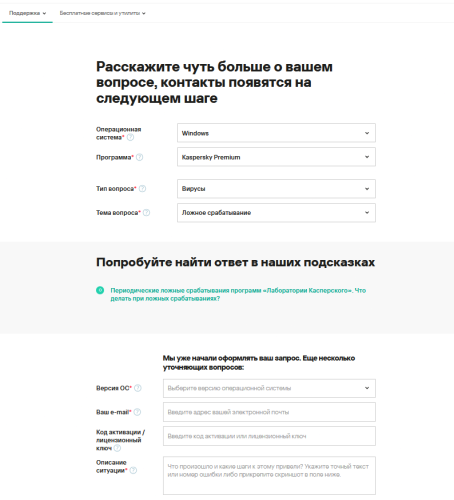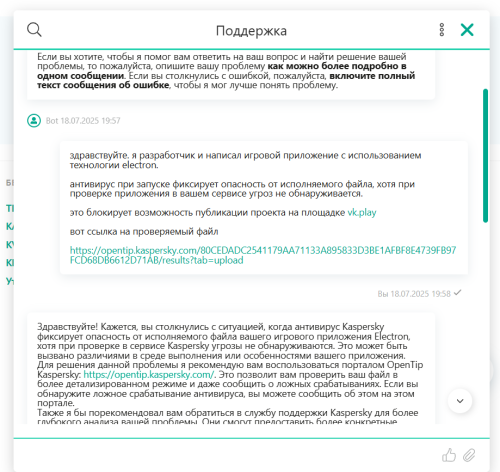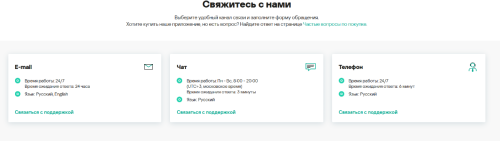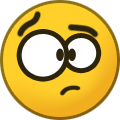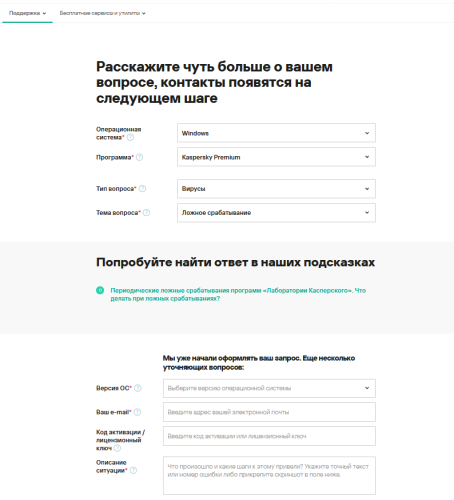All Activity
- Past hour
-
Leo Vittal started following Liberar porta SSH do WSL
-
Estou tentando liberar a porta SSH do WSL do Windows para que outros computadores acessem via SSH, quando desativo o Firewall do Kaspersky Plus, conseguem acessar, porém, ao ativar para de acessar. Já fui em Regras de Pacotes para colocar uma regra da porta ssh, sem sucesso.
-
RSchumann started following Incredibly slow upload speeds on 1 computer
-
RSchumann joined the community
-
Leo Vittal joined the community
- Yesterday
-
Frodejoel joined the community
-

Anmeldungen auf Webseiten werden verhindert
Schulte replied to einfachich's topic in Für Privatanwender
...dann veruche bitte mal Folgendes: die selbe Einstellungsseite wie vor, nun aber ganz oben. Deaktiviere vorübergehend die Option "Skript zur Interaktion [...] einbinden. Manchen Webseiten gefällt das nicht. -
HelloWorld started following How to migrate to a clean KSC server while keeping production active?
-
How to migrate to a clean KSC server while keeping production active?
HelloWorld posted a topic in Kaspersky Security Center
Hello everyone, I’m currently working on a complete redesign of our Kaspersky Security Center (KSC) infrastructure, and I’d like your advice and recommendations to validate the best strategy in my case. --Current situation We currently have a single KSC server in production, managing all endpoints (around [insert number of endpoints]). This server works, but it is overloaded, disorganized, and difficult to maintain, with issues such as: Multiple duplicate groups, policies, and tasks. Many endpoints not connected for a long time (obsolete). Expired license. Overall unoptimized structure. Fixing everything live on this server would take a lot of time and could disrupt users. etc … -------------------------------------------------------------------------------------------------------------- -- My idea ----------- To avoid “fixing” the production server live, my idea is: ✅ Deploy a new, clean KSC server (in a pre-production environment), properly licensed and updated to the latest version. ✅ Recreate or import an optimized and organized structure: groups, policies, and tasks. ✅ Test and optimize everything on this new server. ✅ Once everything is ready, switch production over to this new server and retire the old one. The challenge I’m facing ------------------------ From my research and testing, it seems that an endpoint can only report to one KSC server at a time — meaning I cannot have both servers (old and new) managing the same endpoints in parallel. This makes it difficult to prepare the new server quietly while keeping endpoints under management by the old server. --------------------------------------------------------------------------------------------------------------- My questions 1️⃣ Is this approach (building a clean server and migrating endpoints to it) the recommended best practice? 2️⃣ Is there an official way to “import” only the structure (groups, policies, tasks) from the old server to the new one and then clean it up there? 3️⃣ What are the best practices you recommend to migrate endpoints progressively to the new server without disturbing users? 4️⃣ Are there official tools, scripts, or procedures from Kaspersky to help with this kind of migration (like repointing agents to the new server via GPO or script)? Sorry for the long post, and thanks in advance for your feedback and advice! -
Anmeldungen auf Webseiten werden verhindert
einfachich replied to einfachich's topic in Für Privatanwender
So, habe ich gestern ausprobiert. Immer noch das selbe Thema, meistens bruchte ich 30 oder mehr Versuche, reinzukommen ... egal welchen Browser ich benutze (Edge, Chrome, SWIron, Firefox). Am besten klappt es erinfach kurz den Schutz anhalten. -

обнаруживается ложная угроза, при запуске проекта
andrew75 replied to macsimusfactorre's topic in Центр исследования угроз
На Opentip проверялся файл в архиве. Подозреваю что он и не должен был ничего найти при этом. -
MohsenAli joined the community
-
обнаруживается ложная угроза, при запуске проекта
Friend replied to macsimusfactorre's topic in Центр исследования угроз
Какой вариант вам нужен? Чуть выше на скриншоте в спойлере все видно же должно быть. Давайте попробуем без спойлера: Код активации (ключ) можете не указывать или указать этот: ААААА-ААААА-ААААА-АААА3 Дополнительно сразу уточним: Какой антивирус у вас установлен (название, версия в цифрах)? Сделайте скриншот детектирования антивируса на ваш файл. -
Yanks are weird.. look at the state they are in the last few years.. but it's very annoying that Kaspersky did the roll-out of the notification.. then it stopped.. then the website issue.. and still no press statement and I can't see much press even looking into it.. not that tech press is anything but a giant advert since.. well.. the 90s really. End of the day, the Kaspersky lab gets tons of high scores all the time for anti-virial and malware detection levels. Though personally, I do think Government systems should be better secured then having to just use a AV... tech world has gone down hill.. hell, even closed systems seam to use public internet connections.. which defeats the point of a closed system ¬_¬ (being English, This is more a reference to some major UK 'leaks/hacks' over the past few years)
-
обнаруживается ложная угроза, при запуске проекта
macsimusfactorre replied to macsimusfactorre's topic in Центр исследования угроз
я обращался и по другим каналам (чат, email). но там можно выбрать обращение только из ограниченного списка, и там нет моего варианта. звонить еще не пробовал, в другое время наверное лучше. -
quiksilverqs started following Vpn siparişi
-
1 yıllık VPN satın aldım fakat tanımlanmadı, bankadan ödeme gerçekleşti.acil yardım.
-
quiksilverqs joined the community
-
обнаруживается ложная угроза, при запуске проекта
Friend replied to macsimusfactorre's topic in Центр исследования угроз
Хорошо, скриншотом ясно, там бот. Теперь ответьте на второй вопрос, по какому каналу связи вы обратились из списка выше? -

PR_CONNECT_RESET_ERROR on Firefox
harlan4096 replied to Abhik B's topic in Kaspersky Internet Security
Migrate to new version 21.21, that one is getting obsolete. -
PR_CONNECT_RESET_ERROR on Firefox
A.D.Cianci replied to Abhik B's topic in Kaspersky Internet Security
PR_CONNECT_RESET_ERROR Version of Kaspersky product installed? 21.3.10.391 (m) -
Gabriel Boettcher started following Eventos do Servidor de Administração
-
Por que os eventos do servidor de administração no meu ambiente não mostram eventos de mais de 2 dias atrás, preciso gerar relatórios de ameaças nos servidores virtuais mas eles só mostram ameças dos últimos dois dias. Verifiquei várias configurações do servidor e todas estão permitindo armazenamento de informações por até 30 dias.
-
Indunil joined the community
-
обнаруживается ложная угроза, при запуске проекта
macsimusfactorre replied to macsimusfactorre's topic in Центр исследования угроз
-
Of course, I can't answer to that now, we'll see in the upcoming months...
-
But the question is will the subscription automatically renew or not?
-
I guess KFree already installed will continue getting updates...
-
brambedkar59 started following Kaspersky closing the Free version
-
Cmon K, don't do this to me. 🥲
-
lucasnegretti started following Após instalação do Kaspersky erro no Wi-fi
-
Após instalação do Kaspersky quando estou utilizando meu notebook (após umas 3 ou 4 horas de uso), do nada meu notebook desconecta do Wi-fi e todas as redes somem, não consigo encontrar nenhuma rede (minhas ou dos vizinhos) ou me conectar à internet. Tal situação só se resolver quando reinicio meu notebook. Meu celular e outros dispositivos da casa continuam conectados normalmente, o que mostra que o problema não está na rede ou no wi-fi. Tal problema só iniciou após a instalação do antivirus.
-

USB key does not appear in Windows Explorer
Tahmeed702 replied to redrouis's topic in Kaspersky Small Office Security & Management Console
Have you stopped or quit the Kaspersky app to see if OS is detecting a USB? If it is, confirm that Kaspersky is blocking the USB drive. If so, go to device control and enable the USB drive or removable drive. -
lucasnegretti joined the community
-
USB key does not appear in Windows Explorer
redrouis replied to redrouis's topic in Kaspersky Small Office Security & Management Console
USB flash drive -
обнаруживается ложная угроза, при запуске проекта
Friend replied to macsimusfactorre's topic in Центр исследования угроз
Можно видео или скриншоты, о каком ИИ идет речь? Через какой канал (телефон, чат, email) пробуете обратиться? -
@tistou77 Bonjour, Un renouvellement a lieu lorsque votre abonnement actuel tombe à échéance.
-
обнаруживается ложная угроза, при запуске проекта
macsimusfactorre replied to macsimusfactorre's topic in Центр исследования угроз
бесполезно обращаться в поддержку по этой ссылке https://support.kaspersky.ru/b2c/ru#contacts так как поддержка отвечает от лица ИИ и не только не решает проблему, но и не понимает ее. -
обнаруживается ложная угроза, при запуске проекта
Friend replied to macsimusfactorre's topic in Центр исследования угроз
Добрый вечер, @macsimusfactorre, Вы можете создать запрос в поддержку: https://support.kaspersky.ru/b2c/ru#contacts с подробным описанием проблемы и просьбой проверить на ложное срабатывание, исправить его. А так дополнительно рекомендую участвовать в программе Allowlist «Лаборатории Касперского».: https://www.kaspersky.ru/partners/allowlist-program#for-marketo-scroll