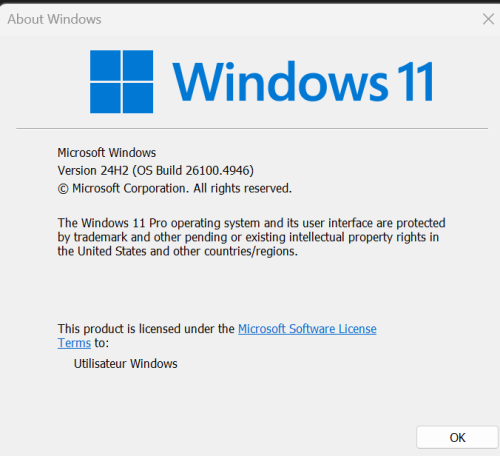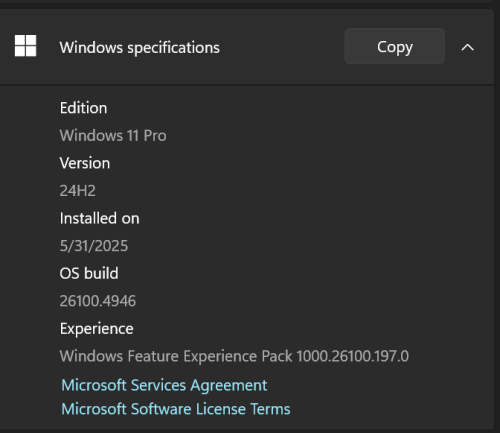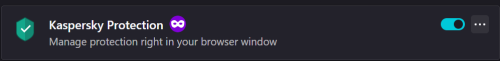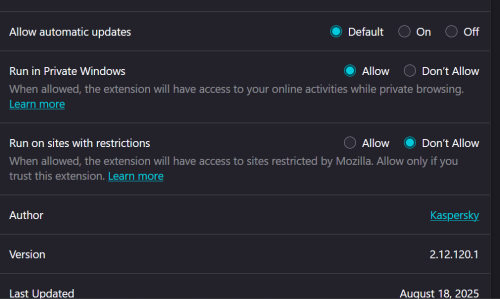All Activity
- Past hour
-
Здравствуйте. Была похожая проблема с гаджетами этой же фирмы автора темы, оказалось, что виноваты в этом - дети. Они таким способом отключали блокировку KSK и вообще отключали KSK совсем. Планшет - как будто KSK там нет. Не буду писать инструкцию по отключению KSK, но знайте, если Вам пришло такие письмо, Ваши дети KSK выключают полностью.
-
Юpий joined the community
-
AnVas joined the community
-
Kaspersky Safe Browsing: Fake “Virtualization” & Exposed Data
noone replied to noone's topic in Kaspersky: Basic, Standard, Plus, Premium
You've made my point for me. If a "protected" browser runs in an isolated environment but saves its data completely exposed on the hard drive, then the isolation is pointless. That's the security flaw I've been highlighting from the beginning. A secure process that writes insecure data is a broken process. You say to "understand the difference," but you seem to be the one missing the bigger picture. The entire purpose of running a process in isolation is to protect the data it handles, both during and after the session. If the data ends up unencrypted on the Cdrive, the feature has failed in its primary goal. This isn't about being an "expert"; it's about basic security principles. True protection means encryption at rest and genuine sandboxing, not just a permissions prompt that gives a false sense of security. I've said my piece and the design flaw speaks for itself. I'll take your advice and direct this to support, as this conversation is clearly no longer productive. - Today
-

Our new domain has been flagged for malware, but that is not correct
Berny replied to Moinum's topic in Virus and Ransomware related questions
-
Kaspersky Safe Browsing: Fake “Virtualization” & Exposed Data
AlexeyK replied to noone's topic in Kaspersky: Basic, Standard, Plus, Premium
Isolated - yes: protected browser mode runs in an isolated environment. Runs - not saves data. Understand the difference? Virtualized - no, there's no talk about this. Virtualization is used only for some features, such as clipboard data protection. Safe Money works fine whithout it. Study Kaspersky Online Help to avoid writing here your total BS. Ok, I see: again "an expert on how it should be". Then it is better not to use this dangerous function. And even better to remove the dangerous antivirus, since even the FF plugin cannot be activated. If you want to teach what and how should work, contact support, they will listen to you carefully. And maybe will explain why this should not be done. I say goodbye, don't want to read more all these teachings. -

Kaspersky Plus cannot activate the Firefox add on
Berny replied to noone's topic in Kaspersky: Basic, Standard, Plus, Premium
@noone Did you try → https://addons.mozilla.org/en-US/firefox/addon/kaspersky-protection-2021/ 🤔 ? -
Проблема с приложением Kaspersky
Friend replied to Blamba4400's topic in Kaspersky Secure Connection
Пробуйте поменять региона аккаунта в AppStore. В целом стоит "мучить" поддержку Лаборатории Касперского: https://support.kaspersky.ru/b2c/ru#contacts Пусть объясняют почему вам нужно танцевать с бубнами и почему нет никакой подробной информации в справке к продукту. -

Письмо от Касперского с фальшивого адреса
kmscom replied to tango16's topic in Kaspersky: Basic, Standard, Plus, Premium
письмо от компании. подтвердили -
Kaspersky Plus cannot activate the Firefox add on
noone replied to noone's topic in Kaspersky: Basic, Standard, Plus, Premium
[GA: ON] setPage: /en-US/firefox/addon/kaspersky-protection-2021/ browser.js:329:20 [GA: ON] pageView: Object { title: "" } browser.js:329:20 Updating add-on status browser.js:329:20 Setting add-on status browser.js:329:20 Add-on "*****@*****.tld" not found so setting status to UNINSTALLED; exact error: Error: Addon not found browser.js:329:20 [GA: ON] sendEvent: Object { eventAction: "curated", eventCategory: "AMO Addon / Recommendations Shown", eventLabel: "*****@*****.tld", eventValue: undefined, hitType: "event" } browser.js:329:20 [GA: ON] sendEvent: Object { eventAction: "addon", eventCategory: "AMO Addon Installs Started", eventLabel: "*****@*****.tld", eventValue: undefined, hitType: "event" } browser.js:329:20 [install] Adding listener for onDownloadStarted browser.js:329:20 [install] Adding listener for onDownloadProgress browser.js:329:20 [install] Adding listener for onDownloadEnded browser.js:329:20 [install] Adding listener for onDownloadCancelled browser.js:329:20 [install] Adding listener for onDownloadFailed browser.js:329:20 [install] Adding listener for onInstallStarted browser.js:329:20 [install] Adding listener for onInstallProgress browser.js:329:20 [install] Adding listener for onInstallEnded browser.js:329:20 [install] Adding listener for onInstallCancelled browser.js:329:20 [install] Adding listener for onInstallFailed browser.js:329:20 Events to handle the installation initialized. browser.js:329:20 Event received: Object { type: "onInstalling", id: "*****@*****.tld", needsRestart: undefined } browser.js:329:20 Event received: Object { type: "onInstalled", id: "*****@*****.tld", needsRestart: undefined } browser.js:329:20 [GA: ON] sendEvent: Object { eventAction: "addon", eventCategory: "AMO Addon Installs", eventLabel: "*****@*****.tld", eventValue: undefined, hitType: "event" } browser.js:329:20 thats the log sorry i forgot to Quote -

Kaspersky Plus cannot activate the Firefox add on
Berny replied to noone's topic in Kaspersky: Basic, Standard, Plus, Premium
@noone You are welcome. Open Firefox Click on the F12 function key on the top row of your keyboard The 'Developer Tool' half opens at the bottom inside Firefox Install the Kaspersky Firefox extension Check if any "Error" shows up in the 'Developer Tool' ? -
DJ Daf started following not-a-virus:HEUR:AdWare.Script.Redirect.gen preventing me from entering many websites
-
PetroPlast joined the community
-
Ich schrieb "einem Rechner", auf anderen habe ich 466. Wenn du nicht warten möchtest <- aktualisiere, wie hier beschrieben. Oder frag´ wenn etwas unklar ist.
-
Kaspersky Safe Browsing: Fake “Virtualization” & Exposed Data
noone replied to noone's topic in Kaspersky: Basic, Standard, Plus, Premium
Look, saying “it’s safe because you need admin rights” is a joke. Admin rights don’t mean anything for security — any malware worth its salt escalates to admin in seconds, and on a shared PC another user can just click Continue and boom, all my data is wide open. That’s not protection, that’s a speed bump. Kaspersky markets Safe Browsing as some kind of virtualized, isolated environment. If that was true, my data wouldn’t be sitting in plaintext on C:\ waiting for anyone with admin to poke through. Real security means encryption or sandboxing, not some NTFS permissions prompt. And once that unencrypted data is written to an SSD, good luck wiping it — wear-leveling means traces will stick around forever. So this whole “double protection” thing? Total BS. It’s literally just a locked door in Windows that anyone can open. Safe Browsing gives a false sense of security. That’s the real danger here. -
Unable to stop 'New Ethernet network detected' alert
robert.routledge replied to robert.routledge's topic in Kaspersky Total Security
Thank you! Your solution has fixed my issue😊 -
OSDL joined the community
-
Kaspersky Plus cannot activate the Firefox add on
noone replied to noone's topic in Kaspersky: Basic, Standard, Plus, Premium
Thanks for the reply can you explain to me how to do that in details nothing showes in update history there is a some security updates and other updates nothing about FEP -
 ycaosbiann changed their profile photo
ycaosbiann changed their profile photo -

Kaspersky Plus cannot activate the Firefox add on
Berny replied to noone's topic in Kaspersky: Basic, Standard, Plus, Premium
@noone When you open the 'Developer Tools' in Firefox with the F12 key , do you get an error message when attempting to install the FF extension ? -

Kaspersky Plus cannot activate the Firefox add on
Flood and Flood's wife replied to noone's topic in Kaspersky: Basic, Standard, Plus, Premium
Hello @noone, Thank you for the information! Create a System Restore Point. In Windows Update History - is FEP showing - IF 'yes', go to the Installed Updates & uninstall, then a full reboot, power OFF/ON, login & How to install the extension in Mozilla Firefox, then How to enable the extension in Mozilla Firefox. Has the Kaspersky extension been removed from Firefox, exit Firefox browser, followed by a full power OFF of the computer, followed by power ON by pressing the power button, login, then: How to install the extension in Mozilla Firefox, then How to enable the extension in Mozilla Firefox? IF the issue persists please read & follow: What to do if you experience issues -> submit a request to Kaspersky Customer Service. Please share the outcome with the Community when it's available? Thank you🙏 Flood🐳+🐋 -
Значок проверки ссылок
ToniXeon replied to ToniXeon's topic in Kaspersky: Basic, Standard, Plus, Premium
Спасибо. Я не пользуюсь им. Я говорил про версию Стандарта, у меня сейчас 21.21 -

Our new domain has been flagged for malware, but that is not correct
Berny replied to Moinum's topic in Virus and Ransomware related questions
-
Kaspersky Plus cannot activate the Firefox add on
noone replied to noone's topic in Kaspersky: Basic, Standard, Plus, Premium
All requested info and screenshots are attached. Firefox and Kaspersky version info are in the screenshots. I ran dism /online /get-packages (Admin) and can’t find any FEP package, yet Settings shows something that looks like FEP while winver does not. The Kaspersky extension in Firefox is shown active in the screenshots. -

Значок проверки ссылок
kmscom replied to ToniXeon's topic in Kaspersky: Basic, Standard, Plus, Premium
попробуйте вручную обновить расширение установите https://chromewebstore.google.com/detail/kaspersky-protection/caikgllanhlklcokdjmkadajfohoahak а прежнее удалите вручную -
Thank you. This problem did not occur after I uninstalled Kaspersky. I hope it will be fix soon.
-
João Osvaldo joined the community
-
Троян на андроиде UDS:Trojan.AndroidOS.Piom.bngd
alexansh replied to alexansh's topic in Kaspersky Free
Спасибо AlexeyK. -
Троян на андроиде UDS:Trojan.AndroidOS.Piom.bngd
AlexeyK replied to alexansh's topic in Kaspersky Free
Просканировать устройство антивирусом. И вообще использовать его на постоянной основе, раз уже есть прецедент. Если угроз при сканировании нет - то и проблемы нет. Про последствия точно ничего нельзя сказать, зловреды не сообщают о том, что именно они успели сделать. Но по банковской части, думаю, Вы уже все сделали (даже может где-то и сверх меры). -
Maratka started following Троян на андроиде UDS:Trojan.AndroidOS.Piom.bngd
-
Троян на андроиде UDS:Trojan.AndroidOS.Piom.bngd
Maratka replied to alexansh's topic in Kaspersky Free
Для начала знать что за телефон, если телефон изготовлен фирмой "дедушка Чен и братья", его просто выбросить, и купить новый. -
Троян на андроиде UDS:Trojan.AndroidOS.Piom.bngd
alexansh replied to alexansh's topic in Kaspersky Free
Скажите, а какой алгоритм вы бы предложили мне, какие возможные варианты для решения моей проблемы с вирусом (или его последствиями) ? -
there is something very wrong with the firewall
AlexeyK replied to a random guy's topic in Kaspersky: Basic, Standard, Plus, Premium
App reinstalling is a great power. Let's hope the next OS/app update doesn't break everything again. 🙂