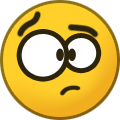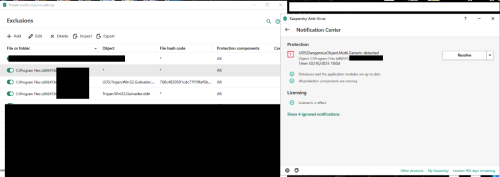All Activity
- Past hour
-

Cannot Purchase Kaspersky Standard subscription on the Kaspersky Website
harlan4096 replied to denacre's topic in Kaspersky: Basic, Standard, Plus, Premium
🤔 I guess You are not using any VPN service... -
info on pattern DB version in CLI mode?
Ph0nq replied to Ph0nq's topic in Kaspersky Virus Removal Tool
Thanks Yury! -
Yury N. started following info on pattern DB version in CLI mode?
-
info on pattern DB version in CLI mode?
Yury N. replied to Ph0nq's topic in Kaspersky Virus Removal Tool
Hello. This is not the database date, it's build date. If you downloaded the latest version of the utility, the databases is actual. Unfortunately, this isn't possible now. We'll add it in the next KVRT version. -
Interner Netzwerkdrucker offline bei VPN-Betrieb
Norbert P. replied to Norbert P.'s topic in Für Privatanwender
.. über LAN-Kabel an den Fritz!Box-7490-Router -

Interner Netzwerkdrucker offline bei VPN-Betrieb
Kilauea replied to Norbert P.'s topic in Für Privatanwender
Wie ist der Drucker angeschlossen ? -
Cannot Purchase Kaspersky Standard subscription on the Kaspersky Website
denacre replied to denacre's topic in Kaspersky: Basic, Standard, Plus, Premium
Kaspersky.co.uk Using Firefox Tried with a clean profile - same problem Tried on my phone as well - same problem -
harlan4096 started following info on pattern DB version in CLI mode?
-
Ph0nq started following info on pattern DB version in CLI mode?
-
Hi team, as I can only run KVR in non-GUI mode, is there a way to check if the patterns used are up-to-date? I've downloaded and installed the tool yesterday and it's showing "compver: 24.0.5.0 x86-64 (Jul 9 2024 17:36:48)". Thanks.
-
Interner Netzwerkdrucker offline bei VPN-Betrieb
Norbert P. replied to Norbert P.'s topic in Für Privatanwender
Hallo Tschekker, ich habe den Druckernamen von EPSON WF-C5790BA auf EPSON geändert. Auch das hat nichts gebracht. Sobald VPN aktiv ist, geht der Drucker offline. Das gleiche wenn ich die IP-Adresse anstatt des Namens eingebe - oder was meinst du mit "Drucker über die IP-Adresse auswählen"? -
Ух, у себя в журналы заглянул - а там целая куча таких кодов. Походу тоже ломанули по-взрослому, причем все устройства пачкой. Как лечить - ума не приложу. Если только у Алисы спросить совета.
- Today
-
Petr Rubilin joined the community
-
Thrusted applications are not that thursted
AlexeyK replied to ursu82's topic in Virus and Ransomware related questions
Do you read what people write to you? -
Thrusted applications are not that thursted
ursu82 replied to ursu82's topic in Virus and Ransomware related questions
From 1st post sir: -
Thrusted applications are not that thursted
AlexeyK replied to ursu82's topic in Virus and Ransomware related questions
I can't see clearly any file. Repeat for the third time: first of all, update the product version, KAV is outdated - bugs are no longer fixed. -
Thrusted applications are not that thursted
ursu82 replied to ursu82's topic in Virus and Ransomware related questions
You can see clearly that all content are in Program Files (x86) PCM. Why i open a ticket for this manner if problem is in another place? -
Thrusted applications are not that thursted
AlexeyK replied to ursu82's topic in Virus and Ransomware related questions
@ursu82 How can we verify that the exception was created correctly if you're hiding all information? If the first three exceptions in Program Files (x86) were made for the same file, update the product version to K. Standard as @Berny recommended above. And submit the file via TIP (button "Send to reanalyse") or customer service as @harlan4096 proposed. -
kaspersky Plus 21.22.7.466 and Webview2 runtime
AragornPT replied to AragornPT's topic in Kaspersky: Basic, Standard, Plus, Premium
English translation of "kashperovskiy" reply: I fully support AragornPT's concerns. Using third-party services for a security system is completely pointless, especially for a user interface. At first, I didn't even realize Kaspersky was creating so many processes! I've never used Edge myself. Why the hell is Kaspersky forcing its use??? I'm signing the petition. -

Thrusted applications are not that thursted
harlan4096 replied to ursu82's topic in Virus and Ransomware related questions
If You think those applications are not actually malware, then You should send them to K. analyst to remove the possible false positive. -
Дмитрий Хамидуллин joined the community
-
Thrusted applications are not that thursted
ursu82 replied to ursu82's topic in Virus and Ransomware related questions
-

Thrusted applications are not that thursted
Berny replied to ursu82's topic in Virus and Ransomware related questions
@ursu82 Please post a screenshot from the Kaspersky alert. -
Thrusted applications are not that thursted
ursu82 replied to ursu82's topic in Virus and Ransomware related questions
Thank you for your response. But this have nothig to do with my issue. Why KAV is ignorig that aplication is on exclusion list? -

Cannot Purchase Kaspersky Standard subscription on the Kaspersky Website
harlan4096 replied to denacre's topic in Kaspersky: Basic, Standard, Plus, Premium
Also, are You using the Kaspersky official site related to your country region? -
support brightway.ru joined the community
-
murat5038 started following Safe Kids uygulamasında engellenen uygulamalara ait bildirimler gelmeye devam ediyor
-

Safe Kids uygulamasında engellenen uygulamalara ait bildirimler gelmeye devam ediyor
murat5038 replied to Şafak's topic in Ev için
https://support.kaspersky.com/KSK/Mob1.0-iOSTR106-AndroidTR108/tr-TR/132108.htm https://support.kaspersky.com/KSK/Mob1.0-iOSTR106-AndroidTR108/tr-TR/156078.htm Bunları inceleyin. Altta verdiğim bağlantıda görüldüğü gibi ayarlar uygulaması engelliler listesinde olması lazım. Siz buradan normal uygulama izinlerine girip istemediğiniz uygulamaların bildirim izinlerini kaldırıp yapabilirsiniz. Ayarlar engelli olarak kaldığı için girip açamaması gerekir. https://support.kaspersky.com/KSK/Mob1.0-iOSTR106-AndroidTR108/tr-TR/206323.htm Google Family Link kullanmıyorsunuz değil mi? Kullanıyorsanız çakışma yapabilir kaldırın. Family lnkte de bu ayarları kontrol edebilirsiniz: https://support.google.com/families/answer/7103340?sjid=381208965759895846-EU -
ov-ov joined the community
-
harlan4096 started following Cannot Purchase Kaspersky Standard subscription on the Kaspersky Website
-

Cannot Purchase Kaspersky Standard subscription on the Kaspersky Website
Berny replied to denacre's topic in Kaspersky: Basic, Standard, Plus, Premium
@denacre Did you try with another Browser ? -
Berny started following Cannot Purchase Kaspersky Standard subscription on the Kaspersky Website
-

They know that I’m using this shitty product that you offer(VPN)
Berny replied to logger001's topic in Kaspersky VPN Secure Connection
@logger001 Hi, Your screenshot is displaying “ Disconnected by Server “ 🤔 , please contact Kaspersky Technical Support and attach a WireShark Log - Yesterday
-

Adguard: несовместимая программа?
Woitler replied to Authority's topic in Kaspersky: Basic, Standard, Plus, Premium
Откуда информация? -
Borga joined the community
-
They know that I’m using this shitty product that you offer(VPN)
logger001 replied to logger001's topic in Kaspersky VPN Secure Connection
Hi, Brazil. I understand that ISPs, websites, and networks can block VPN connections, but what confuses me is how easily even small services (like Minecraft servers) or streaming platforms are detecting it, despite me using a paid premium VPN service. I’ve already cleared cache and cookies, tried multiple browsers, and even used incognito mode, but it still flags me as being on a VPN. Could you clarify if this is due to the VPN provider’s IP ranges being flagged, or if there’s something else I should check on my end?