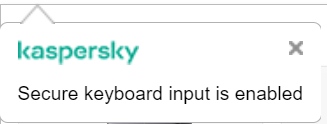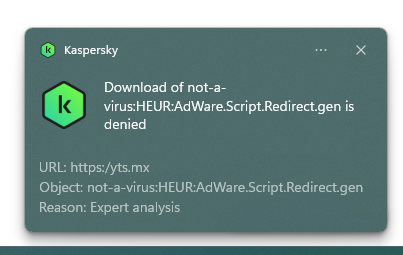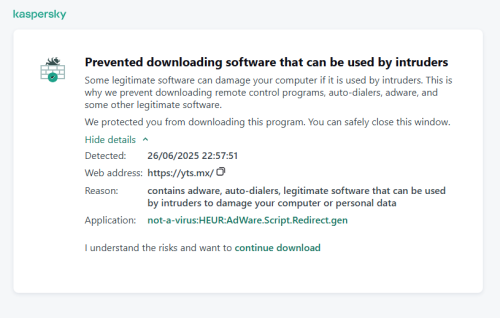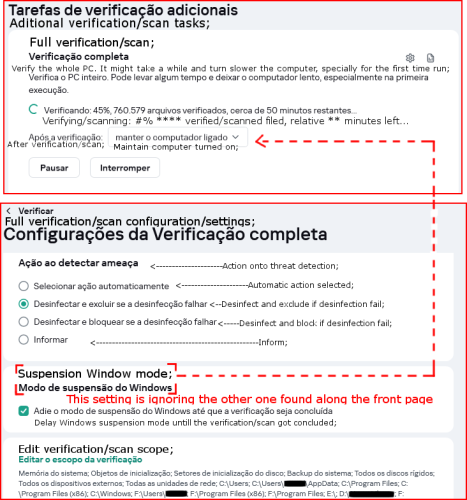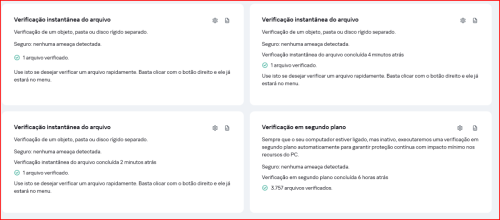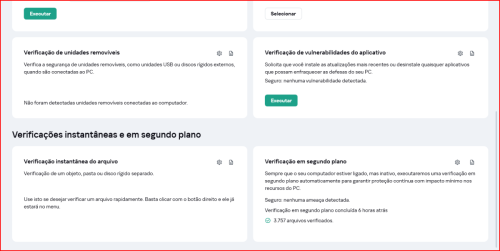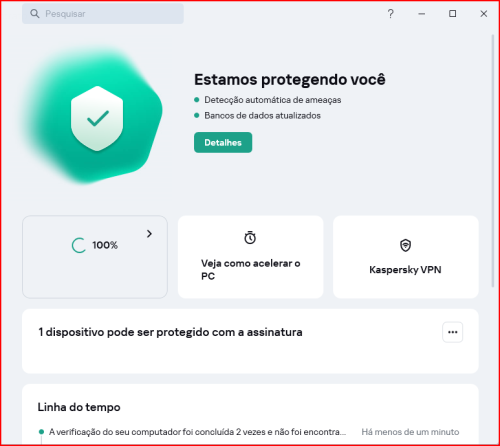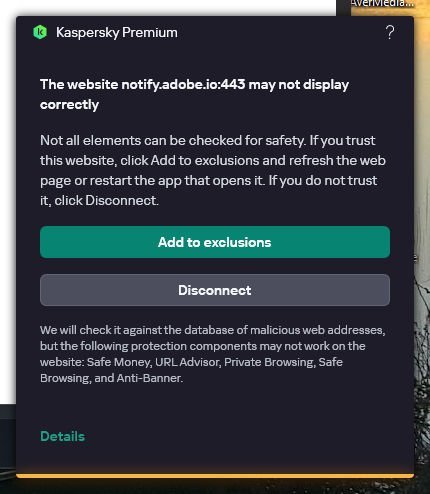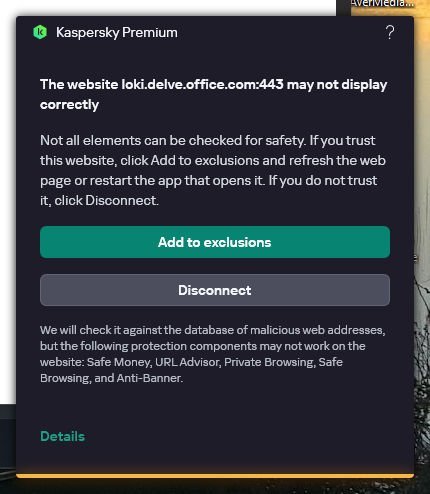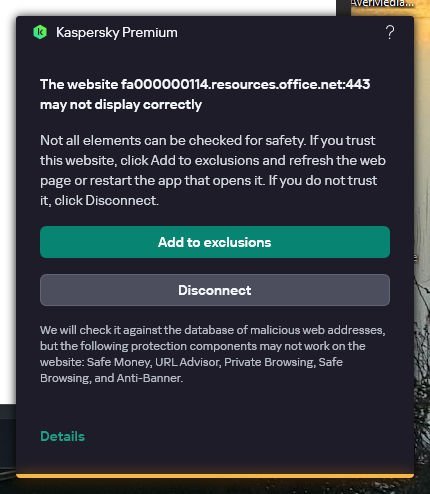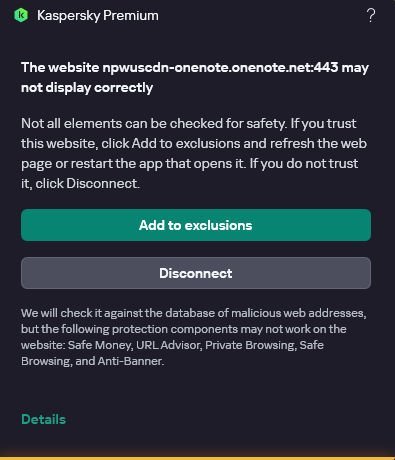Search the Community
Showing results for 'Quick Launch Keyboard'.
-
Hello, Since two days ago I have seen that I can not start up the Battle.net application when Kaspersky is enabled. This has happened to other programs before, so I would usually add Battle.net to "Specify Trusted Applications" but this is where the second part of the issue happens. When I add the Battle.net launcher to the list, my Kaspersky would immediately crash. I have sent in a crash report when it happened, but I doubt that would help me with my immediate issue. I have run Windows update, Networking driver check and Kaspersky update but none have seemed to help. Could you please advise on what I can do to mitigate either part of this issue? Thank you.
-
Hi @Bav, It is desirable to have the very latest database updates all the time, but not absolutely necessary. Kaspersky has extensive capabilities to detect malware as soon as it is launched. This works for a certain time even without up-to-date databases. The latest signatures would be an advantage for a scan, but undetected malware is harmless as long as it is not launched. Then the program control and other detection techniques intervene again. If the scan you start thinks the databases are too old, it will offer to update them first. But they are never really out of date. As soon as your computer is online, your Kaspersky can receive urgent information via the KSN and is therefore informed about the very latest known malware. If you still prefer a quick way for updates, you can create a batch file on the desktop, for example. For the MR21 the command is "C:\Program Files (x86)\Kaspersky Lab\Kaspersky 21.21\avp.com" update Then it's just a double-click...
-
Quick assist en MS office wordt blijkbaar (volgens Microsoft support) geblokkeerd door Kaspersky. Hoe kan ik dit aanpassen?
-
Akkoord maar zij zeggen dat het aan mijn virusscanner kan liggen. Zeker dat de Quick assist tool niet kan opstarten. Vandaar dat ik graag had willen weten hoe ik iets kan aanpassen dat goedgekeurd wordt door mijn virusscanner. Toch al bedankt voor uw antwoord.
-
REMOVE the "Secure keyboard input is enabled" popup!
BlackEdition posted a topic in Kaspersky: Basic, Standard, Plus, Premium
How hard is it to give us an option to disable that very annoying popup? Your users have been suffering for years and have been asking for a way to get rid of the secure keyboard input popup while still having the feature ENABLED and working in the background, but things are the same even with your latest editions (Kaspersky Plus). I think whoever thought it was a smart idea to remind the user about it every single time shouldn't have the power to manage and develop your software. Im a paying customer since 2006 and I had to turn off this feature and live without it whenever it came out (it's definitely been 5+ years). I just moved to a new computer and I've been configuring my settings and guess I will still need to disable it and live without that feature for many years to come... -

How to use FDE Precheck utility
Egor Erastov posted a blog entry in Kaspersky Endpoint Security's KES for Windows
Advice and Solutions (Community Knowledgebase) Disclaimer. Read before using materials. This article is about Kaspersky Endpoint Security for Windows (KES for Windows) Description FDE precheck is a utility used for advanced Full Disk Encryption compatibility testing. It contains latest drivers which will be implemented in future KES releases. FDE precheck also collects diagnostic data used to fix compatibility issues. Inability to use laptop keyboard and\or touch-pad is one of the most frequently met issues. Using FDE precheck you can understand if compatibility issue was already fixed and will be included in next release or it should be addressed. You can download latest FDE precheck utility using following links: For KES 12+ - https://support.kaspersky.com/14328 System requirements Single operating system should be installed on the test machine, FDE Precheck can't properly function on a host with multiple operating systems. Use administrative account to run the utility. Read before proceeding Decrypt the test host and remove Kaspersky Endpoint Security and AES module. Do a backup of the critical data on the test machine. Follow the test sequence exactly as stated below. Do not manually stop the execution of the utility. The system will automatically restart several times, it is an expected behavior. Plug in laptop. Do not run test on battery. Failure to comply with steps above may lead to unpredictable consequences. Test sequence Make sure machine decrypted does not have KES or AES module installed not running any KL drivers has no critical data plugged in Reboot. Copy and unpack fde_precheck.zip archive. Run elevated fde_precheck.exe (either by right-clicking and choosing Run as administrator or by starting it from an elevated command prompt). If the program will not find any incompatibilities the following message box will appear: Press Yes, to initiate installation of the encryption drivers and initiation of the test. Wait for the automatic reboot, then login using the administrative user as was done earlier. Press OK on the pop-up that will appear shortly after the reboot: Press Yes in the UAC window if it will appear shortly after. Wait for several minutes (up to 10-15 minutes) until next automatic reboot will occur. Do not initiate reboot manually! It will be done automatically. Manual reboot at this stage may result in corruption of the OS. All preparations are run in background, it is normal that there will be no indication of activity on the desktop. After automatic reboot you will see the preboot agent, and it will require human presence to complete those tests. If possible, record the whole process on a camera of smartphone. You will be asked to enter random keystrokes using the keyboard and mouse. In case of successful keystroke registration you will see something like that: Just follow the instructions that will appear on the screen and press "NEXT >" when done with each test. In case FDE Precheck Preboot agent will fail booting or will freeze at some point, please take photo of the error message, or record the whole process on a camera and reboot the machine if necessary. OS will boot either way. Login using the administrative account that was used earlier. At this point drivers will be removed in the background and host will be rebooted one last time automatically. Wait for several minutes (up to 10-15 minutes) until next automatic reboot will occur. Do not initiate reboot manually! It will be done automatically. Manual reboot at this stage may result in corruption of the OS. All preparations are run in background, it is normal that there will be no indication of activity on desktop. The following three files are always created. All three files are mandatory to provide for analysis. fde_precheck_report.txt fde_precheck.log (will be located in the folder with fde_precheck.exe) Description of what have happened during tests (with screenshots and video if possible). -
REMOVE the "Secure keyboard input is enabled" popup!
MFFChef replied to BlackEdition's topic in Kaspersky: Basic, Standard, Plus, Premium
I found Kaspersky, as well as two other previous softwares, cannot discern between a standard form field and one that needs extra care. Always sticking the prompts in a standard address field or whatever. I did find a control for this in the primary Kaspersky interface by typing "key" in the search field at the top, and selecting secure data input. You can keep the function enabled, but called upon with a keyboard shortcut only, and then disabling the prompt. You can choose types of fields you want the virtual keyboard to pop up in, but I have no faith. I have Bitwarden for my passwords and credentials, so no typing anyway. -
 Operating System: Windows 10 Pro (version 22H2) Kaspersky Application: Kaspersky Plus Issue: Application blocked or disrupted due to false positive detection Hello, I’m experiencing issues using a legitimate application called KeyPress OSD. It’s an open-source tool that displays on-screen keyboard and mouse input, which is particularly useful for recording tutorial videos where viewers need to see which shortcuts I’m using. Unfortunately, Kaspersky Plus flags or blocks it, likely because it's built with AutoHotkey (AHK) — a scripting language that’s often wrongly identified as malicious. The tool is completely safe and widely used in educational contexts. 🔗 AutoHotkey forum thread about false positives: https://www.autohotkey.com/boards/viewtopic.php?f=17&t=62266 Product Description: KeyPress OSD is an On-Screen Display for key and mouse inputs. It shows key presses in large text on-screen, ideal for accessibility, streaming, or tutorials. It uses AutoHotkey as its scripting engine, which sometimes triggers antivirus alerts. What I'm looking for: How can I configure Kaspersky Plus to allow this app to run normally? Is there a recommended way to exclude a trusted AutoHotkey-based app from scans or monitoring? Should I whitelist the .EXE file, the folder, or the AutoHotkey interpreter itself? If needed, I can attach screenshots showing the detection pop-up or logs. I’m happy to follow all safety best practices, but I also need to be able to use this tool for my work without constant interruptions. Thanks in advance for your support! Best regards, Rafael
Operating System: Windows 10 Pro (version 22H2) Kaspersky Application: Kaspersky Plus Issue: Application blocked or disrupted due to false positive detection Hello, I’m experiencing issues using a legitimate application called KeyPress OSD. It’s an open-source tool that displays on-screen keyboard and mouse input, which is particularly useful for recording tutorial videos where viewers need to see which shortcuts I’m using. Unfortunately, Kaspersky Plus flags or blocks it, likely because it's built with AutoHotkey (AHK) — a scripting language that’s often wrongly identified as malicious. The tool is completely safe and widely used in educational contexts. 🔗 AutoHotkey forum thread about false positives: https://www.autohotkey.com/boards/viewtopic.php?f=17&t=62266 Product Description: KeyPress OSD is an On-Screen Display for key and mouse inputs. It shows key presses in large text on-screen, ideal for accessibility, streaming, or tutorials. It uses AutoHotkey as its scripting engine, which sometimes triggers antivirus alerts. What I'm looking for: How can I configure Kaspersky Plus to allow this app to run normally? Is there a recommended way to exclude a trusted AutoHotkey-based app from scans or monitoring? Should I whitelist the .EXE file, the folder, or the AutoHotkey interpreter itself? If needed, I can attach screenshots showing the detection pop-up or logs. I’m happy to follow all safety best practices, but I also need to be able to use this tool for my work without constant interruptions. Thanks in advance for your support! Best regards, Rafael -
2022 - Found myself without a keyboard or mouse after install..
MrBrandt posted a topic in Kaspersky Free
I found myself without a working keyboard or mouse after installing Kaspersky Free. LUCKILY, the mouse worked when I unplugged it since it's wired and wireless. I scoured the internet for a solution to my problem and quickly learned that has been an issue with Kaspersky since as early as 2016!? I saw that while keyboard input seemed, blocked, I was still able to communicate between PC and keyboard adjusting volume and opening calculator, for example. Moving forward, I tried uninstalling the devices multiple times and reinstalling them (after system restart), I tried modifying the registry, I tried running several different scans... ZERO luck. Then I thought, "Maybe disable Kaspersky?" Still nothing. I uninstalled, restarted, nothing. Windows troubleshoot was unable to fix my "driver error". I caved and called Kaspersky - this seemed promising since the rep sounded friendly! Alas, they told me the problem was not due to Kaspersky (I KNOW it was since that was the only significant change I made to my system), they could not help me and that I might need to contact Microsoft (ROFL, no)... Solution: Hold the shift key and restart the PC. Select a restore point from before installing Kaspersky. Wait about 10 minutes (will vary by system). Thanks for nothing, rep! ZERO effort. I hope you are shown this and not reprimanded, but at least LEARN to apply yourself to help customers. Call Ref #: 14316475 -

How do I change the language on the app in Windows?
Caos replied to minmol's topic in Kaspersky: Basic, Standard, Plus, Premium
Hello, Additionally, you can change the language of the installed version to English within the application by pressing SHIFT + F12 on the keyboard, and if you want to return to the original installed language by pressing SHIFT + F5 on the keyboard. You have to do it every time Otherwise, you have to do what your colleague mentioned. Regards -
not-a-virus:HEUR:AdWare.Script.Redirect.gen on torrent sites
rounakr94 posted a topic in Virus and Ransomware related questions
Hi, I am facing the above detection on some torrent sites like 1337x(.)to and yts(.)mx My windows installation is 11 latest version and Kaspersky version is 21.21.7.384(a), I am seeing that many people with Kaspersky are seeing the above detection and it seems like some common banner advertisement that might be the cause. I had downloaded a file from the same website before the detection occurred, am I at any risk? ADWCleaner, Sophos Scan&Clean and Kaspersky Quick Scan came back as clean. -
Very frequent BSOD's after switching to Kaspersky from another AV
S0LAR3NGiN3 posted a topic in Kaspersky: Basic, Standard, Plus, Premium
Hi, last week my subscription to another internet security ended (not sure if it matters, it was GData). I decided to switch to Kaspersky. I installed Kaspersky Premium and only later removed the older IS, so that there would be no gap. When Kaspersky did a quick search, it found 2 suspicious files, one was a jpg file, which I didn't recognise and it was at a very strange location and another was called hosts.rollback (or something similar). Both files were infected and both files were also removed by Kaspersky. So I'm convinced Kaspersky is doing it's work. ButAfter that first installation and check, I started getting very frequent BSOD's, almost every 5-10 minutes. The message on the blue screen is: IRQL is not equal or less (or something like that, it disappears real quick). The message in event viewer is as follows: The computer has rebooted from a bugcheck. The bugcheck was: 0x0000000a (0x0000000004e2b34c, 0x0000000000000002, 0x0000000000000000, 0xfffff805e8a9f600) I have googled the issues at best as I could, I did a few things, like system file checker etc. in windows, I also checked my memory, hard drive(s) en motherboard bios. Nothing seems to be helping. In the last year my pc crashed about 3 times, caused by faulty drivers by Nvidia. Which seems to be resolved after new drivers. And now I have a few houndreds of crashes in just 4-5 days. So I can get in touch with Kaspersky customer service, but they ask for a complete dump of the crash, to be able to do this, I have to follow 2 steps. I cannot finish the first step, because I get a warning from windows that I cannot change that value because of some group policies. Did anyone encounter an issue like this and how can I resolve this? <Edit: I have win11, 24H2, 26100-4351, quite well built gaming system with all elements just 1 year old, everything seems to be in perfect order. Like I said, I have Kaspersky Premium. -
not-a-virus:HEUR:AdWare.Script.Redirect.gen in sites
4343 replied to 4343's topic in Virus and Ransomware related questions
Done that. No new apps installed. The only app updated a few days ago is Logi Options+ for my keyboard. Everything worked fine 5 days ago -
 I've been gathering a number of issues regarding visual bugs and abnormal symptoms regarding action malfunctions and etc. And I refuse to accept that I need to uninstall the antivirus every year when the company release a new version. Upon annual new version in 2025, KS 21.20 ( can't remember which version was ) got released on February 6th while from 2024 KS 21.19.7.527(b) had minor issues where scans were not partially registering or saving upon conclusion at report page and the workaround was to maintain report page open till the verification/scan was over. When Kaspersky Standard 21.21.7.384(a) came this issue remained but keeping report page open till verifications/scans were being done, upon finish they would still not register or save any data. Since then I've made new discoveries about and to make verifications/scans be saved and register ever since now I have to maintain report page minimzed and open and on 95% to 98% I've to refresh the page and expand the scan on progress and click on start time stamp so they can be saved and register. This issue affect full/quick and background scans. There have other bugs where tonight upon another automatic update from KS when I've attempted to run a quick prompt scan using mouse on a folder, the scan got stuck and was forever running at 100%. After that issue ran off I've spotted the interface showed duplicate selective scans instead of one. To fix this odd behavior, restarting the computer managed the solve the issue. One of the translated image I've manipulated is to guide there have been a minor to KS 21.21 that particular setting is so unwanted that made some serious crashes to the whole PC back on release and I was not aware untill I've turned off ''Suspension Windows mode''. I mean that uncalled function completely ignore the other function that come along on front when you run full scans. I also have noticed when searching for updates to Kaspersky Standard data base, the percentage rate on the interface goes slower than on the icon in the set ray.
I've been gathering a number of issues regarding visual bugs and abnormal symptoms regarding action malfunctions and etc. And I refuse to accept that I need to uninstall the antivirus every year when the company release a new version. Upon annual new version in 2025, KS 21.20 ( can't remember which version was ) got released on February 6th while from 2024 KS 21.19.7.527(b) had minor issues where scans were not partially registering or saving upon conclusion at report page and the workaround was to maintain report page open till the verification/scan was over. When Kaspersky Standard 21.21.7.384(a) came this issue remained but keeping report page open till verifications/scans were being done, upon finish they would still not register or save any data. Since then I've made new discoveries about and to make verifications/scans be saved and register ever since now I have to maintain report page minimzed and open and on 95% to 98% I've to refresh the page and expand the scan on progress and click on start time stamp so they can be saved and register. This issue affect full/quick and background scans. There have other bugs where tonight upon another automatic update from KS when I've attempted to run a quick prompt scan using mouse on a folder, the scan got stuck and was forever running at 100%. After that issue ran off I've spotted the interface showed duplicate selective scans instead of one. To fix this odd behavior, restarting the computer managed the solve the issue. One of the translated image I've manipulated is to guide there have been a minor to KS 21.21 that particular setting is so unwanted that made some serious crashes to the whole PC back on release and I was not aware untill I've turned off ''Suspension Windows mode''. I mean that uncalled function completely ignore the other function that come along on front when you run full scans. I also have noticed when searching for updates to Kaspersky Standard data base, the percentage rate on the interface goes slower than on the icon in the set ray. -

not-a-virus:HEUR:AdWare.Script.Redirect.gen in sites
harlan4096 replied to 4343's topic in Virus and Ransomware related questions
Enable VirusTotal in tool AutoRuns, some links: https://isc.sans.edu/diary/19933 https://github.com/securitywithoutborders/guide-to-quick-forensics/blob/master/windows/autoruns.md -
Перестал грузить Youtube после установки касперского
Maratka replied to Darkys's topic in Kaspersky: Basic, Standard, Plus, Premium
https://forum.kaspersky.com/search/?q=zapret&quick=1&type=forums_topic&nodes=18 -
not-a-virus:HEUR:AdWare.Script.Redirect.gen preventing me from entering many websites
redcat2025 replied to redcat2025's topic in Virus and Ransomware related questions
did the steps but same problem and same massage: Prevented downloading of software that can be used by criminals "Some legitimate software can damage your computer if it is used by criminals. Hence, we prevent downloading of remote control programs, auto-dialers, adware, and some other legitimate software. You were protected from downloading this program by Kaspersky security. You can close this window with no risk. Hide details Detected at: 6/20/2025 8:35:32 PM Web address: https://eztvx.to/home Reason: contains adware, auto-dialers, legitimate software that can be used by criminals to damage your computer or personal data Application: not-a-virus:HEUR:AdWare.Script.Redirect.gen " adware clean. this is a new log: # ------------------------------- # Malwarebytes AdwCleaner 8.5.1.601 # ------------------------------- # Build: 03-26-2025 # Database: 2025-04-04.3 (Cloud) # Support: https://www.malwarebytes.com/support # # ------------------------------- # Mode: Scan # ------------------------------- # Start: 06-20-2025 # Duration: 00:00:11 # OS: Windows 11 (Build 22631.5472) # Scanned: 32087 # Detected: 35 ***** [ Services ] ***** No malicious services found. ***** [ Folders ] ***** No malicious folders found. ***** [ Files ] ***** No malicious files found. ***** [ DLL ] ***** No malicious DLLs found. ***** [ WMI ] ***** No malicious WMI found. ***** [ Shortcuts ] ***** No malicious shortcuts found. ***** [ Tasks ] ***** No malicious tasks found. ***** [ Registry ] ***** No malicious registry entries found. ***** [ Chromium (and derivatives) ] ***** No malicious Chromium entries found. ***** [ Chromium URLs ] ***** No malicious Chromium URLs found. ***** [ Firefox (and derivatives) ] ***** No malicious Firefox entries found. ***** [ Firefox URLs ] ***** No malicious Firefox URLs found. ***** [ Hosts File Entries ] ***** No malicious hosts file entries found. ***** [ Preinstalled Software ] ***** Preinstalled.HPAudioSwitch Folder C:\Program Files (x86)\HP\HPAUDIOSWITCH Preinstalled.HPAudioSwitch Registry HKLM\SOFTWARE\Microsoft\Windows NT\CurrentVersion\Schedule\TaskCache\Tasks\{BE7019B0-DF32-4A1C-B44F-4AC62685CD25} Preinstalled.HPAudioSwitch Registry HKLM\SOFTWARE\Microsoft\Windows NT\CurrentVersion\Schedule\TaskCache\Tree\HPAudioSwitch Preinstalled.HPAudioSwitch Task C:\Windows\System32\Tasks\HPAUDIOSWITCH Preinstalled.HPCoolSense Folder C:\Program Files (x86)\HP\HP COOLSENSE Preinstalled.HPCoolSense Folder C:\Users\Pixel-PC\AppData\Local\HP\HP COOLSENSE Preinstalled.HPCoolSense Folder C:\Windows\System32\Tasks\HP\HP COOLSENSE Preinstalled.HPCoolSense Registry HKLM\Software\Classes\CLSID\{224695A4-BD5E-4C38-B354-A4C828E61BF7} Preinstalled.HPJumpStartApps Folder C:\Program Files (x86)\HP\HP JUMPSTART APPS Preinstalled.HPJumpStartApps Registry HKLM\Software\Wow6432Node\\Microsoft\Windows\CurrentVersion\Uninstall\HP JumpStart Apps Preinstalled.HPJumpStartBridge Folder C:\Program Files (x86)\HP\HP JUMPSTART BRIDGE Preinstalled.HPJumpStartLaunch Folder C:\Program Files (x86)\HP\HP JUMPSTART LAUNCH Preinstalled.HPJumpStartLaunch Registry HKLM\SOFTWARE\Microsoft\Windows NT\CurrentVersion\Schedule\TaskCache\Tasks\{0B3EB0F5-EE46-4F08-B2BA-057B6F86AB15} Preinstalled.HPJumpStartLaunch Registry HKLM\SOFTWARE\Microsoft\Windows NT\CurrentVersion\Schedule\TaskCache\Tree\HPJumpStartLaunch Preinstalled.HPJumpStartLaunch Task C:\Windows\System32\Tasks\HPJUMPSTARTLAUNCH Preinstalled.HPRegistrationService Folder C:\Program Files (x86)\HP\HP REGISTRATION SERVICE Preinstalled.HPRegistrationService Folder C:\ProgramData\HP\HP REGISTRATION SERVICE Preinstalled.HPSupportAssistant Folder C:\HP\SUPPORT Preinstalled.HPSupportAssistant Folder C:\Program Files (x86)\HEWLETT-PACKARD\HP CUSTOMER FEEDBACK Preinstalled.HPSupportAssistant Folder C:\Program Files (x86)\HEWLETT-PACKARD\HP SUPPORT FRAMEWORK Preinstalled.HPSupportAssistant Folder C:\Program Files (x86)\HEWLETT-PACKARD\HP SUPPORT SOLUTIONS Preinstalled.HPSupportAssistant Folder C:\ProgramData\HEWLETT-PACKARD\HP SUPPORT FRAMEWORK Preinstalled.HPSupportAssistant Folder C:\Users\Pixel-PC\AppData\Local\HEWLETT-PACKARD\HP SUPPORT FRAMEWORK Preinstalled.HPSupportAssistant Folder C:\Users\Pixel-PC\AppData\Roaming\HEWLETT-PACKARD\HP SUPPORT FRAMEWORK Preinstalled.HPSupportAssistant Folder C:\Windows\System32\config\systemprofile\AppData\Local\HEWLETT-PACKARD\HP SUPPORT FRAMEWORK Preinstalled.HPSupportAssistant Registry HKLM\Software\Classes\CLSID\{E76FD755-C1BA-4DCB-9F13-99BD91223ADE} Preinstalled.HPSupportAssistant Registry HKLM\Software\Microsoft\Windows\CurrentVersion\Explorer\Browser Helper Objects\{E76FD755-C1BA-4DCB-9F13-99BD91223ADE} Preinstalled.HPSupportAssistant Registry HKLM\Software\Wow6432Node\\Classes\CLSID\{E76FD755-C1BA-4DCB-9F13-99BD91223ADE} Preinstalled.HPSupportAssistant Registry HKLM\Software\Wow6432Node\\Microsoft\Windows\CurrentVersion\Explorer\Browser Helper Objects\{E76FD755-C1BA-4DCB-9F13-99BD91223ADE} Preinstalled.HPSupportAssistant Registry HKLM\Software\Wow6432Node\\Microsoft\Windows\CurrentVersion\Uninstall\{4AAC4B07-77EF-4BCF-88DC-D24E4DE683E8} Preinstalled.HPSupportAssistant Registry HKLM\Software\Wow6432Node\\Microsoft\Windows\CurrentVersion\Uninstall\{63F82052-C045-4F97-A3CA-C41D2CCA1FFA} Preinstalled.HPSureConnect Folder C:\Program Files\HPCOMMRECOVERY Preinstalled.HPSureConnect Registry HKLM\Software\Wow6432Node\\Microsoft\Windows\CurrentVersion\Uninstall\{6468C4A5-E47E-405F-B675-A70A70983EA6} Preinstalled.HPTouchpointAnalyticsClient Folder C:\ProgramData\HP\HP TOUCHPOINT ANALYTICS CLIENT Preinstalled.HPTouchpointAnalyticsClient Registry HKLM\Software\Microsoft\Windows\CurrentVersion\Uninstall\{E5FB98E0-0784-44F0-8CEC-95CD4690C43F} AdwCleaner[S00].txt - [6699 octets] - [20/06/2025 11:00:22] AdwCleaner[C00].txt - [2652 octets] - [20/06/2025 20:26:39] ########## EOF - C:\AdwCleaner\Logs\AdwCleaner[S01].txt ########## -
not-a-virus:HEUR:AdWare.Script.Redirect.gen preventing me from entering many websites
redcat2025 replied to redcat2025's topic in Virus and Ransomware related questions
# ------------------------------- # Malwarebytes AdwCleaner 8.5.1.601 # ------------------------------- # Build: 03-26-2025 # Database: 2025-04-04.3 (Cloud) # Support: https://www.malwarebytes.com/support # # ------------------------------- # Mode: Scan # ------------------------------- # Start: 06-20-2025 # Duration: 00:00:14 # OS: Windows 11 (Build 22631.5472) # Scanned: 32083 # Detected: 51 ***** [ Services ] ***** No malicious services found. ***** [ Folders ] ***** Adware.LoadMoney C:\ProgramData\Partner PUP.Optional.Legacy C:\Program Files (x86)\GreenTree Applications PUP.Optional.Legacy C:\ProgramData\Microsoft\Windows\Start Menu\Programs\ytd video downloader PUP.Optional.Legacy C:\ProgramData\ytd video downloader Rogue.ForcedExtension C:\ProgramData\apn ***** [ Files ] ***** No malicious files found. ***** [ DLL ] ***** No malicious DLLs found. ***** [ WMI ] ***** No malicious WMI found. ***** [ Shortcuts ] ***** No malicious shortcuts found. ***** [ Tasks ] ***** No malicious tasks found. ***** [ Registry ] ***** PUP.Adware.Heuristic HKCU\SOFTWARE\73112565121019169982456341533895351211514098520 PUP.Optional.Legacy HKCU\Software\APN PIP PUP.Optional.Legacy HKCU\Software\Microsoft\Windows\CurrentVersion\Explorer\StartupApproved\Run|Web Companion PUP.Optional.Legacy HKCU\Software\Myfree Codec PUP.Optional.Legacy HKLM\Software\Wow6432Node\Myfree Codec PUP.Optional.Legacy HKLM\Software\Wow6432Node\\Microsoft\Windows\CurrentVersion\Uninstall\{1a413f37-ed88-4fec-9666-5c48dc4b7bb7} PUP.Optional.SlimCleanerPlus HKCU\Software\Microsoft\Internet Explorer\DOMStorage\castplatform.com PUP.Optional.WebCompanion HKCU\Software\Lavasoft\Web Companion PUP.Optional.WebCompanion HKCU\Software\Microsoft\Windows\CurrentVersion\Internet Settings\ZoneMap\Domains\webcompanion.com PUP.Optional.YTDToolbar HKCU\Software\{DAF8B7E5-449D-4180-8281-10E536E597F2} PUP.Optional.YTDToolbar HKLM\Software\Wow6432Node\{DAF8B7E5-449D-4180-8281-10E536E597F2} ***** [ Chromium (and derivatives) ] ***** No malicious Chromium entries found. ***** [ Chromium URLs ] ***** No malicious Chromium URLs found. ***** [ Firefox (and derivatives) ] ***** No malicious Firefox entries found. ***** [ Firefox URLs ] ***** No malicious Firefox URLs found. ***** [ Hosts File Entries ] ***** No malicious hosts file entries found. ***** [ Preinstalled Software ] ***** Preinstalled.HPAudioSwitch Folder C:\Program Files (x86)\HP\HPAUDIOSWITCH Preinstalled.HPAudioSwitch Registry HKLM\SOFTWARE\Microsoft\Windows NT\CurrentVersion\Schedule\TaskCache\Tasks\{BE7019B0-DF32-4A1C-B44F-4AC62685CD25} Preinstalled.HPAudioSwitch Registry HKLM\SOFTWARE\Microsoft\Windows NT\CurrentVersion\Schedule\TaskCache\Tree\HPAudioSwitch Preinstalled.HPAudioSwitch Task C:\Windows\System32\Tasks\HPAUDIOSWITCH Preinstalled.HPCoolSense Folder C:\Program Files (x86)\HP\HP COOLSENSE Preinstalled.HPCoolSense Folder C:\Users\Pixel-PC\AppData\Local\HP\HP COOLSENSE Preinstalled.HPCoolSense Folder C:\Windows\System32\Tasks\HP\HP COOLSENSE Preinstalled.HPCoolSense Registry HKLM\Software\Classes\CLSID\{224695A4-BD5E-4C38-B354-A4C828E61BF7} Preinstalled.HPJumpStartApps Folder C:\Program Files (x86)\HP\HP JUMPSTART APPS Preinstalled.HPJumpStartApps Registry HKLM\Software\Wow6432Node\\Microsoft\Windows\CurrentVersion\Uninstall\HP JumpStart Apps Preinstalled.HPJumpStartBridge Folder C:\Program Files (x86)\HP\HP JUMPSTART BRIDGE Preinstalled.HPJumpStartLaunch Folder C:\Program Files (x86)\HP\HP JUMPSTART LAUNCH Preinstalled.HPJumpStartLaunch Registry HKLM\SOFTWARE\Microsoft\Windows NT\CurrentVersion\Schedule\TaskCache\Tasks\{0B3EB0F5-EE46-4F08-B2BA-057B6F86AB15} Preinstalled.HPJumpStartLaunch Registry HKLM\SOFTWARE\Microsoft\Windows NT\CurrentVersion\Schedule\TaskCache\Tree\HPJumpStartLaunch Preinstalled.HPJumpStartLaunch Task C:\Windows\System32\Tasks\HPJUMPSTARTLAUNCH Preinstalled.HPRegistrationService Folder C:\Program Files (x86)\HP\HP REGISTRATION SERVICE Preinstalled.HPRegistrationService Folder C:\ProgramData\HP\HP REGISTRATION SERVICE Preinstalled.HPSupportAssistant Folder C:\HP\SUPPORT Preinstalled.HPSupportAssistant Folder C:\Program Files (x86)\HEWLETT-PACKARD\HP CUSTOMER FEEDBACK Preinstalled.HPSupportAssistant Folder C:\Program Files (x86)\HEWLETT-PACKARD\HP SUPPORT FRAMEWORK Preinstalled.HPSupportAssistant Folder C:\Program Files (x86)\HEWLETT-PACKARD\HP SUPPORT SOLUTIONS Preinstalled.HPSupportAssistant Folder C:\ProgramData\HEWLETT-PACKARD\HP SUPPORT FRAMEWORK Preinstalled.HPSupportAssistant Folder C:\Users\Pixel-PC\AppData\Local\HEWLETT-PACKARD\HP SUPPORT FRAMEWORK Preinstalled.HPSupportAssistant Folder C:\Users\Pixel-PC\AppData\Roaming\HEWLETT-PACKARD\HP SUPPORT FRAMEWORK Preinstalled.HPSupportAssistant Folder C:\Windows\System32\config\systemprofile\AppData\Local\HEWLETT-PACKARD\HP SUPPORT FRAMEWORK Preinstalled.HPSupportAssistant Registry HKLM\Software\Classes\CLSID\{E76FD755-C1BA-4DCB-9F13-99BD91223ADE} Preinstalled.HPSupportAssistant Registry HKLM\Software\Microsoft\Windows\CurrentVersion\Explorer\Browser Helper Objects\{E76FD755-C1BA-4DCB-9F13-99BD91223ADE} Preinstalled.HPSupportAssistant Registry HKLM\Software\Wow6432Node\\Classes\CLSID\{E76FD755-C1BA-4DCB-9F13-99BD91223ADE} Preinstalled.HPSupportAssistant Registry HKLM\Software\Wow6432Node\\Microsoft\Windows\CurrentVersion\Explorer\Browser Helper Objects\{E76FD755-C1BA-4DCB-9F13-99BD91223ADE} Preinstalled.HPSupportAssistant Registry HKLM\Software\Wow6432Node\\Microsoft\Windows\CurrentVersion\Uninstall\{4AAC4B07-77EF-4BCF-88DC-D24E4DE683E8} Preinstalled.HPSupportAssistant Registry HKLM\Software\Wow6432Node\\Microsoft\Windows\CurrentVersion\Uninstall\{63F82052-C045-4F97-A3CA-C41D2CCA1FFA} Preinstalled.HPSureConnect Folder C:\Program Files\HPCOMMRECOVERY Preinstalled.HPSureConnect Registry HKLM\Software\Wow6432Node\\Microsoft\Windows\CurrentVersion\Uninstall\{6468C4A5-E47E-405F-B675-A70A70983EA6} Preinstalled.HPTouchpointAnalyticsClient Folder C:\ProgramData\HP\HP TOUCHPOINT ANALYTICS CLIENT Preinstalled.HPTouchpointAnalyticsClient Registry HKLM\Software\Microsoft\Windows\CurrentVersion\Uninstall\{E5FB98E0-0784-44F0-8CEC-95CD4690C43F} ########## EOF - C:\AdwCleaner\Logs\AdwCleaner[S00].txt ########## -
Hi, After installing Kaspersky I used quick scan after it my pc went black for 2/3 mins. Idk exactly. After that my pc restarted, but my mouse cursor disappeared even tho my mouse is on and same with my keyboard they both have rgb so I know that they are on, but aren't working. I can press any button, but it's not going to work. My mouse is Model O and the keyboard is Genesis Thor 150 After I saw this problem I thought maybe taking mouse usb and keyboards wire and putting them in would work, but nothing. Now I don't know what to do because I can't do anything I have another office mouse with a wire I put it in and still nothing the cursor just won't appear. I downloaded the best version of Kaspersky free trial please help me
-
Kaspersky creates a shortcut on my Desktop without asking my permission.
Decimus Maxentius posted a topic in Kaspersky: Basic, Standard, Plus, Premium
Hello. How to stop Kaspersky from creating shortcuts on my Desktop, this happens after software or database updates. Antivirus is not something you explicitly launch everyday like Microsoft Word, Microsoft Excel, Google Chrome, etc. Antivirus should run in background so I don't need to keep Antivirus (Kaspersky) shortcut on my desktop, because I will not launch it manually everyday. Why does it keep creating shortcut on my Desktop? I don't like it's behavior it acts like its a Boss on my PC and I'm just a guest or employee. WTF? BTW deleting Kasperksy shortcuts from my desktop requires me to enter the Admin password. STOP doing this on my PC. It is MY PC not yours. -

"The website *** may not display correctly" Pop-ups
Zoli_G posted a topic in Kaspersky: Basic, Standard, Plus, Premium
Hi, out of nowhere Kaspersky started showing these Pop-ups at system startup (Windows 11), when I launch a Microsoft office program or from Adobe, I am not opening any website, just Outlook of Photoshop for example. I never seen those pop-ups from Kaspersky before, I havnet done any changes to the system or anything like that, I had Microsoft and Adobe products installed for years along with Kaspersky, so I wonder what is causing it, if its a Kaspersky update, or if I can turn it off or fix it somehow ? -
I am not able to use expedia with secure keyboard. I am not able to type in the destinations under flight section as the system forces me to use Kaspersky secured keyboard for some reason! and that keyboard just doesn't work! Has anyone else faced this problem? even after disabling it from kaspersky privacy settings and restarting the browser, I am still struggling with this problem. Any solutions?
-
Unable to launch steam or epic games or valorant while the app is active
Pandas posted a topic in Kaspersky Total Security
i am unable to launch any game apps while the program is active. After disabling it, i can launch it again. i have tried messing with the firewall but that doesn't seem to be the issue. How can i launch games while the program remains active -
I'm trying to install kaspersky stander plus, once downloaded the installer do nothing. I have tried: Run as administrator Clean temp files Installed framework 4.8 Windows updates are up to date I dont know what else to do. The installer does not run on windows 10. The wizard to instal the antivirus does not appear.
-
windows 8.1 Kaspersy total security 21.3.10.391 (h) device used: Laptop. until a couple of weeks ago my virtual keyboard worked fine. now when I use it, it will not close down, it will only close when I shut down safe banking completely. I have tried using it in other browsers, firefox, chrome, brave, duckduckgo but that makes no difference. It is very annoying as it blocks the page I'm using when doing my banking.