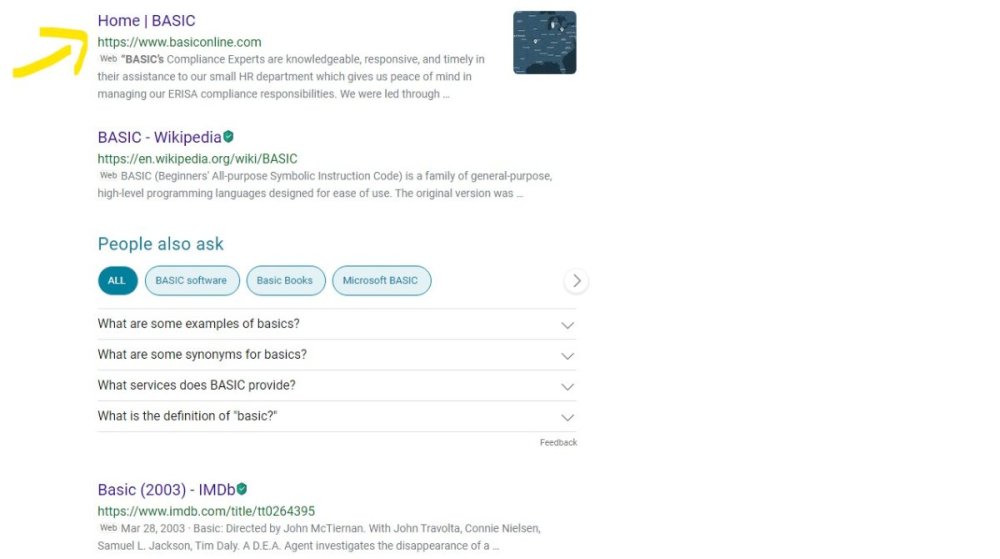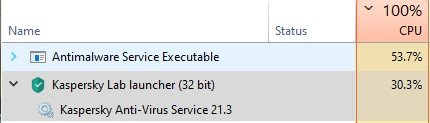Kasperov
Members-
Posts
44 -
Joined
-
Last visited
Reputation
13 GoodRecent Profile Visitors
The recent visitors block is disabled and is not being shown to other users.
-
Kasperov started following KIS & Microsoft Defender , Application rules on Kaspersky Standard & Plus , Items in Available Networks disappears and 2 others
-
Items in Available Networks disappears
Kasperov replied to Kasperov's topic in Kaspersky: Basic, Standard, Plus, Premium
I will try that, thanks. -
Items in Available Networks disappears
Kasperov replied to Kasperov's topic in Kaspersky: Basic, Standard, Plus, Premium
Hi @Guilhermesene4096, thanks for reply. I didn't mean Kaspersky VPN. Actually my Kaspersky VPN remains in Available Networks & I don't have that problem with it. I use another VPN. As you mentioned I thought its good idea this time to select Yes, allow all network activity, but nothing changed & when VPN disconnects, it disappears from Available Networks. Another detail you might want to know is that, Kaspersky asks me twice, I noticed 2 IP in Available Networks. -
Hi, I use Kaspersky Standard. Every time I try to connect to my vpn, a prompt asks me by "New network detected", I choose first button because I want to set it as "Public network". If I now open "Available networks" the connection & ip is there, but if vpn doesn't connect or disconnects, the connection disappears from "Available networks" & next time when connecting to vpn, Kaspersky asks me again. How can I make it permanent in "Available networks" so Kaspersky remember it & doesn't ask me again? Thanks
-
@Flood and Flood's wife Thanks for comprehensive & precise answer, I greatly appreciate the time you spent on this topic.?
-
I think its harmless to add here my experience over the years with some applications like pc clean up, registry cleaners, backup programs..., that if after installation they added multiple background processes, startup entries & icons in system tray, to me its the sign of immediate uninstall. All I want is -once a while- clean up or backup, not every moment resource eating & pop up messages. Also a user should be very careful with registry cleaner, deleting wrong registry entries equals to applications errors or system crash, generally registry cleaner is not recommended by many including Microsoft.
-
@Flood and Flood's wife When searching different words I see that some links haven't any mark next to them, obviously they believe it doesn't worth to correct this for v.21.3. The image below is when searched "basic":
-
HI @Flood and Flood's wife & @Berny The problem was with Microsoft Edge & Bing, now I see if I search "today in history" in Edge except first 2 links (which supposed to be safe?!) the rest of the links HAS green check marks next to them, both the same with "open links in new tab" on & off which was a temporary work around months ago. I have 21.3.10.391 (j), don't know about MR9, seems to be next generation, right? The Google Chrome never had any issues & is ok. Thanks
-
Dear moderator who moved this post from KIS category to here, this is not about Kaspersky VPN. Please read it carefully.
-
Hi, so far whatever vpn I've used, KIS prompted me to choose network type (trusted, public,..). Today I started a new vpn & KIS didn't prompt me, also it was not present in available networks. What do you think is wrong? Thanks
-
Thanks @Schulte, I thought maybe when Kaspersky trusts an application doesn't control its activity in a smart way (or at least make an exception for Microsoft Defender), but didn't know I can manually tell it to do so. As you showed, I found it in application rules in KIS. Thank you
-
Hi, sometimes I run a full scan with Microsoft Defender. Today I looked at task manager: Question: Why Kaspersky (while not scanning) should use 30% of cpu when another trusted legitimate antivirus software is scanning? Why not let it go?, so I can have some free resources available on my pc? Thanks
-
Problem on application rules window
Kasperov replied to Kasperov's topic in Kaspersky Internet Security
@Berny Ok, thanks.