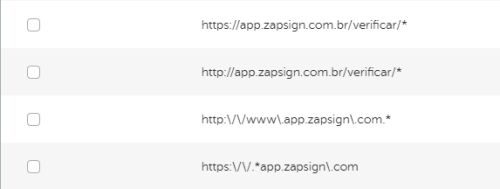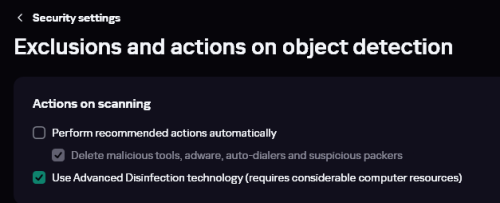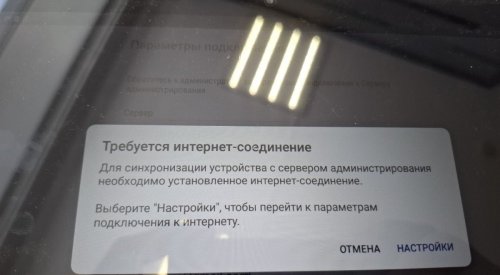All Activity
- Past hour
-

No puedo omitir el mismo elemento escaneado
harlan4096 replied to Facu3095's topic in Para usuarios particulares
Elimina el asterisco en el campo Hash., de cualquier forma al ser detectado por las bases de K. y por diseño, aún será detectado en alguno de los análisis de Kaspersky. -
Lucas Lima10 started following Problemas na liberação de site
-
Preciso fazer uma liberação em de um site porem mesmo liberado o site não abre tentei fazer as liberações de acordo com o passo a passo do site do Kaspersky mas sem sucesso https://app.zapsign.com.br/verificar/ Depois do /verificar o link é alterado de acordo que vai criando um novo documento.
-
Lucas Lima10 joined the community
-
Kaspersky Plus 5 Het is niet op deze desktop dat ik problemen heb maar wel op mijn nieuwe laptop. In bijlage de melding. Ik ga op zoek hoe ik mijn rapporten moet nakijken. Alvast bedankt voor uw antwoord. Met vriendelijke groeten Carry Moet ik de rapporten op mijn laptop bekijken of blijft dat hetzelfde als ik ze bekijk op mijn desktop?
- Today
-

KIS стал блокировать получение почты the bat 11
andrew75 replied to nitro200's topic in Kaspersky Total Security
Хорошо, поставил TheBat 9.5.1, как у пользователя. Со Standard опять все замечательно работает 🙂 -

"Search-sprint.com" malware virus
harlan4096 replied to Dinesh's topic in Virus and Ransomware related questions
Please update Your KIS (getting obsolete), to the new product line Kaspersky Standard: Current version 21.21. -
w3ghczcm5ZZx joined the community
-
KIS стал блокировать получение почты the bat 11
AlexeyK replied to nitro200's topic in Kaspersky Total Security
Вероятность того, что причина в смене редакции, чуть меньше, чем нулевая - на мой, может быть и неправильный, взгляд.) -
Thank you for your time and attention everyone. So does this mean that I can simply add AAAFX to the exception list and access it safely?
-
"Search-sprint.com" malware virus
Dinesh replied to Dinesh's topic in Virus and Ransomware related questions
Windows 10 Pro Version 22H2 Kaspersky internet security -

"Search-sprint.com" malware virus
harlan4096 replied to Dinesh's topic in Virus and Ransomware related questions
Can you provide exact version of Kaspersky product and Windows installed? -
saneksususu started following Fatal error: Server registration failed with code '3': 'Registering kladminserver. '
-
Fatal error: Server registration failed with code '3': 'Registering kladminserver. '
saneksususu replied to Сивков Дмитрий's topic in Kaspersky Endpoint Security для бизнеса
Нужно проверить файл klregserver_install-wd.log который лежит в папке /tmp. У меня там была ошибка:"Administration Server registration FAILED. '#1963 (1045) Database connection is broken "1045, 'Plugin caching_sha2_password could not be loaded: /usr/local//caching_sha2_password.so: невозможно открыть разделяемый объектный файл: Нет такого файла или каталога' В моём случае скрип изначально почему-то ищет файл caching_sha2_password.so по пути /usr/local/. Но его там нет. Для решения вопроса необходимо найти файл командой: find / -name "caching_sha2_password.so" 2>/dev/null. После чего создать правильную ссылку: ln -s /правильный/путь/caching_sha2_password.so /usr/local/. -
saneksususu joined the community
-
@Ainsa Welke Kaspersky versie gebruikt u ? Kan u uw Kaspersky rapporten nakijken en een screenshot van de blokkering in uw volgende Post toevoegen aub.
-
Berny started following Blokkering van programma's opheffen
-
Ainsa started following Blokkering van programma's opheffen
-
Quick assist en MS office wordt blijkbaar (volgens Microsoft support) geblokkeerd door Kaspersky. Hoe kan ik dit aanpassen?
-

Сертификация ФСБ и ФСТЭК продуктов Лаборатории Касперского
Demiad replied to Zandatsu's topic in Kaspersky Endpoint Security для бизнеса
Добрый день! Сообщаем, что в июне 2025 года были сертифицированы следующие продукты «Лаборатории Касперского»: · Kaspersky Anti Targeted Attack Platform (версия 6.0.4.13) — сертификат соответствия ФСТЭК России № 3854, действителен до 27 декабря 2025 года (ведутся работы по продлению срока действия сертификата). · Kaspersky Endpoint Security для Android (версия 10.53.1.56) — сертификат соответствия ФСТЭК России № 3754, действителен до 23 июня 2030 года. · Kaspersky Security Center 15.1 for Linux (версия 15.1.0.12199) — сертификат соответствия ФСБ России № СФ/СЗИ-0797, действителен до 14 мая 2030 года. Вы можете скачать дистрибутивы приложений, которые сертифицированы ФСТЭК России, в статьях из раздела Сертификаты или запросить их у технической поддержки «Лаборатории Касперского» в соответствии с правилами обновления. Дистрибутивы приложений, которые сертифицированы ФСБ России, доступны только при заказе у партнеров. Перейти к сертификатам >> -
В KSeC доступна только одна локация
Danila T. replied to Zaurbek's topic in Kaspersky Secure Connection
Да, спасибо. -

В KSeC доступна только одна локация
kmscom replied to Zaurbek's topic in Kaspersky Secure Connection
это как предложение о рассмотрении такой временной возможности, передайте ответственным. -
В KSeC доступна только одна локация
Danila T. replied to Zaurbek's topic in Kaspersky Secure Connection
Пробная: https://www.kaspersky.ru/downloads/secure-connection-free-trial Бесплатной уже нет и не только в РФ. Ценник не комментируем. В целом есть и возврат в 30 дней, если что, при условии, если на момент покупки он заявлен на сайте для этого приложения. -

В KSeC доступна только одна локация
kmscom replied to Zaurbek's topic in Kaspersky Secure Connection
@Danila T. а были предложения цену делать меньше, пока приложение переводится на новую инфраструктуру и восстановить возможность пробной лицензии или бесплатной. я пишу про лицензии для России -

How to set Kaserpsky Standard to ask me before deleting an infected or suspcious file?
Myne replied to Myne's topic in Kaspersky: Basic, Standard, Plus, Premium
Thank you! -
В KSeC доступна только одна локация
Danila T. replied to Zaurbek's topic in Kaspersky Secure Connection
Марат, на первой странице дан комментарий, что приложение переводят на новую инфраструктуру. Нигде не писалось, что это новое приложение. Вообще наличие той или иной функциональности может зависеть от лицензии и региона. Причем приложение (речь не только про KSeC) одно. Данная функциональность уже не первый год есть в приложениях. Если говорить о KSeC, то функциональность зависит от лицензии. В зависимости от лицензии может быть доступен\недоступен смена протокола, число локаций и так далее. Это не только РФ касается. В разных регионах разный набор функциональности. Вся информация имеется на нашем сайте, с которой можно ознакомится при покупке там. Также информация есть в справке. Стоит отметить, что справка не разделена по регионам, она делится по языкам. Если справка, например, на русском, то это не значит, что она именно для РФ. Русскоязычные клиенты живут по всему миру... -
В KSeC доступна только одна локация
Danila T. replied to Zaurbek's topic in Kaspersky Secure Connection
А когда подписка не продлилась Вам пришло письмо о том, что не смогли ее продлить? В этом письме не было кнопок продлить? Если там нажать, то что будет? В целом мы хотим помочь Вам решить проблему с продлением, так как должно все работать. -

How to set Kaserpsky Standard to ask me before deleting an infected or suspcious file?
harlan4096 replied to Myne's topic in Kaspersky: Basic, Standard, Plus, Premium
Welcome to Kaspersky Community. You have to disable the 1st 2 options here, to enable Interactive Mode: -
harlan4096 started following How to set Kaserpsky Standard to ask me before deleting an infected or suspcious file? and Kaspersky block Battle.net launch
-
"Search-sprint.com" malware virus
Dinesh replied to Dinesh's topic in Virus and Ransomware related questions
The only item enabled in proxy is "automatic detected system" use setup script is off manual proxy setup is off -
IT ARB started following KES на Android
-
Добрый день. Настраиваю KES на планшете с Android 8.0.0 Порт 13292 для управления мобильными устройствами открыл на сервере. На роутере тоже пробросил этот порт в NAT на сервер. Скачал приложение на планшет с RuStore, забил ip моего сервера, порт 13292. Нажимаю продолжить и моментально выходит такое сообщение. Интернет (мобильный Т2) на планшете есть. В чем может быть причина ?
-
IT ARB joined the community
-
Настройка событий в свойствах Сервер администрирования
Станислав Павелко replied to Станислав Павелко's topic in Kaspersky Security Center
Сам спросил, сам ответил: все нашлось в разделе Политики. -
这个问题应该是一个错误检测,正在等待确认结果。