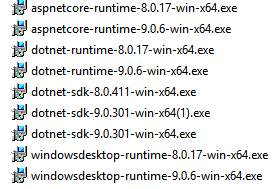All Activity
- Past hour
-
Судя по выводу, консоль уже установлена. Но сама служба KSCWebConsole.service не запускается и systemctl не может ее найти
-
Попробуйте перед установкой создать отсутствующую директорию командой: # mkdir -p /var/opt/kaspersky/ksc-web-console-backups/ Также выверьте права доступа к этой директории. Приведите полный вывод результата/ процесса установки консоли (личные/ конфиденциальные данные, если таковые окажутся в выводе, можно удалить), возможно, что в нём содержится подсказка.
-
Статья https://support.kaspersky.ru/ksc-linux/15.4/181968?page=help Система на Ubuntu 22.04 Пробовал 15.3 и 15.4, разницы нет Как? На форуме не нашел решения, как и в статьях Разобрался, но результата никакого это не дало
-
Какой статьей руководствуетесь? В какой системе производите установку? Какую версию консоли устанавливаете? Так разберитесь с этим.
-

Можно запусть портативный браузер в защищённом режиме?
sputnikk replied to sputnikk's topic in Kaspersky: Basic, Standard, Plus, Premium
это понятно. Но может есть способ обойти ограничение. Как например с помощью PortableRegistrator сделал портативку браузером по умолчанию для протоколов интернета. - Today
-
Можно запусть портативный браузер в защищённом режиме?
AlexeyK replied to sputnikk's topic in Kaspersky: Basic, Standard, Plus, Premium
У меня с 21.22 не запускается портативка Оперы 95 в БП - открывается в браузере по умолчанию. Расширение и БП - это разные вещи: работающее расширение не говорит о возможности запуска браузера в режиме БП. -
При установке еще пишет cp: cannot create regular file '/var/opt/kaspersky/ksc-web-console-backups/plugin-auth-credentials.json': No such file or directory
-
sputnikk started following Можно запусть портативный браузер в защищённом режиме?
-

Можно запусть портативный браузер в защищённом режиме?
sputnikk posted a topic in Kaspersky: Basic, Standard, Plus, Premium
На тестовой виртуальной Вин 7 с бетой 21.22 установленная Opera 95 запускается в защищённом режиме, а портативная нет. На хостовой Вин 7стоит официальная портативка Opera 95 с Kaspersky Protection 2.12.120.1. Имеется Standard 21.21. При включении защищённого режима запускается установленный FF 115 ESR. Можно запустить портативную Оперу в защищённом режиме, раз расширение в ней работает?. -
Unable to remove KES 12.5 using the console, username/pw not specified or incorrect
Renan Corassa replied to LJS's topic in Kaspersky Endpoint Security for Business
Well, like any solution, they ALL have their pros and cons. Perhaps the one you end up using will cause you pain at some point. You can't please everyone. lol I hope you succeed. -
Unable to remove KES 12.5 using the console, username/pw not specified or incorrect
LJS replied to LJS's topic in Kaspersky Endpoint Security for Business
I somewhat agree its not a question of good or bad, its clearly bad! We've come up with a workaround so we can finally get rid of Kaspersky :-) -
Nanclar joined the community
-

Как создать категорию программ из списка хэшей SHA-256 [KSC для Windows]
durtuno replied to Antipova Anna's topic in Советы и решения по Kaspersky Security Center
Да, в сценарии имеются ошибки. Если имеется возможность отладить Python-сценарий, то нужно разобраться с циклом перебора категорий по ID (речь о "while category_id ...", почему-то/ кто-то решил, что эти самые ID должны начинаться с единицы, что не всегда является истиной + с табуляцией тоже надо поработать ) и функцией get_hash_list (вроде как, там функция всегда возвращает пустой список хэшей). -
Kaspersky Password Manager Review
Lukemuke79 replied to Alexey Todirash's topic in Kaspersky Password Manager
Whatever you Kaspersky Password Manager folks do, please do not abandon native desktop program. Complain regarding KPM for Android: Sync often fail too many times, forcing me to wait like 10 minutes or even more, both on wifi and mobile data. -
module.exports=function(o,r){var t="";o=(o=o||"Run the trap, drop the bass").split("");var a={a:["@","Ą","Ⱥ","Ʌ","Δ","Λ","Д"],b:["ß","Ɓ","Ƀ","ɮ","β","฿"],c:> },{}],"0E3U":[function(require,module,exports) {
-
А что в 12-13 строчках setup.js?
-
olegseyo started following Не устанавливается веб-консоль
-
Добрый день! Пытаюсь установить веб-консоль на сервер, вроде установка проходит, но служба не запускается и не открывается соответствующий порт. В логах пишет SyntaxError: Expected double-quoted property name in JSON at position 204(line 13 column 1) в /var/opt/kaspersky/ksc-web-console/setup.js
-
Unable to remove KES 12.5 using the console, username/pw not specified or incorrect
Renan Corassa replied to LJS's topic in Kaspersky Endpoint Security for Business
LJS, It's not a question of whether the product is good or bad. It's about understanding how it works. https://support.kaspersky.com/ksc/15.1/troubleshooting/error/16028 For a simple uninstall, there's no mystery. Is what you're trying to do to get this shared folder message still the removal? -
d_kid joined the community
-
olegseyo joined the community
-

Не запускается установщик Kaspersky Standart (startup.exe)
andrew75 replied to AHDPEU's topic in Kaspersky: Basic, Standard, Plus, Premium
Тогда в поддержку. С логом установки и этим отчетом. -
Не запускается установщик Kaspersky Standart (startup.exe)
DmitryLI replied to AHDPEU's topic in Kaspersky: Basic, Standard, Plus, Premium
4.8.1 поставил. Kaspersky4Win21.19.7.527_ru-RU_full выдаёт ту же ошибку -
Anselmo started following Net framework
-
Fiz a assinatura do Kaspersky Premium e recebi o link para baixar no meu computador e não baixa porque diz que eu preciso instalar o Microsoft Net framework. Meu sistema operacional é o Windows 11 estou com a versão mais recente do net framework e mesmo assim não consigo baixar o antivírus em meu PC
-
Anselmo joined the community
-

Не запускается установщик Kaspersky Standart (startup.exe)
andrew75 replied to AHDPEU's topic in Kaspersky: Basic, Standard, Plus, Premium
Ну вот ссылка Но 4.8.1 лучше предварительно поставить. -
Maratka started following Не запускается установщик Kaspersky Standart (startup.exe)
-
Не запускается установщик Kaspersky Standart (startup.exe)
Maratka replied to AHDPEU's topic in Kaspersky: Basic, Standard, Plus, Premium
Он все одно через день-два обновится до актуальной версии. 🙂 -

Не запускается установщик Kaspersky Standart (startup.exe)
andrew75 replied to AHDPEU's topic in Kaspersky: Basic, Standard, Plus, Premium
Вот как раз с ним у вас видимо проблемы, которые влияют на все остальные Framework-и. Можно попробовать воспользоваться этой утилитой. Или запросить в техподдержке оффлайн дистрибутив. Возможно кто-то на форуме даст на него ссылку. У меня есть только 21.19 Я выше давал ссылку на офлайн дистрибутив .NET 4.8.1 Попробуйте его поставить для начала. -
harlan4096 started following Not installling update
-
Не запускается установщик Kaspersky Standart (startup.exe)
DmitryLI replied to AHDPEU's topic in Kaspersky: Basic, Standard, Plus, Premium
-
RReex332 joined the community
-

Not installling update
andrew75 replied to mickshepherd34's topic in Kaspersky: Basic, Standard, Plus, Premium
https://forum.kaspersky.com/topic/i-have-kaspersky-premium-54819/#findComment-212118 -
This is another problem i have with kaspersky premium I'm trying to update the software it wont allow me to it. I have download all Version 8 and Version 9 of .net sotware have uninstalled and installed to all appropriate software