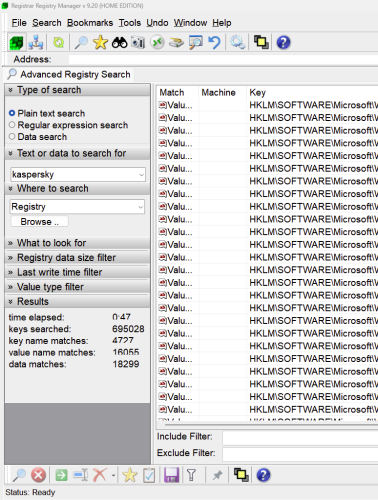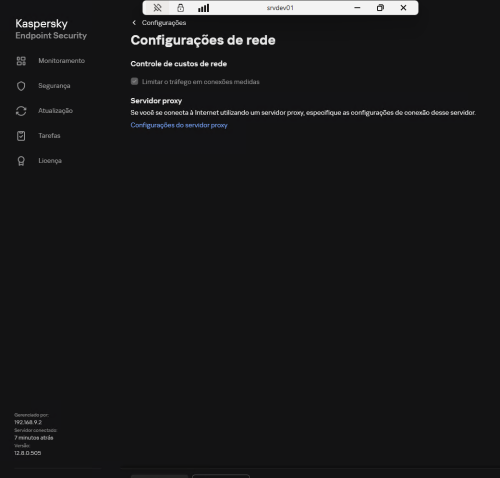All Activity
- Past hour
-
GansoDoido joined the community
-
Yes, You can try to delete K. folders in Windows Safe Mode.
-

Kaspersky 21 erscheint nach Update nicht mehr.
Kilauea replied to Longlife's topic in Für Privatanwender
Ich habe die neue Version per automatischen Update erhalten. Das Programm startet wie gewohnt. Taskleistensymbol etc. alles wie vorher. -
Once again thanks Harlan. with a perfectly functional PC why do i need to use KRD? did think best to hard delete in "safe mod"? We'll come to the need to or not, clean up registry later 🙂 Paul
-
Kaspersky block my google recaptcha in my IIS site
RichardKBR replied to RichardKBR's topic in Kaspersky Security Center
i realized. If i rename the controller and view works. Can't understand this av kaspersky. -
Eduardo Filho joined the community
-
I would try manually a hard clean-up uninstalling: 1.- Download KRD2024 and create a USB boot disk. 2.- Boot the system from KRD2024, once there, go to: And delete manually the main K. installation folders inside. 3.- Go back to Windows, and download this tool: https://www.resplendence.com/download/RegistrarHomeV9.exe Run it and find all the Kaspersky registry keys, typing: kaspersky in Text or data to search for: Then start the search with the button: , once ended, select, on the right, all the entries found, mouse right click -> Delete selected registry keys and values. Reboot the system, download Kaspersky Standard 21.21 new installer and try to install.
-
Когда антивирус Касперского научится слушаться пользователя?
AlexeyK replied to Валентин Валентинович's topic in Kaspersky: Basic, Standard, Plus, Premium
Не отправил. ТС по этой теме обращался ведь в поддержку, там предложили даже какое-то решение. Так что пусть себе будет, тем более, что воспроизводил я это только с одним хранилищем Box, про остальные не в курсе. Из обычных необлачных локаций файлы нормально открываются. -
Яндекс Диск. Блокируется подключение к интернету
AlexeyK replied to NikVoiP's topic in Kaspersky Internet Security
Я вот пока не могу понять, как относиться к такой таблице поддержки версий, есть некоторое недоверие к ее информации.) -
Kaspersky block my google recaptcha in my IIS site
RichardKBR replied to RichardKBR's topic in Kaspersky Security Center
- Today
-
@jarvoworld This is weird 🤔 , did you check your registry ?
-
Perhaps I should add some background. Couple of weeks ago updated Acronis True image that i use for backup of PC in question as business desktop. For many years kaspersky and acronis livid in harmony, but after upgraded True image stopped seeing and running backups. tied that down to kaspersky internet Security after disabling it to automatically start at boot, magically True Image started working again. so tried to add Acronis folders to KIS white list/trusted applications, this would not work. Kaspersky support then tell me I must upgrade from KIS to K standard, and here we are.... Paul
-
Когда антивирус Касперского научится слушаться пользователя?
Friend replied to Валентин Валентинович's topic in Kaspersky: Basic, Standard, Plus, Premium
Хороший и стабильный офис 🙂 Отправили трассировки в поддержку, чтобы поправили проблемы совместимости в базах? @Igor Kurzin, @Danila T., @Mikhail Shakhov известна ли проблема совместимости офиса 2010 и антивируса? Ожидается ли фикс или нужны трассировки от @AlexeyK? -
Яндекс Диск. Блокируется подключение к интернету
Friend replied to NikVoiP's topic in Kaspersky Internet Security
Конечно, основная поддержка будет такой: Обновитесь, пожалуйста, до самой актуальной версии 🙂 Даже отсутствие там проблемного компонента нет останавливает. Как говорится: нет компонента - нет проблем, все решено. -
Hello Harlan. AVP21.3 is in services list but shows plus a shadow copy, both show stopped and can't be started. Paul
-
harlan4096 started following VPN failure in Kaspersky Premium and Digital certificate failures with protection enabled
-
Toño started following VPN failure in Kaspersky Premium and Digital certificate failures with protection enabled
-
Digital certificate failures with protection enabled
Toño posted a topic in Kaspersky: Basic, Standard, Plus, Premium
Hello, I purchased a Kaspersky Premium license, and one of the devices where I installed the application is a Mac. The problem I'm having is when using a digital certificate for an electronic ID card. When I try to use it to sign something or check something, the certificate doesn't work without disabling the antivirus protection. Where can I configure the antivirus settings to allow me to use the electronic ID card without disabling the antivirus protection? Thank you. -
Hello, I purchased a Kaspersky Premium license and installed it from the following link: https://www.kaspersky.es/mobile-security I installed the Kaspersky app on my Thomson Android Smart TV, as it's no longer available in the Google Play store. I downloaded it from this link because I couldn't find another one for Android devices other than mobile devices. I ran into two problems, although one of them is minor or not at all important. The problems are: 1. Since I installed Kaspersky on my Smart TV, intending to use only the VPN on the Smart TV, I'm unable to connect the Smart TV via Ethernet; it only allows me to connect via Wi-Fi, and I can't find a way to solve the problem. The Smart TV's operating system version is: Kernel Version 4.14.76+ #176 Wed Nov 18 Build PPR1.180610.011 2- When the app is launched, it doesn't display horizontally but vertically, as if the device it's installed on were a mobile phone. I hope someone can help me solve this problem. Thanks.
-
Are K. services running avp.exe etc.?
-
Hello Berny and thanks. Revo returns same as windows uninstaller, kaspersky still in list but when click uninstall, get pop up "action only valid for products that are installed". checkdisk no issues found. Re GetSystemInfo report, using either .exe file or .zip version, pop up "unable to unpack crucial file GsiSharp.bin" regards Paul
-
Demiad started following Kaspersky block my google recaptcha in my IIS site
-

Kaspersky block my google recaptcha in my IIS site
Demiad replied to RichardKBR's topic in Kaspersky Security Center
@RichardKBR hello Please try the following article: https://support.kaspersky.com/15215 -
Toño joined the community
-
harlan4096 started following usb mouse using K4W-21-20\klmouflt.sys disconnecting and reconnecting with every fast movement of mouse
-
Aleksandar2025 started following usb mouse using K4W-21-20\klmouflt.sys disconnecting and reconnecting with every fast movement of mouse
-
Hello, FPS games are completely unplayable. Every fast mouse movement is being stalled by that driver. How can I remove it and restore the default Windows one? I'm using windows 8.1, the certificate on that driver is for Windows 7.
-
Aleksandar2025 joined the community
-
@jarvoworld Welcome on the Forum. Can you please check if Revo Uninstaller is detecting Kaspersky ? Also, please run as Admin : CMD → CHKDSK (= read-only mode).
-
Berny started following Uninstall issue......
-
harlan4096 started following Uninstall issue......
-
jarvoworld started following Uninstall issue......
-
So uninstalling "Internet security" 21.3.10.391 to re install "Standard". All went well on first two laptops, windows 11 standard "add/remove" worked as it should, installed Standard as expected, all good. Third desktop office PC left till last (as most important) ran windows uninstaller, stuck with green bar at 100%. waited one hour, then clicked "cancel" and tried to "restart". No go, so forced shup down via power button, started with no issue. however, most of Internet security still installed/present. online chat with Kaspersky support, download and run kavremover tool in "safe mode". Auto "product detect" does not find what's left of installation, so pick newest version listed from drop down list "internet security 2010" nothing newer! Runs, desktop shortcut disappears, but program still listed in "Programs" and still runs if i double click warning me there are "corrupted components" Question, what next. I feel certain I am not the first to have a half uninstalled kaspersky program stuck in limbo. Been asked to provide a GetSystemInfo report, but even that fails to run, even in Safe Mode. just to be clear computer seems to be running smoothly apart from this and lack of anti virus software.... any thoughts appreciated, Paul
-

Как исправить причину блокировки выполнения скрипта ?
Demiad replied to Andrei Mikhalevskiy's topic in Kaspersky Security Center
@Roman Andreev, тогда следует применить рекомендацию: "Подписывайте цифровой подписью проприетарное (частное) ПО, чтобы минимизировать ложные срабатывания на его новых версиях." https://support.kaspersky.ru/15957 Это значительно снизит ложные срабатывания в подобных случаях. -
jarvoworld joined the community
-
А можно сделать так, чтобы, перед тем, как появляется масса предложений - ограничить этот бесконечный цикл мыслей и вернуть его в самое начало - к разработке кнопок Установить, Включить и Выключить и работать уже над этим, а не над триллионами вариантов с другими кнопками?))) Я о таком варианте и говорил для всех пользователей Касперского, а все проблемы и всевозможные варианты предоставить ИИ уже, чтобы пользователь любой не тратил своё время на изучение мегатонн информации, логики настроек и т.п., затем держал это ещё в своей памяти + вся остальная инфа, которая ежедневно появляется в мозге пользователя...короче, вы поняли о чём я)
-
gogovan joined the community
-

Как исправить причину блокировки выполнения скрипта ?
Roman Andreev replied to Andrei Mikhalevskiy's topic in Kaspersky Security Center
Очень спорный вопрос, что отправлять. Скрипт может содержать чувствительную к оглашению информацию. Плюс скрипт в любой момент можно подкорректировать, при этом у него будут уже другие сигнатуры, и каждый раз после этого обращаться в поддержку не совсем удобно. -
Нечто похожее уже давно придумано и выпущено под названием Защитник Windows. Только там еще лучше, всего лишь 2 кнопки - устанавливать его не требуется.