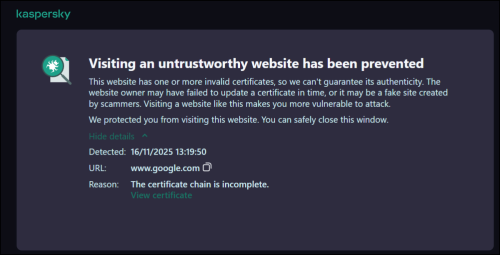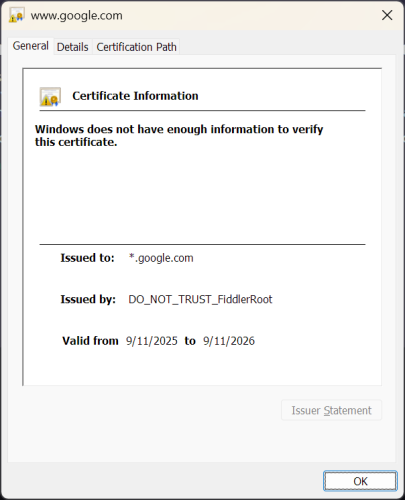All Activity
- Past hour
-
labe joined the community
-
Ask57 joined the community
- Today
-
having DNS issues with the new Kaspersky VPN Wire Gaurd update version 21.23.6.614-2
User23837 replied to User23837's topic in Kaspersky VPN Secure Connection
dnsleaktest.com only works briefly when connecting without VPN first. From ipconfig and Get-DnsClientServerAddress: Ethernet adapter shows DNS: 192.168.1.1 WireGuard adapter shows VPN DNS: 10.x.x.x Other factors eliminated IPv6 disabled → not the cause Firewall ports (53, 49152 - 65535) for UDP/TCP allowed → not the cause Router DNS disabled → not the cause Works without VPN → confirms LAN DNS alone is fine Browsers not the cause → occurs on Firefox, Chrome, Opera VPN Servers not the cause → occurs on US Canadian etc, EXCEPT IT WORKS temporarily when selecting "Fastest Server" for 1-5mins then cannot connect to dnsleaktest.com, the same as when connecting without the vpn then refreshing the page when the vpn is on. 🔹Possible Problems the devs could try to check DNS Resolver Decay / Fallback Windows intermittently falls back to the primary LAN adapter DNS (192.168.x.x) even when VPN is active. WireGuard DNS (10.x.x.x) is only used briefly, then overridden. Adapter Metric / Priority Enforcement VPN adapter does not consistently get the highest interface metric. Windows prefers Ethernet adapter for DNS queries despite VPN connection. DNS Cache / Windows DNS Client Race Conditions DNS caching allows temporary success but then queries fail once cache expires (~1–5 minutes). “Smart multi-homed name resolution” or race conditions may pick LAN adapter DNS. UDP / QUIC Handling Over WireGuard YouTube embeds and other UDP-heavy traffic fail after a short time. VPN may not consistently handle ephemeral outbound ports for DNS or QUIC traffic. IPv6 / Mixed Stack Handling Even with IPv6 disabled on main adapter, some Windows internal services may attempt IPv6 queries, creating fallback issues. i hope this helps =___=; -
harlan4096 started following Kaspersky Standard & Fiddler Classic and New vesrsion without asking? Now it's too much. Goodbye Kaspersky
-

Не обновляется базы kaspersky for linux 6 дней
andrew75 replied to ratus's topic in Kaspersky: Basic, Standard, Plus, Premium
Иногда помогает повторный запуск скрипта первоначальной настройки. А в целом это в техподдержку. -
Nic21 started following Kaspersky Standard & Fiddler Classic
-
Kaspersky Standard & Fiddler Classic
Nic21 posted a topic in Kaspersky: Basic, Standard, Plus, Premium
Operating System: Windows 11 Professional 24H2 (Build 26100.7171) Kaspersky: Kaspersky Standard 21.23.6.614 Installed Fiddler Classic on Windows PC to troubleshoot some issues on iOS mobile device (MDM, Exchange ActiveSync issues). I followed the official Fiddler documentation to capture traffic from iOS Device (https://www.telerik.com/fiddler/fiddler-classic/documentation/configure-fiddler/capturing-traffic/configureforios), including installing the Fiddler root certificate and configuring the iOS device to use the PC as proxy. I get the following error on the Windows PC browser when attempting to visit any website: "Visiting an untrustworthy website has been prevented" with the certificate "DO_NOT_TRUST_FiddlerRoot". Aside that, on the iOS device, after configure proxy, the Wi-Fi status shows "No Internet Connection". Previously, this was working before I installed Kaspersky Standard...short of disabling the entire Kaspersky protection while doing the troubleshooting, how do I apply the necessary exclusions for Fiddler Classic and the Fiddler root certificate + disable certain protection (instead of disabling everything) so Fiddler works? Thanks -

Где скачать нормальный установщик Касперского (Kaspersky Free) для планшета HUAWEI M2 c системой Андроид5.0 (Android5.0)
andrew75 replied to romul.88@mail.ru's topic in Kaspersky Free
попробуйте запросить в техподдержке. Публичных архивов нет. -
Nic21 joined the community
-

Где скачать нормальный установщик Касперского (Kaspersky Free) для планшета HUAWEI M2 c системой Андроид5.0 (Android5.0)
kmscom replied to romul.88@mail.ru's topic in Kaspersky Free
А какой в этом смысл, просто чтоб был в списке установленных? -
having DNS issues with the new Kaspersky VPN Wire Gaurd update version 21.23.6.614-2
User23837 replied to User23837's topic in Kaspersky VPN Secure Connection
I got youtube working on firefox by removing Ublock origin extension and adding it back leaving it at default settings. To not you need media.peerconnection.enabled set to true in about:config for firefox.🫠 im still having trouble with dnsleaktest.com not able to connect on firefox on the Toronto vpn server. I have success connecting when i load the site without vpn enabled, then i connect to the Toronto server and immediately refresh once connected to Toronto server which then shows the page loaded, but then why i try the standard test it loads indefinitely, but i can go back to the main page and it loads fine for a couple of minutes ~2-5mins then stops loading the site.🧐This happens on both firefox and opera with and without ublock origin on Toronto / Vancouver servers. Kaspersky vpn version 21.23.6.614-2 -
having DNS issues with the new Kaspersky VPN Wire Gaurd update version 21.23.6.614-2
User23837 replied to User23837's topic in Kaspersky VPN Secure Connection
Progress is being made for Canadian servers: I can connect to dnsleaktest.com for couple seconds after connecting to the canadian vpn server, but clicking the standard test results in infinite loading. also youtube videos wont play unless i disable ublock origin which worked before with the previous vpn version. does anyone have a solution to this? -
Где скачать нормальный установщик Касперского (Kaspersky Free) для планшета HUAWEI M2 c системой Андроид5.0 (Android5.0)
romul.88@mail.ru posted a topic in Kaspersky Free
новые версии Антивируса Касперского не поддерживают установку на старый Андроид 5.0, где скачать старые установщики программы которые поддерживаю данные версии. Должен же быть какой то архив -
Ale.x started following New vesrsion without asking? Now it's too much. Goodbye Kaspersky
-
New vesrsion without asking? Now it's too much. Goodbye Kaspersky
Ale.x posted a topic in Kaspersky Internet Security
I'm using Kaspersky for more than two decades but it's time to say goodbye. It was my weapon of choice in war against all sort of intruders, but now it started to act as one of them. No more privacy protection, no more control. Kaspresky started to act as my computer is their own. I have no rigts to choose anything. They'll do that for me. Kaspersky acting like they pay to me for using their products. I'm not in control anymore. If I want to use 2015 version - I can't. Why? Because there is a guy (concerned moderator) who will say - it will be a nonsense. Why do you care mate? I paid for this product, I'll use it the way I want. If I'm not following your recommendations, I can't blame you for potential damage, but let me choose. I'm the one who is giving the money for the product, not you. Right now I got a notification. And that was the last straw. New version will be installed on my computer. I got two options - to download and install it now or to download and install it in the background. Are you serious? Is there a question - DO you want to install new version? No? Why? Because Kaspersky pays me for using their product? - Yesterday
-
Aleks joined the community
-
Для меня покупка KSC кажется как пожертвование.
Джонни replied to Джонни's topic in Kaspersky Secure Connection
очень жаль, люблю каспера -

Для меня покупка KSC кажется как пожертвование.
Свинина replied to Джонни's topic in Kaspersky Secure Connection
Потому что Касперский выполняет требования Роскомнадзора, иначе его быстро прикроют. Ищите другие ВПН, которые не зависят от российского законодательства! -
Ramille Marques joined the community
-
Can corrupt or access denied items result in Kaspersky disinfection in scans?
Kuser7985Sh replied to Kuser7985Sh's topic in Virus and Ransomware related questions
No. But I'm not sure if OneDrive automatically uploading stuff to the cloud. I don't upload anything manually though. -
Тимурович started following Вылет драйвера NVIDIA
-
Вылет драйвера NVIDIA
Тимурович replied to AZZnut's topic in Kaspersky: Basic, Standard, Plus, Premium
Да у меня тоже такой баг есть. Техподдержка ответила так: Благодарим Вас за обратную связь! Сожалеем, что Вы столкнулись с подобной сложностью и приносим свои искренние извинения за доставленные неудобства. Если в будущем баг 9011078 будет исправлен и мы получим какие-либо новости, то постараемся сообщить их Вам. Надеемся на Ваше понимание! -
Тимурович joined the community
-
Джонни started following Для меня покупка KSC кажется как пожертвование.
-
Для меня покупка KSC кажется как пожертвование.
Джонни posted a topic in Kaspersky Secure Connection
Она не позволяет даже посетить какойнибудь банальный сайт магазина Латвии. А раньше она могла... А вот другие не малоизвестные ребята как умудряются это сделать. Мне жаль, но не понимаю для чего теперь мне эта KSC... -
Джонни joined the community
-
I B joined the community
-
Moukio joined the community
-
carlos88 started following AlexeyK
-
JMB joined the community
-
without signature database and not scan found?
-
Загрузитесь с KRD и удалите.
-
Не работает RECAPCHA! При включении VPN не открывается ни один сайт!!!
AlexeyK replied to Wlad_W's topic in Kaspersky Secure Connection
@andrew75 Ну правильно, так и должно быть.) Чуть выше ссылки на обсуждение по этой теме. Но не все локации блокируются, некоторые работают с включенным безопасным DNS. -
Okay, KFree includes System Watcher. Does System Watcher of KFree also block and remove Trojans, wipers, and viruses?
-
В Edge он удален, но как выше и написано, папка не удаляется, в т.ч. и в реестре - нет прав доступа.
-

Не работает RECAPCHA! При включении VPN не открывается ни один сайт!!!
andrew75 replied to Wlad_W's topic in Kaspersky Secure Connection
кстати сейчас проверил, стоит включить в хроме безопасный DNS и выбрать там конкретный DNS-сервер как сайты при включенном KSC перестают открываться. Все не проверял конечно, но конкретный сервер на котором без безопасного DNS все работало, с ним не работает. -
Он не удален, потому что файлы на месте. Что значит "штатный", из магазина ME? Какое это имеет значение, если он в любом случае адварь? Раз пишете, что проблема появляется после входа в Edge, значит там и надо искать причину - в синхронизации.
-
carlos88 started following Question Kfree
-
Kaspersky Free and Kaspersky security cloud free has System Watcher or no? Trojans, ramsonware, vírus, wipers System Watcher block and remove malware without signature database and no detected in Scan?
-
спасибо, создал.
-
Troywell VPN удален, но это никак не помогает, увы. Тем более, что он "штатный" для Edge.
-
This is the real forum's magic. 🙂