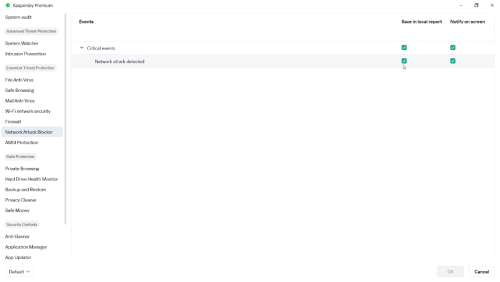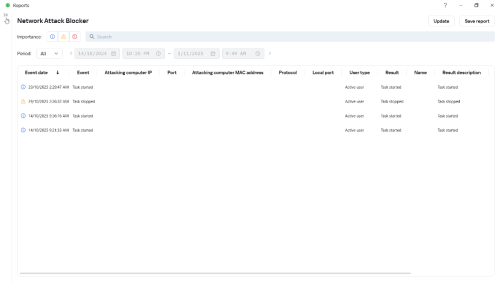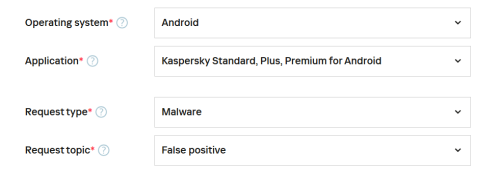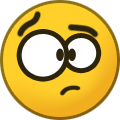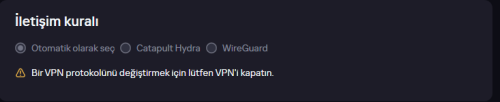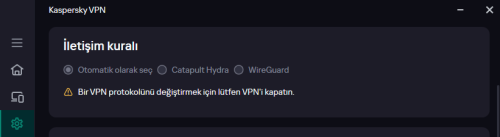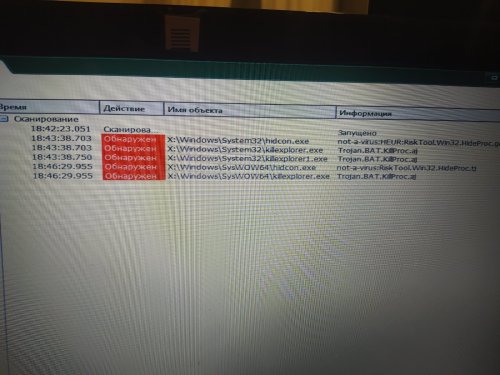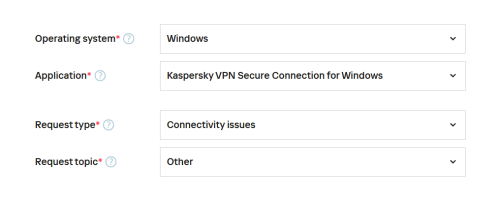All Activity
- Past hour
-

does KIS log blocked network attacks?
Flood and Flood's wife replied to voseco's topic in Kaspersky Internet Security
Hello @voseco KIS is Kaspersky's *old* software, it's been replaced by Kaspersky STANDARD, Kaspersky are offering a *free* upgrade, *read*, Kaspersky: Basic, Standard, Plus, Premium - info & FAQ, by Kaspersky - Danila T. The Kaspersky Standard download link is: https://www.kaspersky.com/downloads#update-product. Intrusion Prevention and Network Attack Blocker, are 2 different modules. IF / when network attacks are active - they'll be logged in the Network Attack Blocker Report - *read* -> Network Attack Blocker Report. *Read*: Reports window. IF / When there's an attack there may be events logged similar to: "DoS.Generic.Flood.TCPSYN, the same minute as one of the Scan.Generic.PortScan.TCP notifications." *IF (your) report window shows *no* events it may mean there are no events OR possibly, the 'Save in Local Report' option has been unchecked - check in configure Notifications: Understanding the Notifications Scan.Generic.PortScan.TCP: This notification indicates that Kaspersky detected what it interprets as a port scan. Port scans are commonly used to check which ports are open and listening for incoming connections on a device. This action in itself is not necessarily malicious, as some network processes (especially legitimate ones within your own network) might trigger this alert. DoS.Generic.Flood.TCPSYN: A DoS (Denial of Service) flood attack notification means that Kaspersky detected a surge in SYN (synchronization) packets. A SYN flood attack typically involves an attacker trying to overwhelm a device by sending a high volume of connection requests. Since resetting your router to factory defaults and updating passwords, this particular notification hasn’t returned, which is a good sign. Analysis of Your Situation Given that both notifications refer to your router’s MAC address and you've taken steps like factory resetting and changing passwords, here are some possible explanations: Router Scanning Internal Network: Some routers have built-in features to scan internal networks for active devices and may periodically query connected devices, which can trigger port scanning alerts. These scans are usually benign. Network Monitoring Services: Certain services on the router may actively monitor the network, especially if you have advanced settings enabled, which could trigger TCP scans. Some routers may do this to detect devices on the network or check connectivity and traffic flow. False Positives: It’s possible that Kaspersky is misinterpreting regular network behavior as a port scan. Many antivirus and security software suites may flag standard network activities as potentially suspicious, especially on a local network where a device (in this case, the router) frequently communicates with multiple devices. Steps to Address the Issue Check Router Logs: Access your router’s admin interface and look at the log settings to see if there are any scans or active network monitoring events that might correspond with the timestamps of the notifications. Disable Unnecessary Router Features: If your router has network management or scanning features, try disabling them temporarily to see if the notifications stop. Look for settings related to Network Discovery, Diagnostics, or Intrusion Detection. Adjust Kaspersky’s Network Settings: Also as Wesly.Zhang says to In Kaspersky Premium, you can customize the settings for Network Attack Blocker. Adding your router to a trusted devices list or lowering the sensitivity of attack detection for the local network could reduce these alerts if they are indeed false positives. Run a Manual Security Scan: If you haven’t already, run a full security scan on all devices connected to the network to ensure there aren’t any infected devices that could be inadvertently sending out suspicious packets. Observe and Monitor: Since you’ve already taken effective measures (resetting and updating passwords), keep an eye on the notifications. If the frequency decreases or the alerts stop altogether, it’s likely that these were routine scans or a temporary anomaly. When to Take Additional Action If these notifications continue and you notice any unusual network behavior—such as significantly reduced performance, new unknown devices appearing on your network, or more attack alerts targeting different MAC addresses—then it might be worth deeper investigation by Kaspersky Customer Service, Kaspersky Support: https://support.kaspersky.com/b2c#contacts. Thank you🙏 Flood🐳+🐋 -
voseco started following does KIS log blocked network attacks?
-
In the logs of the anti-intrusion module, there is nothing but service started/stopped, service started/stopped, ... the logs do not have any mention of a prevented intrusion or network attack does this mean nothing was ever blocked or are attacks not logged?
- Today
-
salsabilajuliantivj joined the community
-
Ossama_Youssef joined the community
-
Leanne McPhee joined the community
-

Kaspersky Android flags Samsung Internet as trojan
Flood and Flood's wife replied to K0908's topic in Virus and Ransomware related questions
Hello @K0908 & @Just me, Welcome back & welcome! Please zip the file causing the alert, protect the zip-archive with a password, use either MALWARE or INFECTED, log a case directly with Kaspersky Customer Service: https://support.kaspersky.com/b2c#contacts-> request they send the case to: Kaspersky Virus Lab to analyse the issue, always provide a *detailed-history* = full device OS & build, software version, problem start date, new problem, ongoing problem, actions taken to remediate, etc, fill in the template as shown below & *read*: False detections by Kaspersky applications. What to do? Please share the outcome with the Community, when it's available? Thank you🙏 Flood🐳+🐋 -
dean.g joined the community
-
Orioshka started following Kaspersky Secure Connection отключает Wi-Fi на ноутбуке и перестал работать на смартфоне=(
-
Kaspersky Secure Connection отключает Wi-Fi на ноутбуке и перестал работать на смартфоне=(
Orioshka replied to Usein's topic in Kaspersky Secure Connection
У меня точно такая же проблема! Только абсолютно на всех трёх Windows 11 устройствах. Причём, одно из них находится совершенно в другой локации и сети. Т.е. проблема не связана конкретно с моим модемом, например или железом. Тупо, блокируется интернет соединение как только включаю Kaspersky Secure Connection. И появляется как только включаю. Только что программа обновилась до новой версии, ситуацию это не решило. Началось сравнительно недавно. Около недели назад. Не одномоментно. Сейчас перешло на все виндусовые. -
Orioshka joined the community
-
Kaspersky Android flags Samsung Internet as trojan
Just me replied to K0908's topic in Virus and Ransomware related questions
I am having same issue. Tried troubleshooting with Samsung and they were not able to resolve. Please advise: is this a valid concern or a glitch within Kaspersky as when I run AVG and Samsung device security scan, nothing is detected. -
Just me started following Kaspersky Android flags Samsung Internet as trojan
-
Just me joined the community
-

I want to go back to kaspersky 2018
harlan4096 replied to voseco's topic in Kaspersky Internet Security
Welcome to Kaspersky Community. Go back to K2018 would be crazy and impossible, that very old version won't protect you well currently. What are the hardware specs of Your system? -
Maratka started following Нужна помощь специалиста.
-
Замок не пробовали повесить?
-
@harlan4096 do you know if kaspersky logs blocked network attacks?
-
Berny started following I want to go back to kaspersky 2018
-
@Berny@Flood and Flood's wifeYes, before opening a topic, I sent it there too, hoping I could get an answer in the forum. Thank you for your answers and interest. Have a nice day. 🙏
-
harlan4096 started following I want to go back to kaspersky 2018
-
@motosoul Please consider to contact Kasperky Technical Support → https://support.kaspersky.com/tr ?
-
voseco started following I want to go back to kaspersky 2018
-
I have been using KIS for a decade, maybe more, but I strongly disliked to be forced out of KIS2018 last year. Newer version is slow, over-bloated, filled with irremovable telemetry, unwanted intrusion in my browser and other apps. All I use in KIS is the intrusion prevention module, I disable everything else because it never finds anything and is just slowing down the PC for no reason. My logs have never shown any blocked intrusion by the way, does this mean I can safely uninstall KIS of do the logs not show blocked intrusion attempts?
-
@BernyYes, they're both from different countries, like a hosting company, I suppose. But the point is, when I first turn on the VPN, I always get high ping, and after changing the settings a few times, I get a perfect connection. And we all use Kaspersky VPN, including my other friends, and we all have different ISPs. What I'm actually wondering is why, when I turn on the VPN, it doesn't automatically choose the best setting for our connection.
-
voseco joined the community
-
@motosoul This is not a Kaspesky VPN Server ...
-
@Flood and Flood's wifeI did a clean installation, not registered with anything, and Kaspersky is always the first program I install.
-

VPN speed issue
Flood and Flood's wife replied to motosoul's topic in Kaspersky VPN Secure Connection
Hello @motosoul, Thank you for the information! Please confirm, installed Windows is not enrolled in: Canary Channel, Dev Channel, Beta Channel, Release Preview Channel & OR Insider Preview Channel? Thank you🙏 Flood🐳+🐋 -
SalveMundus joined the community
-
Windows version 25H2 26200.7019 Currently, automatic is selected, but it doesn't matter what I choose here because when I select one of these 3 options and pause and reopen the VPN a few times, this (Cogent Communications) is opened. If I open the VPN without any effort, M247 will be the VPN server and my internet and ping will not be stable.
-

VPN speed issue
Flood and Flood's wife replied to motosoul's topic in Kaspersky VPN Secure Connection
Hello @motosoul, Thank you for the information! When the *protocol* is changed & Cogent becomes *available* - which protocol is selected please? Confirm *Windows OS version & build*, in Windows Search, type WINVER, open the WINVER app, post back the information shown in the WINVER app please? Thank you for contacting support, they will help if they can; please share with the Community their advise - when it's available? Thank you🙏 Flood🐳+🐋 -
Hello I am a Kaspersky premium user and I filled out the information in the image you sent 2 hours ago and sent it to the support team because I am new here but I am an old user. The version of Win Task Manager is 5.22 and the version in VPN is 21.22.7.466-1 (c) I have tried all of them, including Türkiye and other countries. I shared the speed tests I have done on the speedtest.net page in the thread. If it is (Cogent Communications), my internet is perfect and my ping is always stable. But if the (M247) server comes across, my ping increases too much and I can't play the game. When I stop the VPN, change the settings here, and then turn it back on, sometimes after a few tries, the (Cogent Communications) server opens, and my internet is perfect and my ping is always stable. I can record a video and show it if you'd like. @Bernyhello No, my ISP is www.superonline.net
-
@motosoul I this your ISP 🤔 ?
-
Здесь правильней будет создать запрос в ТП.
-
cham started following Нужна помощь специалиста.
-
Повадились в деревенский дом лазить алкоголики с местным программистом. Поначалу пропадали старые компьютерные запчасти. Теперь же на жёстких дисках я обнаруживаю каждый раз всё больше вирусов. Антивирусы они блокируют, программы и утилиты стирают. Постепенно стирают информацию на диске и сам диск приводят в негодность. Прописываются в загрузчиках и стирают биос материнских плат. Если есть интернет отсылают данные. При загрузке с CD rom или usb блокируют антивирусные утилиты или влияют на их работоспособность. Нужна помощь в очистке и восстановлении дисков. диски с вирусами готов предоставить.
-

VPN speed issue
Flood and Flood's wife replied to motosoul's topic in Kaspersky VPN Secure Connection
Hello @motosoul, Welcome! What a good idea! We can't find Cogent in the ST list - which protocol has been selected? What happens when Türkiye is selected? Confirm the VPN subscription: Premium/paid OR Free? Confirm VPN version - on Windows Taskmanager *Hidden-icons*, rightclick the VPN icon, select Help, select About, post back the About information please? Confirm *Windows OS version & build*, in Windows Search, type WINVER, open the WINVER app, post back the information shown in the WINVER app please? *Read* Internet connection speed decreases after the installation of a Kaspersky application. *Read* Kaspersky blog as general VPN information: Why won’t my VPN connect? Common VPN problems and how to fix them. *Read* Turbocharge your VPN. Log a case directly with Kaspersky-Customer-Service: https://support.kaspersky.com/b2c#contacts -> select Email, fill in the Template as shown, support may request Logs, Traces & other data, they will guide you: Thank you🙏 Flood🐳+🐋 -
harlan4096 started following Exporting my data from Password Manager
-

Exporting my data from Password Manager
Berny replied to ajarmstrong14's topic in Kaspersky Password Manager
@ajarmstrong14 Welcome. Unfortunately I fear that this community will not be able to resolve your problem. -
Berny started following Exporting my data from Password Manager
-
Hi, Because I live in the US I can't download Password Manager on to my new device. I still have Password Manager on my phone but I can't export passwords from the phone; only from from the desktop version (which I can't download as I'm in the US). And, when I try to log in to My Kaspersky account online it doesn't accept the password from my "Kaspersky Password Manager" account and says that, in that case, the original cloud storage will be deleted and I will lose all the saved passwords! Really?! So, given that I can't export passwords from the app on my phone, and can't download the app on my desktop, and can't log in to My Kaspersky without losing all my data, what do I do? I am truly loathe to manually type up each and every password by hand, hoping that I've typed it correctly! I await your advice in due course. Yours sincerely, Anthony Armstrong