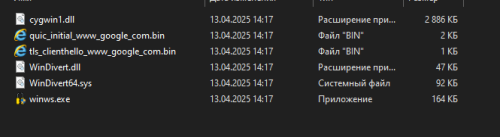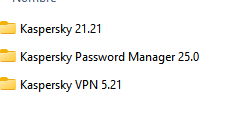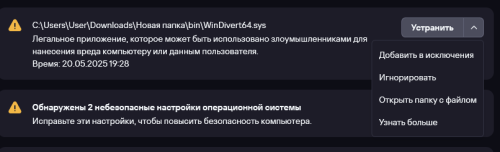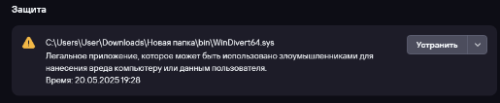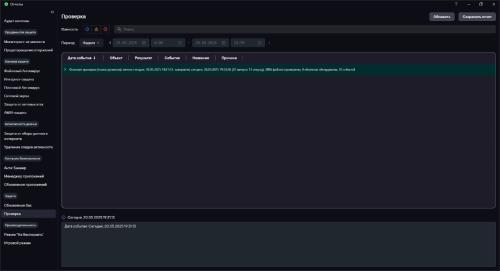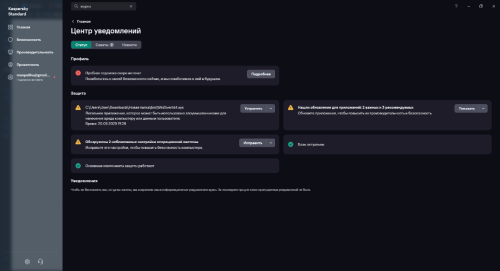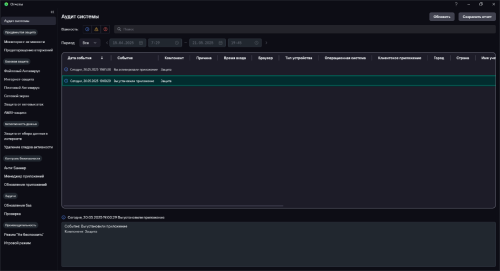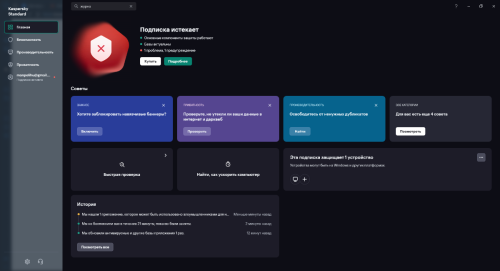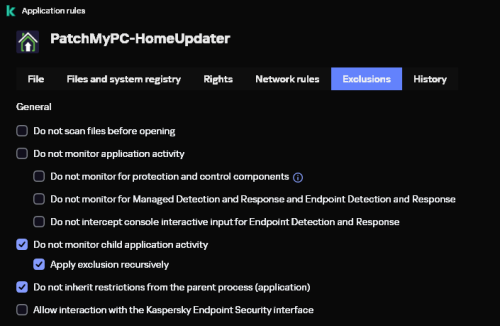All Activity
- Past hour
-

Kaspersky Premium Blocking Apps
harlan4096 replied to MightierPen's topic in Kaspersky: Basic, Standard, Plus, Premium
Did you try just completely exiting Kaspersky? So no K. services running... if still issues, then probably K. not the problem... -
После полной проверки все батники перестали включаться. После удаления ничего не изменилось.
Artem_Groznui replied to Artem_Groznui's topic in Kaspersky Free
-
Kaspersky Premium Blocking Apps
MightierPen replied to MightierPen's topic in Kaspersky: Basic, Standard, Plus, Premium
I have Kaspersky Premium version: 21.21.7.384. Windows 10 PC, latest update. The issues: - In the SF18 program itself the batch processor runs but doesn't actually do anything to the files. The right click context menu > SF18 batch process: - The pop up dialogue warning for overwriting duplicates itself for every file instead of just once (Maybe I could disable that in the SF18 settings, so it's still a bug from somewhere but ignore that for now). - The last file in a list of files doesn't process. - The tasks don't terminate when the batch processor is done. See here. I blurred out my user paths. The sword is my mouse cursor; hovering over the process gives that tooltip. All those processes are the actual batch script processes, one for each file (as far as I can tell). I can manually kill each process, except for one, that denies access. I tried running process explorer as admin but that process had disappeared. Maybe killing the other processes ended up killing that one. This not normal. Sound Forge is mature; they've been in business for like thirty years. I can't find anyone on their forum or elsewhere that is having this same issue with the batch processor. I've tried the kaspersky taskbar menu: "pause protection" and then doing batch processing, but still doesn't work. The AI bots think maybe kaspersky corrupted the installation of SF18. I've tried reinstalling SF18 while kaspersky was paused and then made sure the SF18 programs are all "trusted" but still isn't working. -

После полной проверки все батники перестали включаться. После удаления ничего не изменилось.
andrew75 replied to Artem_Groznui's topic in Kaspersky Free
А файл-то на месте? -
Error - password Manager
INFORMATICATIF replied to INFORMATICATIF's topic in Para usuarios particulares
-
После полной проверки все батники перестали включаться. После удаления ничего не изменилось.
Artem_Groznui replied to Artem_Groznui's topic in Kaspersky Free
не открываются -

После полной проверки все батники перестали включаться. После удаления ничего не изменилось.
andrew75 replied to Artem_Groznui's topic in Kaspersky Free
Перезагрузитесь, должно сработать. Если все правильно сделали. Или выгрузите/загрузите антивирус. -
После полной проверки все батники перестали включаться. После удаления ничего не изменилось.
Artem_Groznui replied to Artem_Groznui's topic in Kaspersky Free
убрал батники всеравно не открываются -

После полной проверки все батники перестали включаться. После удаления ничего не изменилось.
andrew75 replied to Artem_Groznui's topic in Kaspersky Free
Нажмите "Добавить в исключения". В настройках исключения в компонентах защиты выберите "Все компоненты" -
Исчезает пиктограмма приложения из строки состояния
Mikhail_YAR replied to Mikhail_YAR's topic in Kaspersky Who Calls
Здравствуйте. Привожу ответ техподдержки: "Это нормальная ситуация. Иконке необязательно висеть на свежих версиях Андроида постоянно — лишь когда продукт "прибивается" системой, на передний план сервис обратно поднимает чтоб не пропускать звонки. Тогда отображение снова может появляться на некоторое время. Иконка постоянно висящая нужна была на более ранних версиях Андроид, для того, чтобы продукт мог работать в фоне. На последних версиях этого не нужно. Продукт работает в фоне и без неё." Такие дела. -
После полной проверки все батники перестали включаться. После удаления ничего не изменилось.
Artem_Groznui replied to Artem_Groznui's topic in Kaspersky Free
-

После полной проверки все батники перестали включаться. После удаления ничего не изменилось.
andrew75 replied to Artem_Groznui's topic in Kaspersky Free
Как и следовало ожидать. Заблокирован драйвер "Запрета". Поэтому он и не работает. Какие варианты есть там в селекторе справа от "Устранить"? -
Controle Web - Bloqueando Assinador serpro e App Bancos
N1IT replied to Geremias Martins's topic in Para PMES e empresas
Estou com esse problema porém só com aplicativo do Itau, interface do kaspersky on-premises -
После полной проверки все батники перестали включаться. После удаления ничего не изменилось.
Artem_Groznui replied to Artem_Groznui's topic in Kaspersky Free
-

После полной проверки все батники перестали включаться. После удаления ничего не изменилось.
andrew75 replied to Artem_Groznui's topic in Kaspersky Free
На первом скриншоте нажмите "Подробнее", а на втором выберите слева "Проверка". - Today
-
Pedro Cagnin joined the community
-

Kaspersky Premium Blocking Apps
harlan4096 replied to MightierPen's topic in Kaspersky: Basic, Standard, Plus, Premium
What are the rest of the issues? Also, current last version is 21.21 -
Kaspersky Premium Blocking Apps
MightierPen replied to MightierPen's topic in Kaspersky: Basic, Standard, Plus, Premium
Ok, now the context menu batch process is properly hiding and deleting the temp files it makes. But the rest of the issues remain. Doesn't the "trusted" rule basically apply all those exclusions anyway? -
После полной проверки все батники перестали включаться. После удаления ничего не изменилось.
Artem_Groznui replied to Artem_Groznui's topic in Kaspersky Free
-

После полной проверки все батники перестали включаться. После удаления ничего не изменилось.
kmscom replied to Artem_Groznui's topic in Kaspersky Free
на вкладке Безопасность будет кнопка Отчеты -
Tim2191 joined the community
-
После полной проверки все батники перестали включаться. После удаления ничего не изменилось.
Artem_Groznui replied to Artem_Groznui's topic in Kaspersky Free
-
Alan Morgan joined the community
-

После полной проверки все батники перестали включаться. После удаления ничего не изменилось.
andrew75 replied to Artem_Groznui's topic in Kaspersky Free
Скриншот главного окна антивируса покажите. -
После полной проверки все батники перестали включаться. После удаления ничего не изменилось.
Artem_Groznui replied to Artem_Groznui's topic in Kaspersky Free
да где этот журнал найти? -

После полной проверки все батники перестали включаться. После удаления ничего не изменилось.
andrew75 replied to Artem_Groznui's topic in Kaspersky Free
Видимо потому что антивирус удалил файл, который эти батники запускали. Вы же про "Zapret" говорите? Смотрите в журнале антивируса что он удалил. -
Artem_Groznui started following После полной проверки все батники перестали включаться. После удаления ничего не изменилось.
-
После полной проверки все батники перестали включаться. После удаления ничего не изменилось.
Artem_Groznui posted a topic in Kaspersky Free
после полной проверки перстали открываться все батники хоть с запреткой так ибез нее. -
Artem_Groznui joined the community
-

Kaspersky Premium Blocking Apps
harlan4096 replied to MightierPen's topic in Kaspersky: Basic, Standard, Plus, Premium