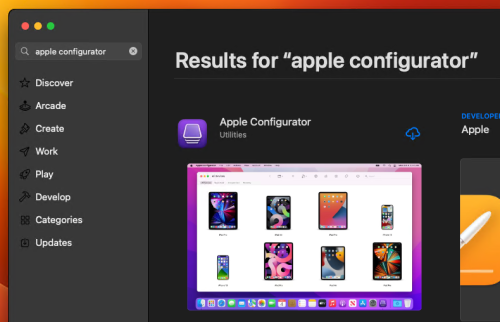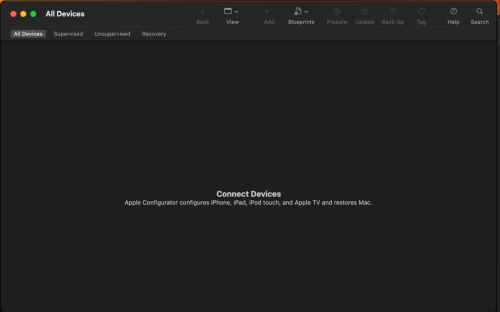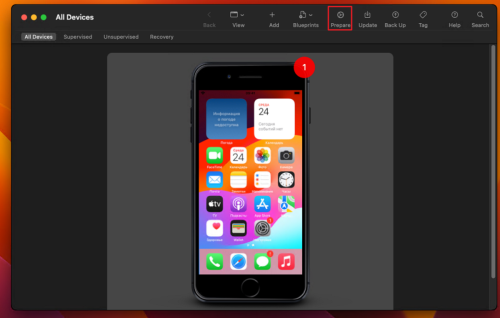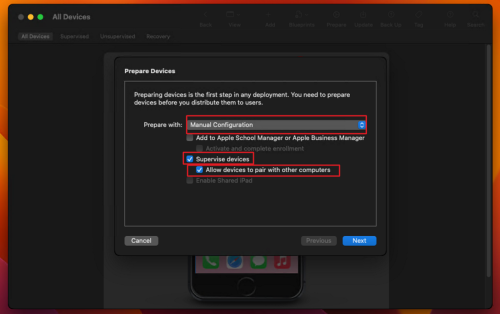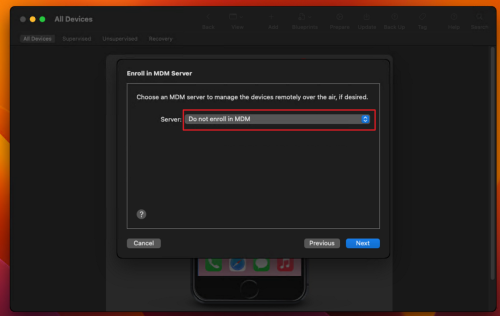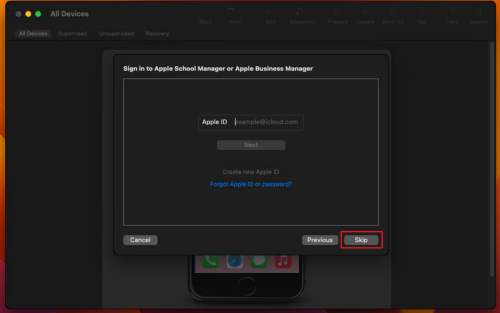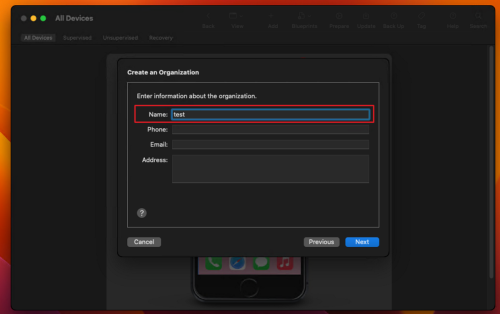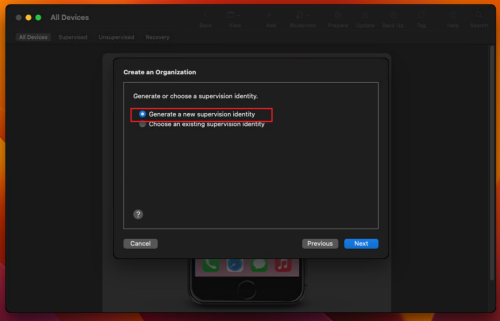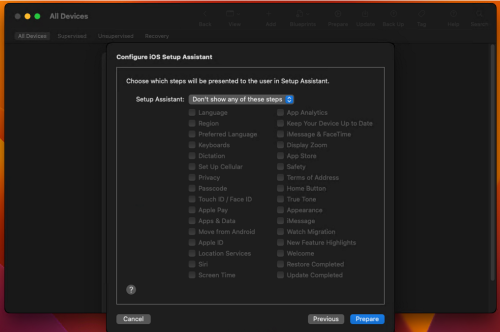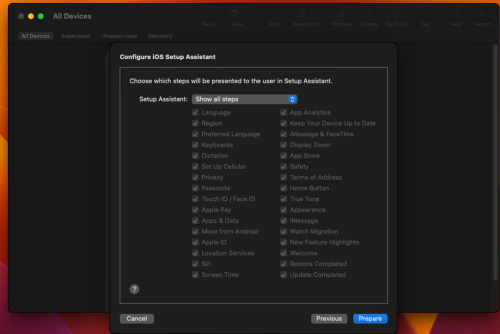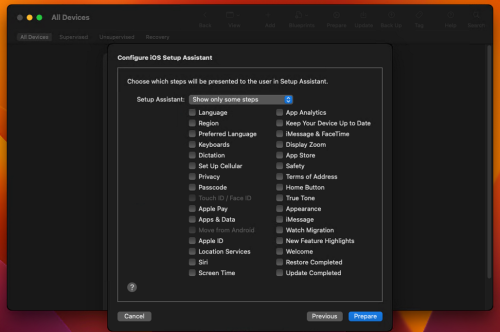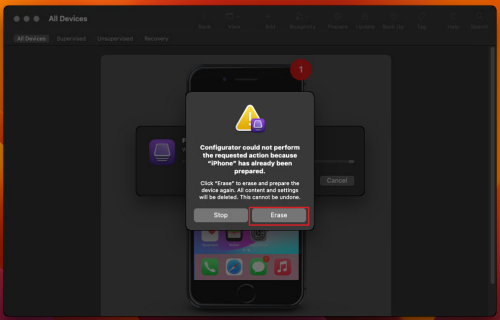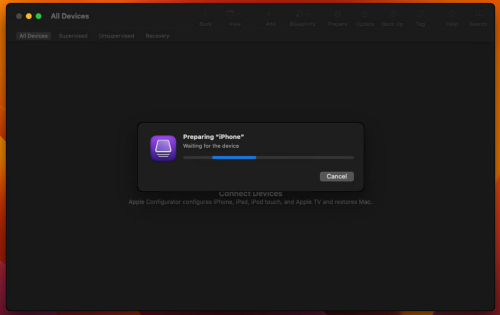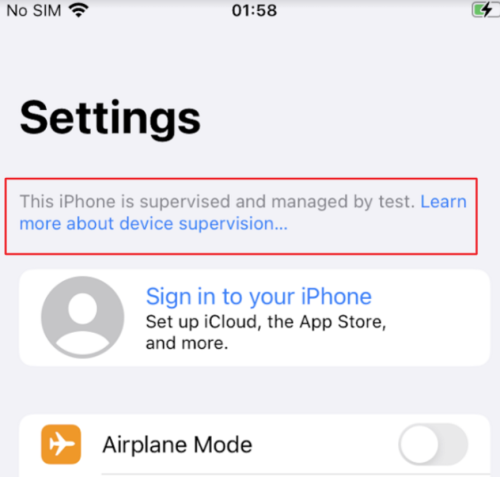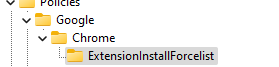Search the Community
Showing results for 'managed by your organization'.
-
Advice and Solutions (Forum Knowledgebase) Disclaimer. Read before using materials. You need a Mac device with macOS 14+ to supervise iOS device log via Apple Configurator Your iOS device will be reset to factory settings during supervising Download Apple configurator via App Store. Run Apple Configurator. Connect your iOS device. Unlock the device and tap Trust. Select your device and click on the Prepare button Select 'Manual Configuration'. Check 'Supervise devices' and 'Allow devices to pair with other computers' (if you want to allow it). Click on the Next button. Leave it on "Do not enroll in MDM" and click on the Next button Click on the Skip button Enter information about your organization (only 'Name' filed is mandatory'). Click on the Next button. Select 'Generate a new supervision identity'. Click on the Next button. In the next window you should choose which steps will be presented to the user in Setup Assistant. You can choose 'Show all steps', 'Do not show any of these steps' and 'Show only some' steps - in this options you must select the steps. Click on Prepare button. Enter password for your macOS account Click on Erase button. Your device will be reset to factory settings. Wait while your device will be prepared When your device will be turned on, you should see that your device is supervised and managed by your organization in device settings Now you can install iOS MDM profile to this device and apply iOS MDM policy with options for supervised devices.
-
Windows 10 Pro 21H2 19044.2251 Total Security 21.3 I have had to install Chrome to use some government apps. Ever since I installed it, there are certain setting changes I can not make because the is a banner that says: Your browser is managed by your organization I have spent many hours trying to get rid of this. chrome://policy/ does not show anything related. The Chrome tech support people deny knowing why it says this - say that security software could cause this problem by assuming management of Chrome to keep things safe. Can anyone give me any ideas to check or does anyone know if Kaspersky could be causing this managed browser setting. No other browser has shown this, but I am about at the end of what to check. I am getting ready to setup Kaspersky and Chrome on a new Windows 11 computer and would really like to know if this could be the problem. Thanks for for any ideas.
-
Hello @pulvr, Welcome! Do you have a date that the issue started - approximate? KTS full version & patch(x), x = letter, refer: How to find the name and the version number of a Kaspersky application? Contact Kaspersky support, on the support page, select either Chat or Email, then fill in Application malfunction, Incompatibility with 3rd party software template; support may request logs, traces & other data; they will guide you. As general housekeeping, follow: How to remove a virus from Windows & preventing infection - by Danila T. There's three old topics: managed by your organization: Some tips/guides, gathered from the old topics: Stop Chrome / Edge Browser is Managed by Your Organization. How to Remove “Managed By Your Organization” from Chrome. Check if your Chrome browser is managed. Why does my browser suddenly say it's "managed by your organization", on my private PC? One user found the root cause was due to O&O ShutUp software & that was *after* he'd uninstalled the Kaspersky software and (in his case) Edge software. Please share the outcome, with the Community, when it's available? Thank you? Flood?+?
-
More to add. 1) Kaspersky, under "More tools" and "clean and optimize" and "browser configuration" lists only one browser, internet explorer, which is discontinued. 2) My Chrome browser had "managed by your organization" for a long time. Once I thought I found a way to remove it but it came back. A few days ago I was not able to update my computer, nor reset it, nor upgrade to Windows 11. So I began removing programs, and also looking for the cause of "managed by your browser". After removing all programs and all apps, including Kaspersky, the registry entry still reappeared after restarting. The only things I was not able to remove were those Windows updates labelled as 'servicing stacks', so it appears that may be where the problem is, something Microsoft hides in a 'service stack' update. After finally doing a fresh install, incredibly, "managed by your organization" was still on Chrome once it was newly installed, after Microsoft updates were done. Now, several days later, 'managed by your organization mysteriously is gone from Chrome. A very strange mystery.
-
Some more info. It looks like it is usually caused by an antivirus setting, and there are people who mention doing something with AVG and Comodo to remove that "managed by your organization" on a private computer. https://support.google.com/chrome/thread/47619513/why-does-my-browser-suddenly-say-it-is-managed-by-your-organization-on-my-private-pc One interesting thing, I had done the startup change to allow hardware virtualization as Kaspersky recommends, but suddenly today Kaspersky again says "To improve your protection, use a PC that supports hardware virtualization". So it looks like the same program that brought up "managed by your organization" also disabled hardware virtualization. Several days ago I used a registry cleaner and that may have done it, but it would be nice to get rid of the 'managed by your organization'.
-
Thanks, but I was referring to a different aspect of it. I understand that a) there are times when it is necessary or appropriate to control the parameters of software on a browser, and b) there are times when a browser in being managed by an employer or other organization, and that fact should be stated, but, as many people have pointed out on many online forums for at least several years, those two scenarios do not overlap in the way Microsoft is trying to overlap them. The specific example in this case, and in the case of many commenters online, involves a statement on Chrome that "Your browser is controlled by your organization" which is an explicit way of saying that there is a group of people who decide what is done with the browser etc rather than objective decisions made by software, like Kaspersky, and combined with the decisions of the owner of the computer. My point is simply that there must be some reason that this deception is allowed and/or encouraged. The net effect is mainly psychological, as far as I know, I have no idea about most technical stuff, but generally anything that can be accomplished by deception is better done another way. The secondary possibility is that it is not deception by Microsoft, and that there is some malicious actor, referred to as an 'organization' in the browser flag. Edit to add, reminder, the unusual thing I added to the conversation several posts ago is that there is no software that can be removed, and no setting that can be restored to default, to remove the issue. I had removed literally every piece of software from the computer including Windows updates, aside from 'service stacks' which could not be removed, and reset whatever I could, and still the registry entries would reappear when I restarted the computer.
-
One more point I'll add then I'll drop it finally. A technical point. The update sequence is a little different when a computer has the 'managed by your organization' flag. ~Normal sequence~ 1) update, computer says it needs to restart 2) restart computer 3) everything finished ~'managed by...' sequence~ 1) Update, computer says it needs to restart 2) restart computer 3) computer again says it needs to restart 4) restart computer a second time 5) everything finished For example 1) Yesterday I got a notification that "Intel - SoftwareComponent - 7.9.1.3" was installed and the computer needed to restart 2) restarted 3) After restart, again immediately needs another restart 4) Today a notice that "Intel - Extension - 7.9.0.0" needs the computer to restart for installation 5) restarted a while ago 6) Immediately after restarting, again computer needs to restart immediately Same thing happens with Windows updates. 7) After the last restart go to regedit and delete forcelist entry, see photo 8 everything finished Now I drop the matter Somebody will solve it at some point Edit to repeat the point, It happens regardless what settings or software you have. Happens whether you are using Mcafee, Norton, Kaspersky, etc happens after all software including Chrome has been removed, etc etc
-
You know English better than most people in English speaking countries, and if you speak another language than you know twice as many languages as almost everybody. Agreed that there is a deficiency in the phrase "managed by your organization", but more serious is the fact that until I reinstalled Windows I was not able to remove the registry entry chrome 'forceinstallist'. It would reappear every time the computer was restarted. Now it only reappears after each Windows update. Anyway, I'll drop this issue since it has existed for years and nobody on any site has a solution. Thanks for taking time to try and fix it.