Search the Community
Showing results for 'Quick Launch Keyboard'.
-
EAC conflict with Kaspersky Antivirus, Notice says "untrusted system file" [Closed]
gnak1995 replied to Sib3riX's topic in Kaspersky Internet Security
Posting this to let everyone know that EAC is now the problem and that this error is happening with other antivirusus and that their anticheat is causing their games to not load for many people period. I am one of these people and wish that there was a way to completely destroy all traces of EAC in my system besides hard deleting them but i cant so i will be stuck with this issue till they fix it. (uninstalled Kas. and tried to launch several games so this is how i know EAC is the issue + some redditors I will make a new edit when this is resolved) -
Kaspersky falsely identified as Avira by Windows 10 Update? [Closed]
ch53e_de replied to ch53e_de's topic in Kaspersky Security Cloud
Hi Flood, thanks for keeping this going. Not sure I understand your question "...what was connected to the computer?" It's a Sony Vayo Laptop in its docking station, external mouse, keyboard and monitor connected to the docking staion. That's it. Yes, I told MS. I got lot's of procedures from them, and followed them. Basically: cleanup system (delete everything unnecessary, temp, restore points, win update downloads etc.) and make sure Avira is totally removed. I followed a procedure by Avira themselves that MS recommended. That way I found some more Avira folders (in C:\programdata e.g.) and they proved extremely hard to delete. Deleted all of them in the end. Still: my search tool says, it still cannot access a lot of places, when looking for "Avira", so there still might be something very very hidden. hosts file: congrats, you are thorough! Forgot about that: changed the host files myself upon recommendation; was supposed to reduce annoying behaviour of that application. Can change back if important. Now following your recommendation, total removal of KSC with tool. On it. Thanks, will report. ch53e_de -
I installed Kasperky Internet Security then ran a Quick-Scan and tried a Full-Scan. Both were taking an extremely long time and would not finish. I think I was able to make Kasperky Internet Security work properly after Force Quiting (killing) the kav process using Activity Monitor, rebooting my Mac, then relaunching Kasperky. Quick-Scans now complete in about 5-minutes, and Full-Scans take about 45 minutes. It's working now. Thanks.
-
Add Logitech presentation device to "Trusted Devices"
lucr replied to lucr's topic in Kaspersky Endpoint Security for Business
Yes it does. When I plug the pointer's USB transceiver into the computer, another "HID Keyboard Device" entry appears under "Keyboards" in Device Manager. -
Chrome HTTPS websites only shows a black padlock but not HTTPS. [Solved][Closed]
gmb replied to gmb's topic in Kaspersky Total Security
Thanks for your quick response from which I note that you say that these are 'normal'. Does that mean that they have now replaced HTTPS on Chrome although HTTPS is still appearing through other browsers? -
When I connect to any site (HTTPS) I see "kaspersky antivirus personal root certificate". Why? [Closed]
Eugene_ replied to Eugene_'s topic in Kaspersky Anti-Virus
"are you suggesting Kaspersky would launch a MITM attack" - is unknown. "would not be able to check Https transfers for viruses" - nice. "you can switch off the feature to scan encrypted traffic" - thanks, I'd rather delete Kaspersky. Thanks for answers. All clear. -

When I connect to any site (HTTPS) I see "kaspersky antivirus personal root certificate". Why? [Closed]
Flood and Flood's wife replied to Eugene_'s topic in Kaspersky Anti-Virus
Eugene_ Re: "When I connect to any site (HTTPS) I see "kaspersky antivirus personal root certificate" this is SOP - NORMAL. On the other hand, manually importing Kaspersky certficates, is only necessary under certain circumstances. Re: "theoretically, such a root certificate gives the owner the ability of MITM attack", are you suggesting Kaspersky would launch a MITM attack? :thinking: -
Thank you for quick reply. I really appreciate it. But I have a problem regarding the download. I tried to download the free version but the download link for the free version is not working . I'm only able to download cloud version. will it capable to protect my pc "offline"? Because I'm not working online all the time (The previous version did excellent job in offline).
-
ideas for the next gen firewall [Closed]
kakashi_hatake replied to kakashi_hatake's topic in Kaspersky Internet Security
ideas for advance solid security what about making the next gen firewall with military encription 2048bit next gen military encription 2048 bits for pc users next gen hidden device deteccion to discover hackers hidden next gen military anti exploit security and protection next gen military web security protection with the most advance tech and solid language next gen turbo military firewall that detect everything in real time next gen driver scan to detect if the driver is infected or not in the pc next gen military keyloger protection next gen military memory protection ,hardrive,hardware,keyboard and mouse usb and keyboard ect next gen firewall ultra deep scan network all type next gen anti bypass firewall and anti leak next gen anti leak keyboard next gen anti network leak information next gen device protection anti zombie pc attack next gen ids next gen ips dns protection ip protection from any attacks next gen ultra deep port scan attacks next gen nat security encripted net gen ip4 and ip v6 protection protection for framented pakage protection for ping attack remote protection ect just helping -
I just purchased and downloaded Kaspersky Internet Security 20.0.0.829 today August 8, 2019 and it is SO SLOW. I'm running macOS Mojave 10.14.6 on a 2018 Mac Mini with SSD, Intel i7 six-core, and 16GB RAM. Kaspersky is so frustrating. Quick-Scan calculates 57 Hours. Full-Scan calculates 36 Days. Both scans hang. It seems to hang on com.apple.telemetry --- as posted by another user 2 months ago! What's going on? Thanks.
-
I need plugin for KES 10.1.0.867 [MOVED]
omkar.r replied to omkar.r's topic in Kaspersky Endpoint Security for Business
You can create a policy, as you said. Or you can try to upgrade you KES by inplace update. You can create installation pack of new KES and launch setup. It should install it succesfully. And with ne wversion and new policy you can change your password also. I have already tried this and installation fails with a fatal error. It does install over the current version without uninstalling it and because there is a password set it will not uninstall without password. -

False Positive: HEUR:Trojan.Script.Generic [Solved][Closed]
Wesly.Zhang replied to bobbyray123's topic in Kaspersky Total Security
Hello Wesly.Zhang ---Re: Test: c:\program files(x86)\kaspersky lab\{product name}\.copy avp.exe to the desktop ---Re: Delete original avp.exe Re: " AVP self-denfense can't be closed", AVP self-defense is closed. ----Why is this necessary? Has Kaspersky released the fix Wesly.Zhang, Anton Mefodys ? Regards. Hello, FLOOD This is strange behavior. Let's do the second test: confirm self-defense is turn off. "Settings --> Additional --> Self-defense --> confirm uncheck "Enable Self-Defense"". Setting --> General section --> uncheck "Launch Kaspersky Internet Security at computer startup (recommended)" reboot pc Go to C:\ProgramData\Kaspersky Lab\AVP20.0\Bases\Cache folder. Delete all files and folders. Let me konw the result. Regards. -
Add Logitech presentation device to "Trusted Devices"
Nikolay Arinchev replied to lucr's topic in Kaspersky Endpoint Security for Business
Hi, Could you please clarify is this device detected by OS as keyboard type device? -
OK, browser cache cleared (Firefox) and temporary files deleted using Windows Utility tools. Computer restarted and nothing has really changed. By that I mean when I press the Windows logo key on my keyboard + R and type in service.msc there is no entry for Windows Update. In summary then, the situation as it stands at this moment is that: (a) I have no restore points. (b) Windows Update is not working (c) Many files over the past few days (.exe plus .swf and several others files not recorded by KIS although deleted by KIS) have simply disappeared. I am firmly of the opinion that the fault lies at the door of KIS as there is always a pop-up from KIS advising that files cannot be disinfected and are being deleted. It might be worth noting that no programmes have been manually update by me (including Adobe Flash) that would account for any of this. I make mention of this because swf files are associated with the latter mentioned.
-

I need plugin for KES 10.1.0.867 [MOVED]
Alexey replied to omkar.r's topic in Kaspersky Endpoint Security for Business
You can create a policy, as you said. Or you can try to upgrade you KES by inplace update. You can create installation pack of new KES and launch setup. It should install it succesfully. And with ne wversion and new policy you can change your password also. -

Ошибка 27300. Ошибка при установке драйвера klim6.sys_x64
Alexey replied to kve's topic in Kaspersky Endpoint Security для бизнеса
Большое спасибо!! Скачаю чтобы всегда было! Подведу итоги, для устранения ошибки можно попробовать: Полностью удалить штатными средствами KES с хоста, перезапустить устройство, заново попробовать установить KES (помогло мне) Если не получается штатными средствами: Удалить через актуальный kavremover (https://support.kaspersky.ru/common/uninstall/1464),ОБЯЗАТЕЛЬНО перезагрузить ПК. После включения ПК, запустить установку (учёткой с админскими правами); (помогло 06aaa) Воспользоваться информацией со старого форума а именно - установить драйвера отдельно, инструкция ниже и ссылка ниже Инструкция: Please install klhk.sys_x64 driver manually. To do so please right-click at inf file and select install from context menu. After the driver is installed please launch installation once again. Please inform u about result. Thank you! Ссылка на архив - https://yadi.sk/d/42Pt6pAwHfh4ZQ -

Problem between KES 10.3.3.275 and Windows 1903 update
Alexey replied to ShonGail's topic in Kaspersky Endpoint Security for Business
I have problem with 10 and 1903 update and KES 10.5 Agent - working, KES - dont. Update from KSC - fails. In my case: i uninstall KES by windows programs and features, reboot. Then launch task to install from KSC and KES 11 installed seccesfully. Try to full delete KES from your device, save agent. -
Hello FLOOD , 5 ,6 - Assuming they are both in the same place i have attached a print screen So both Names, password and Addresses are selected to storage and fill automatically. I was checking the other options and saw that in the tab browsers the Edge is saying installed but not showing as activate, also to uninstall it says that it should be done from the browser. Also a quick question do you need to have your cookies and web data as well as files and cache data enabled on your browser (Edge) for the automatically login to work?
-
Kaspersky rescue disc don't work.
Andrey Kirzhemanov replied to Bboylubsko's topic in Kaspersky Rescue Disk
Hi, Bboylubsko Thank you for KRT core files! KRT crashes because it can't connect to XServer display. And all other applications can't be started due to same problem. XServer can refuse connections to existing X display if hostname has been changing on Wi-Fi connection. Please, provide screenshot with results of following test: 1) Run terminal 2) Execute command - echo ${HOSTNAME} 3) Try to connect to problem Wi-Fi network (don't close terminal) 4) In terminal execute command again - echo ${HOSTNAME} 5) Make screenshot (press Prt Scr button on keyboard) If values of HOSTNAME is different on step 2 and step 4 try to execute command in terminal - echo ${HOSTNAME} > /proc/sys/kernel/hostname and try to start any graphical application (KRT for example). -

Ошибка 27300. Ошибка при установке драйвера klim6.sys_x64
Alexey replied to kve's topic in Kaspersky Endpoint Security для бизнеса
То что помогло на старом форуме: https://forum.kaspersky.com/index.php?/topic/405926-error-27300-error-installing-driver-klhksys_x64_nt602/ Please install klhk.sys_x64 driver manually. To do so please right-click at inf file and select install from context menu. After the driver is installed please launch installation once again. Please inform u about result. Thank you! klhk.rar Nikolay Arinchevвы не могли бы скинуть обновленную ссылку на данные драйвера, так как старая уже не работает. -
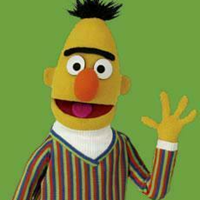 Kaspersky AV 19.0.0.1088(f), Windows 10 Pro 64-bit, Real VNC® Server 5.3.2 (r19179) x64 Accessing my PC remotely using RealVNC, I made a change to AV settings and got the confirmation required popup and was annoyed to find that I couldn't click the "Continue" button from the remote client. Fortunately, I was just upstairs in the den, so coming down to use the keyboard and mouse wasn't the end of the world.
Kaspersky AV 19.0.0.1088(f), Windows 10 Pro 64-bit, Real VNC® Server 5.3.2 (r19179) x64 Accessing my PC remotely using RealVNC, I made a change to AV settings and got the confirmation required popup and was annoyed to find that I couldn't click the "Continue" button from the remote client. Fortunately, I was just upstairs in the den, so coming down to use the keyboard and mouse wasn't the end of the world. -

False Positive: HEUR:Trojan.Script.Generic [Solved][Closed]
Flood and Flood's wife replied to bobbyray123's topic in Kaspersky Total Security
Hello Wesly.Zhang, Thanks for your quick respone? Best Regards -
Kaspersky Free Causes Multiple Blue Screen With code BAD_POOL_HEADER
Lucas1805 replied to Lucas1805's topic in Kaspersky Free
Hello. Thank you for your very quick reply. I am sorry for being late reply. A lot of thing happen recently so I don't have time to check this topic. After posting this topic, the blue screen happened for several more time. I am really frustrated at that moment, I have work to do and it is kind of risk to turn off Kaspersky (the only way to stop the blue screen). So I decided to switch to a new AV after all of this. After I switch, no more blue screen happen. But there is some point i still want to ask you, please help me if you can. I really appreciate. I will answer your question in case these additional information help you in the future (hope it does) My answer: 6. I'm not doing anything with virtual memory itself. I only have 1 software - Bluestack that may use this (i'm not expert so I don't know clearly). Other than this I did not make any change or touch any setting related to virtual memory 7.I only use this computer on weekend so no chance for observe it over 5 day period 8. I'm assume you mean my windows version is old ? I just check and somehow Windows Update in Service setting is changed to manual (maybe in the past I change it, but I forget and thought my computer is on auto update). I set it to auto and go to Windows Update app and update my windows manually for this time. My question: Is there any chance that I can meet this problem when I upgrade to Kaspersky Internet Security ? I'm intend to but for now really hesitate. Once again, thank you -
Hello FLOOD , thanks for the quick reply. 1-Edition: Windows 10 Home N x64 /Build18362 /Version: 1903 /Compilation:18362.267 2-Version:9.0.2.972 (b) / 1563191215_6231 3-Microsoft Edge 44.18362.267.0 /Microsoft EdgeHTML 18.18362 4-Kaspersky Internet Security /version: 19.0.0.1088(f) -Kaspersky Secure connection /version: 20.0.14.1085(b) 5-Bellow is a printscreen of my two only extensions ---- Nothing has changed I just recently started to use KPM and notice this slowness ---- Has listed above I use Kaspersky Internet Security ---- I have applications installed (Steam, GoG galaxy and Origin) but not running and the PC overall performance is not affected by Kaspersky to be noticeable. ---- Well it is true that I dont have the same issue with my Gmail account still you can tell its slower just not as much as Outlook and I understand that but it was after using the extension that I got this issue. ---- Well I will do some more tests for now I can show you another printscreen that I capture and attached (sorry it is in Portuguese but it says that the extension is making the browser slower and it advices to deactivate) this was made using Internet Explorer. ---- Well the main test I have been doing is try out the same activities with and without the KPM extension but actually having to shut it down using Windows task manager so I can see the diference in performance using Edge. ---- I will see if can do those mention tests I will post again. Regards, BAndré.
-
Welcome. Please post the full, complete detection details. Full file name, full path, full location, detection verdict. How to take and post screenshot: https://support.kaspersky.com/common/diagnostics/492 PrtSc (Print screen) key (upper right part of keyboard)> open Paint (Start > All programs > Accessories) > Edit > Paste, File > Save as (jpeg or png, Not bmp). When replying, bottom left of reply box > Drag files here to attach, or choose files... Submit reply.