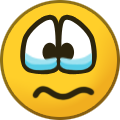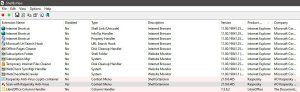Thoughts
Members-
Posts
83 -
Joined
-
Last visited
Everything posted by Thoughts
-
VPN Split Tunnel not work
Thoughts replied to KC Keith's topic in Kaspersky: Basic, Standard, Plus, Premium
I can confirm Kaspersky 21.15.8.493 is now available for download, and when tested with Proton VPN, in split tunnel mode, internet access was available for browsers inside and outside the VPN tunnel. -
Hello Flood and Flood's wife, SystemInfo, and Guest If the AMTSO antivirus test website, is accurate, Kaspersky software does appear to detect phishing and malicious website URLs when using the Brave browser. When I tested older Kaspersky software, it failed the AMTSO phishing website test page, but tested recently it correctly detected the phishing test, which it could only do if it was analyzing the URL. Obviously, additional features specific to the Kaspersky browser extension can't be included in Brave, but malicious website detection, seems now to be operational. Flood and Flood's wife, I'm not sure whether you or Kaspersky are able to further test website detection in Brave. Even if it remained officially unsupported, and without the Kaspersky extension, it would be helpful to confirm Kaspersky software, could now properly detect malicious websites when using Brave. Thank you.
-
VPN Split Tunnel not work
Thoughts replied to KC Keith's topic in Kaspersky: Basic, Standard, Plus, Premium
Hello @Igor Kurzin Sorry, I should have included you in my earlier comment. So you're aware, it's currently no longer possible to install any version of Kaspersky Standard, Plus or Free etc. other than version 21.14.5.462. Regardless, which older installer I tried, Kaspersky force downloads 21.14.5.462, so it's not possible to install version 21.13 or earlier. As feedback, it would be helpful if Kaspersky allowed at least the two previous versions to be available, after a new version is released. I appreciate Kaspersky not wanting very old software, to be used, but when an issue arrives, being able to install the previous working version is not only helpful, it gives Kaspersky greater time to resolve the problem. Thank you. -
How do I disable the News notifications in Kaspersky Free?
Thoughts replied to DaveyJames's topic in Kaspersky Free
Hello nomorenews You can definitely disable security news if using Kaspersky Free. Log into your My Kaspersky account, web browser, not software. At the top right (next to your account name) is a bell icon, click that. You will see a Notifications option for Security News, untick the box and this will switch off Security News notifications, within your software. I've done it myself, and it works. Note this won't stop the promotional popups, that are part of Kaspersky Free, but will stop all Security News notifications. It initially confused me, that it had to be disabled via the website account page, not the software. -
VPN Split Tunnel not work
Thoughts replied to KC Keith's topic in Kaspersky: Basic, Standard, Plus, Premium
Hello hhhhh Unfortunately, it's no longer possible to install any version of Kaspersky Standard, Plus, Free etc. other than 21.8.5.452. A day or so ago I tested several earlier version installers and regardless which one I used, Kaspersky downloaded 21.8.5.452. It did work earlier in the month, but Kaspersky has possibly switched to a single version download. So while it's possible to block a version upgrade, it's no longer possible to install the earlier version required. -
Just general information. It is now no longer possible to install any version of Kaspersky Free (and also Standard, Plus and Premium), than 21.14.5.462, as the installer now automatically downloads that version. If you're currently running 21.13.5, or older, the registry change I mentioned earlier will still block the update, but it's no longer possible to install anything other than 21.14.5.462. I reinstalled Windows, and found, regardless which Kaspersky Free installation file I used, it always downloaded 21.14.5.462. I installed Security Cloud Free in the end. Hopefully version 21.15, that's been mentioned as the solution, will be released soon.
-
Hello Gray Though curious to know why it cannot be toggled from Startup apps > Task Manager. One reason is it could permit malicious code, to disable Kaspersky, leaving it unprotected at next start up. Within the app, the setting can be password protected. Interface settings, untick Configure application settings.
-
Hello SunShineLucy In the final paragraph, I forgot to add, re-enable Self-Defense in Kaspersky after deleting the String value. FYI - Regedit is also known as Registry Editor in Windows programs list. If you're in any way unsure about editing the registry, far safer to just not touch it, and wait for Kaspersky to announce an update fix to their software.
-
Hello SunShineLucy Install the older version of Kaspersky you want to use. Confirm it's earlier than 21.14.5.462. After installation, and activation, open app, go to Security, Settings, Self-Defense and untick enable Self-Defense, then save. Disconnect internet just for the moment. In Windows, open Regedit Go to HKEY_LOCAL_MACHINE\SOFTWARE\WOW6432Node\KasperskyLab\AVP21? (whichever version you have installed). Expand folder, then click on and open environment folder. In the environment folder, right-click the window and select New, String Value. Enter IsVersionUpdateEnabled as string value name, then enter the value of 0. Check the string value appears in the window, then close. Reconnect internet. Open Kaspersky, go to Security, Settings, Self-Defense, tick enable Self-Defense, then save. Operation and database updates are unaffected, but the application should remain on the version you start with. To later allow Kaspersky to update to a newer software version, disable Self-Defense as before. Open Regedit, go to the same environment folder and delete the IsVersionUpdateEnabled string value you previously created.
-
Hello SunShineLucy Thank you for the information. I've installed an older version, Kaspersky Free 21.13.5.506, and applied the registry modification, so will see whether it holds on that version. Given the beta test reported in the Kaspersky Standard, Plus, Premium forum, hopefully it won't be too long before a final modified version is made available. Thank you again.
-
VPN Split Tunnel not work
Thoughts replied to KC Keith's topic in Kaspersky: Basic, Standard, Plus, Premium
Hello Jones G Thank you for the information, that is good news. Hopefully, as you say, a final update won't be too long. -
Hello SunshineLucy Thank you for the thought. You can, as you've found, install the previous version of Kaspersky Free, but it will force update back to 21.14.5.462 at some point. It might not happen immediately, but you can't stop it, and version updates are delivered much like signature updates, it won't be until it's already been installed, that you'll know of the change.
-
VPN Split Tunnel not work
Thoughts replied to KC Keith's topic in Kaspersky: Basic, Standard, Plus, Premium
Hi donald42 It will be purely be an unintended change in the new 21.14.5.462 platform, causing the issue, not anything intentional on Kaspersky's part, to force the use of their own VPN. I tested the Windscribe VPN desktop app, and found that worked in split tunnel mode, so possibly how Nord, Proton, and PIA etc., employ split tunnel could be a factor. Hopefully it won't take too long for Kaspersky to resolve. -
Hi Fabri Thank you for adding further confirmation of the issue. It does appear to be a 21.14.5.462 platform issue, rather than specific to Kaspersky Free. Before uninstalling Kaspersky, I quickly tested Windscribe VPN, and that worked in split tunnel mode, so I can only assume NordVPN and Proton VPN employ split tunnel similarly. While understandable, it's a shame the software force updates, preventing simply installing an older version. Hopefully, as you say, it will get reported by a Kaspersky Standard, Plus etc., customer.
-
Hello Harlan Thank you for replying. I don't have Kaspersky VPN installed, and as it's Kaspersky Free, direct support is not available. Kaspersky Standard, Plus etc. are likely to share the same issue, so hopefully someone might report it that way. But thank you for trying. I'll simply uninstall Kaspersky for the moment.
-
Thank you for replying. Issue still the same, I'm afraid. Completely uninstalled Kaspersky Free 21.14.5.462, rebooted twice, downloaded and reinstalled Kaspersky Free 21.14.5.462. After installation and activation, I rebooted again, then rechecked. The issue is the same as in my previous post. If Kaspersky Free is prevented from starting with Windows, and I reboot, all browsers and apps routed through the Proton VPN can connect. The moment Kaspersky Free runs, it blocks internet access for any browser or app routed through the Proton VPN, while in split tunnel mode. Let me know if I can provide any more information. Thank you once again.
-
Windows 10 21H2 Kaspersky Free 21.14.5.462 Proton Windows VPN app 3.1.0 & 3.1.1 both tested No third-party firewall used After Kaspersky Free auto updated to 21.14.5.462, all browsers and apps routed through the Proton VPN app, when operating in split tunnel mode, are blocked from connecting to the internet. Only by shutting down Kaspersky or switching off split tunnel mode will internet access work. The issue occurred directly after Kaspersky Free updated from 21.3.5.506 to 21.14.5.462. No other changes had taken place. If I stop Kaspersky Free, from starting with Windows and reboot, Proton VPN operation, in split tunnel mode, is restored. I have also reported this directly to Proton, although it appears to be the Kaspersky software causing the issue. Only apps routing through the VPN are affected, any browser outside the VPN tunnel works as normal. Kaspersky Free 21.3.5.506 did not have this issue. Browsers and apps, both inside and outside the Proton VPN tunnel, would all operate correctly in split tunnel mode. Let me know if I can provide any further information. Thank you.
-
vajar107 If it's of any help, below is how the Kaspersky context menu entry appears within ShellExView, in Windows 10. It's only a single entry, ignore the Kaspersky crypto line above. Disabling the Scan with... line, hides the entire context menu. But as mentioned this is Windows 10 not 11.
-
@Berny @vajar107 and @durden Not tested in Windows 11, but as a temporary solution, try ShellExview by Nirsoft. It's a free application allowing you to disable context menu items. I use it on Windows 10 to hide the same Kaspersky context menu. It doesn't mention Windows 11 support, but I'm aware of others who have used it to hide other context menu items in Windows 11. It's a simply toggle, so once Kaspersky have rectified the issue, the menu can be re-enabled. Kaspersky's context menu appears in the software as Scan with Kaspersky Anti-Virus. Highlight, then choose disable to hide.
-
Does Kaspersky Free Include Phishing Website Protection?
Thoughts replied to Thoughts's topic in Kaspersky Free
Hello Flood and Flood's wife Thank you for the comment. I am aware of Kaspersky Free's documentation. As a thought, it might be worth someone from Kaspersky reaching out to the Computer Solutions channel, to see if there was any particular reason for the poor result. Emsisoft did this only recently, when their software performed poorly, and Computer Solutions were more than happy to retest a later version. They tested 21.8.5, and Free was recently updated to 21.9.6, so I'm unsure what changes occurred. Finally, to avoid confusion, if Kaspersky Basic doesn't exist, it would be helpful to remove it from the subscription comparison table. Ideally, Kaspersky Free would be included in the table, but I can understand if Kaspersky might not wish to do that. Thank you once again for your time. -
Does Kaspersky Free Include Phishing Website Protection?
Thoughts replied to Thoughts's topic in Kaspersky Free
Hello Flood and Flood's wife Thank you for your comment, and I was aware of phishing appearing in the user guide. Free isn't shown in the subscription comparison table, but the now discontinued Basic is, which did NOT include phishing protection. And so in light of Kaspersky Free's poor phishing detection in the test mentioned above (70% detection), I'm wondering whether Kaspersky Free provides an identical URL detection level as Standard, Plus etc.? If URL detection is identical across all subscriptions, then Standard, Plus etc., might also have weaker phishing protection than Internet Security, Security Cloud etc. Security Cloud Free achieved 100% phishing site detection in an older test. As mentioned, the test might have been an anomaly, but the channel's been around for a few years, and their testing procedure, appears to be fairly thorough. It was unusual seeing a Kaspersky product perform so poorly in one regard. Particularly URL detection with KSN enabled. -
Does Kaspersky Free Include Phishing Website Protection?
Thoughts replied to Thoughts's topic in Kaspersky Free
Hello JaffaCakes118 Thank you for your comment. Anti-Phishing is certainly a tick box option within the Safe Browsing section of Kaspersky Free, but when you read through the Anti-Phishing section of the Basic, Standard, Plus user guide it states Check the web address against the database of phishing and fake crypto web addresses (in some subscription plans) Kaspersky Basic was one subscription that did not include Anti-Phishing, so it's unclear whether Kaspersky upgraded Kaspersky Free beyond what would have been Kaspersky Basic, or whether there is still a difference in phishing website detection rates, between Kaspersky Free and the higher plans, or even the older Security Cloud Free. The phishing test by Computer Solutions might simply have been bad luck/an anomoly, but 70% is a poor detction rate, especially when their much older test of Security Cloud Free achieved 100%. A feature completely absent, is perfectly understandable, a feature potentially operating at a lower level of protection, could be of concern and why I asked for clarification. I.e. whether some phishing websites might be blocked by Kaspersky Standard, but not detected by Kaspersky Free. The higher plans obviously provide additonal layers in particular areas, but its unclear whether malicious website protection is identical between Free and the paid plans. If it is the same, then Kaspersky Standard and Plus might also have poor phishing site detection. -
It's unclear whether Kaspersky Free (21.8.5.452 and higher) provides phishing protection. In the comparison table of subscription plans, although Free is not shown, Basic (which I believe was dropped and no longer offered) shows that the Anti-Phishing feature is not included in Basic. On the assumption Kaspersky Free is similar or lower in features to Kaspersky Basic, is it correct that Kaspersky Free does not protect against phishing/fraudulent websites? Kaspersky Subscription comparison table here I ask this because the YouTube channel Computer Solutions, ran an extensive test on Kaspersky Free and it provided excellent malware protection, but achieved only 70% detection of new phishing websites. Version tested Kaspersky Free 21.8.5.452 (KSN was enabled in test) I'd be grateful if you could clarify, what website protection is offered by Kaspersky Free, and if 70% phishing detection was an anomoly, or whether Kaspersky Free does not as thoroughly protect against phishing websites as Kaspersky Standard, or even as well as Security Cloud Free, which achieved a 100% detection rate when previously tested by the same YouTube channel. Thank you for taking time to read this.
-
Ben07 As Kaspersky Backup and Restore can use a local hard drive as your back up location, you could try mounting your Google account as a local hard drive, using Air Live Drive, RaiDrive or Rclone. They will, for free, create a writable local/network hard drive. Simply mount the drive prior to back up and Kaspersky should then see your Google Drive, as a standard hard drive.