-
Posts
28 -
Joined
-
Last visited
Posts posted by Jojo Mojo
-
-
On 4/15/2024 at 3:47 PM, harlan4096 said:
Also, I use Kaspersky Premium + FireFox and I don't get such issue here, can You provide the version of Kaspersky products installed?
Kaspersky Standard.
-
 1
1
-
-
On 4/15/2024 at 4:11 PM, Flood and Flood's wife said:
Also @Jojo Mojo,
- Is the Kaspersky Protection extension installed in Firefox 124.0.2?
Thank you🙏
Flood🐳+🐋Due to speed issues caused on browsers, I tend to keep this protection off from all the browsers I use.
-
 1
1
-
Restarting the com
On 4/15/2024 at 3:21 PM, Flood and Flood's wife said:Hello @Jojo Mojo,
Welcome back!
- Clear the browser history/cache.
- Uncheck Inject script into web traffic to interact with web pages - This script ensures the operation of such components as Safe Money, Private Browsing, Anti-Banner, and URL Advisor.
- Shutdown the computer using Shutdown, not Restart, power on by pressing the power-button, login, recheck?
Thank you🙏
Flood🐳+🐋Hi my friend, hope you're doing well.
1) Did that. Not sure if that was the solution as it works on other tabs that have Gmail opened on it. Only on one or two tabs it didn't work.
2) Yes, it's unchecked already.
3) This is the only solution that seems to work for now. But it's still a non-sustainable one.I am going to check this for a few more days and respond accordingly.
-
 1
1
-
-
1.3) Open Open Settings > Security Settings > Network Settings > in Traffic Processing section disable "Inject script into web traffic" option, restart browser to see if the issue persists.
This is ultimately what solved the problem. Hope it helps any others in need. 🤘
-
 1
1
-
-
Have opened an incident number: INC000016362101
I will keep this thread updated with a solution once received.
-
 2
2
-
-
I am using this Chrome / Edge Extension called Harpa AI and Kaspersky seems to be messing around with it across all my machines using Kaspersky (different versions).
Steps to Replicate problem:
1) I have to EXIT Kaspersky FULLY for Harpa AI Extenstion to work with the paid version of ChatGPT. Remember, I have to EXIT Kaspersky and not just "pause protection".
2) VERY Strangely, with Kaspersky enabled, Harpa AI is working fine with the FREE version of ChatGPT but not with the paid version.
Which leaves me in a quandary. What setting do I tweak within Kaspersky? @Flood and Flood's wife Any advice my friend?
I want to use it with the PAID Version of ChatGPT.
-
Thank you so much as usual. The upgrade worked out just fine and dandy.
-
 1
1
-
-
Thanks @Flood and Flood's wife, may I ask why I have to do this and is this mandatory?
-
 1
1
-
-
ONLY on Firefox, I am having this problem where no website is functioning and I am getting this page. Screenshot Attached.
Exact Steps:
1) Problem occurs on Firefox.
2) I disable Kaspersky.
3) Takes about 30 seconds.
4) Websites begin to function normally on Firefox.
5) Enable Kaspersky, problem starts again - after 30 seconds.
@Flood and Flood's wife any suggestions my friend?
-
Just updating you before I stop replying to this.
Kaspersky support did try and help me out, though at long intervals. I felt the support was turning into a wild goose chase with me submitting quite some information about my work environment and then ultimately it would go into offering remote support to my machine.
I don't have time for all that.
Thank you @Flood and Flood's wife and @Igor Kurzin for all your help!
-
OK, still waiting patiently ... ?
-
Has INC000014659183 been replied to? I've sent a reply 3 days ago. How does one access this INC on the website instead of waiting for an email?
Do guide me please.
-
Was out of town. Have updated the reply accordingly. Appreciate your effort to reach out.
-
Steam Games are not launching also because of the same issue.
ID INC000014659183 has been opened 7 days ago. Nobody has responded yet. Please advise.
-
 1
1
-
-
Thank you Flood?+?
Most definitely, I will get back. I have asked the Kaspersky crew to look into this thread. I am a little scared trying to try out MS technical support (blame it on years of their incompetency in reading / understanding problems and giving canned responses), but maybe I will give it a shot.
Also the theory / question about "why KIS is assessing known MS store apps with Low Restricted/Trust group cannot be defined - they may tell you to change to Trusted, ", seems to be something I want to try out, because I don't use MS store apps much.
Get back soon.
-
 1
1
-
-
Thank you Flood?+?.
This did not work. ? To be honest, right at the beginning of this thread, I had opened a support ticket where the representative didn't even read my problem properly and that is what made me write on the forums. ?
I truly appreciate your help with is much more than the support ticket. ?
Truly sad that your given solution didn't work. Let me see how the support people respond to this.
-
 1
1
-
-
Once again the EXACT SAME problem has come around. This time Kaspersky was blocking Xbox Games and blocked my Flight Simulator from updating and even starting up. This went on for many days until once again I remembered this solution offered on this forum and tried disabling protection.
Everything started working normally.
I need a permanent solution to this. Please can someone help instead of reinstalling it everytime the software goes crazy?
I am very frustrated with this and I am regretting buying a 3 PC license of Kaspersky just last month.
-
 1
1
-
-
40 minutes ago, Flood and Flood's wife said:
Hello @Jojo Mojo,
Thank you for the information.
- Uninstall KIS, *saving your activation code only* & a clean install KIS.
- OR, log a case with Kaspersky Support; on the support page select either Chat or Email, then select Application malfunction, Other template; please include any screen images of the error, the KIS Report & a detailed history.
- Please share the outcome with the Community, when it's available?
Thank you?
Flood?+?
Ok, Uninstall KIS, *saving your activation code only* & a clean install KIS. Seems to work for the time being. Everything is working as it should. I'll test it out for 7 days. If you don't hear back from me again, then everything is still working fantastically ?
Thanks again Flood?+?
-
 1
1
-
 1
1
-
I will do so, thank you sooooooooo much for your help and assistance so far. I hope your solutions work out.
-
 1
1
-
-
You've determined the issue is KIS, explain why it's unnecessary to uninstall/clean install KIS?
Are you suggesting I uninstall KIS and install it again? To me it appears like a restriction on firewall or application. I didn't think installing / uninstalling would be necessary. Please clarify.
In the last image you posted above, with the grey KIS icon & red arrows, what are you trying to tell us?
That MS Store works fine with KIS protection disabled.
KIS Reports: open KIS, select More Tools, select Reports, review the available Reports - any relevant information, SAVE the report - top right hand corner - upload the saved file to any cloud service of your choice & post the share link?
Attached the file here: drive-dot-google-dot-com/file/d/1TaRQMm1P0Y8Pu3aYDiMVIlBVGr_wv3an/view?usp=sharing
It appears from the file that KIS is adding applications to trusted / restricted groups. But I am not sure if that alone is the problem here, though it seems like it.
Can you guide me on what to do next?
-
 1
1
-
-
I posted the shared link in a post above this, but it appears the post is "hidden"? Is it hidden because I posted a link?
-
 1
1
-
-
You've determined the issue is KIS, explain why it's unnecessary to uninstall/clean install KIS?
Are you suggesting I uninstall KIS and install it again? To me it appears like a restriction on firewall or application. I didn't think installing / uninstalling would be necessary. Please clarify.
In the last image you posted above, with the grey KIS icon & red arrows, what are you trying to tell us?
That MS Store works fine with KIS protection disabled.
KIS Reports: open KIS, select More Tools, select Reports, review the available Reports - any relevant information, SAVE the report - top right hand corner - upload the saved file to any cloud service of your choice & post the share link?
Attached the file here: https://drive.google.com/file/d/1TaRQMm1P0Y8Pu3aYDiMVIlBVGr_wv3an/view?usp=sharing
It appears from the file that KIS is adding applications to trusted / restricted groups. But I am not sure if that alone is the problem here, though it seems like it.
Can you guide me on what to do next?
-
 1
1
-
-
Which Windows OS version & build?
Windows 10 Pro 21H2 OSBuid: 19044.1949
Have all Windows updates & patches been applied successfully?
Yes.
Has the Windows Store Apps troubleshooter been run?
Yes, including wsreset.exe and everything else. But the problem was with Kaspersky not with troubleshooting windows as can be clearly seen in the screenshots.
Which KIS version & patch(x), x=letter, is installed, on the Windows taskbar, or hidden icons, rightclick the Kaspersky icon, select About?
21.3.10.39.1 (j)
In the KIS Reports, are there any errors/events that match up with the dates & times that '0x80131500/cannot connect' happens?
What is KIS Reports? How do I access this?
Has an uninstall of KIS, saving License information *only* & a clean install been done?
No, is it necessary?
-
 1
1
-


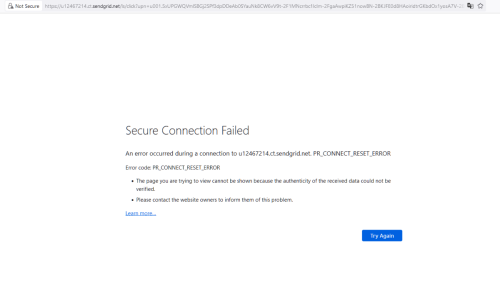
browser extension problem
in Kaspersky: Basic, Standard, Plus, Premium
Posted
😒
Worked beautifully. The internet just became so much faster! 😭 Oh why didn't I do this before?