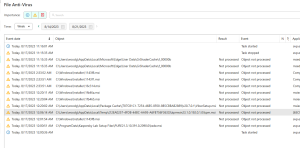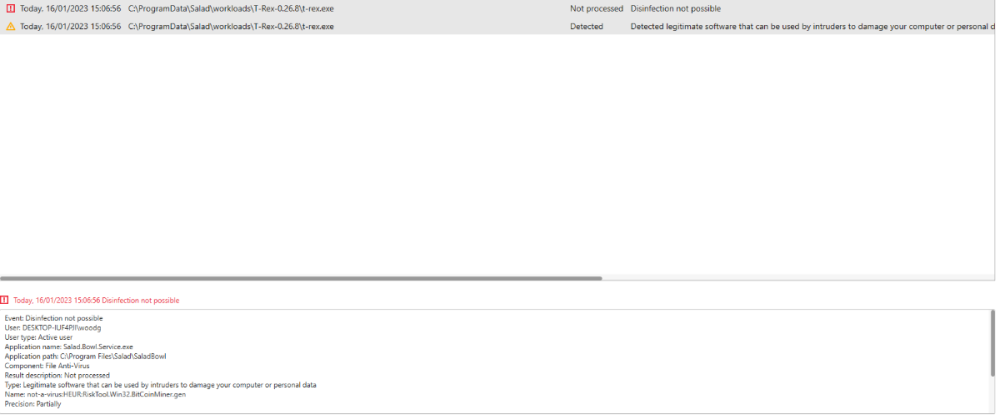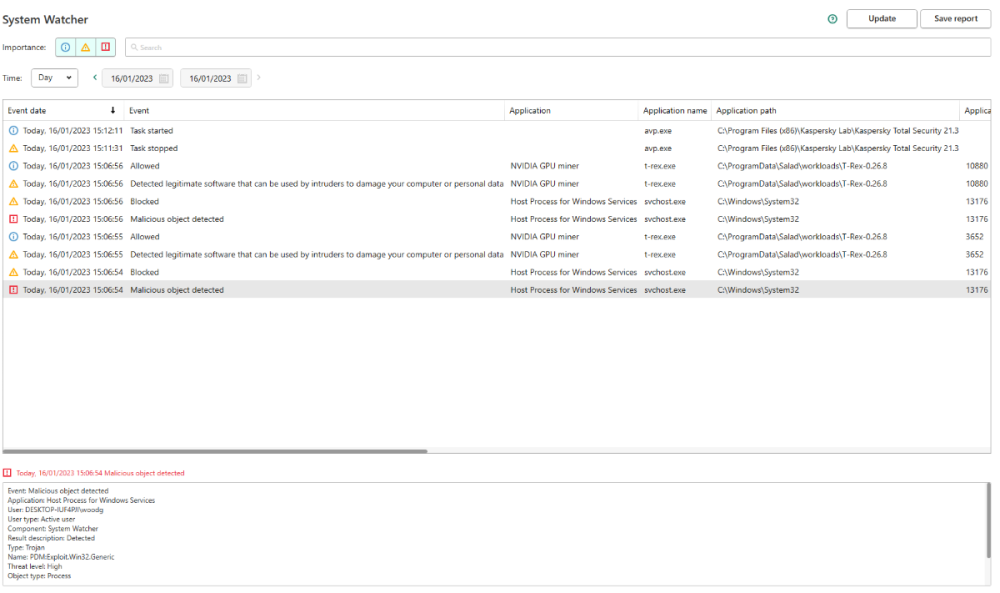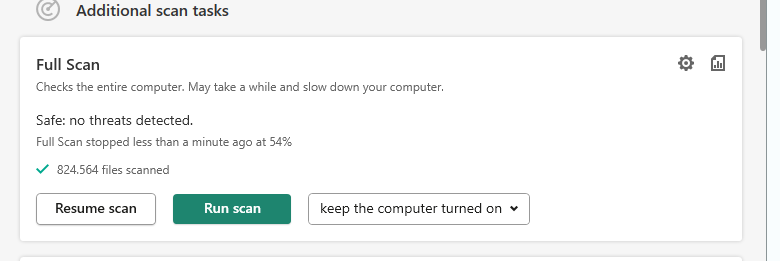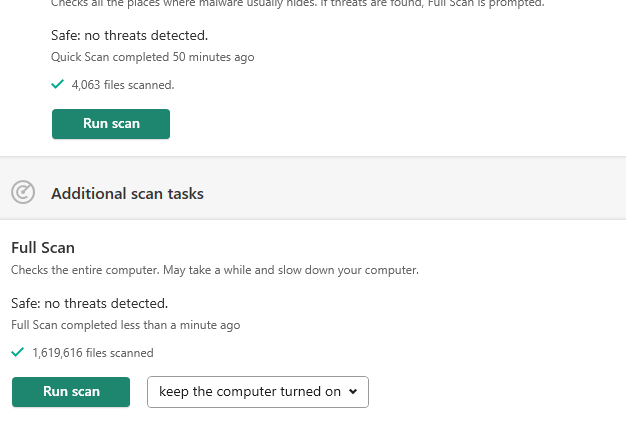iWoodGames
Members-
Posts
19 -
Joined
-
Last visited
Everything posted by iWoodGames
-
Malware or just technical issue?
iWoodGames replied to iWoodGames's topic in Kaspersky: Basic, Standard, Plus, Premium
It's about my desktop that it keeps reorganazing. I opened my pc again and everything is reorganized. Is that a malware? -
Malware or just technical issue?
iWoodGames replied to iWoodGames's topic in Kaspersky: Basic, Standard, Plus, Premium
I might be a bit paranoid but this is the first time kaspersky password manager has showed me this specific window style. Also the software is on english and the extension but this is on my region language? -
Malware or just technical issue?
iWoodGames replied to iWoodGames's topic in Kaspersky: Basic, Standard, Plus, Premium
Forgot to mention, after the restart VPN was and is working fine, desktop keeps refreshing.. -
My desktop started refreshing every 5-7minutes after I bought photoshop I think? I didn't give much attention to it. After about 3 hours or so I closed my pc after doing a quick and full scan, scans got nothing. After one hour I opened my PC again and kaspersky VPN was failing to be opened with no explanation, I closed it from task manager and tried reopen it but no luck. Then I restarted my PC and all my files were reorganized, all next to each other on the top left corner.
-
Weird (windows 11?) activities
iWoodGames replied to iWoodGames's topic in Virus and Ransomware related questions
I have kaspersky total security tho? -
Weird (windows 11?) activities
iWoodGames replied to iWoodGames's topic in Virus and Ransomware related questions
21.3.10.391 (j) -
Weird (windows 11?) activities
iWoodGames replied to iWoodGames's topic in Virus and Ransomware related questions
I forgot to mention, I ran full and quick scans from the moment I installed kaspersky, it found nothing. But: I'm pretty sure I've mentioned these ^ in a diferent post, I sented files to the support team, they told me not to worry, but that was almost a year ago. -
Ok so I'll make this short, my software windows 11 was glitching for no reason, I already had kaspersky installed, it found nothing, also nothing weird in task manager taking alot of cpu or anything. I did decide to reset my pc, for some reason this time it took about 5 hours to complete. When opening the pc I wanted to run a scan from windows, it said something like "your IT has denied access", I installed kaspersky once again, after closing and reopening my PC the next day, at the first 10 seconds, there was a red alert at windows security, it said "Kaspersky is snoozed" at virus and threat protection, while firewall and network protection was also disabled. Then I guess kaspersky loaded and all the warnings disappeard. There might be a logical explanation, its that I'm just worried since this is the first time it has happend to me. Also, after installing a ram stack stick, my TPM is no longer found in my motherboard... not sure if that has to do with anything. I own kaspersky total security, kaspersky vpn and password manager.
-
Basically I installed "Salad" it mines crypto and gives you money, I saw this from a youtuber, the link was " https: // bit.ly/ SALAD-OGACE " (I dont recommend go through the link) → Moderator edit : Your suspicious link has been disabled ! I downloaded the program, salad, when installing it warned me about Kaspersky finding it as a virus and told me to turn Kaspersky off for this program, I of course didn't do that. Since I have seen good reviews about it I ran the program only for it to get stopped by Kaspersky, I trust Kaspersky so I agreed to remove it. Kaspersky did some stuff, and when screen was saying " restarting... " 2 Security health errors popped, I clicked " OK" but they just reappeared again but shortly after the restart happened, PC was same as always, Kaspersky told me something about windows errors, and that It would fix them and I agreed. (I think Kaspersky probably unistalled something it shouldn't and it just recovered it). Anyways, the files of the program were still there, I had no idea what really got unistalled at this point, I manually unistalled the files, even from ProgramData too. Now when my PC started after the restart, it automaticly did a full scan which was getting interrupted many times, mostly when I opened a program or just randomly, this has never happened before. I did another fullscan myself but same thing, random interruptions, also last times I did full scans, It scanned around 2.2m files, and now it scanned only 1.3m files. Also I have iSwift and iChecker on. This is what appears after I open a program.
-
Thanks for the information, about the internet access I forgot to mention that after I noticed it I restarted my computer and it was back to normal, I haven't experienced it again. And yeah the connection does work after temporarily disabling Total security. I can't be sure what the problem was with the connection, but I also noticed that some apps weren't working properly before I checked windows for updates and installed it (windows 10 22h2), the connection problem could be that I didn't install the update?
-
Thanks for the information, about the internet access I forgot to mention that after I noticed it I restarted my computer and it was back to normal, I haven't experienced it again. And yeah the connection does work after temporarily disabling Total security. I can't be sure what the problem was with the connection, but I also noticed that some apps weren't working properly before I checked windows for updates and installed it (windows 10 22h2), the connection problem could be that I didn't install the update?
-
-
Alright, so I bought Kaspersky total security and Kaspersky VPN about 25 days ago, had no problem but today I noticed something unusual, first my browser, programs and anything that required internet said there was no connection, I disconnected from the vpn, didn't work, I checked my other devices and they still had working internet, then I did a quick scan that lasted about 5-8 seconds which seemed pretty odd since I read that really quick scans are a symptom from an infected anti-virus, I know quick scans are suppost to be quick but I don't remember it that quick. I've also noticed that when I run scans, every time I get different results, a full scan once told me it scanned 1m files and then next day 1.8m files. This is my first time using Kaspersky so yeah.