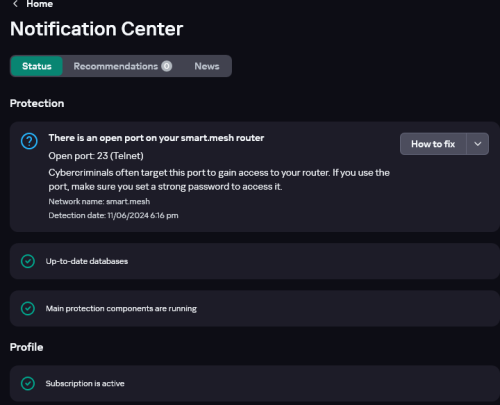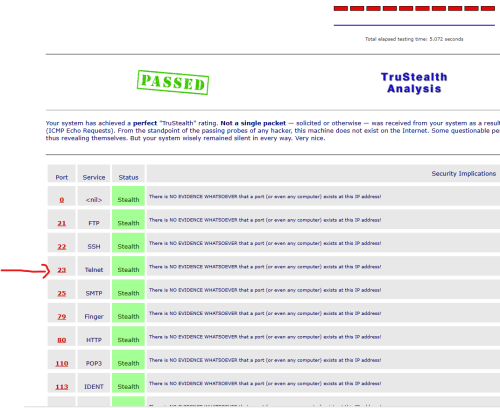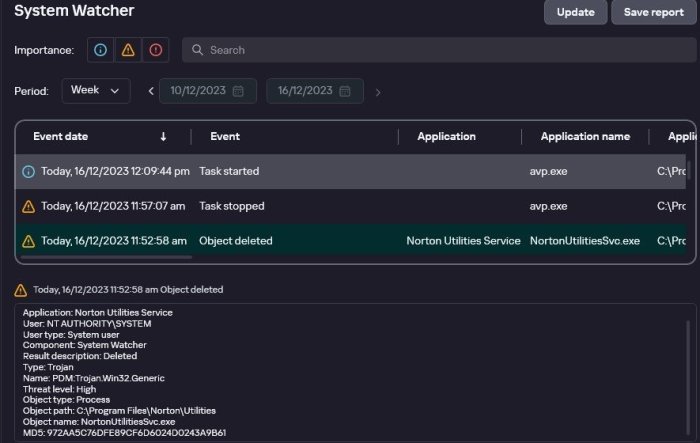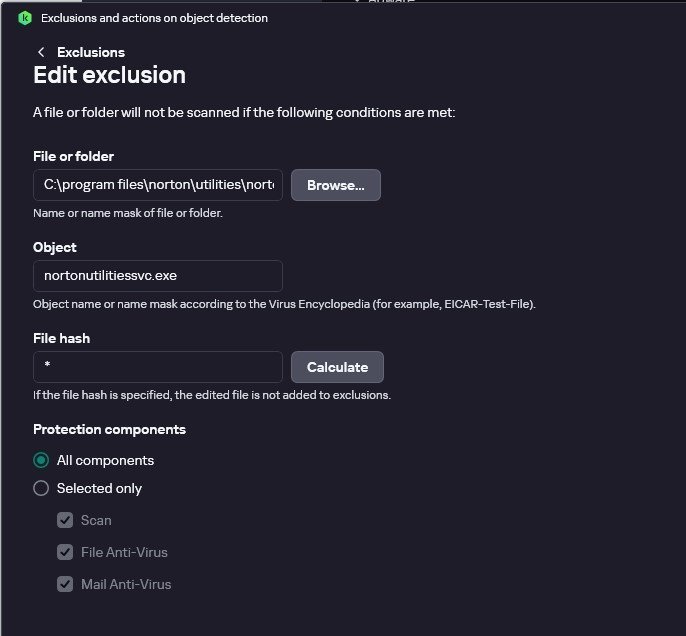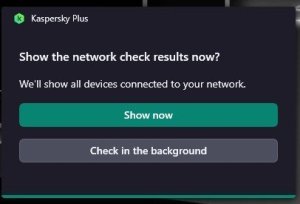Cptrossco1
Members-
Posts
11 -
Joined
-
Last visited
Reputation
7 NeutralRecent Profile Visitors
The recent visitors block is disabled and is not being shown to other users.
-
Kaspersky Premium Hosts File Access.
Cptrossco1 replied to Jeff Hartley's topic in Kaspersky: Basic, Standard, Plus, Premium
Managed to get it working on Kaspersky Premium 21.17.7.539 so that it writes to the hosts file. It's the Intrusion Protection Module, that's causing the issue. Try the following: 1)Go to.... Settings>Security settings>Intrusion Prevention>Manage Applications 2)Find your application in the list. 3)Right Click on it and go to "Details and Rules" 4)Go to "Files and System registry" 5)From the list go to Operating System>System files>Critical Settings...and select Hosts 6)Under the "write" column select "Allow"...then save. 7)Select the Heading "Exclusions" and put a tick in the following Do not monitor application activity Do not monitor child application activity Do not inherit restrictions from the parent process (application) See if that works...it did for me!! -
Kaspersky Premium Hosts File Access.
Cptrossco1 replied to Jeff Hartley's topic in Kaspersky: Basic, Standard, Plus, Premium
I too have an application that needs to write & have access to change the Hosts file in Windows 11 Pro, 23H2. I am running Kaspersky Premium 21.17.7.539 The app is listed in the Trusted Group in Intrusion Prevention -> Manage Applications. If I pause protection on Kaspersky Premium the app works fine but I'd rather find a setting within Kaspersky Premium like Jeff above has mentioned. -
Open Port:23 Telnet Warning
Cptrossco1 replied to Cptrossco1's topic in Kaspersky: Basic, Standard, Plus, Premium
Ok, I'll think I'll go with just ignoring this notification!! I contacted my service provider who supplied my modem router and they told me that my firmware is the latest. -
Lately I have just started getting the warning in the Notification Center that there is an open port (23) on my smart.mesh router. I have read the instructions 'how to fix' .....and have logged into my router but there is no facility anywhere to turn off any ports via the admin login on my router which is supplied by internet service provider in New Zealand. GRC.com reports that this port is closed. I know I can 'ignore' the warning in the notification center, but I can't understand why I'm getting this warning at all? Can I just safely ignore this as there is no way for me to close any ports in the router and I don't use Telnet or understand fully how one would use this specific port anyway. Kaspersky Premium : 21.17.7.539 Windows 11 Pro : 23H2
-
The issue has now been resolved; I received an update from Kaspersky that their Virus Analysts have acknowledged that this was a false positive of the PDM module and that detection will disappear within 24 hours. After the last few days I reinstalled Norton Utilities Ultimate and have no further problems.
-
Ok, I followed the instructions as above and have a support case in place, waiting to hear back...I submitted the files that were deleted in a zip file with a password. Online chat didn't help much with the following advice - Use of Kaspersky along with incompatible software (such as other Anti-Virus software) may cause errors in the applications and the operating system. We recommend you to remove such applications before installing Kaspersky. Note that Kaspersky has been working fine with this program until recently. Norton Utilities is not a virus scanner and is NOT listed as being incompatible with Kaspersky Plus. Waiting still to hear back .....I can live without having Norton Utilities installed but it's a real setback when it was working perfectly beforehand.
-
Kaspersky Plus version : 21.15.8.493 (a) Windows 11 Pro 23H2 Norton Utilities Ultimate : 23.3.15310.0 Kaspersky has just started interfering with Norton Utilities Ultimate and removing files, I have tried adding an exclusion but still this happens. How can I remove this from Kaspersky from system watcher etc?
-
After a few days of not having this notification, now its back! When I start up my computer, I get the following notification which I don't need displaying. I tried the above suggestion of turning off notifications by going to Security>Smart Home monitor >disable notifications but it doesn't stop this! How can I disable this notification from appearing? I want other notifications where necessary, but not this one!
-
My Windows Specs Windows 11 Pro, version 22H2, OS build 22621.2215, Windows Feature Experience Pack 1000.22662.1000.0 Kaspersky PLUS Version 21.14.5.462 ISSUE: Every time I start up my computer, I get the following notification which I don't need displaying. I've tried turning it off by going to Security>Smart Home monitor >disable notifications but it doesn't stop this! How can I disable this notification from appearing? I want other notifications where necessary, but not this one!