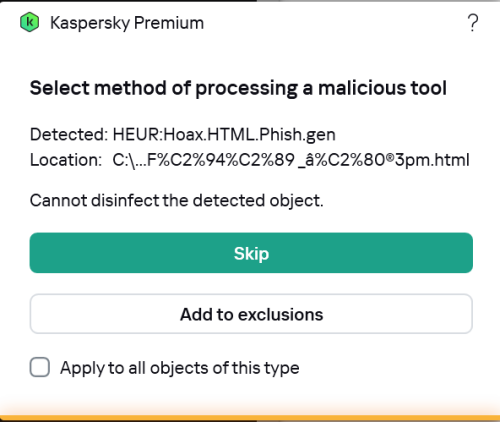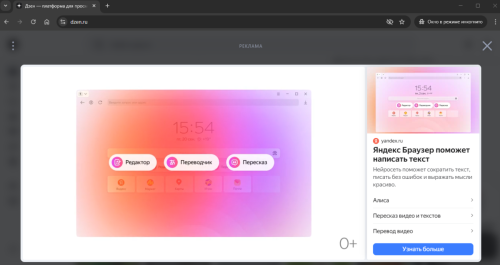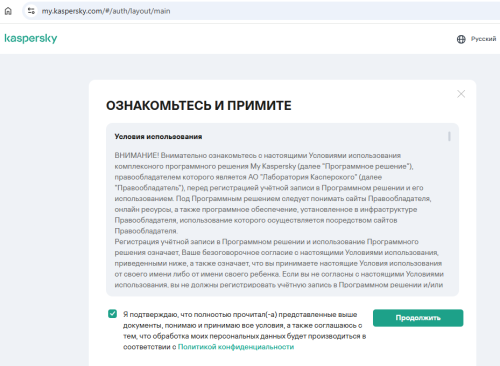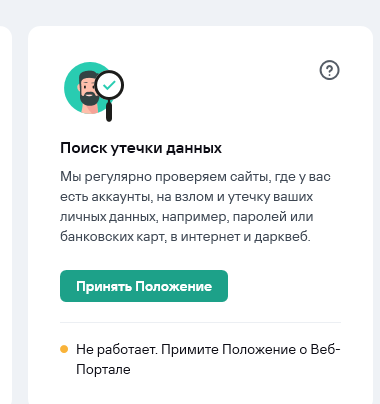All Activity
- Past hour
-
Kaspersky Premium Detected: HEUR:Hoax.HTML.Phish.gen but 'Cannot disinfect the detected object.
SHOKA replied to SHOKA's topic in Virus and Ransomware related questions
Hi @Berny and @harlan4096, I hovered over the Location: field in the malicious tool pop window, which revealed the full path - it was very long I could not actually copy and paste it for you ( as soon as the mouse pointer stopped hovering the path disappeared). So instead I tried to navigate to the file location through windows explorer, but I could only go so far - it appears that this file is buried withing an outlook email archive that I recently loaded to my computer which I was going to import into my Mozilla Thunderbird email client. It turns out the file was from an alleged voicemail message alert that was sent to me back in 2021. I must have ignored it at the time and not deleted it. So now I know this I will be able to find the email in Thunderbird and delete it. That's pretty good detection on Kaspersky's part - impressive! I understand why Kaspersky premium couldn't disinfect it now. Mystery solved. Thanks very much for your help and pointers. Kind regards, SHOKA -
Real pool 3d2
Stephen Smith replied to Stephen Smith's topic in Kaspersky: Basic, Standard, Plus, Premium
- System - Provider [ Name] Application Error [ Guid] {a0e9b465-b939-57d7-b27d-95d8e925ff57} EventID 1000 Version 0 Level 2 Task 100 Opcode 0 Keywords 0x8000000000000000 - TimeCreated [ SystemTime] 2025-07-05T18:52:24.1025222Z EventRecordID 3830 Correlation - Execution [ ProcessID] 17980 [ ThreadID] 10436 Channel Application Computer Stephen - Security [ UserID] S-1-5-21-2088515173-1453250347-40221073-1001 - EventData AppName RealPool3.exe AppVersion 0.0.0.0 AppTimeStamp 68661818 ModuleName RealPool3.exe ModuleVersion 0.0.0.0 ModuleTimeStamp 68661818 ExceptionCode c0000005 FaultingOffset 00000000003d3e8d ProcessId 0x104c ProcessCreationTime 0x1dbedda84bb5419 AppPath C:\Program Files\WindowsApps\B9BA84AC.3D2_2.4.3.0_x64__3ag0hv5nd203a\RealPool3.exe ModulePath C:\Program Files\WindowsApps\B9BA84AC.3D2_2.4.3.0_x64__3ag0hv5nd203a\RealPool3.exe IntegratorReportId f8a666fe-0a26-4f06-b15c-2e55075fe652 PackageFullName B9BA84AC.3D2_2.4.3.0_x64__3ag0hv5nd203a PackageRelativeAppId App My IT friend saw the problem with kaspersky. I am not sure how or where to look for that same error I took the first crash event logged now and copied and pasted it here Hope it helps somewhat He also used teamviewer to log into my pc -

Kaspersky Premium Detected: HEUR:Hoax.HTML.Phish.gen but 'Cannot disinfect the detected object.
harlan4096 replied to SHOKA's topic in Virus and Ransomware related questions
I mean the details of Your K. detection, thanks. -

Kaspersky Premium Detected: HEUR:Hoax.HTML.Phish.gen but 'Cannot disinfect the detected object.
harlan4096 replied to SHOKA's topic in Virus and Ransomware related questions
Also, please can You go to Report of Your Kaspersky, and copy/paste the details of that detection? We need the full path of detection and other additional details, thanks. - Today
-
Kaspersky Premium Detected: HEUR:Hoax.HTML.Phish.gen but 'Cannot disinfect the detected object.
SHOKA replied to SHOKA's topic in Virus and Ransomware related questions
@Berny Thanks for your help. # ------------------------------- # Malwarebytes AdwCleaner 8.5.1.601 # ------------------------------- # Build: 03-26-2025 # Database: 2025-04-04.3 (Cloud) # ------------------------------- # Mode: Scan # ------------------------------- # Start: 07-05-2025 # Duration: 00:00:23 # OS: Windows 10 (Build 19045.5965) # Scanned: 32094 # Detected: 0 ***** [ Services ] ***** No malicious services found. ***** [ Folders ] ***** No malicious folders found. ***** [ Files ] ***** No malicious files found. ***** [ DLL ] ***** No malicious DLLs found. ***** [ WMI ] ***** No malicious WMI found. ***** [ Shortcuts ] ***** No malicious shortcuts found. ***** [ Tasks ] ***** No malicious tasks found. ***** [ Registry ] ***** No malicious registry entries found. ***** [ Chromium (and derivatives) ] ***** No malicious Chromium entries found. ***** [ Chromium URLs ] ***** No malicious Chromium URLs found. ***** [ Firefox (and derivatives) ] ***** No malicious Firefox entries found. ***** [ Firefox URLs ] ***** No malicious Firefox URLs found. ***** [ Hosts File Entries ] ***** No malicious hosts file entries found. ***** [ Preinstalled Software ] ***** No Preinstalled Software found. ########## EOF - C:\AdwCleaner\Logs\AdwCleaner[S00].txt ########## -
harlan4096 started following Kaspersky Premium Detected: HEUR:Hoax.HTML.Phish.gen but 'Cannot disinfect the detected object.
-

Kaspersky Premium Detected: HEUR:Hoax.HTML.Phish.gen but 'Cannot disinfect the detected object.
Berny replied to SHOKA's topic in Virus and Ransomware related questions
@SHOKA Welcome. Please download and run AdwCleaner (*) as ADMIN. Don’t fix eventual detections Please copy/paste the TXT Log in your next post (*) No installation required. -
Berny started following Kaspersky Premium Detected: HEUR:Hoax.HTML.Phish.gen but 'Cannot disinfect the detected object.
-
SHOKA started following Kaspersky Premium Detected: HEUR:Hoax.HTML.Phish.gen but 'Cannot disinfect the detected object.
-
Please advise what am I supposed to do now. I have the option to Skip and Add to exclusions - but this seems dangerous not knowing what the file is exactly. I don't understand that if Kaspersky thinks this is a malicious tool then why can't it be disinfected (i.e deleted automatically). I'd rather delete it from my system and see if anything breaks, rather than ignore it and forget about it. If anyone has had a similar experience and can advise, I would be very grateful. SHOKA
-
DDDDDDDDD joined the community
-
SHOKA joined the community
-
Douglas Cunha joined the community
-
Najma joined the community
-
Happy Agency joined the community
-
Cuidado prishing!!! Correo electrónico
Nathaniel replied to Nathaniel's topic in Para usuarios particulares
Lo he recibido por otro email que no es la cuenta que utilizo para Karspersky. No, no he tenido ninguna cuenta más. No te puedo enviar nada en ningún formato, porque lo borré inmediatamente. Gracias por tu interés, pero no he recibido otro email sobre esto. Un abrazo. -
Mgkice joined the community
-
JMK joined the community
-
nortonRS joined the community
-
Расширение Касперского для браузера
AlexeyK replied to SergeiV's topic in Kaspersky: Basic, Standard, Plus, Premium
-
Не работает поиск утечки данных. Принять положение.
AlexeyK replied to Andrey Tarasov's topic in Kaspersky: Basic, Standard, Plus, Premium
-

Не работает поиск утечки данных. Принять положение.
kmscom replied to Andrey Tarasov's topic in Kaspersky: Basic, Standard, Plus, Premium
попробуйте обратиться в техподдержку https://support.kaspersky.ru/b2c/#contacts или по контактам, указанным в Премиум-сервисы -
Не работает поиск утечки данных. Принять положение.
Andrey Tarasov replied to Andrey Tarasov's topic in Kaspersky: Basic, Standard, Plus, Premium
что делать? -
カスペルスキーVPN joined the community
-

Не работает поиск утечки данных. Принять положение.
kmscom replied to Andrey Tarasov's topic in Kaspersky: Basic, Standard, Plus, Premium
покажите скриншот окна Профиль https://support.kaspersky.com/help/Kaspersky/Win21.21/ru-RU/230190.htm -
Не работает поиск утечки данных. Принять положение.
Andrey Tarasov replied to Andrey Tarasov's topic in Kaspersky: Basic, Standard, Plus, Premium
Мой аккаунт подключен к My kaspersky -
Расширение Касперского для браузера
ToniXeon replied to SergeiV's topic in Kaspersky: Basic, Standard, Plus, Premium
Ну так и радуйтесь, что не появляются. В чем суть проблемы-то? -

Не работает поиск утечки данных. Принять положение.
kmscom replied to Andrey Tarasov's topic in Kaspersky: Basic, Standard, Plus, Premium
https://support.kaspersky.com/help/Kaspersky/Win21.21/ru-RU/153899.htm -
Andrey Tarasov started following Не работает поиск утечки данных. Принять положение.
-
Не работает поиск утечки данных. Принять положение.
Andrey Tarasov posted a topic in Kaspersky: Basic, Standard, Plus, Premium
Добрый день! Помогите. Не работает поиск утечки данных Я хочу посмотреть что могло уйти в интернет, то есть утечка данных. Он пишет "Не работает. Примите положение о Веб-Портале". Я нажимаю принять положение, и нечего не происходит. Как это исправить , помогите пожалуйста! -
Andrey Tarasov joined the community
-
Расширение Касперского для браузера
Лексей replied to SergeiV's topic in Kaspersky: Basic, Standard, Plus, Premium
Вы о чём вообще? В том то и дело что у меня в Опере не появляются банеры хотя тут пишут что их пруд пруди. Я специально выложио скрины что бы показать что дело не в том что антивирусник их блокирует а в том что банеры просто отсутствуют (иначе была бы запись в отчёте) И-я наоборот -с Лисы перешёл на Оперу. -
harlan4096 started following Facturación
-
Расширение Касперского для браузера
ToniXeon replied to SergeiV's topic in Kaspersky: Basic, Standard, Plus, Premium
Так Вы поставьте себе Firefox. Там расширение установите uBlock. Если нужно, конфигурацию я Вам скину. И всё. Никаких баннеров нет. Абсолютно. Я уже давно перешел с Оперы на Firefox. Ни на Дзене, ни в зловещем Мэйл.ру, нигде нет баннеров, всё блокируется отлично. Даже в Касперском отключил антибаннер. Чего мучиться-то? -

Phonerlite bị mất kết nối khi dùng VPN kaspersky
harlan4096 replied to Bình's topic in Kaspersky: Basic, Standard, Plus, Premium
Welcome to Kaspersky Community. Please contact the K. Support for this matter. -
post056 started following Настройка Kaspersky Secure Connection на роутерах Keenetic
-
Настройка Kaspersky Secure Connection на роутерах Keenetic
post056 replied to marat's topic in Kaspersky Secure Connection
Добрый день! Отлично работает, спасибо! Только я сделал по другому, дошел до пункта "Настройка сегмента сети" и тут просто сделал другую сеть WIFI на которой работает VPN. Т.е. Всем кому нужен VPN подключаются к другой сети. -
harlan4096 started following Phonerlite bị mất kết nối khi dùng VPN kaspersky
-
@MarcInOz Did you click on “Continue the installation “ ?
-

After installing the program, the mouse does not work
harlan4096 replied to Igor Avelar's topic in Kaspersky Small Office Security & Management Console
Welcome to Kaspersky Community. Please provide version of operating system, do You have it completely up to date via Windows Update (check Optional updates also)? Are You using a specific driver/tool for that mouse? -

Falha de seguranca
harlan4096 replied to itatgo's topic in Kaspersky: Basic, Standard, Plus, Premium
Bem-vindo à Comunidade Kaspersky. Para esta questão, é melhor entrar em contato com o suporte oficial K. Support -
Welcome to Kaspersky Community. You better contact official Support K. Support for that matter, explain to them the issue.