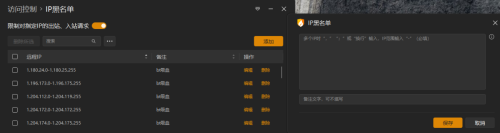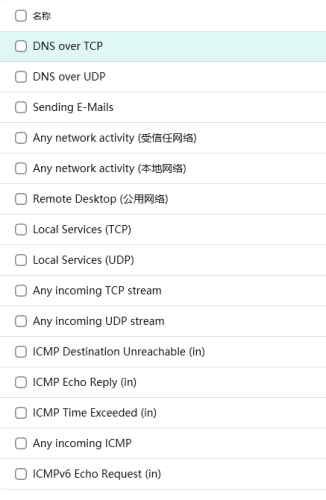All Activity
- Past hour
-
Maratka started following Версия Standard не запускается автоматом после гибридного выключения.
-
Версия Standard не запускается автоматом после гибридного выключения.
Maratka replied to Peter15NT's topic in Kaspersky: Basic, Standard, Plus, Premium
А если выгрузить/загрузить, и выключить систему - то что будет? -
Hyragano started following Kaspersky Password Manager in Linux (реинкарнация 2024)
-
Kaspersky Password Manager in Linux (реинкарнация 2024)
Hyragano replied to bambur-vmf's topic in Kaspersky Password Manager
Здравствуйте! Вероятно стоит обратить внимание на другой факт: вашими продуктами в том числе пользуются корпоративные пользователи и возможно им будет удобно при переходе с Windows на какой-либо дистрибутив на основе linux иметь помимо антивируса еще иметь и менеджер паролей. Если явно пояснить: менеджерам продукта можно считать по-факту текущего дня ОС на росскийском рынке, но нужно понимать, что рынок ОС видимо будет меняться очень быстро и стоит обратить внимание на разработку приложения для *nix систем под другим углом. Здравствуйте! Вероятно стоит обратить внимание на другой факт: вашими продуктами в том числе пользуются корпоративные пользователи и возможно им будет удобно при переходе с Windows на какой-либо дистрибутив на основе linux иметь помимо антивируса еще иметь и менеджер паролей. Если явно пояснить: менеджерам продукта можно считать по-факту текущего дня ОС на росскийском рынке, но нужно понимать, что рынок ОС видимо будет меняться очень быстро и стоит обратить внимание на разработку приложения для *nix систем под другим углом. Здравствуйте! Вероятно стоит обратить внимание на другой факт: вашими продуктами в том числе пользуются корпоративные пользователи и возможно им будет удобно при переходе с Windows на какой-либо дистрибутив на основе linux иметь помимо антивируса еще иметь и менеджер паролей. Если явно пояснить: менеджерам продукта можно считать по-факту текущего дня ОС на росскийском рынке, но нужно понимать, что рынок ОС видимо будет меняться очень быстро и стоит обратить внимание на разработку приложения для *nix систем под другим углом. -
Peter15NT started following Версия Standard не запускается автоматом после гибридного выключения.
-
Версия Standard не запускается автоматом после гибридного выключения.
Peter15NT posted a topic in Kaspersky: Basic, Standard, Plus, Premium
Заметил уже не первый раз, что если выгрузить продукт из памяти, выключить систему, и через какое-то время включить, то продукт автоматом не загружается. Сейчас это наблюдал на версии 21.21.7.384(а), Windows 11 Pro 24H2 EN. Есть какие-либо идеи, из-за чего это может быть, и как исправить? -
Hyragano joined the community
- Today
-
Stefan651 joined the community
-
Tahmeed702 started following Blocking all apps except trusted apps in KESS
-

Blocking all apps except trusted apps in KESS
Tahmeed702 posted a topic in Kaspersky Embedded Systems Security
Dear Community Clients have requested that we block all applications on an embedded system except for trusted applications or applications that are already running. So, we need help with the following: -- How to configure trusted applications so that Kaspersky doesn't block them. -- Share how to configure application control , which will not allow any application to be run except the application which are only trusted. Please let me know if you are unable to understand the questions. -
CMCCAdmin started following 请问卡巴斯基标准版支持一键导入IP黑名单吗
-
-
Sisi456 joined the community
-
CMCCAdmin joined the community
-

Aviso de vazamento de dados num site recém criado
harlan4096 replied to Arkiteta's topic in Para casa
Reported! -
Tahmeed702 started following Spit Tunnelling
-

Spit Tunnelling
Tahmeed702 replied to Audrinabo's topic in Kaspersky Small Office Security & Management Console
Please drop a message in here Chat Follow this guide https://support.kaspersky.com/ksec-for-windows/5.20/232827 -
It´s me again.... 😄 The same problem.... naturlichpharma.shop thank youuu
-
Adguard: несовместимая программа?
ant76 replied to Authority's topic in Kaspersky: Basic, Standard, Plus, Premium
Предложил разработчикам данную ссылку на github. Не знаю регались они или нет до этого. Насчет улучшения анти-баннера конкретики на бета форуме нет. Обтекаемо написал представитель, мол в планах есть что-то. А будет или нет - бабушка на двое сказала. Да и конкуренты дальше уже уйдут за это время. У Adguard уже 8-я версия готовится с улучшениями и ночные сборки уже есть. Но суть именно в том, что тут пока не известно будет ли улучшение, на данный момент часто рекламу пропускает и хвосты оставляет от баннеров, да и фильтров мало. -
Adguard: несовместимая программа?
ant76 replied to Authority's topic in Kaspersky: Basic, Standard, Plus, Premium
Именно что действие по умолчанию предлагают удалить, думаю большинство не особо разбирающихся при таком сообщении, когда жути нагнали выберут удалить. Именно что настойчиво, плюс сообщение с текстом, что функционала иначе определенного лишитесь и антивирус не сможет нормально работать и кнопка по умолчанию выбрана удалить. -
I have Kaspersky Premium
mickshepherd34 replied to mickshepherd34's topic in Kaspersky VPN Secure Connection
Thank you very much so helpful it worked -
Pilikalo joined the community
-
ramonfargas joined the community
-
decus started following 卡巴安全軟件可否免費升級至卡巴斯基优选版 ?
-
ElectusANK joined the community
-
decus joined the community
-
Рафаэль-Krafs joined the community
-
Adguard: несовместимая программа?
AlexeyK replied to Authority's topic in Kaspersky: Basic, Standard, Plus, Premium
Ну все, теперь, значит, вся яндекс-реклама будет отдыхать.😄 -
kasper prem & dr.web katana
Friend replied to HARMONY's topic in Kaspersky: Basic, Standard, Plus, Premium
На этой ноте закрываю тему. -
Adguard: несовместимая программа?
Friend replied to Authority's topic in Kaspersky: Basic, Standard, Plus, Premium
Как? Там речь о других антивирусных продуктах 😉 и на форуме бета-тестирование обещали улучшения Анти-баннера. Может стоит им принять участие в программе Allowlist, если они ранее не участвовали. Так проще, так легче, чем связываться и пытаться решить проблему с разработчиком. Просто очень настойчиво и почти ежедневно будет об этом предупреждать. -
Ошибки при обновлении антивирусных баз
olegseyo replied to olegseyo's topic in Kaspersky Security Center
В конфиге ровно то что в инструкции написал, ничего больше. Когда пытаюсь его сюда вставить пишет forbidden https://support.kaspersky.ru/ksc-linux/15.4/241223 https://support.kaspersky.ru/ksc-linux/15.4/242538 Вот этими статьями пользовался -
Niyaz_Bod joined the community
-
Berny started following Spit Tunnelling
-
Adguard: несовместимая программа?
AlexeyK replied to Authority's topic in Kaspersky: Basic, Standard, Plus, Premium
Ну да, о том и речь, что не видят они особой проблемы.) Но если будет шквал недовольств пользователей, придется все же как-то решать - дать возможность хотя бы скрывать уведомление.) Попробую уточнить насчет невозможности скрывать уведомление, сообщу потом, если получится. -
harlan4096 started following Spit Tunnelling
-
This error may be caused by non-Latin characters in the policy name. To fix this issue, check existing policy and place it with a new one, if it has non-Latin characters in its name: 1. In the NSX web console: Navigate to Security → Endpoint Protection Policies. 2. Delete the existing policy with Non-Latin characters in its name. 3. Create a new policy using English-only naming conventions.
-
Scenario Enable Network Threat Protection Connect another Mac via a thunderbolt cable Try to send any data from one computer to another Connection times out Workaround & Solution Connect computers by other means or disable NTP when using Thunderbolt bridge. RCA This issue is caused by a bug in macOS' built-in packet filter and was reported to apple.
-
Problem There are several problems with similar causes: 1) KESL postinstall script produces error. Warning: Failed to set up KSN 2) KESL is installed and running. However, the kesl-control command outputs something like that: kesl-control --app-info Connection refused. Invalid user permissions for /var. Only root user should have write access to this path. kesl-control --app-info Could not connect to Kaspersky Endpoint Security 11.2.2 for Linux 3) KESL is installed and running, kesl-control indicates no problems. However, kesl-gui shows the Application is currently unavailable error. 4) KESL is installed and running, nagent indicates no connectivity problems. However, KSC shows that KESL is stopped and can't be started. 5) (Starting from 11.3) KESL journal errors "RemoteConnectionRejected" EventType=RemoteConnectionRejected EventId=4385 Initiator=Product Date=2024-04-09 16:28:59 DangerLevel=Critical Reason=InvalidPermissions Path=/var Process=/var/opt/kaspersky/kesl/11.4.0.1096_1684141407/opt/kaspersky/kesl/bin/kesl-control 6) (Starting from 11.3) Nagent errors "Remote Connection Rejected" Note that in case the problem is with nagent itself (i.e not kesl-control or kesl-gui), nagent actually will not send these events to KSC due to very same issue. Root cause KESL service implements defensive internal logic which denies connections from not "trusted" processes. One of the causes is that the process executable file or some library it loads can be overwritten by a non-root user: 1) The Owner is not "root". 2) FS write permission is granted to "Group" or "Other". Such errors often serve as indication of some erratic configuration. For example: Some system administrators change ACL for /opt or other folder (which is supposed to not be widely accessible) to 777 because they don't want to work via sudo; In Astra Linux, the owner of the /var directory is sometimes changed to the fly-dm service user due to an error in the fly-dm package. Astra developers confirmed this bug and released fix. If the issue reproduces with new fly-dm versions, address Astra support. LD_PRELOAD variable may be used to load arbitrary libraries for any given process including KESL. This is usually the case when you see non-root permissions errors for some third-party libraries. Solution To restore proper permissions, use the chown and/or chmod commands: chown root:root /path/to/folder chmod g-w,o-w /path/to/folder Please exercise caution and rely upon common sense when changing permissions for / and folders straight under /. It depends on the environment which files/folders are checked, thus a complete list cannot be provided. 1) # ls -ld / /var /var/opt /opt /opt/kaspersky /bin /usr /usr/lib /usr/lib64 | egrep -v '^d.{4}-.{2}-.*root root' drwxr-xr-x. 20 x root 279 Apr 5 14:30 /var 2) (kesl 11.3+) check for RemoteConnectionRejected events. Path parameter should contain faulty directory. Check for events by directly querying events.db, or querying event database via kesl-control, or kesl-control errors depending on scenario. See examples Broken permissions for kesl, kesl-control errors root@dc-ubuntu:~# chmod 777 /var/opt/kaspersky/kesl/ root@dc-ubuntu:~# kesl-control --app-info Connection refused. Invalid user permissions for '/var/opt/kaspersky/kesl'. Only root user should have write access to this path. Broken permissions for klnagent, events.db query via kesl-control root@dc-ubuntu:~# chmod 777 /opt/kaspersky/klnagent64 root@dc-ubuntu:~# systemctl restart klnagent64 root@dc-ubuntu:~# kesl-control -E --query 'EventType=="RemoteConnectionRejected"' | tail -n 20 Process=/opt/kaspersky/klnagent64/sbin/klnagent EventType=RemoteConnectionRejected EventId=11301 Initiator=Product Date=2024-04-10 18:01:53 DangerLevel=Critical Reason=InvalidPermissions Path=/opt/kaspersky/klnagent64 Process=/opt/kaspersky/klnagent64/sbin/klnagent EventType=RemoteConnectionRejected EventId=11302 Initiator=Product Date=2024-04-10 18:02:04 DangerLevel=Critical Reason=InvalidPermissions Path=/opt/kaspersky/klnagent64 Process=/opt/kaspersky/klnagent64/sbin/klnagent events.db query via 3rd party tool (sqlite3 utility) root@dc-ubuntu:~# sqlite3 /var/opt/kaspersky/kesl/private/storage/events.db 'SELECT date,process,path FROM events WHERE eventtype=134 ORDER BY date DESC LIMIT 3' 2024-04-10 16:17:16|/var/opt/kaspersky/kesl/11.4.0.1096_1684141407/opt/kaspersky/kesl/bin/kesl-control|/var 2024-04-10 15:09:04|/opt/kaspersky/klnagent64/sbin/klnagent|/opt/kaspersky/klnagent64 2024-04-10 15:08:49|/opt/kaspersky/klnagent64/sbin/klnagent|/opt/kaspersky/klnagent64 3) To get a full list of files loaded by KESL or klnagent, you can read /proc/<pid>/maps. Use commands in the example below to filter out all application-specific files that are located in the folders listed above and to see what other files are used: # cat /proc/$(pidof -s klnagent)/maps | awk '{print $6}' | grep ^/ | grep -v 'kaspersky' | sort | uniq /usr/lib64/gconv/gconv-modules.cache /usr/lib64/ld-2.17.so /usr/lib64/libattr.so.1.1.0 /usr/lib64/libbz2.so.1.0.6 /usr/lib64/libc-2.17.so /usr/lib64/libcap.so.2.22 /usr/lib64/libdl-2.17.so /usr/lib64/libdw-0.176.so /usr/lib64/libelf-0.176.so /usr/lib64/liblzma.so.5.2.2 /usr/lib64/libm-2.17.so /usr/lib64/libnss_dns-2.17.so /usr/lib64/libnss_files-2.17.so /usr/lib64/libnss_myhostname.so.2 /usr/lib64/libpthread-2.17.so /usr/lib64/libresolv-2.17.so /usr/lib64/librt-2.17.so /usr/lib64/libz.so.1.2.7 /usr/lib/locale/locale-archive # cat /proc/$(pidof kesl)/maps | awk '{print $6}' | grep ^/ | grep -v 'kaspersky' | sort | uniq /usr/lib64/gconv/gconv-modules.cache /usr/lib64/ld-2.17.so /usr/lib64/libc-2.17.so /usr/lib64/libdl-2.17.so /usr/lib64/libm-2.17.so /usr/lib64/libnss_dns-2.17.so /usr/lib64/libnss_files-2.17.so /usr/lib64/libpthread-2.17.so /usr/lib64/libresolv-2.17.so /usr/lib64/librt-2.17.so /usr/lib64/libz.so.1.2.7 /usr/lib/locale/locale-archive
-

Adguard: несовместимая программа?
andrew75 replied to Authority's topic in Kaspersky: Basic, Standard, Plus, Premium
так их продукт не удаляют принудительно, просто предупреждают ) -
Don't apply to PCN, it will lead to the disconnection of all SCNs attached and will not restore automatically Problem Description A PCN connection request got stuck in the "Waiting" status and doesn't result in failure. The reboot doesn't help. It can happen if, for example, a SCN IP was specified instead of PCN. Solution Run the following commands as root: Cancel PCN connection request # console-settings-updater get /ipsec > /home/admin/ipsec.orig.json && chmod 777 /home/admin/ipsec.orig.json # console-settings-updater set /ipsec "{}" Clear the browser cache. Reload the page. Alternatively, force the reload (Ctrl+F5 in FF). The server status will revert to the Standalone solution. Select the Distributed solution, specify the correct IP of PCN and retry to connect. To restore config in case of error: Cancel PCN connection request # console-settings-updater set /ipsec @/home/admin/ipsec.orig.json
-
Issue An attempt to send POST request via KPSN API from a Windows client.: curl --cert C:\\Users\\user_A\\Desktop\\kpsn_api kpsn_api_crt.pem --key C:\\Users\\user_A\\Desktop\\kpsn_api kpsn_api_key.pem -k -X POST -d "{\\"action ": \\"check_url\\",\\"data ": {\\"urls ": [\\"website1.com "]}}" https://10.90.116.27:80/api/ Fails with the following error: curl: (58) schannel: Failed to import cert file C:\\Users\\user_A\\Desktop\\kpsn_api kpsn_api_crt.pem, last error is 0x80092002 There is no such issue when using curl on a Linux client. Cause The used version of curl.exe on Windows is not configured to work with OpenSSL. Solution Use other tools to send requests, e.g Insomnia or curl from Git for Windows.
-
KES for Windows on KES Cloud installation fails [KES for Windows]
svc_kms posted a blog entry in Kaspersky Endpoint Security's KES for Windows
Problem Description, Symptoms & Impact Local installation from a standalone package fails Diagnostics Check installation logs of the product. We are looking for the following string: 09.02.2022 17:06:19.453 00000374.000028B4 L1 KLSTD: #1, Error was caught in KLERR_throwError, c:\a\b\a_6vlf7p9h\s\csadminkit\development2\klri\pkginst\klpkinst.cpp@1061. Error params: (1187/0x0 ("Bad parameter "VerifyCertDate""), "KLSTD", c:\a\b\a_6vlf7p9h\s\csadminkit\development2\klri\pkginst\klpkinst.cpp@1061) Error loc: ''. This string means that a certificate in the package is out of date Workaround & Solution In order to fix the problem you should: Log in to your KESCloud console Change a language \ proxy settings of the existing installation package Save changes Return needed language \ proxy settings Save changes Download a new standalone package and install products -
KESMobile KES Cloud installation or synchronization issue
svc_kms posted a blog entry in Kaspersky Endpoint Security Cloud's Kaspersky Endpoint Security Cloud
Problem When you install Kaspersky Security for Mobile on Android from Kaspersky Endpoint Security Cloud using the link sent via Send instructions, an error "Installation package not found" may appear. This happens when the Operating System installed on the device is not recognized. Solution Remove KESM from the affected device. Open KES Cloud & browse to Users. Find the User with the device that cannot synchronize with KES Cloud. Send instructions to this User. User will get an email with new link. Download KESM via link from KES Cloud invitation email. If the installation fails install it from an application store (Galaxy Store, Huawei AppGallery, RuStore, or Xiaomi GetApps) or from Kaspersky website https://www.kaspersky.com/small-to-medium-business-security/downloads/endpoint When KESM will request server address, open the KES Cloud email then copy the whole link from the email and paste it to the Server field. Important Input KES Cloud address from the email when KESM will request a server address for the first time The copied link must look like: https://sXXX.cloud.kaspersky.com:8080/getPackage?vServerName=d8axxxxxxx0d7d2&packageID=CxxxczMzOC5jbG91ZC5rXXXXXXYUYYYYYYYYYFpbD1ZbTkxY21kdmRTNTZhV1ZrUUxxxxxU52YlE Provide all necessary permissions. Try to synchronize the device with KES Cloud.