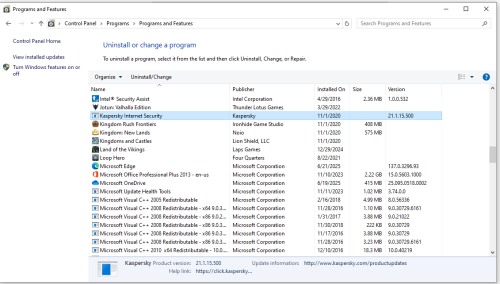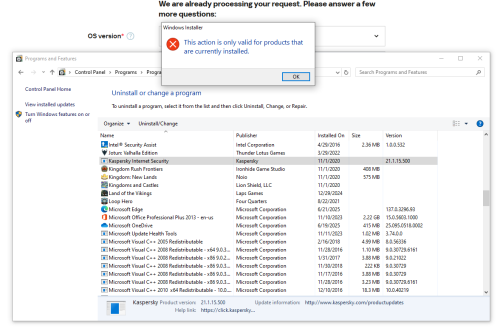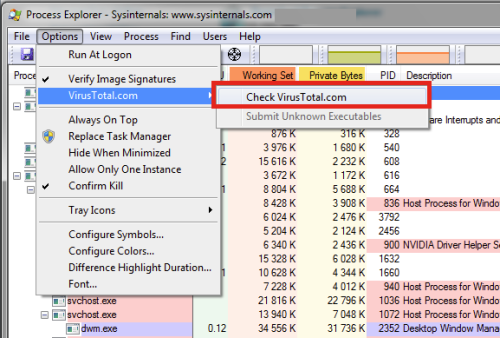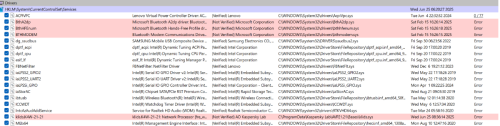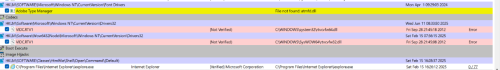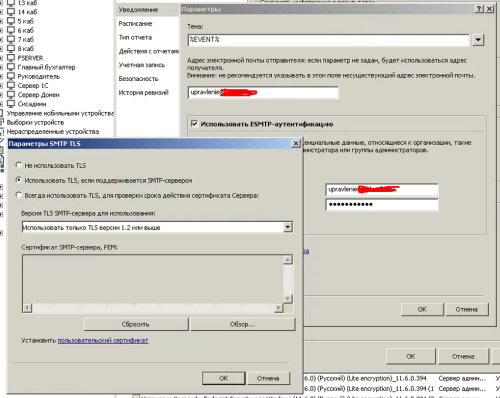All Activity
- Past hour
-
Sax started following Can't Uninstall - Please Help!
-
After Kaspersky stopped working in the US, I needed to get a new software. This required me to remove Kaspersky from my computer, which I was able to do except for one file (see screenshot Kaspersky Error 1). In my control panel (I have Windows 10), I still see Kaspersky Internet Security. When I try to uninstall it, I get an error message (see screenshot Kaspersky Error 2). I have tried the kavremover, but it couldn't detect the file and when I tried to force remove it nothing happened. What else can I try? Thank you.
-
Sax joined the community
-
not-a-virus:HEUR:AdWare.Script.Redirect.gen in sites
4343 replied to 4343's topic in Virus and Ransomware related questions
all processes are 0/76 or "A device attached to the system is not functioning " or "the system can not find the specific file" -
AssoAssistenza joined the community
-

not-a-virus:HEUR:AdWare.Script.Redirect.gen in sites
harlan4096 replied to 4343's topic in Virus and Ransomware related questions
Don't check Chrome processes, but all running at that moment in Your system. -
не работает мониторинг умного дома, не определяет и не сканирует сеть wi-fi..
Friend replied to stan4ever's topic in Kaspersky: Basic, Standard, Plus, Premium
Если режим "В самолете" выключить и перезагрузить компьютер, все заработает? -
not-a-virus:HEUR:AdWare.Script.Redirect.gen in sites
4343 replied to 4343's topic in Virus and Ransomware related questions
Done that. But what do I look for? All chrome processes show 0/77 -
harlan4096 started following Critical errors
-

not-a-virus:HEUR:AdWare.Script.Redirect.gen in sites
harlan4096 replied to 4343's topic in Virus and Ransomware related questions
Did you enable this in Process Explorer? If so, please reproduce the detection with Process Explorer Running. -
not-a-virus:HEUR:AdWare.Script.Redirect.gen in sites
4343 replied to 4343's topic in Virus and Ransomware related questions
I don`t understand your last question -
kas912 joined the community
-
Gabriel Boettcher started following Critical errors
-
Why do some devices intermittently show critical warnings in the cloud console, but when I check the details, it indicates the devices are actually okay, without any warnings? This cycle repeats where the critical warning disappears briefly and then returns. What could be causing this inconsistency?
- Today
-

not-a-virus:HEUR:AdWare.Script.Redirect.gen in sites
harlan4096 replied to 4343's topic in Virus and Ransomware related questions
The 1st 3 are related to Bluetooth drivers, the 4th belongs to Kaspersky. In 2nd pic, that red dll is clean. What about Process Explorer info while reproducing the detection of that site? -
not-a-virus:HEUR:AdWare.Script.Redirect.gen in sites
4343 replied to 4343's topic in Virus and Ransomware related questions
-

Aviso de vazamento de dados num site recém criado
harlan4096 replied to Arkiteta's topic in Para casa
Bem-vindo à comunidade Kaspersky. Acabei de enviar seu URL para os analistas da K., aguardando o veredito final. -
Не удалось отправить команду на SMTP-сервер
iiwanc25 replied to iiwanc25's topic in Kaspersky Security Center
На почту получателя приходит сообщение, что не удалось отправить команду на SMTP-сервер. Открываю задачу и в разделе "Уведомление" настраиваю. Спасибо. Навели на мысль, что нужно в Событиях Сервера тоже настроить. -
harlan4096 started following Aviso de vazamento de dados num site recém criado
-

Не удалось отправить команду на SMTP-сервер
durtuno replied to iiwanc25's topic in Kaspersky Security Center
На почту отправителя, верно? Надо подумать, что в Ваших настройках может быть не то и не так. Вы задаёте настройки для отправки писем именно для задачи отдельно или в свойствах "KSCW" в разделе "Уведомление"? -

not-a-virus:HEUR:AdWare.Script.Redirect.gen in sites
harlan4096 replied to 4343's topic in Virus and Ransomware related questions
And are you using that torrent site to download contents? Can You provide capture of those processes in red? -
not-a-virus:HEUR:AdWare.Script.Redirect.gen in sites
4343 replied to 4343's topic in Virus and Ransomware related questions
I use qbittorrent. There are 6 processes marked with red color because they are not verified. -
Arkiteta started following Aviso de vazamento de dados num site recém criado
-
Estou recebendo aviso de vazamento de dados para um site recém criado, ainda sem arquivos.. Como solucionar? Obrigada Segue o link... https://bestnutraonline.shop/
-
Arkiteta joined the community
-
Не удалось отправить команду на SMTP-сервер
iiwanc25 replied to iiwanc25's topic in Kaspersky Security Center
Помогло частично. Тестовое сообщение улетает. При отправке "боевого" отчета приходит на почту сообщение: Событие "Задача "Рассылка отчетов" завершена с ошибкой" произошло на устройстве Сервер администрирования <SERVER> в Windows-домене WORKGROUP 25 июня 2025 г. 15:42:09 (GMT+05:00) Не удалось отправить команду на SMTP-сервер. -

not-a-virus:HEUR:AdWare.Script.Redirect.gen in sites
harlan4096 replied to 4343's topic in Virus and Ransomware related questions
Yes. -
not-a-virus:HEUR:AdWare.Script.Redirect.gen in sites
4343 replied to 4343's topic in Virus and Ransomware related questions
What do you mean? If I use a torrent client? -

not-a-virus:HEUR:AdWare.Script.Redirect.gen in sites
harlan4096 replied to 4343's topic in Virus and Ransomware related questions
Are You using torrent tools? -
not-a-virus:HEUR:AdWare.Script.Redirect.gen in sites
4343 replied to 4343's topic in Virus and Ransomware related questions
In the Virustotal column all processes are showing 0/77 or error -

not-a-virus:HEUR:AdWare.Script.Redirect.gen in sites
harlan4096 replied to 4343's topic in Virus and Ransomware related questions
You should have a new column in Your AutoRuns called Virustotal, that shows if that object line has some detections in that online service. You can do the same with tool Process Explorer: This tool shows and analyses all the processes running in Your system. THat will add also a new column for VirusTotal service, thay will show the possible detection of every service/process running. -

Не удалось отправить команду на SMTP-сервер
durtuno replied to iiwanc25's topic in Kaspersky Security Center
Было предположение блокировки устаревших протоколов; у Самого патчей на "15.1.0.20748" нет, и с указанными параметрами работает. -
not-a-virus:HEUR:AdWare.Script.Redirect.gen in sites
4343 replied to 4343's topic in Virus and Ransomware related questions
I have run autoruns now. So what is the next step? I don`t have the computer knowledge to know if something is suspicious or not. -
Не удалось отправить команду на SMTP-сервер
iiwanc25 replied to iiwanc25's topic in Kaspersky Security Center