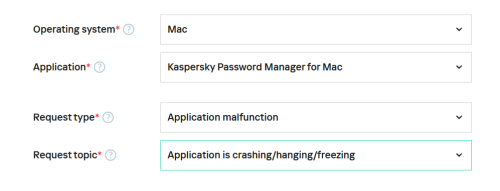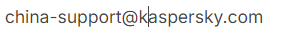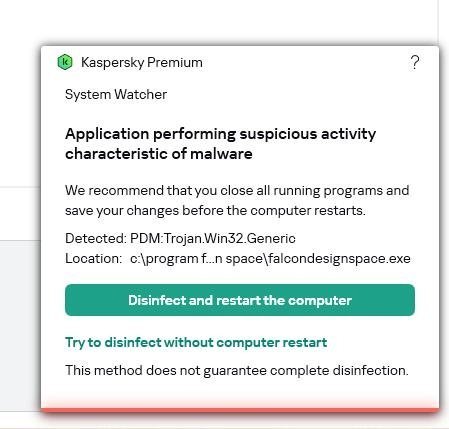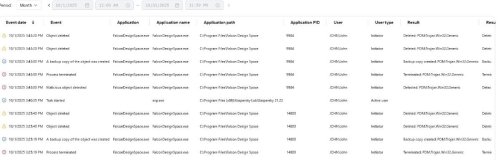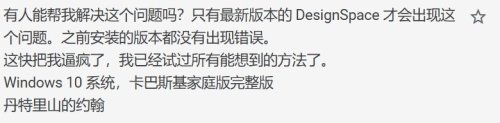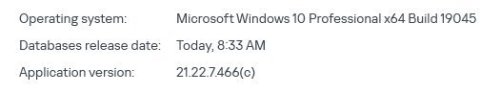All Activity
- Past hour
-

macOS 26 (Tahoe) — Kaspersky Password Manager freezes on launch (“com.kaspersky.kpm.bl.resolver” deadlock)
Flood and Flood's wife replied to m_kurzdym's topic in Kaspersky Password Manager
Hello @m_kurzdym, You're most welcome! Thank you for posting back! Correct, Kaspersky's documentation is for macOS currently supported by Kaspersky, macOS 26.0.1 (Tahoe) is not yet supported. To set *your* expectations, Kaspersky Community/Forum members don't action *escalation* requests on behalf of other users - IF the support team need to ask questions & OR interrogate data/logs etc - the Kaspersky Community/Forum member(s) will not be able to assist - as *you* are the source; (you're) more than welcome to raise the issue with Kaspersky Customer Service, https://support.kaspersky.com/b2c#contacts -> select Email, fill in the template as shown; provide a *detailed-history*, the support team will engage & assist: Please share the outcome, with the Community, when it's available. Thank you🙏 Flood🐳+🐋 -
Aynı sorun bendede var Cabal oynuyorum son 1 haftadır ya girmiyor yada aşırı lag oluyor dc oluyorum başka vpn lerle denedim onlarda bi sorun yok inşallah düzeltirler yoksa başka vpnlere yönelmek zorunda kalacağım.
-
macOS 26 (Tahoe) — Kaspersky VPN Secure Connection freezes on launch (“com.kaspersky.ksec.bl.resolver” deadlock)
m_kurzdym replied to m_kurzdym's topic in Kaspersky VPN Secure Connection
Hello, Thank You for Your reply. The article You’ve linked refers only to hardware and software requirements for macOS versions up to 15, while the issue described here occurs on macOS 26.0.1 (Tahoe, build 25A362) — which is not listed in that document and introduces several sandbox and XPC-level changes affecting third-party background services. After extensive testing, I have identified that Kaspersky VPN Secure Connection (App Store build 30500.79.14444486) becomes unresponsive due to a deadlock in the com.kaspersky.ksec.bl.resolver endpoint under the new XPC environment. Removing or resetting this endpoint resolves the issue entirely, restoring full app functionality. Please forward this finding to the macOS development team for internal validation and future patching. Including this note or workaround in the official documentation may also help other users facing the same issue under macOS 26. -
ErdoPasha joined the community
-
macOS 26 (Tahoe) — Kaspersky Password Manager freezes on launch (“com.kaspersky.kpm.bl.resolver” deadlock)
m_kurzdym replied to m_kurzdym's topic in Kaspersky Password Manager
Hello, Thank You for Your reply. The article You’ve shared refers only to hardware and software requirements for macOS versions up to 15, while this report concerns a confirmed reproducible issue on macOS 26.0.1 (Tahoe, build 25A362). After detailed analysis, I’ve identified the exact cause — the new XPC handling in macOS 26 interferes with the com.kaspersky.kpm.bl.resolver endpoint. This results in Kaspersky Password Manager freezing immediately after launch. Removing or resetting that endpoint restores full functionality and stability. I would kindly ask You to forward this finding to the macOS development team so that it can be validated and patched in an upcoming release. Including this fix or a related note in the official documentation could also help other users who may experience the same issue. -
меня лично это никак не беспокоит. я бы и внимания не обратил, если бы не эта тема.
-
@Леха @kmscom Есть информация следующая. На данный момент это ожидаемое поведение продукта, в ближайшее время изменений не запланировано. Однако сотрудники поддержки и некоторые разработчики согласны с тем, что запись в отчетах неочевидна и может ввести в заблуждение, т.к. фигурирует системный файл svchost.exe, который на самом деле не поврежден. Чтобы повлиять на возможность улучшения информативности отчетов, просьба обращаться в поддержку с вопросом по поводу исправления бага 9037842. Трассировки собирать не обязательно, это может быть затруднительно, потому что загрузка файлов происходит в фоновом режиме, но можно приложить скриншот таких записей в отчетах.
-
beastmaster22 started following не могу войти в Kaspersky CompanyAccount
-
не могу войти в Kaspersky CompanyAccount
beastmaster22 posted a topic in Kaspersky Endpoint Security для бизнеса
не могу войти в Kaspersky CompanyAccount, пишу в чат боты, звоню на городские номера - не работает. Ссылка "забыли пароль" также не работает. Помогите! -
beastmaster22 joined the community
- Today
-

macOS 26 (Tahoe) — Kaspersky Password Manager freezes on launch (“com.kaspersky.kpm.bl.resolver” deadlock)
Flood and Flood's wife replied to m_kurzdym's topic in Kaspersky Password Manager
Hello @m_kurzdym, Welcome! Please read: KPM for Mac, Hardware and software requirements. Thank you🙏 Flood🐳+🐋 -

macOS 26 (Tahoe) — Kaspersky VPN Secure Connection freezes on launch (“com.kaspersky.ksec.bl.resolver” deadlock)
Flood and Flood's wife replied to m_kurzdym's topic in Kaspersky VPN Secure Connection
Hello @m_kurzdym, Welcome! Please read: KVPN for Mac, Hardware and software requirements. Thank you🙏 Flood🐳+🐋 -
с ksc64_15.0.0-12912_amd64 ksc-web-console-15.0.136.x86_64 на ksc64_15.4.0-8873 ksc-web-console-15.4.750.x86_64 На другой арм установить не возможно в связи с аттестованным объектом по требованиям защиты информации Проблема именно в авторизации пользователя ksc с использованием pam
-
Что и с какой версии обновляли? На контроллеры домена KSC ставить не рекомендуется. Выделите для этого отдельную ВМ.
-
AOSmirnov joined the community
-

VPN connection establishing is failing
harlan4096 replied to monjur.rahi99's topic in Kaspersky VPN Secure Connection
Welcome to Kaspersky Community. Please provide version of KVPN and W11 installed. -
alexbur started following Ошибочно запрещается запуск Kiro (аналог Cursor AI от Amazon)
-
Ошибочно запрещается запуск Kiro (аналог Cursor AI от Amazon)
alexbur posted a topic in Kaspersky Endpoint Security для бизнеса
Добрый день! Ошибочно запрещается запуск исполняемого файла Kiro.exe, который был заблокирован в соответствии с правилом Контроля программ. Kiro это аналог Cursor AI от Amazon, не имеет отношения к KindleForPC (к правилу, запрещающему запуск). Можно скачать по адресу: https://kiro.dev/downloads/ Параметры исполняемого файла программы: Исходное название: electron.exe Путь к исполняемому файлу: %USERPROFILE%\AppData\Local\Programs\Kiro Хеш файла: 29cabfd31f8378c4e104a588f55bb115913ab1ef8d9117d61945ef144746eec4 Производитель: Amazon.com Название программы: Kiro Версия: 0.3.9 Правило, запрещающее запуск исполняемого файла: KindleForPC Аналогично запрещался запуск других версий Kiro. -
alexbur joined the community
-
not possibly i use in brazil?
-
Giaki joined the community
-
ksc стоит на сервере FreeIPA, с аутентификацией по pam
-
-
6915 started following Не стартует служба web-консоли ksc
-
После обновления ksc перестала корректно стартовать служба web-консоли ksc: root : problem with defaults entries ; TTY=unknown ; PWD=/ ; USER=ksc ; pam_listfile(sudo:account): Couldn't open /etc/users.blocked root : TTY=unknown ; PWD=/ ; USER=ksc ; COMMAND=/opt/kaspersky/ksc64/sbin/klcsweb d from_wd pam_kiosk2(sudo:session): No ksc profile found, trying common profile pam_kiosk2(sudo:session): No common profile found, further processing stopped pam_unix(sudo:session): session opened for user ksc by (uid=0)
-
6915 joined the community
-
Шубин Иван joined the community
-
Yury N. started following KRD 2024 требует пароль
-
Выглядит как некорректно записанный образ. Возможно CD с битыми секторами. Или был сбой записи.
-
Berny started following Question Kaspersky Free 2025
-
Welcome to Kaspersky Community. Yes, for now it is only available for Russia and other eastern countries.
-
harlan4096 started following VPN connection establishing is failing , Subscription update. , macOS 26 (Tahoe) — Kaspersky VPN Secure Connection freezes on launch (“com.kaspersky.ksec.bl.resolver” deadlock) and 1 other
-
Дмитрий Колмаков joined the community
-
VPN connection establishing is failing
monjur.rahi99 posted a topic in Kaspersky VPN Secure Connection
My kaspersky VPN connection is failing. I have full license. it is working on my another laptop but not in my this laptop. both are hp and running windows 11. I have recorded my problem. but can not attach here. -
monjur.rahi99 joined the community
-
我是创想三维的程序,发布新版本后发现出现个别用户被卡巴斯基拦截的情况。但提交卡巴斯基opentip验证的时候程序是通过的,且本地也复现不了相关拦截问题。图片提供了用户报错,用户版本,软件审核的一些信息。以下是我方程序的下载路径https://cdn.creality.com/ow/official/8ba70475-d5f1-4a3e-8956-c5d50c5b2c3b.exe。
-
经常玩传奇类私服游戏,但是这类网页经常被劫持,很难清除就选了卡巴优选版试试,结果发现完全扫描不到,不知道怎么解决
-

Subscription update.
Berny replied to Fon Stephen Cho's topic in Kaspersky: Basic, Standard, Plus, Premium
@Fon Stephen Cho Also disconnect your W10 device and connect your W11 device in your account. - Yesterday
-

Subscription update.
Flood and Flood's wife replied to Fon Stephen Cho's topic in Kaspersky: Basic, Standard, Plus, Premium
Hello @Fon Stephen Cho, Welcome! The Kaspersky Plus subscription should be in (your) MyKaspersky account, select the Subscriptions tab: https://my.kaspersky.com/MyLicenses#/portal/pages/licenses - have (you) signed into the account to download & install a new Kaspersky Plus? Read: How to install the application. Thank you🙏 Flood🐳+🐋 -
Hello everyone, I would like to report a reproducible issue with Kaspersky Password Manager (App Store version 10.3.1) on macOS 26.0.1 (Tahoe, build 25A362). The application freezes immediately upon launch, showing no UI response until forcibly terminated. Observed behaviour After launching, the process kpm_app becomes stuck waiting for a blocked XPC port: This indicates that the app is trying to connect to an unresponsive or missing XPC helper service (com.kaspersky.kpm.bl.resolver), which never responds — resulting in a total freeze. Technical background The App Store build registers an internal XPC service com.kaspersky.kpm.bl.resolver. In macOS 26 (Tahoe), Apple introduced persistent sandbox XPC restoration: even after an uninstall or container cleanup, launchd automatically recreates the service entry on reboot. When that restored service doesn’t respond, kpm_app waits indefinitely on an XPC handshake during initialisation. Workaround (confirmed functional) Quit the app completely: Remove the broken resolver service: Delete the sandbox containers: In Finder → Go → Go to Folder… → ~/Library/Containers/ Delete the folder com.kaspersky.kpm.bl.resolver manually, then empty the Trash. Relaunch Kaspersky Password Manager. The app now starts and synchronises correctly. (Optional: create an empty file /Library/LaunchDaemons/com.kaspersky.kpm.bl.resolver.plist with zero permissions to prevent macOS from resurrecting the broken helper on next boot.) Expected behaviour The application should initialise its XPC connection dynamically during launch instead of relying on a persistent launchd registration that can become invalid in new macOS sandbox environments. Environment Component Version macOS 26.0.1 (Tahoe, build 25A362) Hardware MacBook Pro 16,1 – Intel i9 Password Manager 10.3.1 (App Store build) Distribution Mac App Store Reproducible Always, especially after restart Summary This appears to be a compatibility issue between the App Store sandbox and macOS 26’s updated XPC system. Removing or resetting the com.kaspersky.kpm.bl.resolver endpoint resolves the problem entirely. Please forward this to the macOS development team for validation and patching in the next release. Best regards, M. Kurzdym, PhD (UK)