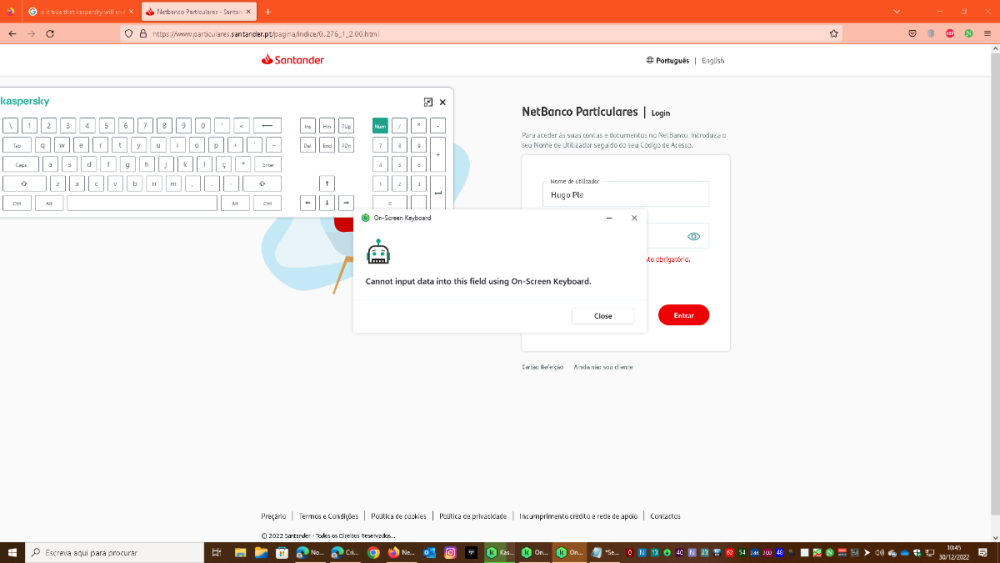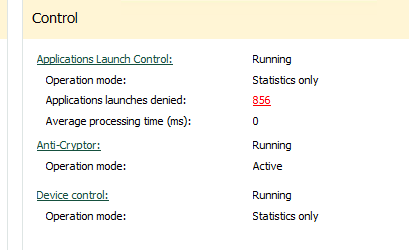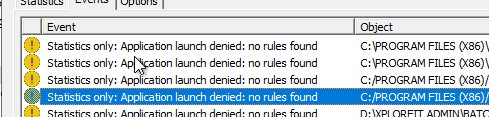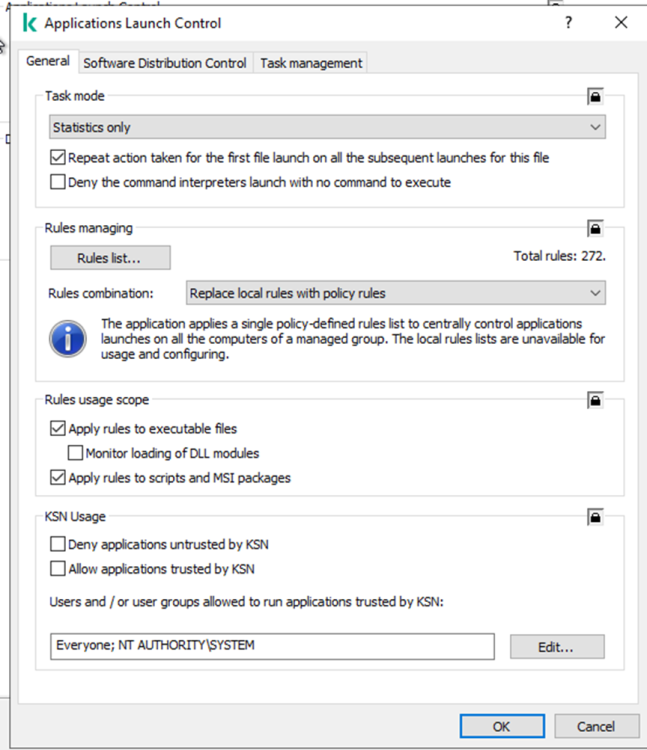Search the Community
Showing results for 'Quick Launch Keyboard'.
-
Unable to launch steam or epic games or valorant while the app is active
Pandas posted a topic in Kaspersky Total Security
i am unable to launch any game apps while the program is active. After disabling it, i can launch it again. i have tried messing with the firewall but that doesn't seem to be the issue. How can i launch games while the program remains active -
Hi, After installing Kaspersky I used quick scan after it my pc went black for 2/3 mins. Idk exactly. After that my pc restarted, but my mouse cursor disappeared even tho my mouse is on and same with my keyboard they both have rgb so I know that they are on, but aren't working. I can press any button, but it's not going to work. My mouse is Model O and the keyboard is Genesis Thor 150 After I saw this problem I thought maybe taking mouse usb and keyboards wire and putting them in would work, but nothing. Now I don't know what to do because I can't do anything I have another office mouse with a wire I put it in and still nothing the cursor just won't appear. I downloaded the best version of Kaspersky free trial please help me
-
Having upgraded to Premium from Total Security, the virtual keyboard in Safe Money no longer functions correctly. Clicking on the keys does not always register, so passworded files and websites are very difficult to access unless I resort to using the real keyboard, which defeats the point of having a virtual keyboard for security
-
I had problems before i did uninstall the Kaspersky free edition of antivirus even with free removal tool from kasperksy. But still i can open onscreen keyboard from kasperksy but the keyboard doesn't work i also received a error message. What can i do to fix the problem? Thank you in advanced Kindly regards. Hugo
-
I have windows 10 22h2 with Kaspersky free edition and the browser extension for Microsoft Edge, Google Chrome and Mozilla Firefox All the latest updates installed. Previously, i had to uninstall the antivirus and reinstall again. Now i am facing exactly the same problem. I Stopped the antivirus and started again. I test in more than one browser and doesn't work even. What more can i do to fix the problem!?
-
Keyboard Stopped Working On Laptop - Paused Kaspersky Total and Worked?
Joefram80 posted a topic in Kaspersky Total Security
I bought kaspersky total last year on an old xps 15 9550 with windows 10 pro laptop. When I used it, I had a huge issue where my keyboard didn't work at all. I use it connected to 2 external monitors and use a wired keyboard. Neither my external keyboard nor my laptop keyboard worked. I then did a lot of trial and error in kaspersky total settings and then somehow my keyboard worked. After that, I don't recall it having the issue with the keyboard not typing. My main concern here was because I use bitlocker and it required a pin at startup and then ask for a windows 10 password, that would still meant If i powered on the laptop, I could still type my bitlocker pin and windows password to get in right? Now just recently, I purchased a new windows 11 pro laptop. I installed kaspersky total on it and also moved the settings from the old windows 10 pro laptop to the new windows 11 pro laptop. I exported and imported the kaspersky file to the new windows 11 pro laptop. Just recently, my keyboard didn't work. Not only that, when I used my wireless mouse to click on icons on my desktop... it was right clicking. I think I had the same exact issue last year when I first got kaspersky total as I mentioned the above example in my 1st paragraph. I then did a full scan and it was fine. I then decided to pause kaspersky, and once I did that, my keyboard worked again and so did my mouse clicking. I then resumed kaspersky total and keyboard and wireless mouse works. Now can you tell me what exactly triggered this? What setting in my kaspersky sometimes causes my keyboard to not work? This makes me want to just pause kaspersky and use the microsoft windows defender that comes with windows. My bigger concern however was let say my laptop went to sleep and I needed to enter my local account password to get in to my desktop. How would I even do that if I can't type at all with my keyboard? I would have to shut down and restart my laptop as my only alternative right? Now in this situation, my keyboard would still work at startup right? Because I have bitlocker enabled on windows 11 pro so I need to enter my bitlocker pin and then my local account password to get into my desktop. So would I been stuck where I would need to do a clean reinstall if it got to this situation? Or my keyboard has to work at startup when it shows bitlocker screen? -
Disable Kaspersky Secure Keyboard
om richard posted a topic in Kaspersky: Basic, Standard, Plus, Premium
how to disable kaspersky secure keyboard ? -
From time to time my keyboard (not the virtual keyboard) freezes and I have to restart Kaspersky to fix the problem. This problem has been happening for more than a year. Windows 10 x64 build 19044 Kaspersky Security Cloud 21.3.10.391
-
Hi, I noticed that "Applications Launch Control" in task mode "Statistics only" does block (deny) applications from starting. I believed that "Statistics Only" wouldn't block anything but in this case the opposite seems to be true. Whenever I see that an application is being blocked I add it to the "Rules list..." under "Rules managing" after which the application runs without any problems. The events all say that there are no rules found for applications that are being blocked. Does this have something to do with the option "Replace local rules with policy rules" under "Rules managing"? Can someone please point out why task mode "Statistics only" does block applications in "Applications Launch Control? KSC: 13.2 Kaspersky Security for Windows Server: 11.0.0.480 Best regards
-
Quick & Unexpected shutdowns have been happening recently on both my laptop and mobile
Michelle04 posted a topic in Kaspersky Total Security
I've been using Total Security for at least 10 years and never had an issue until recently. I have a 2.5 year old PC HP laptop running Windows 10 and a 2 year old Android phone running whatever the latest update is. I extended my Kaspersky licence to my phone. I use the Chrome browser on both devices. Over the past 2 to 3 months (it's sept. 4, 2022), both devices have suddenly shut off while I was in the middle of something. Re: my phone, it's happened in the middle of me writing a text and in the middle of a phone call. On my laptop, it has happened while I was working in an excel document and while I was shopping online and about to hit the checkout button. Those are just the examples I can remember. I have been able to restart my phone afterwards but my laptop doesn't want to power on afterwards. I sometimes can't use it for hours. Once it was about 2 days before it would start again. At the moment, I'm not able to power it up and I don't know how to resolve that. Perhaps this is just coincidence but lately, I've been getting the occasional pop-up that tells me I've exceeded my 300 MBs of VON protection and offers a button for extended protection. I followed it once to find out it's trying to sell me an add-on. I've told it to get lost every other time. Has anyone else experienced any of the above? Does Kaspersky know about it? When I'm able to get back into my laptop, is there anything I can do so that it won't happen again? Thanks -
Estimado soporte, Desde hace un tiempo vengo experimentando un bug al abrir el teclado virtual de Kaspersky. Al abrirlo y pasar el puntero del ratón se oculta y no se ve sobre el teclado hacdiendo imposible su uso. Un saludo, José Carlos
-
Performance: Quick Startup - How to turn it off?
Wayne K. posted a topic in Kaspersky: Basic, Standard, Plus, Premium
Quick startup keeps disabling some of my preferred startup items, I turn them back on thru the Kaspersky UI, It tells me to reboot. System then allows them all to run, but then Kaspersky Standard disables them again. How do I permanently turn OFF this **** and unwanted "Quick Startup" Lenovo kaptop, UEFI System AMD Ryzen cpu, 32gb ram, 2 x 512gb ssd, win 11 ver 2000.856 -
2022 - Found myself without a keyboard or mouse after install..
MrBrandt posted a topic in Kaspersky Free
I found myself without a working keyboard or mouse after installing Kaspersky Free. LUCKILY, the mouse worked when I unplugged it since it's wired and wireless. I scoured the internet for a solution to my problem and quickly learned that has been an issue with Kaspersky since as early as 2016!? I saw that while keyboard input seemed, blocked, I was still able to communicate between PC and keyboard adjusting volume and opening calculator, for example. Moving forward, I tried uninstalling the devices multiple times and reinstalling them (after system restart), I tried modifying the registry, I tried running several different scans... ZERO luck. Then I thought, "Maybe disable Kaspersky?" Still nothing. I uninstalled, restarted, nothing. Windows troubleshoot was unable to fix my "driver error". I caved and called Kaspersky - this seemed promising since the rep sounded friendly! Alas, they told me the problem was not due to Kaspersky (I KNOW it was since that was the only significant change I made to my system), they could not help me and that I might need to contact Microsoft (ROFL, no)... Solution: Hold the shift key and restart the PC. Select a restore point from before installing Kaspersky. Wait about 10 minutes (will vary by system). Thanks for nothing, rep! ZERO effort. I hope you are shown this and not reprimanded, but at least LEARN to apply yourself to help customers. Call Ref #: 14316475 -
After Installation, keyboard was totally disabled
Moacir posted a topic in Kaspersky Internet Security
After I installed the antivirus it just FULLY DISABLE my keyboard and any keyboard even USB. I can't use the keyboard other than the virtual one... I need to re-enable this URGENT, I need my keyboard working on my notebook, I need this working Don't show me links, because all the links I found are either with an old version of the antivirus, or are on any other subject once again, after installing the antivirus, my keyboard on my notebook WAS TOTALLY DISABLE, IT IS DEAD, AS IF IT WAS TURNED OFF, NOT EVEN CAPSLOOK WORKS, and before you ask, it worked PERFECTLY BEFORE INSTALLING THIS ANTIVIRUS I PAID AND NOW I AM NO KEYBOARD. -
Operating sysyem: Windows 11 but it was happening on Windows 10 as well Name: Kaspersky Internet Security Version: 21.3.10.391(i) Ever since I installed Kaspersky I'm having trouble launching Modern Warfare/Warzone. When I somehow get in after fiddling within Kaspersky exceptions and whatnot it doesn't let my game save, so it's blocking the game making changes on my PC I guess, and every time I restart PC I start having trouble again. Today it didn't even let me download an update for Warzone from Battle.net. No idea what to do anymore, I've put Warzone into exceptions or something, marked it as trustworthy, but none of it helped, and I'm stuck. Thank you for your replies in advance, hopefully someone else can find your information useful down the line.
-
Mouse and keyboard won't work after I uninstalled Kaspersky
Help posted a topic in Kaspersky Security Cloud
I was trying to uninstall Kaspersky using the kaspersky removal tool. And halfway there I restarted the pc because of a windows 11 update and after the update my keyboard and mouse stopped working BUT both still works in the bios please help -
Kaspersky website issue (or possibly error in front of keyboard)
David Rose posted a topic in Kaspersky: Basic, Standard, Plus, Premium
Autorenewal failed because my credit card expired. I cannot find anywhere to supply new card details. When I 'retry' card, and enter new details there, I get an error. How do I fix this? -
windows 8.1 Kaspersy total security 21.3.10.391 (h) device used: Laptop. until a couple of weeks ago my virtual keyboard worked fine. now when I use it, it will not close down, it will only close when I shut down safe banking completely. I have tried using it in other browsers, firefox, chrome, brave, duckduckgo but that makes no difference. It is very annoying as it blocks the page I'm using when doing my banking.
-
Hello im using kaspersky endpoint security , I habe just upgraded my application and deployed to pc s but now the pc s are unusable due to kaspersky has blocked the keyboard and I cant press control alt delete. Can anyone help me please