-
Posts
19 -
Joined
-
Last visited
Posts posted by tterb76
-
-
Hi everyone,
I am trying to whitelist a website. I got one working but the other one is being stubborn.
When I got to the site I get this - https: //imgur.com/a/scM2WOG
I have added it to the whitelist in - Web AV / Advanced Settings / Trusted URLs.
Can anyone help?
Cheers
-
Hi everyone,
I have two PCs with KIS installed.
Can I upgrade to one of the new products (Standard, Plus, Premium) with my keys? If so, which one?
Thanks for any help! :)
-
Hi all ?
It looks like I have it fixed. I uninstalled and re-installed KIS and now Spotify seems to work fine.
If I have further problems I will post here.
Cheers!
-
 1
1
-
-
It seems I spoke too soon.
It's doing it again. All I did was add a few exclusions in the firewall and add some folder exclusions and it's doing it again. Very frustrating!
Any other ideas?
-
Hi @ Flood and Flood's wife
Resetting to default seems to have fixed it for me.
Many thanks for your help!
-
 1
1
-
-
-
2 minutes ago, Flood and Flood's wife said:
Please change to Autodetect settings, then select Restart app, then check that Autodetect settings is still configured please?
Done. Still same thing.
-
 1
1
-
-
1 minute ago, Flood and Flood's wife said:
In the Spotify app, how are Proxy settings configured?
No proxy.
-
 1
1
-
-
1 minute ago, Flood and Flood's wife said:
Not that I can see, no.
Thanks!
-
 1
1
-
-
Hi ?
1 - OS is Windows 11 22000.795
2 - KIS version 21.3.10.391(i)
3 - Spotify Version - No idea (latest), but it's done this for quite a few builds.
5 - Yes
-
 1
1
-
-
-
Hi everyone ?
I want to do a few things on “My Kaspersky”.
Basically, there are a few old entries that are no longer valid. Namely, KAV and old KIS entries.
I also have two KIS for Android entries for some reason. One was recently renewed and I want to use that one on my phone (Pixel 5). But when I look at that one, it’s for my old phone (oneplus). The other one is (currently) for my Pixel, but I don’t want it’s licence renewed.
So, how can I remove to avoid getting billed again for the Android KIS and remove the defunct KAV and KIS windows entries?
-
Hi there :)
I just have a general question about safe money.
If I open a protected window, will I be protected from potentially malicious add-ons (Firefox) and extensions (Chrome)??
Thanks!
-
Ohhh… now I get you!!
OK. One more question. If it opens a new window in Firefox, will Safe Money protect me from potentially malicious add-ons??
Thanks :)
-
Hi,
I don’t think I explained properly.
I browse the web in Firefox. Edge is my default browser in Windows. I have selected Edge in the KIS settings for Safe Money. When I click on a link bookmark in the Safe Money list in Firefox, it opens a new Firefox window INSTEAD of the browser selected in the Safe Money settings (Edge).
Sorry for the confusion!
-
Hi @tterb76 ,
What happens if you select "Chromium-based Microsoft Edge" in Safe Money settings and then click on a site in Safe Money list of web sites?
It opens another Firefox window.
-
Hi @tterb76 ,
Do I correctly understand the scenario: you are using Firefox for surfing, but if you need to open a site in Protected Browser, you want to go from Firefox to MS Edge Chromium automatically?
Hi. That is exactly right! It does not work no matter what I select in the KIS settings. Like I said I also tried to get it to open in an Chrome window and that does not work either.
Thanks
-
Windows 11 22000.282
Kaspersky Internet Security
21.3.10.391(g)Hi there :)
I have setup Safe Money in KIS, but, it won't use the selected browser when it opens a secure new browser window.
My main browser is Firefox, but the default on my system is Edge (chromium).
I have tried -
- Selecting "Default Browser"
- Selecting "Chromium-based Microsoft Edge"
- Selecting "Google Chrome" to testI also tried rebooting my PC, but, nothing works.
Any ideas?
I really want to use edge for Safe Money sites.
Cheers


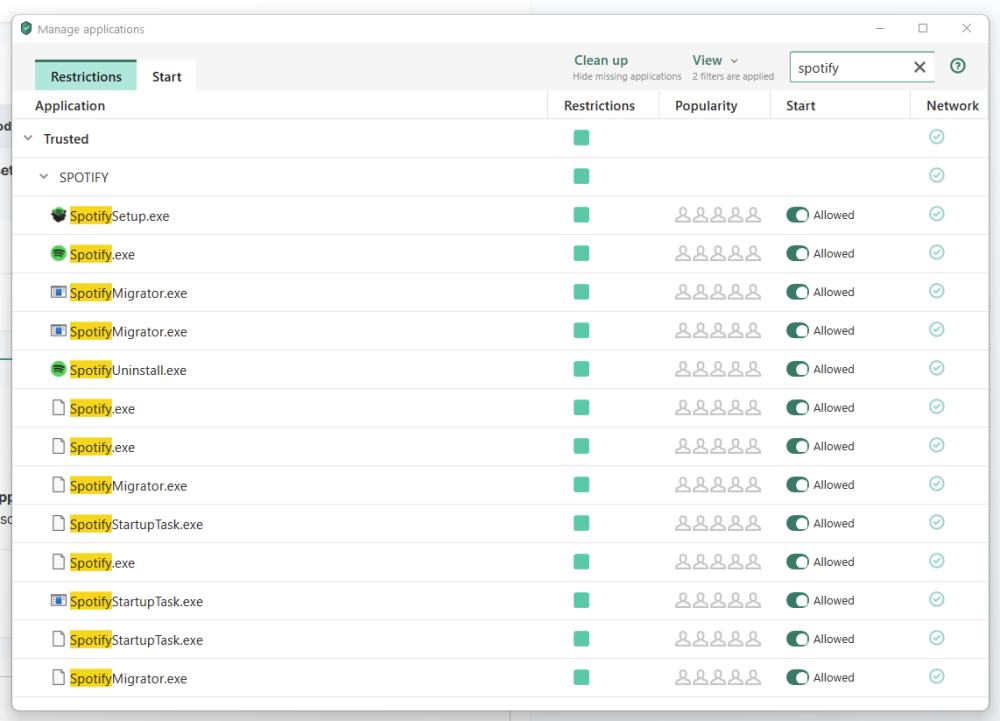
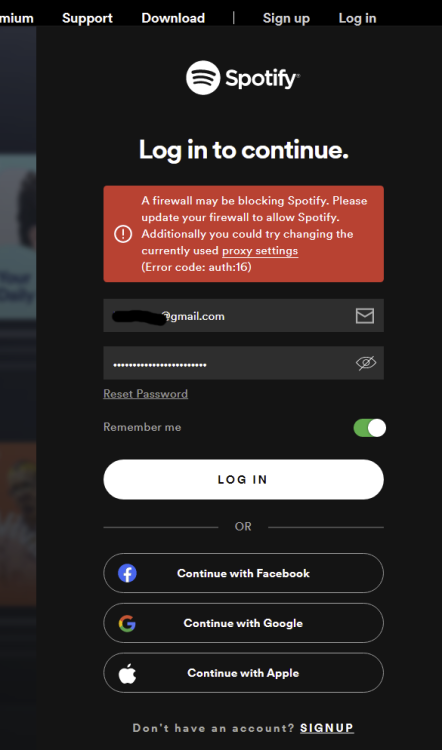
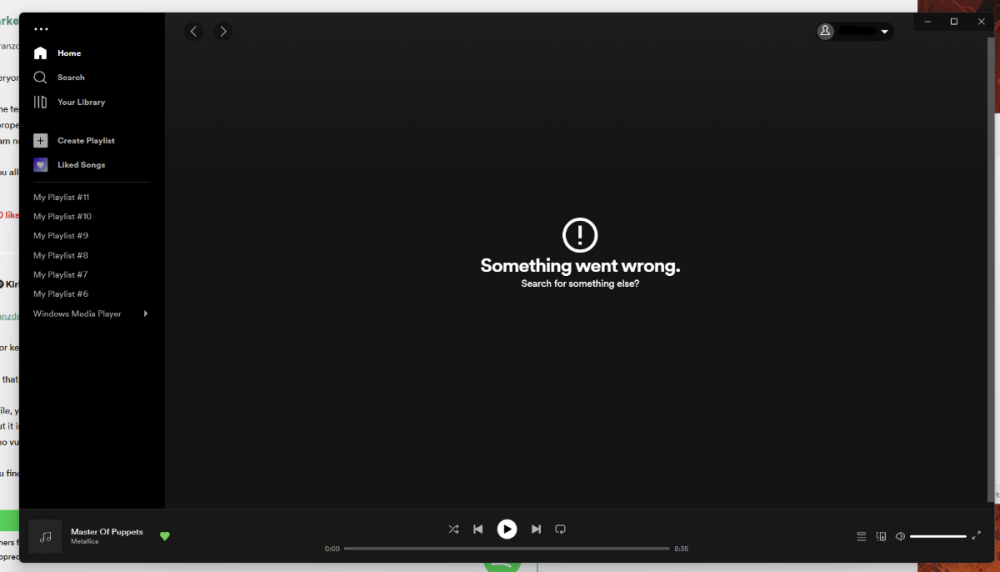
Trying to Whitelist A Website (KIS)
in Kaspersky Internet Security
Posted
That's weird. All it is is a .png I uploaded to imgur.com.
Anyway, the error message says -
"Visiting a dangerous website has been prevented..
You were protected from visiting this website by Kaspersky security.."