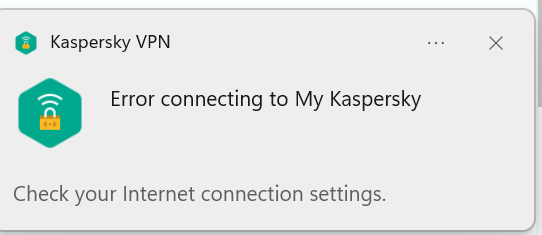San2020
Members-
Posts
24 -
Joined
-
Last visited
Everything posted by San2020
-
Hi, Can this be fixed or is this an issue with any latest update/product?
-
Hi, Everytime I start/restart my laptop or at random times I am getting a popup with the title Kaspersky VPN , the message is Error connecting to My Kaspersky. Check your internet connection settings. This seems to be happening from last week. I am on Windows 11. I used to have google chrome extension for VPN. But ever since this message started to popup, I removed the extensions and restarted the browser too. I don't use any proxy. My Kaspersky Internet Security 21.3.10.391(j) license is still valid. When I open the Kaspersky VPN, I am able to toggle the switch and it works without any issue. I am also able to click on the My Kaspersky tile in the main program and it is able to connect to internet without any issue. I did a full scan, vulnerability scan, quick scan but it all returned negative Please help to resolve this
-
Hi, I have gone through this post. But still I would like to ask if KIS 2022 will be released or not. My current version is 21.3.10.391 (g). Online it says KIS 2022 is released, so when I try to download it, it says that it is version 21.3.10.391(aben). Is 21.3.10.391(aben) the latest version of KIS ?
-
KIS 21.3.10.391 (G) blocks admob access
San2020 replied to San2020's topic in Kaspersky Internet Security
Thanks a lot. It works now. Below was the solution Has Anti-banner → Allow on this website, been enabled?- 1 reply
-
- 1
-

-
KIS 21.3.10.391 (G) blocks admob access
San2020 replied to San2020's topic in Kaspersky Internet Security
I have KIS 21.3.10.391 (G) installed. When I sign in to https://admob.google.com/home/, it keeps showing a loading icon. As soon as I pause KIS and refresh the page, it loads correctly. I have already added https://admob.google.com/* and https://apps.admob.com/* to the exclusion list of the webantivirus. Please help. -
I have received response from support that this will be fixed in MR2 in late October - early November. I was asked to install KIS2020 till then or try the following... 1. Open Application Control settings - Manage applications - search for the browser, e.g. Chrome -> find chrome.exe in the list - open its details and rules - navigate to Exclusions tab. Tick an option to 'Do not scan all traffic' - for specified IPs - add 127.0.0.1 here. 2. Restart the computer, then try to access https://127.0.0.1 in Chrome (or other browsers). If it does not help: 3. Add the following string to the hosts 127.0.0.1>file: 127.0.0.1 test-site.com The name may be different, test-site.com is just, for example. Check the issue by using addresses: https://test-site.com https://127.0.0.1
-
@Flood and Flood's wife , I will wait for the MR2 fix. In the meantime, as the website seems to load correctly with the settings that you told, I wanted to understand what exactly happens when I set " Do not scan all traffic, Only for specific IP type" and give "::1" . What is meant by “::1”? I would also accept your answer as the temporary solution until the fix is released. But what exactly is meant by “::1”?
-
Hi all, I have reverted back all KIS settings. I added chrome to trusted applications, then I choose " Do not scan all traffic, Only for specific IP type" and gave "::1" and restarted the PC. Now the site loads. But when I added the webpart on the page ,it loads sometimes and sometimes it just displays nothing. In the console, I can see a lot of errors.
-
Thank you everyone for your replies. I have kaspersky certificates installed when i check with certmgr.msc. I unchecked “Scan secure traffic in Mozilla applications” but the issue still exists. Also this is not browser dependent as it is same behavior in chrome and edge too. Basically when I add the webpart to page, this should be the expected outcome. I will try other suggestions and will post the outcome. I have restored all the original settings on KIS now.
-
Hi Zhang, I am following all the instructions from the url which I mentioned earlier for my development: https://docs.microsoft.com/en-us/sharepoint/dev/spfx/set-up-your-development-environment Go to command prompt and create a new folder. Go to that folder and run "npm install gulp yo @microsoft/generator-sharepoint --global" After that run "yo @microsoft/sharepoint" and answer the command prompts are below ? What is your solution name? foo ? Which baseline packages do you want to target for your component(s)? SharePoint Online only (latest) ? Where do you want to place the files? Use the current folder Found npm version 6.11.3 ? Do you want to allow the tenant admin the choice of being able to deploy the solution to all sites immediately without running any feature deployment or adding apps in sites? No ? Will the components in the solution require permissions to access web APIs that are unique and not shared with other c omponents in the tenant? No ? Which type of client-side component to create? WebPart Add new Web part to solution foo. ? What is your Web part name? HelloWorld ? What is your Web part description? HelloWorld description ? Which framework would you like to use? React This will take sometime to finish downloading all the components depending on the speed of your network. Once that is finished, pls run "gulp serve"
-
Hi Zhang, Thanks for trying it out. I am following instructions from here for my development: https://docs.microsoft.com/en-us/sharepoint/dev/spfx/set-up-your-development-environment When you follow all the instructions in that and at the end run gulp serve, you can check. This is my environment setup which you get when you run npm list -g --depth 0 +-- @microsoft/generator-sharepoint@1.11.0 +-- gulp@3.9.1 `-- yo@3.1.1 Is use node v10.17.0 My npm is 6.11.3
-
I am able to fix the issue but I don't know if this is the right approach. I went to Settings->Additional->Network I selected Monitor selected ports only The I clicked on "Select" next to it and unchecked "Monitor all network ports for applications that are vulnerable to network attacks"After this I closed the browser and ran gulp serve and it was working. However I am not sure if this is the right approach and if this would make KIS vulnerable or if there is a better approach. Please advise
-
I have tried all the methods. But I see no patch number. To be frank, I had updated once again today to the latest version of KIS just to see if it would solve my problem. A few hours ago ,before I did the update, it was on patch ‘C” for 21.1.15.500. But now after I once again updated, I don’t see any patch info. Screenshot below.
-
Thank you very much for the reply. Yes, KIS and gulp serve has worked in the previous version of KIS without any issues. I don’t see any patch number . Under application version it shows as 21.1.15.500 I unchecked Inject script into web traffic to interact with web pages, but I am still facing the same issue. Only if I right click and exit KIS, the application works I will share the logs shortly
-
I am trying to develop applications using react.js. However when I run gulp serve command, the web browser opens and I get an error ERR_CONNECTION_RESET. After spending several days trying different solutions, uninstalling and reinstalling,etc, I found that if I right click on KIS and choose exit and then if I run gulp serve, my application works without any issues. I am able to reproduce this again and again. As soon as I enable KIS and run gulp serve, the application fails. If I exit KIS completely and run gulp serve, my application works. I am not facing this issue on systems which don’t have KIS and which have older version of KIS. Only after I updated to latest version of KIS 21.1.15.500, I am facing this issue. Please help asap