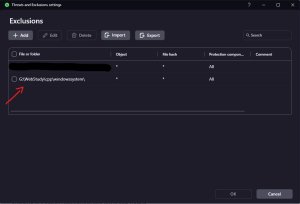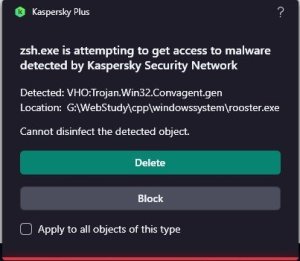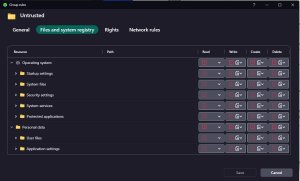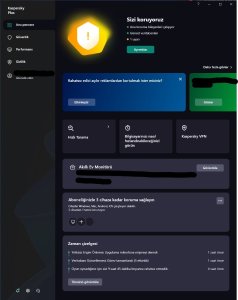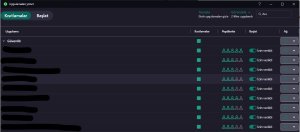mstytn
Members-
Posts
15 -
Joined
-
Last visited
Reputation
1 Neutral-
How to exclude folder/file from scaning?
mstytn replied to mstytn's topic in Kaspersky: Basic, Standard, Plus, Premium
I think it is because of the name of the executable. I've changed the compiler settings to create "helloworld.exe" same code only exe name is different. And, that is running without an issue. I would have deleted the topic but I think I am not permitted to do that. Thanks. -
Hi, recently I've got a problem. I've written a simple application with C++ and compiled it with the clang++ compiler. This is a test application that only prints out hello world to test if compilers run. Nothing fancy in the code. And only consumes the iostream library. Kaspersky thinks that this compiled software is infected with Trojan.Win32.Convagent Ok, that is possible. False detection issues are the thing that all antivirus software does but to ignore this; I took the steps below: I have added the folder to exclusions as shown below: Also, I've added the executable itself. But it is changing every time I recompile the app. But I can't get rid of the notification as it is still infected. Even if I click Ignore in the drop-down Nothing Happens. And still got a notification if I try to run the compiled EXE. The EXE file runs without issues but the notification below shows up. And only choices I got are "Delete" or "Block". I chose "delete" and not deleted. After that, this is shown up: Also, I can't get rid of the infection notification in Kaspersky's Notification Center. I can't use my computer as I want. I am not a Virus I want to use my computer guys. What can I do? Is there something I forgot to do? How can I convince Kaspersky that this is not a Trojan or malicious? Thanks...
-
Nope, Bitdefender has a setting for only Firewall Internet/Ethernet Access and can be used as interactive. Firewall is a separate module and doesn't have any effect on Intrusion Prevention. By the way, I am not a big fan of Bitdefender. I had problems with it. This is why I was looking for another solution. And this is why I've subscribed to Kaspersky. And with this solution, I'm going to be using Kaspersky. I was pretty happy with COMODO Firewall but it is not an antivirus, also has an antivirus solution but not quite good. Adding an application to UNTRUSTED zone also restricts the application to run or reach hardware/os resources. Which is not good. I only want to disable internet access. This is where the confusion starts for me. The application is Trusted but needs to be blocked from Internet Access. Thank you all again.
-
When I do that, after restarting my computer, Kaspersky deletes the manually added entries. To disable access permanently, The application must be already on the list. Otherwise, if I click "Add Application to group" and add the application to the list. After reboot, Kaspersky cleans the rules I have manually added. Now I am getting pretty sure It is a bug.
-
I've found a dummy solution. That is instead not a solution but some kind of hack: Go to Security > Network Monitor > Block All Network Traffic Then launch the desired app Wait for the app to spawn on the Firewall > Manage Apps list Then Set the desired settings in the network column like Deny Access. Then unblock Network Traffic with Security > Network Monitor > Block All Network Traffic Which is not applicable in most cases. Requires a proper solution. Sorry I am not confident about the setting titles mentioned above, because my Kaspersky is not in English which I expect Kaspersky to at least ask me the language preference when installing.
-
Yes, Today I've spent all my time to find a solution on the net. On the official FAQ page, this forum, youtube, some blogs, etc... I think there is no way to create a custom firewall rule. Nobody mentions it. To set a custom rule, an application has to be started at least once. If you can catch it before it connects to the internet - so you must be lightning-fast which is not possible - then you can block the app. So this is useless and makes no sense. Kaspersky Plus has no feature called a firewall. Sad ? I think it is time to request a refund and search for another security solution. Maybe I will get back to Bitdefender.
-
Thank you for the reply, but the answer is not covering my biggest question. I don't want my regional Language, I want International English Language. In the year 2023, an application doesn't use a "string table" for translation although it is freshly published. This is sad. But this is a developing policy or the way Kaspersky prefers. This didn't work also. All my settings are gone again. Already launched apps stay on the list but not the apps I've manually added. All are gone. And I am really bored spending so much time to achieve the simplest setting. Even if I do that, All user rules are getting deleted after relaunch. It won't work. Kaspersky eliminates (deletes) all the settings which are has a user icon in the Restrictions column if added by the user. And also doesn't save the column layout of the list which I've edited. Today I've noticed that, Even if I manually add the application to the list, Kaspersky overrides my settings after I restart the application/computer. That is really annoying. I am creating a rule and saving it. Kaspersky deletes my settings. This behavior is the only one I've ever faced over any other security software. That makes no sense. I've really missed Bitdefender already. ➡️I want to override the default behavior for an app that is already known to Kaspersky. This feature is really cool. Kaspersky has a database of applications and inform you about this. I really liked that feature. But in some cases, I want to use my setting instead of Its own. How can I create my own app rules before running the application? Please help me. And the interface for adding an application rule is incredibly terrible. Get top of the list, click add the app to the group, then find the app in the list, and then get back to the top add another and find it again. After all that effort, Kaspersky overrides my rules on which I've spent hours. I will try something, but if I do something wrong, Kaspersky stops windows running and then I lose hours fixing it. ℹ️I have an app I need to prevent upgrading there is no setting in the app to disable auto-update. Because of this stupid issue, the app has been updated. Now I need to uninstall this app and reinstall it and reconfigure it. Even if I do that I can't be sure it won't happen again. That is all. The easiest thing in any other security application. ℹ️ I have really good knowledge about firewalls even with server CLI, including IP masking, domain masking, port forwarding, reverse proxy, etc... All I want is incredibly simple. Just prevent an application from accessing the internet before it launches. Easy as it is. Even Windows built-in firewall is much easier to configure. This link sends me to the Turkish (regional) page. And wants me to write in Turkish. Probably I couldn't get a proper answer from this page. I couldn't find an International English contact page. I can't reach International English Support. My impressions about Kaspersky Plus are: DOCS are not clear. Not easy to understand. Valuable third-party how-to blogs and videos are outdated. It is hard to reach International English support. How can I block an application from accessing the internet before it launches? Someone, please help me! I just want a doc page, how-to video, etc... about creating firewall rules. Thank you...
-
Hi everyone, first I want to mention about, I used to use Kaspersky Internet Security decades ago. I've been using Bitdefender Total Security for years, but this year, I've decided to switch to Kaspersky. I've subscribed to Kaspersky Plus after using Kaspersky Antivirus Free. As a first impression, The settings of the app are frustrating. I'm getting confused about some settings. And sometimes UI gets unresponsive and cannot connect to kaspersky services. I've sent a crash report for this. I am using English for Computer Technical Stuff but I can't find a way to change interface language settings. And also because of this, the things I will mention below may not be accurate for the English Software, I will try to translate, Sorry for that. PS. I think the documentation is not very useful. And all third-party videos and articles refer to the old version of Kaspersky. I was using COMODO Firewall before I decided to subscribe Kaspersky. And that was awesome for a firewall. For Kaspersky, I've noticed that the setting is not a firewall setting only. These settings also can block applications for accessing folders, editing the registry, and even can block running. The firewall should be separated from them. Why are all of these in the same place? It is too hard to manage this way. This app requires a good clean firewall separated, like Bitdefender. Is there a way to configure the firewall to ask me if an app tries to connect internet? What have I done before: I have tried to change Trusted Group to Ask user, but then everything stopped working and I had to rescue my computer after hours of work. Then yesterday I sat and added all required apps to the rules into a sub-group under Trusted Group. But today the sub-group was in the settings but there weren't any rules in the sub-group. All were gone. Today Instead of creating a sub-group, I've added the apps to the Trusted group and set internet access manually. The Trusted Group network tab is set to Inherit but some of the apps in this group are set to Block Access. Does this work that way? This is what I want to do: I want to stay the app settings for the firewall the way they are until now, then any new app tries to connect internet I want Kaspersky to ask me what to do with it only for internet access. That was really easy in Bitdefender and COMODO Firewall. Sorry for the long post. Thank you OS: Windows 11 Pro x64 22H2 22621.1413 - Windows Feature Experience Pack 1000.22639.1000.0 PRODUCT: Kaspersky Plus
-
Main password auth and opening passwords page takes too long!
mstytn replied to mstytn's topic in Kaspersky Password Manager
Thank you for your answer. I just want to learn if this is a normal behavior. I have a fairly old mobile phone with custom rom on it. lineageOS. Official ROM only supports Android 6. To be able to use Android 9 I've installed lineageOS to my device. There is enough RAM, CPU is capable. Probably OS is the problem. Again, thank you for the reply. -
Hi I've just purchased Kaspersky PM I am using it in two of my pc's with no problem. But on android version, opening Vault* (how do you call it i don't know) the page we enter master password... After entering master password for vault not my.kaspersky account password, unlocking vault* takes too much time. Sometimes about 2 or 3 minutes. Minimum 1 between 2 minutes. This only occurs on Android device. PC version works without issues. Is this normal? Are you all waiting this much to reach a password on android or is this because of my mobile device? Android Version 9 I can't add screenshot. It says "it is forbidden to take screenshot." Thanks.
-
Forexample; https://my.kaspersky.com and https://auth.hq.uis.kaspersky.com have same account to log in and saved in PM. But PM says "duplicate password" regardless of same domain. Can we edit as "*.kaspersky.com" and will it fill the password fields? Thanks!