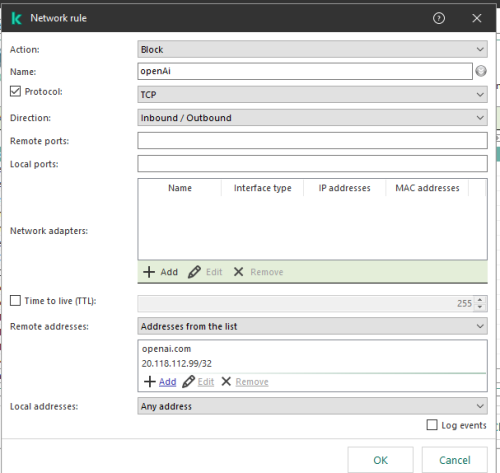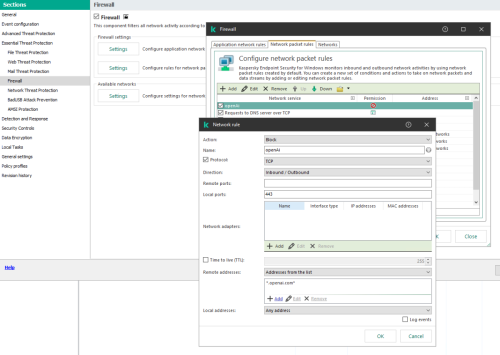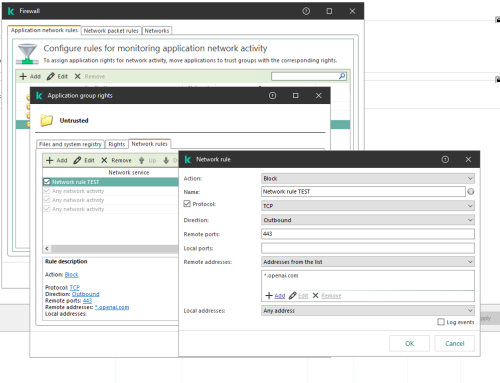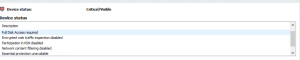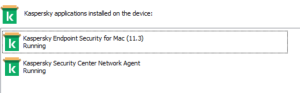MihailSol
Members-
Posts
9 -
Joined
-
Last visited
Everything posted by MihailSol
-
Thank you very much for the reply! Yes, I'm currently using web control with mask *.openai.com* and that is successfully blocking everything that is directly opened through the browser. But let's say I have a program that has integrated chatgpt or something else in it and it communicates with the given resource. Then it can pass. Or if it's a browser extension it also communicates without a problem even though you cannot directly open the website. That's why I want to be able to block all kind of communication to the " destination ". --------------------------------------------------------------------------------------------- Edit: I have found how to work with it correctly. Refer to the image below. For website and it's domain/subdomains - you can use dnsdumpster or relevant service. From there I got the IP address in the image below. You just cannot use *. wildcards to block everything containing this name like in the web filtering.
-
Hello dear colleagues, I want to block chat.openai.com for certain teams ( different policies for different departments ). I have already blocked chatGPT by web control with *.openai.com*. But there are people who started to use plugins and API to use chatGPT again. For some reason, I cannot block them with a firewall rule. Probably I'm mistaken somewhere. Can someone explain where I got that wrong. I've tried to place it in application network rules too. Still nothing. Opens like a charm 😄
-
Аbout Kaspersky Application Activation/Add Key
MihailSol replied to MihailSol's topic in Kaspersky Security Center
You both gave very good information. Thank you both. Sometimes it's difficult to find information about all the things in Kaspersky. I will start reading now the information provided. I will try to contact Kaspersky directly to obtain more information about the https://touch.kaspersky.com/. Or meanwhile if someone else knows, would be appreciated! -
Аbout Kaspersky Application Activation/Add Key
MihailSol posted a topic in Kaspersky Security Center
Hello! I have a question regarding a specific website, https://touch.kaspersky.com/. This website seems to be one that Kaspersky attempts to connect to when verifying an activation key for a client. I've managed to identify other related websites like "ds.kaspersky.com," "activate.activation-v2.kaspersky.com," and "crl.kaspersky.com." However, I'm struggling to find any information about the purpose of "https://touch.kaspersky.com." I need this information to request the networking team's assistance in allowing access to these websites through our routers. Additionally, I have another query. I'm looking to set up a completely isolated network, and I need to activate the endpoint client without an internet connection. The utility "klnagchk.exe" indicates that everything is okay between the server and the client. However, when I try to run the "Add Key" task or manually add the key to the client, I receive a "Request Timeout" error. Interestingly, once we allow the client to access the internet briefly, it activates successfully. Is there a way to work around this so that the client only checks in with the administration server without requiring internet access? Thank you for your assistance. -
Hello Colleagues! I'm running Kaspersky Security Center 13.2 with many Windows machines and there is no problem with it. But recently we have added one Mac device. Kaspersky is running, as shown in the screenshots, but no policy is enforced. Even though when I created the installation package for MAC, Kaspersky gave me the option to create one, and I did it. I have tried to find something but nothings is coming up. Does anyone have any idea why the policy is not being enforced? Plus I have tried to leave only the policy for MAC but Kaspersky keeps showing for Windows. So, both are "active". Thank you, Best regards, Mihail
-
Kaspersky Malware Custom Reports
MihailSol replied to MihailSol's topic in Kaspersky Security Center
Isn't that directly from Kaspersky Antivirus on the client computer and not from Kaspersky Security Center? -
Hello Dear Colleagues. Once again I'm seeking assistance from you. Is there a way to make custom reports about " Number of unique types of malware " and "malware removed " ? I don't see such option on report menu ( create new report ) and nothing inside the report that I can configure to give the desired results. Thank you in advance Best Regards, Mihail Solovyov
-
Hello dear colleagues. I'm having trouble fixing an error that was caused by deleting a folder from \Packeges\NetAgent_11.0.x.x.x. Because it was an old agent not being used anymore, I decided to delete the folder itself. But now every time I click right button - install application - Deploy Kaspersky Security Center 13.2 package I get an error. Failed to retrieve information about installation packages from Administration Server. And it's searching for this specific folder. I will attach a screenshot. How do I stop Kaspersky from searching for old packages? It's been a few days and I can't find anything.