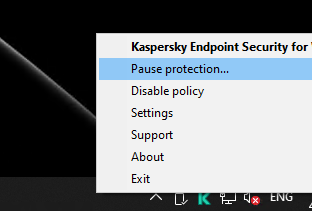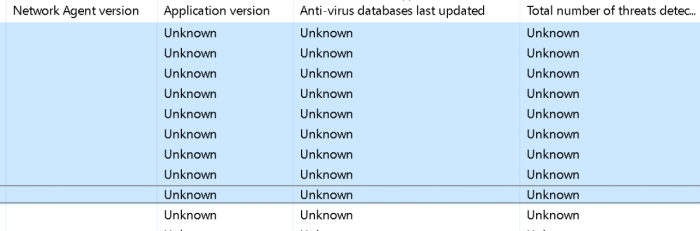create_share
Members-
Posts
23 -
Joined
-
Last visited
Reputation
0 NeutralRecent Profile Visitors
The recent visitors block is disabled and is not being shown to other users.
-
Hi, I am struggling with setting up email notification settings in KSC. I have tried using my Office 365 and GMail Accounts SMTP Settings but both failed. Can anyone forward me the right documentation for this? I don't have an internal SMTP server. Thanks.
-
Resume a Pasued Application from KSC
create_share replied to create_share's topic in Kaspersky Security Center
I believe this functionality is missing in KSC, that's why there is no reply from any contributor. -
Resume a Pasued Application from KSC
create_share replied to create_share's topic in Kaspersky Security Center
No. This is not what I need. Right-click on Kaspersky Icon on a PC's taskbar and click on Pause, then check if you can resume it from KSC. Thanks. -
Hi, I paused the protection on a PC from the application itself but cannot find an option to resume it from KSC. I tried resuming the file protection component from KSC but it failed. Thanks.
-
Can the clients check for policy changes even if they don't have the correct IP Addresses? They are now showing the automatic private IP addresses. Thanks.
-
Hi, Is there a way to access the PCs remotely after blocking "Any Activity From and To" in the policy? The PCs cannot get IP addresses from the DHCP server now. Thanks.
-
Yes, it worked. The Problem was with the file structure. Thanks.
-
Hi Again, It works if I run it locally on the PC, but through KSC Task, it says completed but does not change the admin server address. Any Idea? Thanks.
-
create_share started following Unknown Status and Converting a functional KSC to a Branch Server
-
Thanks. I will check and revert.
-
Hi, I have a Policy for Kaspersky Endpoint Security for Windows (12.1.0). I need to create a new policy for 12.2.0 version and copy the policy settings from 12.1.0 but I can export the policy with only klp extension and not cfg. How to properly copy the settings from 12.1.0 to 12.2.0? Thanks.
-
Many of my client PCs are showing unknown status. The application and agent are installed but not connected to the server. I tried removing and reinstalling the agent by creating a task but it did not work. I had to remove it manually from the PC and install it again. How can I remove the agent either from the command line or remotely in a proper way? Thanks.
-
Hi, I am not able to find the IOC Scan option in the web console. Is there anything I missed while installing the console? Thanks.
-
Hi, Are there any recommendations or best practices for activating the outbreak policy? Can we block and isolate the infected endpoint automatically through a virus outbreak policy? Thanks.
-
IP Polling Stopped
create_share replied to create_share's topic in Kaspersky Endpoint Security for Business
Thanks.