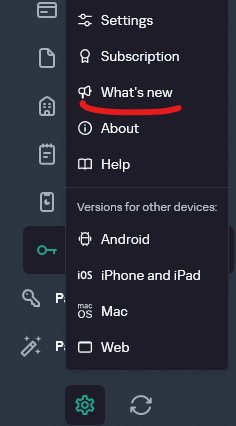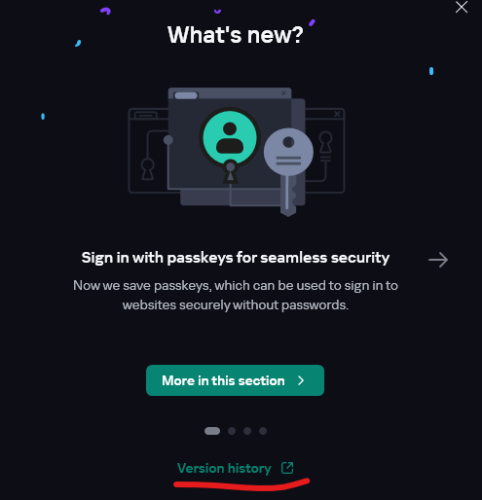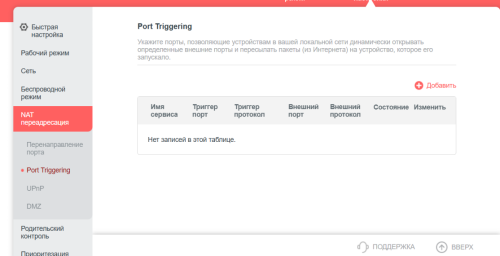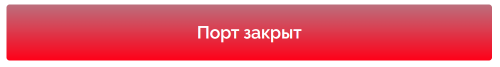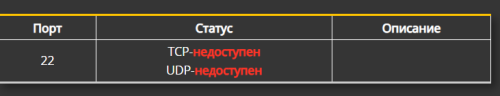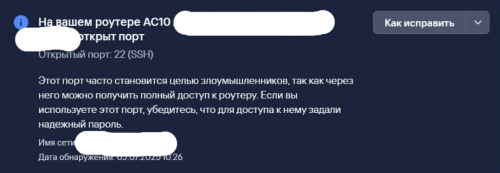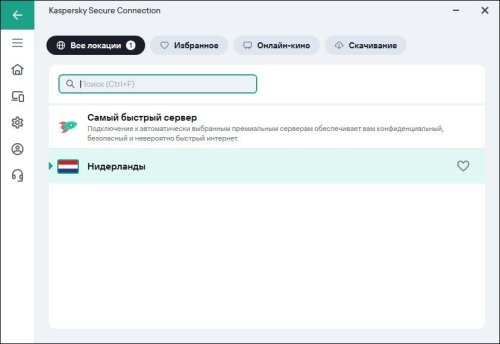All Activity
- Past hour
-
Aha, can You post also a capture with the details of the detection of Kaspersky? 🤔 I can't get any detection here in my KES, nor in VirusTotal nor in KOTIP 🤔
-
kinigos started following kaspersky secure connection при включении не пропускает интернет
-
kaspersky secure connection при включении не пропускает интернет
kinigos posted a topic in Kaspersky Secure Connection
Собственно вчера на пк все работало отлично, а сегодня просто при включении как будто нет интернета, при этом на телефоне все работает нормально версия 21.21.7.384-1 (a) -
My apologies, here are the links: https://my.aaafx.com/ https://aaafx.com/
-
kinigos joined the community
-
badar joined the community
- Today
-
Danila T. started following В KSeC доступна только одна локация
-
В KSeC доступна только одна локация
Danila T. replied to Zaurbek's topic in Kaspersky Secure Connection
Добрый день! Мы переводим Kaspersky Secure Connection в России на новую инфраструктуру в связи с невозможностью функционирования текущего технологического партнера в стране. Пользователи, которые приобрели продукт с 02 июля 2025 года, получили решение на новой инфраструктуре. Новое решение продолжает выполнять свою ключевую функцию — шифровать трафик для защиты Интернет-соединения, однако пока обладает ограниченным количеством локаций. Мы работаем над расширением количества локаций и увеличением функций нового решения. -
СЮВ joined the community
-

code invalide region
Berny replied to mrledeveloppeur's topic in Kaspersky: Basic, Standard, Plus, Premium
@Lensen Welcome. Please see : Activation code is invalid for this region -

Aviso de vazamento de dados num site recém criado
harlan4096 replied to Arkiteta's topic in Para casa
-
Lensen started following code invalide region
-
code invalide region
Lensen replied to mrledeveloppeur's topic in Kaspersky: Basic, Standard, Plus, Premium
Hello, I have just purchased Kaspersky Premium and linked it to my account. Unfortunately, the product is not being activated because the activation code does not match my current region. I am currently staying temporarily in Malaysia. I purchased the product using a VPN from Germany. How can I now activate the product on two PCs and on one Android device? Thank you. -
harlan4096 started following code invalide region
-
Lensen joined the community
-

Question for veterans
harlan4096 replied to MassGravy's topic in Kaspersky: Basic, Standard, Plus, Premium
Welcome to Kaspersky Community, 2.- Unfortunately, this is how Kaspersky FireWall works. You can try to disable it, and try those 2 You mentioned. 1.- Well, it depends on what kind of use You are... For a standard user, defaults settings should be enough and ok. If You are an advanced user, that installs applications downloaded from suspicious sources, and visit sites of low reputation, then there are settings that can harden and raise the prevention. -
danilo.bozic joined the community
-

code invalide region
Berny replied to mrledeveloppeur's topic in Kaspersky: Basic, Standard, Plus, Premium
L’assistance Support Technique est uniquement accessible via les liens ci-dessus , personnellement je propose toujours l’option E-Mail surtout pour transmettre tous les détails suivants : 1) La région dans laquelle vous avez essayé d'activer l'application. 2) La date et le lieu d'activation de ce code. 3) Le code d'activation de 20 caractères sous forme de 4 groupes de 5 caractères chacun. 3) L’adresse IP de l'ordinateur sur lequel l'application de Kaspersky est installé. Pour connaître votre adresse IP, utilisez un de ces services. 4) Le nom de votre fournisseur de services Internet. 5) La capture d'écran de la fenêtre principale de l'application installée que vous avez essayée d'activer. -
etbank.kld joined the community
-
638336 joined the community
-
Предложения к Kaspersky Password Manager
Alexey Todirash replied to supportIV's topic in Kaspersky Password Manager
обычно у нас раскатка на базу пользователей занимает около 3х недель - это сознательное решение, чтобы, если есть проблема, минимум пользователей попали под ее воздействие. Насчет кнопки подумаем, в целом, не выглядит сложным. оно есть, хоть и не очень очевидно. Там ссылка на справку, где мы даем больше информации о том, какие изменения внесли, в том числе и какие баги закрыли. оценим. а вот это похоже на багу изучаем если сайт добавлен в игнорируемый, мы на нем в принципе не запуска расширение на сайте, то есть там не доступно ни подстановка, ни подхват данных. это в плане. Сделаем или в след релизе или через 1. Но важно, что ограничение на размер файла в 100мб сохранится. Максимальный объем хранилища будут 2гб для файлах. Мы не стремимся конкурировать с Яндекс Диском, ДропБоксом и т.д. -
Welcome to Kaspersky Community, Please provide the URL of the sites with the issues.
-

Касперский показывает будто 22 порт открыт, хотя как бы я не пробовал я не мог его найти
andrew75 replied to DASYAMBA's topic in My Kaspersky
22-й порт открыт внутри сети. О чем и говорит антивирус. Снаружи он проверить не может. Внутри сети это как правило не опасно. Тем более на большинстве роутеров это нельзя изменить. Так что можете игнорировать это предупреждение.- 1 reply
-
- 1
-

-
Alexey Todirash started following Некоторые баги
-
это скорее бага. Это не бага, это по сути фича, чтобы продукт умел определять окна basic авторизации. Для нас это довольно дорогая доработка (мы ее оценивали) поэтому пока не могу сказать, когда поддержим.
-
DASYAMBA started following Касперский показывает будто 22 порт открыт, хотя как бы я не пробовал я не мог его найти
-
Касперский показывает будто 22 порт открыт, хотя как бы я не пробовал я не мог его найти
DASYAMBA posted a topic in My Kaspersky
Вчера я заметил, что касперский выдаёт такое уведомление: я начал это проверять через настройки роутера (у меня Mercusys AC10), показывает, что у меня вообще нету портов: и ещё смотрел через интернет утилиты: ( https://portscaner.ru/ ) ( https://2ip.io/ru/check-port/ ) ( https://tools.ivit.pro/setevye-utility/avail-services/ ) Помогите разобраться, я не понимаю, это сбой в касперском или я что-то не понимаю (у меня Kaspersky Premium на 10 устройств и на 2 других показывает тоже самое) -
DASYAMBA joined the community
-
harlan4096 started following Is AAAFx a scam?
-

Kaspersky Protection Extension notifications to install it in Google, while it is already installed.
harlan4096 replied to LARY's topic in Kaspersky: Basic, Standard, Plus, Premium
Did you uninstall Kaspersky add-on from Chrome, and when get the warning to install the add-on in K. GUI install again? -
code invalide region
mrledeveloppeur replied to mrledeveloppeur's topic in Kaspersky: Basic, Standard, Plus, Premium
il n y a t'il pas une adresse mail sur laquelle je peux leur écrire directement ca demande trop de manipulation ce que vous me demandez la ...je souhaiterais sil vous avoir le moyen de pouvoir parler a l'un de leur agent en chat en temps réel pas avec un robot -
Teodorrrro joined the community
-
В KSeC доступна только одна локация
Zaurbek replied to Zaurbek's topic in Kaspersky Secure Connection
Такая же ситуация на мобильном устройстве с разных сетей. -
Berny started following Is AAAFx a scam?
-
AMNM2118 started following Is AAAFx a scam?
-
I trade on Zulutrade, and the linked broker is AAAFx. I'm trying to access the AAAFx website but Kaspersky is flagging it as suspicious, and warning me of a risk of fraud. What can I do about this? Is there a way to safely access the website and retrieve my money?
-

code invalide region
Berny replied to mrledeveloppeur's topic in Kaspersky: Basic, Standard, Plus, Premium
Veuillez passer sur Cloudflare DNS svp ? -
Demiad started following Релиз Kaspersky Endpoint Security для Linux 12.3
-

Релиз Kaspersky Endpoint Security для Linux 12.3
Demiad posted a topic in Kaspersky Endpoint Security для бизнеса
Что нового В приложении Kaspersky Endpoint Security появились следующие возможности и доработки: Реализован механизм перехвата системных событий на основе обновляемого модуля ядра (недоступно в режиме Легкого агента). Если операционная система на устройстве поддерживает технологию fanotify и соответствует другим требованиям для установки обновляемого модуля ядра, вы можете настроить использование обновляемого модуля ядра в работе приложения. Использование обновляемого модуля ядра позволяет оптимизировать перехват запуска процессов приложением Kaspersky Endpoint Security. Обновляемый модуль ядра входит в комплект поставки приложения. За счет использования обновляемого модуля ядра улучшена работа компонента Защита от шифрования (недоступно в режиме Легкого агента). Теперь приложение может обнаруживать больше видов программ-шифровальщиков. Добавлен новый функциональный компонент Защита от эксплойтов (недоступно в режиме Легкого агента). Компонент отслеживает программный код, использующий уязвимости на устройстве для получения эксплойтом прав администратора или выполнения вредоносных действий. Доработан компонент Контроль устройств: Добавлена возможность настроить список пользователей или групп пользователей, для которых добавленные устройства будут доверенными. Добавлена возможность разрешать доступ к устройствам хранения данных только на чтение. Улучшено информирование пользователя с помощью событий за счет добавления новых событий, уточнения и унификации текстов событий в плагинах и в командной строке. Расширены возможности интеграции с решением Kaspersky Managed Detection and Response: Реализована возможность сетевой изоляции устройства. Реализована возможность помещения файлов на карантин и восстановления файлов из карантина. Реализована возможность запуска процесса и завершения процесса. Добавлена возможность активировать компонент MDR, обеспечивающий интеграцию с Kaspersky Managed Detection and Response, путем добавления лицензионного ключа. Доработан компонент Анализ поведения. Добавлена возможность настроить исключение процесса из проверки при работе компонентов MDR и EDR (KATA). Реализована возможность настраивать исключения при использовании прокси-сервера. Теперь вы можете указать компоненты приложения Kaspersky Endpoint Security, в работе которых не будет использоваться прокси-сервер, а также сформировать список адресов, для подключения к которым не будет использоваться прокси-сервер. Если приложение Kaspersky Endpoint Security используется в режиме Легкого агента для защиты виртуальных сред, не поддерживается использование прокси-сервера для подключения к Kaspersky Security Network, к SVM и к Серверу интеграции. Добавлена возможность настраивать исключения из перехвата трафика. Теперь вы можете указывать соединения, которые приложение будет исключать из перехвата трафика, с помощью плагинов управления приложением и с помощью командной строки. Добавлена возможность временно исключить из проверки файлы журналов баз данных для оптимизации их проверки Защитой от файловых угроз. Если файл журнала баз данных повторно используется тем же процессом в течение 10 минут после последней проверки, приложение не будет проверять этот файл журнала. Реализована возможность включить объединение элементов списков исключений в родительской и дочерней политиках при наследовании параметров родительской политики. В веб-плагине управления приложением добавлена возможность экспорта и импорта списков исключений в политике и задачах. Добавлена возможность настраивать параметры первоначальной настройки приложения Kaspersky Endpoint Security в Консоли администрирования Kaspersky Security Center при создании инсталляционного пакета или в свойствах инсталляционного пакета. Добавлена возможность настраивать отмену запуска запланированных задач на устройстве, работающем от аккумулятора. Реализована возможность включать и выключать использование прокси-сервера KSN при взаимодействии приложения Kaspersky Endpoint Security с серверами KSN (недоступно в режиме Легкого агента). Если использование прокси-сервера KSN включено, Kaspersky Endpoint Security взаимодействует с серверами KSN с помощью службы прокси-сервера KSN на Сервере администрирования. Если использование прокси-сервера KSN выключено, Kaspersky Endpoint Security взаимодействует с серверами KSN напрямую. В командной строке реализована команда, которая выводит список функций приложения, информацию об их статусах (используется или не используется) и технологиях Linux, с помощью которых реализованы эти функции приложения. Добавлена возможность отображать в командной строке и в графическом интерфейсе информацию о действующей на устройстве политике и профилях политики. Реализована возможность установить приложение с помощью командной строки на устройстве, где отсутствует интерпретатор языка Perl. Доработан перехват трафика. Теперь локальный трафик (трафик между процессами, находящими на одном устройстве) не перехватывается. Реализована возможность передавать необходимые параметры для отправки телеметрии при интеграции с Kaspersky Managed Detection and Response без использования конфигурационного файла KPSN. Если вы используете инфраструктурное решение Kaspersky Security Network или у вас есть только корневой тенант, то для интеграции приложения Kaspersky Endpoint Security с Kaspersky Managed Detection and Response конфигурационный файл KPSN не требуется. Оптимизировано хранение большого количества событий в журнале событий приложения. Увеличена скорость взаимодействия с базой данных событий при ее открытии и закрытии, а также при получении событий. Доработан графический интерфейс приложения (если приложение используется в режиме Легкого агента, графический интерфейс не поддерживается): Добавлена возможность включать и выключать компонент Веб-Контроль. Переработан стиль графического интерфейса (изменены цвета, добавлены скругления углов всех окон). Изменены названия действий над зараженными объектами в параметрах Защиты от файловых угроз и задачах проверки. Добавлен альтернативный механизм получения системной телеметрии в компоненте Анализ поведения на 64-битных операционных системах (с версией ядра 5.3 и выше с поддержкой eBPF), который позволяет освободить ресурсы подсистемы аудита ядра audit.d. Приложение будет работать с eBPF автоматически, если операционная система удовлетворяет указанным требованиям, в том числе при использовании в режиме Легкого агента. Отображение даты и времени во всех интерфейсах управления приложением (за исключением командной строки) приведено к единому формату, определенному в RFC 3339, вида 2023-12-25 23:55:59. Обновлен список поддерживаемых операционных систем. Справка Скачать < Предыдущая версия-
- 1
-

-

Релиз Kaspersky Endpoint Security для Mac 12.2
Demiad posted a topic in Kaspersky Endpoint Security для бизнеса
Что нового В Kaspersky Endpoint Security появились следующие новые возможности и улучшения: Добавили новые компоненты: Защита от почтовых угроз, Контроль устройств, Сетевой экран, Откат вредоносных действий и Защита от эксплойтов. Теперь вы можете выполнить активацию компонента Managed Detection and Response из приложения Kaspersky Endpoint Security. Улучшена видимость действий по реагированию для деталей алертов. Теперь вы можете управлять компонентом Анализ поведения в Web Console. Мы добавили сводки по алертам. Теперь вы будете уведомлены о том, что объект является критическим системным объектом, прежде чем будут выполнены какие-либо действия по реагированию. Теперь вы можете редактировать файлы IOC непосредственно в Web Console при создании или редактировании параметров задачи Поиск IOC. Теперь вы можете перемещать обнаруженные объекты в Карантин из деталей алертов. Мы добавили предупреждения об ограниченных действиях для задачи Сетевой изоляции. Исправлен ряд ошибок и сделаны некоторые улучшения. Справка Скачать < Предыдущая версия -
AMNM2118 joined the community
-
-
code invalide region
mrledeveloppeur replied to mrledeveloppeur's topic in Kaspersky: Basic, Standard, Plus, Premium
depuis hier je ne fais que vérifier mes mails aucune réponse ......que ce soit en Inbox ou spam........ je n'utilise pas de vpn je suis sur une connexion internet de chez orange côte d'ivoire , je suis en côte d'ivoire. ce lien pour le SAV global ne passe pas chez moi -

No puedo aaceder a mi estacion de trabajo desde un equipo
Caos replied to InforGui's topic in Para empresas
Buenos días, Si desde otros dispositivos bajo la misma red si puedes acceder a cloud.kaspersky.com y desde ese no, está claro que ese dispositivo tiene un problema o configuración especial aplicada ya sea en la red o en el navegador web que utiliza. No tiene nada que ver ni con el producto ni con la licencia. La URL es pública y accesible para todo el mundo. Debes revisar el dispositivo en cuestión y su configuración. Saludos- 1 reply
-
- 1
-

-

code invalide region
Berny replied to mrledeveloppeur's topic in Kaspersky: Basic, Standard, Plus, Premium
Avez-vous vérifié votre dossier Spam ? Utlisez-vous actuellement une connection VPN ? Quelle est votre location actuele ? Veuillez ne pas partager des informations privées sur ce Forum public svp ! Veuillez également essayer de soumettre une demande auprès du SAV Global svp : https://support.kaspersky.com/b2c/global#contacts