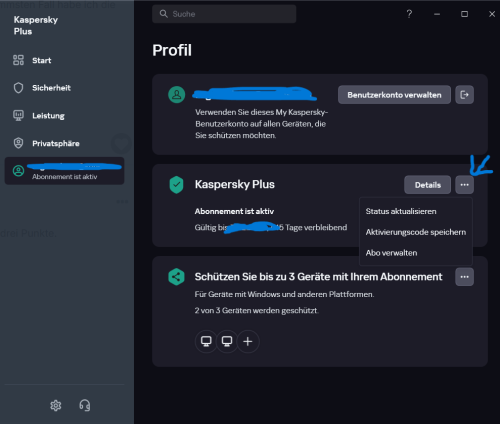All Activity
- Past hour
-
gibijyly started following i am seo for a company
-
gibijyly joined the community
-
Hello everyone, I would like to report a reproducible issue with Kaspersky Password Manager (App Store version 10.3.1) on macOS 26.0.1 (Tahoe, build 25A362). The application freezes immediately upon launch, showing no UI response until forcibly terminated. Observed behaviour After launching, the process kpm_app becomes stuck waiting for a blocked XPC port: This indicates that the app is trying to connect to an unresponsive or missing XPC helper service (com.kaspersky.kpm.bl.resolver), which never responds — resulting in a total freeze. Technical background The App Store build registers an internal XPC service com.kaspersky.kpm.bl.resolver. In macOS 26 (Tahoe), Apple introduced persistent sandbox XPC restoration: even after an uninstall or container cleanup, launchd automatically recreates the service entry on reboot. When that restored service doesn’t respond, kpm_app waits indefinitely on an XPC handshake during initialisation. Workaround (confirmed functional) Quit the app completely: Remove the broken resolver service: Delete the sandbox containers: In Finder → Go → Go to Folder… → ~/Library/Containers/ Delete the folder com.kaspersky.kpm.bl.resolver manually, then empty the Trash. Relaunch Kaspersky Password Manager. The app now starts and synchronises correctly. (Optional: create an empty file /Library/LaunchDaemons/com.kaspersky.kpm.bl.resolver.plist with zero permissions to prevent macOS from resurrecting the broken helper on next boot.) Expected behaviour The application should initialise its XPC connection dynamically during launch instead of relying on a persistent launchd registration that can become invalid in new macOS sandbox environments. Environment Component Version macOS 26.0.1 (Tahoe, build 25A362) Hardware MacBook Pro 16,1 – Intel i9 Password Manager 10.3.1 (App Store build) Distribution Mac App Store Reproducible Always, especially after restart Summary This appears to be a compatibility issue between the App Store sandbox and macOS 26’s updated XPC system. Removing or resetting the com.kaspersky.kpm.bl.resolver endpoint resolves the problem entirely. Please forward this to the macOS development team for validation and patching in the next release. Best regards, M. Kurzdym, PhD (UK)
-
Hello everyone, I’d like to report a reproducible issue with Kaspersky VPN Secure Connection (App Store version 3.5.0, build 30500.79.14444486) on macOS 26.0.1 (Tahoe). The application freezes immediately upon launch and remains unresponsive until forcibly terminated. Observed behaviour After launching, the ksec_app process becomes stuck in a waiting state, as seen in macOS diagnostic reports: This means the app is attempting to connect to a non-existent or unresponsive XPC helper service (com.kaspersky.ksec.bl.resolver), resulting in a permanent hang. Technical background The App Store build registers an internal XPC service com.kaspersky.ksec.bl.resolver. On macOS 26 (Tahoe), Apple introduced persistent sandbox XPC restoration. Even if the related container or plist is deleted, launchd automatically restores the entry at next boot. Since the restored service no longer responds, the VPN UI (ksec_app) hangs on the XPC handshake stage and never completes initialisation. Workaround (confirmed functional) Quit the app completely: Remove the stuck resolver: Delete the sandbox containers: In Finder → Go → Go to Folder… → ~/Library/Containers/ Delete the folder com.kaspersky.ksec.bl.resolver manually, then empty the Trash. Relaunch the VPN. It starts and connects normally after that. (Optional: to prevent macOS from recreating the broken resolver after reboot, create an empty dummy file /Library/LaunchDaemons/com.kaspersky.ksec.bl.resolver.plist with no permissions.) Expected behaviour VPN should initialise its XPC connection dynamically on launch, without relying on persistent system registration that may be invalidated by macOS sandbox changes. Environment Component Version macOS 26.0.1 (Tahoe, build 25A362) Hardware MacBook Pro 16,1 – Intel i9 VPN 3.5.0 (App Store build) Distribution Mac App Store Reproducible Always, after restart Summary This appears to be a compatibility issue between the App Store build and macOS 26’s updated XPC sandbox behaviour. Manual cleanup and deregistration of com.kaspersky.ksec.bl.resolver restores normal functionality. Please forward this to the Mac development team for verification and patching. Best regards, M. Kurzdym, PhD (UK)
-
m_kurzdym joined the community
- Today
-
Berny started following Subscription update.
-
Fon Stephen Cho started following Subscription update.
-
I bought Kaspersky Plus for my laptop. While the subscription is still running, I upgraded the same laptop to Windows 11 and everything in the laptop was deleted. How can I continue with the same subscription in the new Windows 11?
-
Maik Schreiner joined the community
-
Fon Stephen Cho joined the community
-
harlan4096 started following Question Kaspersky Free 2025
-
carlos88 started following Question Kaspersky Free 2025
-
Will Kaspersky Free really be canceled? I'm from Brazil
-

Lizenz verlängern bei Kaspersky Plus - Wo eingeben?
Kilauea replied to asbachuralt's topic in Für Privatanwender
Kleiner Tipp, die Lizenz(en) für mehr als ein Jahr sind oft erstaunlich günstig. Es gab Momente da war eine Lizenz für drei Geräte günstiger als eine Einzelne. 😎 Dann lässt man halt zwei ungenutzt oder verschenkt sie. edit: Ich meinte vor allem die Lizenzen die über mehr als ein Jahr gültig sind. Aber ich freue mich sehr das dein Anliegen gelöst wurde und Danke für die zeitnahen Rückmeldungen. -
酒鬼混社会 joined the community
-
Igor Timofeev joined the community
-
Lizenz verlängern bei Kaspersky Plus - Wo eingeben?
asbachuralt replied to asbachuralt's topic in Für Privatanwender
Hat auf Anhieb geklappt. Vielen Dank an alle, vor allem aber an Kilauea. Zur Sicherheit mach ich mir jetzt noch 'ne Notiz für nächstes Jahr, damit es nicht wieder das selbe Problem gibt. asbachuralt -

Lizenz verlängern bei Kaspersky Plus - Wo eingeben?
Kilauea replied to asbachuralt's topic in Für Privatanwender
Das hatte ich befürchtet, genau den Fall hatten wir neulich schon einmal. Lässt sich aber lösen. Du hast offenbar einen Account bei MyKaspersky, weisst du das Passwort noch ? -- In MyKaspersky klicke auf Abonnements, dort solltest du die Optionen finden - "Download" <- du kannst das Programm inklusive Lizenz laden (im Notfall mache das ) - "an das Gerät senden" <- dort wählst du dein Gerät (PC) aus und die Lizenz wird übertragen. edit: Hast du einen Eintrag unter "Geräte" ? -

Низкая скорость сервера на новой инфре
andrew75 replied to Elderlow's topic in Kaspersky Secure Connection
Вот поэтому там есть триал и возможность возврата в течение 30 дней. -

Question malware detected other software
harlan4096 replied to carlos88's topic in Virus and Ransomware related questions
Well, I will amicably lock this thread now, enough answers, replies, and suggestions were given, thanks all! -
Lizenz verlängern bei Kaspersky Plus - Wo eingeben?
asbachuralt replied to asbachuralt's topic in Für Privatanwender
Danke für die schnellen Antworten. Ich habe Kaspersky Plus, und da sieht es bei mir zunächst aus wie im Bild von Longlife. Allerdings habe ich andere Menüpunkte, vielleicht weil mein Abo bereits abgelaufen ist: - Details - Abo verwalten - Andres Abonement auswählen Gehe ich jetzt auf "Abo verwalten" öffnet sich ein neues Fenster. Und da bin ich dann auch an dem Ort, an dem ich wie oben beschrieben schon einmal meine Lizenz eingegeben habe. Ich muss nur ganz nach unten scrollen. Wäre das schon mal geklärt. So sieht's aus: Soll ich jetzt dort noch mal den Aktivierungscode eingeben? Auf dieser Seite muss man sich erst noch extra autorisieren. Vielleicht hat das beim ersten Mal nicht geklappt und ich habe das nicht bemerkt. Deshalb auch jetzt die Probleme. -

Question malware detected other software
Berny replied to carlos88's topic in Virus and Ransomware related questions
I check the Kaspersky reports , I can always reproduce the issue in an isolated isolated environment. -

Lizenz verlängern bei Kaspersky Plus - Wo eingeben?
Kilauea replied to asbachuralt's topic in Für Privatanwender
Danke für die Blumen. 😊 Vielleicht sollte ich mir mal die Plus für eines meiner Geräte zulegen, da ist die GUI doch etwas anders gestaltet. Oder Screenshots speichern. -
Низкая скорость сервера на новой инфре
Elderlow replied to Elderlow's topic in Kaspersky Secure Connection
Так я и не капитан очевидность, чтобы мне так отвечать. Грубо говоря за 5 долларов, как и у большинства аналогов давать сервис на уровне подвала - дорогого стоит -
Question malware detected other software
carlos88 replied to carlos88's topic in Virus and Ransomware related questions
I usually delete them all when the message of malware found by kaspersky free appears, I like to check the file name and size and location -

Низкая скорость сервера на новой инфре
andrew75 replied to Elderlow's topic in Kaspersky Secure Connection
а это не очевидно? Сервер банально не тянет всех желающих. -

Question malware detected other software
Berny replied to carlos88's topic in Virus and Ransomware related questions
This of course your free choice , I choose for the Kaspersky recommended action. -
Elderlow started following Низкая скорость сервера на новой инфре
-
Вечер добрый ребят, 4 вечер подряд в вечернее время скорость out/input соединения превращается в тыкву. И я так думаю не у меня одного. На сетевое оборудование, провайдера можно не сворачивать, так у меня на одном аккаунте семья в разных точках РФ, с разным провайдером. В чем причина? PS. Имею еще один vpn и там же наблюдаю подобную проблему на wireguard базе, с vless же все отлично. Я так понимаю в этом проблема?!
-
Question malware detected other software
carlos88 replied to carlos88's topic in Virus and Ransomware related questions
I configured it so that after detection it will be removed manually. When it detects it, I see which file it is, send it to quarantine, and remove it within the quarantine. -

Question malware detected other software
Berny replied to carlos88's topic in Virus and Ransomware related questions
It looks like you disabled 'Perform recommended actions automatically' 🤔 , anyway without logs I am looking in the dark … -
Elderlow joined the community
-
Lizenz verlängern bei Kaspersky Plus - Wo eingeben?
astor replied to asbachuralt's topic in Für Privatanwender
Genaustens erklärt Daumen hoch -
sameerkhan9014 joined the community
-
Question malware detected other software
AlexeyK replied to carlos88's topic in Virus and Ransomware related questions
Maybe blocked, maybe didn't block, maybe there was no attack at all. Perhaps the fortune teller will help you. -

Lizenz verlängern bei Kaspersky Plus - Wo eingeben?
Longlife replied to asbachuralt's topic in Für Privatanwender
-
Если чуть более развернуто - происходит из-за прерывания соединения сервером: "файл не докачался, т.к. сервер дропнул соединение. Часть архива не удалось распаковать, распаковщик вернул P_ERR, и файл справедливо был помечен как corrupted". Это если интересны подробности.
-

Question malware detected other software
harlan4096 replied to carlos88's topic in Virus and Ransomware related questions
Yes, probably was KFree, detected the exe but not the dll, that remained inactive, still as a precaution, change passwords of Your online services.