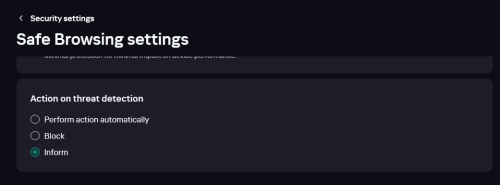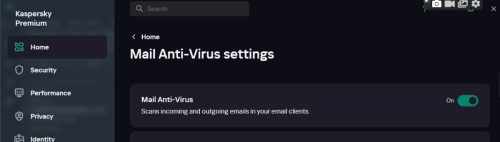All Activity
- Past hour
-
Poseidon joined the community
-

Kaspersky blocking Outlook Classic (Office 365) Linked Images
Berny replied to Kathie's topic in Kaspersky Total Security
@Kathie This is a user Forum we can’t fix bugs -
Kaspersky blocking Outlook Classic (Office 365) Linked Images
Kathie replied to Kathie's topic in Kaspersky Total Security
Hi Berny, I didn't turn off the safe browsing, i just changed the setting to allow me to deal with any threats myself. Nothing's wrong with my OS. The problem with Kaspersky blocking my images is on two of my computers with Windows and also on my phone with Android. It's a bug in the Kaspersky software. I'm just going to report it to Kaspersky and they will have to deal with it because I don't think there's anything else that can be done for now and I will have to use the setting of "inform" until Kaspersky fixes the bug. I'm going to stop following this topic now and thank you again for your help and time. - Today
-

Kaspersky blocking Outlook Classic (Office 365) Linked Images
Berny replied to Kathie's topic in Kaspersky Total Security
@Kathie Something is basically wrong in your Operating System but for privacy reasons we don’t request system Logs , keeping the front door of your home always open is not a good idea 🤔 -

Kaspersky blocking Outlook Classic (Office 365) Linked Images
harlan4096 replied to Kathie's topic in Kaspersky Total Security
Seriously? I have all the right of commenting in this thread, as any other user, specially when I see the solution provided is clearly putting ON HIGH RISK Your security... -
Kaspersky blocking Outlook Classic (Office 365) Linked Images
Kathie replied to Kathie's topic in Kaspersky Total Security
Well, it is desirable because otherwise there are no images in my emails. There is also no danger to change to this setting because the Kaspersky software still informs you that there is a threat. I'm really not sure why you are commenting on this thread. You're just trying to scare people unnecessarily. Why not offer another solution if mine is "undesirable" instead of trying to scare people? This is clearly a bug within this setting that Kaspersky has to fix. I don't need to purchase a license for Kaspersky software if it's going to cause so many problems on simple things like blocking images in my email and if when I try to get help I get someone like you trying to scare people and make me sound like I'm trying to make people less safe. This is NOT my problem. This is, again, a bug in the Kaspersky software and adding a comment to this thread that doesn't get us any closer to a solution is inappropriate. -
Алёшенька joined the community
-

Kaspersky blocking Outlook Classic (Office 365) Linked Images
harlan4096 replied to Kathie's topic in Kaspersky Total Security
That solution is not reasonable or desirable, just setting to Inform the Web Antivirus module (Safe Browsing), you are just opening the door to all the malicious threats that come via surfing the Web 🤦♂️🤷♂️🤦♂️ -
В приложении из локаций только два варианта
AlexeyK replied to юзер's topic in Kaspersky Secure Connection
Ну это не совсем кабы с грибами. Дело как раз в ситуации вообще с этими сервисами в РФ. Кроме того, помнится перевод пользователей в США на другой АВ, когда однажды поутру продукты удалились и на их место пожаловал UltraAV. Так что это не просто некое воображение, а вполне возможная ситуация. Могут быть и другие, вплоть до полного прекращения работы. Не все тут в руках утопающего - вернее, вообще ничего. -

В приложении из локаций только два варианта
kmscom replied to юзер's topic in Kaspersky Secure Connection
я не обсуждаю если да кабы в лесу выросли грибы, пока они не вырастут -
В приложении из локаций только два варианта
AlexeyK replied to юзер's topic in Kaspersky Secure Connection
Нет ни одного основания полагать, что и у пользователей "старых" подписок завтра списочек тоже не сократится до одной локации.) -

В приложении из локаций только два варианта
kmscom replied to юзер's topic in Kaspersky Secure Connection
продлите лицензию приложения, чтоб сохранилась длина списка можно купить два раза продления лицензии, если одного не хватает на имеющееся количество устройств. а при покупке каждого, указать разные емайлы. вообщем, все в руках утопающего -
В приложении из локаций только два варианта
AlexeyK replied to юзер's topic in Kaspersky Secure Connection
Работа сервисов данного типа в РФ - вообще один большой сюрприз, никогда нельзя ничего сказать наверняка даже на ближайшую перспективу.) -
@TanieBlue Bonjour et bienvenu sur le Forum. Quelle version Kaspersky utilisez-vous ?
-
Berny started following POP Peeper
-
_Sergey_ started following В приложении из локаций только два варианта
-
В приложении из локаций только два варианта
_Sergey_ replied to юзер's topic in Kaspersky Secure Connection
Да уж... Я уже пользовался приложением и знал сколько локаций доступно - длиннющий список. Решил только что купить новый аккаунт и теперь у меня только Нидерланды. Красиво делаете. Надеюсь на этом сюрпризы закончились? Или нет? -
TanieBlue started following POP Peeper
-
Bonjour, Depuis ce matin, je dois couper ma protection pour que le programme POP Peeper fonctionne. Sans interrompre la connexion, je n'arrive pas à recevoir les mails entrants. J'ai tenté de mettre l'exécutable dans la liste des autorisés et rien à faire ... Merci à la communauté 😊
-
TanieBlue joined the community
-
_Sergey_ joined the community
-
Ложное срабатывание на Ghelper
AlexeyK replied to Velis's topic in Kaspersky: Basic, Standard, Plus, Premium
Как-то процесс там затянулся, видать что-то непростое.) -
Ложное срабатывание на Ghelper
Velis replied to Velis's topic in Kaspersky: Basic, Standard, Plus, Premium
Пишут что исправят в обновлении, отпишу как ошибка уйдет -
Kaspersky blocking Outlook Classic (Office 365) Linked Images
Kathie replied to Kathie's topic in Kaspersky Total Security
I found the solution! On the Security tab, under Safe Browsing, I just had to change the setting under the Action on Threat Detection to "Inform." Not sure why a browser protection would affect my email and also not sure why Kaspersky was blocking all my images when they weren't threats. I double checked on another computer i have with this setting changed and it resolves the problem on both of my computers. What a headache that was! Thank you so much for your help though and have a good day 🙂 If anyone else ever has this problem and ends up on this thread, you can't have the setting as "Perform action automatically" because that's what my setting was and the automatic action is to block the images. It has to be set to "Inform." This is also weird because now that i have it set to "inform," i haven't received any pop-ups or notices that there's a threat, but on the "Perform action automatically" setting it detected everything as a threat. I think this is a bug. -
再补充一点,系统是 版本 Windows 11 专业版 版本号 24H2 安装日期 2024/5/23 操作系统版本 26100.4770 体验 Windows 功能体验包 1000.26100.197.0
-
Ложное срабатывание на Ghelper
AlexeyK replied to Velis's topic in Kaspersky: Basic, Standard, Plus, Premium
Неужели так и не разобрались?) Интересно было бы узнать, нашлось ли какое-то решение. -

Kaspersky blocking Outlook Classic (Office 365) Linked Images
Berny replied to Kathie's topic in Kaspersky Total Security
Please reset Kaspersky settings to default ? -
@Лексей еще раз упомяните как-нибудь Катану на форуме, заблокирую на неделю. Это единственное и последнее предупреждение.
-
Kaspersky blocking Outlook Classic (Office 365) Linked Images
Kathie replied to Kathie's topic in Kaspersky Total Security
I'm not going to uninstall Kaspersky to see if it fixes the issue because I have Kaspersky installed on several computers/devices and this is a problem on all devices and Kaspersky blocks the images in Outlook on all devices. It's a setting somewhere that just needs to be turned off and I can't find it. Thank you for your help though. -
Kaspersky blocking Outlook Classic (Office 365) Linked Images
Kathie replied to Kathie's topic in Kaspersky Total Security
I additionally have also disabled the setting in the screenshot below. Even though in the screenshot it says it's on, i did turn it off to see if it would fix the problem and it didn't. How do i get in touch with tech support for Kaspersky? they should know the answer, it's their software. Reinstall what? Outlook? Yes, i did reinstall it. Kaspersky? No, i didn't do that. -

Kaspersky blocking Outlook Classic (Office 365) Linked Images
Berny replied to Kathie's topic in Kaspersky Total Security
Did you try a reinstall ? -
Kaspersky blocking Outlook Classic (Office 365) Linked Images
Kathie replied to Kathie's topic in Kaspersky Total Security
There is no option to uninstall the add-on, only an option to disable Kaspersky in Outlook and I did that and the images still are blocked.