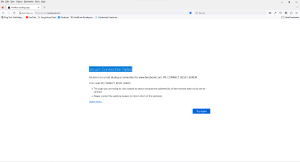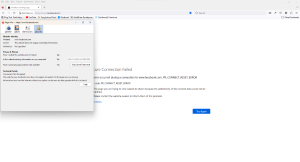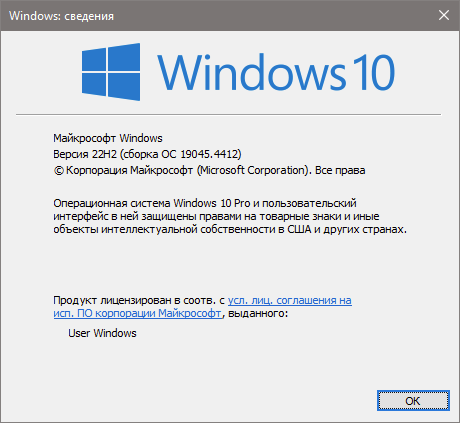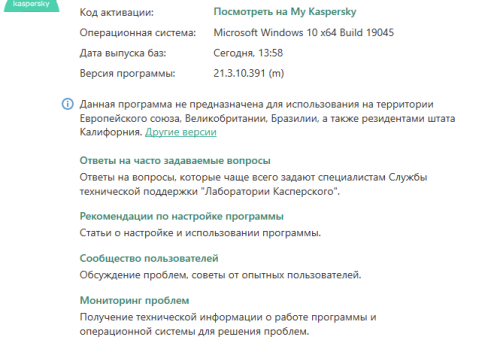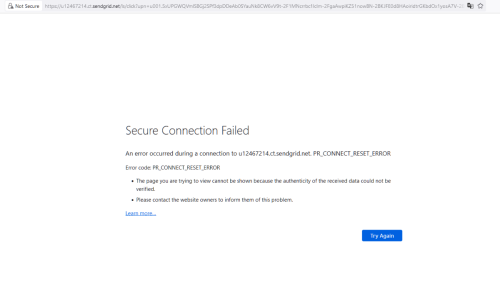Search the Community
Showing results for 'PR_CONNECT_RESET_ERROR'.
-
Hi, Suddenly my Firefox is giving a Secure Connection Failed error. Upon some googling from Chrome, I found that some settings/certificate issues in Kaspersky may cause this. So, I tried exiting Kaspersky Internet Security and Firefox works as usual. I am using: Windows 11 Version 22H2 (OS Build 22621.2070) Firefox 116.0.1 Kaspersky Internet Security 21.3.10.391 (K) How can I fix the issue? Thanks
-
Getting PR_CONNECT_RESET_ERROR in Firefox when using Kaspersky Total Security
Dave2339 posted a topic in Kaspersky Total Security
When using Firefox I am getting PR_CONNECT_RESET_ERROR in any tab I open or refresh. The error goes away when I disable Kaspersky. Error does not happen in Chrome or Edge. Running Windows 7, Firefox 105.0.1, Kaspersky TS 21.3.10.391 (j) This started hppening abou a week ago. -
Kaspersky internet Security me bloque Firefox et thunderbird
Pat4 posted a topic in Pour particuliers
Bonjour, J'ai un sérieux problème. Kas me bloque Thunderbird ( impossible de recevoir et d'envoyer des mails) et Firefox. et ce depuis hier matin, il y a eu une mise à jour qui a tout bloqué. et je suis obligé de désactivé KAS pour que Thunderbird et firefox fonctionnent comme avant. Thunderbird Impossible de recevoir les message et envoi impossible . Voilà le message que j'ai quand je veux envoyer : "L’envoi du message a échoué. Le message n’a pas pu être envoyé car la connexion au serveur sortant (SMTP) « smtp.gmail.com » a échoué. Le serveur est peut-être indisponible ou refuse les connexions SMTP. Veuillez vérifier que les paramètres de votre serveur sortant (SMTP) sont corrects et essayez à nouveau. Firefox Page blanche avec inscrit dessus : "Échec de la connexion sécurisée Une erreur est survenue pendant une connexion à forums.mozfr.org. PR_CONNECT_RESET_ERROR Code d’erreur : PR_CONNECT_RESET_ERROR La page que vous essayez de consulter ne peut pas être affichée car l’authenticité des données reçues ne peut être vérifiée. Veuillez contacter les propriétaires du site web pour les informer de ce problème. En ce moment j'ai du désactiver KAS !! Merci pour votre réponse -
Ошибка при установлении защищённого соединения PR_CONNECT_RESET_ERROR
sandkey posted a topic in Kaspersky Endpoint Security для бизнеса
Добрый день. KES 12.8.0.505, при попытке захода на сайт возникает эта ошибка. Добавление в доверенные веб-адреса , а также другие действия в настройках защиты веб-угроз не помогает. Помогает только отключение защиты веб-угроз. На сайте использован самоподписанный сертификат + TLS 1.0 Вчера обновил 12.7.0.533 до 12.8.0.505 после чего возникла данная проблема. Каким образом вернуть разрешить посещение сайта?, естественно без полного отключения компонента защиты веб-угроз. -
PR_CONNECT_RESET_ERROR on Firefox
hellynigus replied to Abhik B's topic in Kaspersky Internet Security
The PR_CONNECT_RESET_ERROR in Firefox usually means something is blocking or interrupting your secure internet connection. If you're using Kaspersky internet Security, it may interfere with HTTPS traffic by scanning or injecting certificates. To fix it, open Kaspersky → go to Settings > Network settings, and uncheck "Scan encrypted connections" ” or set it to "Do not scan encrypted connections". Restart Firefox after applying the changes. This irritating error pops up while browsing the net using the Mozilla Firefox browser and causes a sudden interruption in your connection to the website you are trying to access. This should stop Kaspersky from breaking the secure connection and resolve the error. I hope it helps! -
Доброе, пару дней назад появилась проблема - при заходе на любую страницу в интернете через браузер Mozilla Firefox получаю страницу с PR_CONNECT_RESET_ERROR. Через другие браузеры заходит нормально. Выключение Kaspersky Internet Security решает проблему - страницы начинают нормально открываться. Подскажите - что нужно сделать что бы снова можно было нормально пользоваться браузером при включенном антивируснике?
-
Getting PR_CONNECT_RESET_ERROR in Firefox when using Kaspersky Total Security
Alvin - STF replied to Dave2339's topic in Kaspersky Total Security
I just have this issue this past 2 weeks and trying to solve it to no avail. Appreciate any help. Thanks. When using Firefox, I am getting PR_CONNECT_RESET_ERROR in any tab I open or refresh. When using Edge, I am getting ERR_CONNECTION_RESET. The error goes away when I disable Kaspersky. Error does not happen in Chrome. But this week, it started to block my e-mail, in both POP and IMAP setting. I am Running Windows 10, Firefox 138.0.4 (64-bit), Kaspersky Total Security This started happening about 2 week ago suddenly. -

Error code: PR_CONNECT_RESET_ERROR - ONLY on FireFox
Jojo Mojo posted a topic in Kaspersky Internet Security
ONLY on Firefox, I am having this problem where no website is functioning and I am getting this page. Screenshot Attached. Exact Steps: 1) Problem occurs on Firefox. 2) I disable Kaspersky. 3) Takes about 30 seconds. 4) Websites begin to function normally on Firefox. 5) Enable Kaspersky, problem starts again - after 30 seconds. @Flood and Flood's wife any suggestions my friend? -
Welcome to Kaspersky Community. I would directly migrate Your bit obsolete KTS to Kaspersky Plus: Be sure also to have Your Windows fully updated via Windows Update (check Optional ones also), check Your system date/time ok. https://helpdeskgeek.com/how-to-fix-the-pr_connect_reset_error-error-in-mozilla-firefox/
- 1 reply
-
- 2
-

-
PR_CONNECT_RESET_ERROR en cualquier navegador
Juan Carlos Pérez Quintero posted a topic in Para usuarios particulares
Buenas noches. Presento un problema con mi Kaspersky Internet Security. No estoy muy enterado, pero intuyo que son problemas del Firewall. Lo desconozco. Con la aplicación desconectada, no tengo problema alguno, pero cuando lo está, al intentar acceder a cualquier página web, tengo los siguientes problemas (ver imágenes, ejemplos con Firefox). He probado reiniciando el PC, la fecha y hora están bien, reiniciando el router, restaurando la configuración del KIS, reinstalando KIS por si es una versión anterior (ya estaba actualizada bien, versión 21.3.10.391(k) )... Y nada. He revisado posts anteriores y la carpeta AVP21,3 no me aparece (reitero que mi KIS está actualizado). El sistema operativo es Windows 10. Ante todo, muchas gracias. Saludos. -
Blocage de fonctionnement de Thunderbird sur Windows 10 en présence de KTS
Daniel-T posted a topic in Pour particuliers
Bonjour, Je suis utilisateurs, depuis de nombreuses années, de Thunderbird sur des machines utilisant diverses versions de Windows. Ma version actuelle de Thunderbird est 128.4.0 esr sur une machine sous Windows 10 22H2 x64 (Dell Desktop Precision 5820) avec des mises à jour effectuées depuis des années par Kaspersky Total Security (version actuelle : 21.3.10.391 (m)). Depuis environ 1 mois, il est apparu, pour mes divers comptes IMAP (Free, GMail, Outlook...) le message d'ERREUR suivant et tous les messages dans mes courriers entrant ont disparu (une autre machine, sous Win 8.1, les affiche correctement) : Échec de la connexion sécurisée "Une erreur est survenue pendant une connexion à live.thunderbird.net. PR_CONNECT_RESET_ERROR Code d’erreur : PR_CONNECT_RESET_ERROR La page que vous essayez de consulter ne peut pas être affichée car l’authenticité des données reçues ne peut être vérifiée." Dans la rubrique Aide / A propos de Mozilla Thunderbird, est apparu également le message : "Échec de la vérification des mises à jour". L'accès sécurisé au site "live.thunderbird.net" est vérifié par AO Kaspersky, mais en cliquant sur le verrou à gauche de l'URL, il apparait le message "Mozilla ne reconnait pas l’émetteur de ce certificat" J'ai tenté de désinstaller totalement Thunderbird avec REVO Uninstaller Free (2.5.0) et de réinstaller manuellement la dernière version de Thunderbird (128.4.0esr), puis recopier, dans le nouveau "profile" actif ainsi créé par Thunderbird, le contenu du précédent profile actif. Après redémarrage de ma machine, le contenu des dossier "courrier entrant" se sont correctement affichés, mais le lendemain, après nouveau démarrage de la machine, ces dossiers "courrier entrant" restent vides et le message d'erreur mentionné ci-dessus apparait pour chaque compte : Échec de la connexion sécurisée : "Une erreur est survenue pendant une connexion à live.thunderbird.net. PR_CONNECT_RESET_ERROR" Merci d'avance à toutes celles et ceux qui pourront m'aider à débloquer le fonctionnement de Thunderbird sur cette machine de bureau qui utilise Kaspersky Total Security. Cordialement, Daniel-T -
Hallo, ohne meine Zutun bekam ich seit gestern bei Thunderbird die Meldung "Fehler: Gesicherte Verbindung fehlgeschlagen Beim Verbinden mit live.thunderbird.net trat ein Fehler auf. PR_CONNECT_RESET_ERROR Fehlercode: PR_CONNECT_RESET_ERROR Die Website kann nicht angezeigt werden, da die Authentizität der erhaltenen Daten nicht verifiziert werden konnte. Kontaktieren Sie bitte den Inhaber der Website, um ihn über dieses Problem zu informieren." Das heißt, Thunderbird verbindet sich nicht mit dem Server und ich kann keine Mails empfängen oder senden. Im Thunderbird Forum sagte man es liege am VPN oder an Kaspersky. Habe VPN deinstalliert, neu gestartet und versucht. Keine Besserung. Habe danach Kaspersky deinstalliert und versucht. Thunderbird läuft wieder. So etwas darf aber doch bei Profis wie euch nicht passieren. Gibt es eine Lösung? Mein Schutz ist noch für 556 Tage bezahlt. Deshalb sehe ich nicht ein, zu wechseln und das Geld in den Wind zu schreiben.
-
Blocage de fonctionnement de Thunderbird sur Windows 10 en présence de KTS
Daniel-T replied to Daniel-T's topic in Pour particuliers
Bonjour Berny, Un grand merci pour votre suggestion de mise à jour de KTS en passant à Kaspersky Plus : l'opération n'est pas complexe et s’exécute rapidement sans avoir à retrouver ses codes d'activation. Le résultat recherché est que Mozilla Thunderbird fonctionne à nouveau sur cette machine et que le message d'erreur antérieur "Une erreur est survenue pendant une connexion à live.thunderbird.net. PR_CONNECT_RESET_ERROR Code d’erreur : PR_CONNECT_RESET_ERROR La page que vous essayez de consulter ne peut pas être affichée car l’authenticité des données reçues ne peut être vérifiée" a spontanément disparu au lancement de Thunderbird. Thunderbird vient de spontanément suggéré sa mise à jour vers la version 128.4.2esr, ce qui était impossible avant l'installation de Kaspersky Plus. Si cette difficulté était connue, Thunderbird étant une application très utilisée, une alerte de Kaspersky aurait été appréciée. Je vous remercie donc beaucoup pour votre assistance sur ce point. Je suis toutefois surpris que, comme utilisateur des versions successives et payantes de Kaspersky anti-virus depuis des années, cette mise à jour ne m'ait pas été suggérée. J Enfin je vous remercie de modérer ce forum de discussion et d'échange, forum que j'utilise pour la première fois et avec succès. Cordialement, Daniel-T -
error in open website certificate verification problem
tsepsik replied to khaloee's topic in Kaspersky Internet Security
I have same problem. When I open a browser (Mozilla) and I like to open any site I received a message with PR_CONNECT_RESET_ERROR. I can't use Outlook and Cisco (VPN) and Miscrosoft Edge too. When I switch off the Kaspersky Internet Security every applications works well. This problem works since last Friday (10.01.2025.) -
Direkt nach frischer Erstinstallation kein Internet mehr
Fuchs23 posted a topic in Für Privatanwender
Guten Abend, ich habe mir zum Kennenlernen von Kaspersky "Kaspersky Free" auf zwei Windows 11 Geräte frisch installiert. Bei Beiden war direkt nach der Installation kein Internetzugriff über jegliche Programme mehr möglich. Fehlermeldung meistens: "Verbindung wurde zurückgesetzt" bzw. "PR_CONNECT_RESET_ERROR". Updates über Kaspersky oder Windows funktionierten noch. Nachdem ich das Forums hier nach Lösungen durchsucht habe, habe ich das Problem mit dem Setzen eines DNS-Servers beim WLAN-Adapter bei einem Gerät gelöst. Bei dem anderen hat der Lösungsansatz ebenfalls nicht geholfen (hierbei jedoch einer Ethernet-Verbindung). Also habe ich noch weitergesucht und wurde leider nicht fündig. Deswegen frage ich jetzt mal selbst direkt nach: Was fallen euch noch für Lösungen ein? Mehrmaliges Neuinstallieren und Neustarten des PCs habe ich bereits ausgiebig getestet. Verschiedene Einstellungen bei Kaspersky welche mit dem Internet zu tun haben, habe ich einzeln und zusammengefasst deaktiviert. Verändert hat sich dadurch nichts. Aufgefallen ist mir ebenfalls, dass wenn man Kaspersky mittels Rechtsklick aufs Icon im Systemtray beendet, das Internet wieder funktioniert. Nach dem Starten von Kaspersky tritt der Fehler wieder auf. Das Zurücksetzten des Report-Ordners habe ich auch getestet: Hierbei hat es bis zur Regeneration jenes Ordners funktioniert. Schonmal vielen Dank für weitere Ideen und Lösungen im Voraus. -
Direkt nach frischer Erstinstallation kein Internet mehr
pejo replied to Fuchs23's topic in Für Privatanwender
Ich habe das gleiche Problem, aber mit Windows 10 22H2 (mit allen Updates). Von einem Tag auf den anderen ist der Fehler PR_CONNECT_RESET_ERROR aufgetreten und Firefox verbindet nicht mehr ins Internet (MS Edge funktioniert). Ich habe schon die verschiedensten Ratschläge aus dem Internet versucht, aber ohne Erfolg. Aus diesen Versuchen folgere ich, dass das Problem mit der installierten Kaspersky Internet Security zusammenhängt. Hat irgendwer eine Lösung für mein Problem, ohne dass ich Kaspersky löschen muss? Besten Dank im Voraus für jeden Hinweis -
Hallo, seit heute bekomme ich diesen Fehler PR_CONNECT_RESET_ERROR es geht kein Internet über Mozilla Firefox und Microsoft Edge, sobald ich Kaspersky beende dann geht es wieder. Bitte um Hilfe Meine Kaspersky Version ist Kaspersky Premium 21.19.7.527 b
-
Merhaba üyeliğimi müşteri temsilcisinin verdiği linkten indirimli bir şekilde yeniledim. Ancak uygulamada hala yenilenmemiş olarak gözüküyor. Kontrol için mykaspersky sitesine gitmeye çalıştığımda ise ' Güvenli bağlantı kurulamadı my.kaspersky.com bağlantısı sırasında bir hata oluştu. PR_CONNECT_RESET_ERROR Hata kodu: PR_CONNECT_RESET_ERROR Görüntülemeye çalıştığınız sayfa, alınan verilerin yetkinliği doğrulanamadığı için gösterilemiyor. Sitenin sahibiyle iletişime geçerek bu sorunu bildirmeyi deneyebilirsiniz.' ' böyle bir uyarı alıyorum. Yardımcı olur musunuz?
-
Bonjour, Depuis hier, kaspersky ne me laisse pas acceder à Internet, le message est Échec de la connexion sécurisée Une erreur est survenue pendant une connexion à figaro.fr PR_CONNECT_RESET_ERROR Code d’erreur : PR_CONNECT_RESET_ERROR Que dois je faire, svp? La j'ai arreté l'application
-
После обновления начал блокировать работу браузеров
Yury V posted a topic in Kaspersky Internet Security
Где-то недели 2 назад глюканул, и все. Восстановление наастроек не помогает. Найти какие-то опции, которые влияют на это - то же самое. Пока не выгрузишь его, наблюдаешь: Secure Connection Failed An error occurred during a connection to lenta.ru. PR_CONNECT_RESET_ERROR Error code: PR_CONNECT_RESET_ERROR The page you are trying to view cannot be shown because the authenticity of the received data could not be verified. Please contact the website owners to inform them of this problem. Kaspersky Anti-Virus 21.3.10.391(k) Дата выпуска баз: 29.07.2023 5:30 -
Thanks KarDip. A very helpful well-written set of suggestions. In my case, I encountered this PR_CONNECT_RESET_ERROR when using Firefox fairly tightly locked down, ( I already use DNS over HTTPS and specifically defined DNS servers). The problem occurred after a Firefox update. My problem turned out to be "Kaspersky intercepts and scans encrypted connections." as turning off "Encrypted connection scanning" in Kaspersky. At least this appears to solve the problem. I'm guessing Firefox slightly changed the way DNS over HTTPS is done, and it didn't match Kaspersky's checking.
-
Browsers only work in safe mode Windows 10
pjaj posted a topic in Kaspersky: Basic, Standard, Plus, Premium
For the past 4 weeks I've been fighting my PC. I run Windows 10 with all the latest updates. I have 3 browsers installed and every page I tried to access (apart, strangely YouTube) was blocked. This came on over a period of about a day, first Chrome with error ERR_CONNECTION_ABORTED, then Firefox with PR_CONNECT_RESET_ERROR and finally MS Edge. The browsers would work correctly if I rebooted in safe mode with networking. I tried everything I could think of and got some help from others most of which is detailed here , I also tried tools such as CCleaner. . The only suggestion I didn't try was to disable Kaspersky which I thought would be highly unlikely. I put off reinstalling Windows and all my apps as it's such a fag, but that was going to come next. Using safe mode as necessary (no sound, insists on MS 365 when I don't subscribe and only one of my 2 monitors) I stumbled along till last Monday when the PC refused to start - dead power supply. This turned out to be a blessing in disguise. A local computer repair company replaced the power supply and said they would have a look at the web problem. As part of their investigation they disable Kaspersky and everything started to work properly. They were as baffled as I was as to why or how Kaspersky was causing the problem and why YouTube was an exception. Obviously disabled Kaspersky is about as useful as a chocolate teapot so we decided to uninstall it completely. I very much doubt I will reinstall it or renew my subscription in December as I've lost all confidence in it. I'm currently running with just the MS offering, but actively looking for a replacement. -
Hello @Abhik B As well as the above post. Try this script. The "PR_CONNECT_RESET_ERROR" in Firefox typically indicates that the browser was unable to establish a secure connection to the website you were trying to visit. This can be caused by various factors, including issues with your internet connection, browser settings, or security software like Kaspersky Internet Security. Since you mentioned that the error occurs when using Kaspersky Internet Security, here are a few steps you can try to resolve the issue: 1. **Disable HTTPS Scanning**: Kaspersky Internet Security often includes a feature called "HTTPS scanning" or "SSL/TLS protocol filtering" that intercepts and scans encrypted connections. Sometimes, this feature can conflict with the browser's secure connections. Try disabling this feature in Kaspersky's settings and then restart your browser to see if the issue is resolved. 2. **Clear SSL State**: Sometimes, cached SSL certificates can cause connection issues. You can try clearing the SSL state in Firefox by following these steps: - Open Firefox. - Go to the menu (three horizontal lines in the upper-right corner) and select "Options." - In the left sidebar, click on "Privacy & Security." - Scroll down to the "Certificates" section and click on "Clear Site Data..." - Check the box next to "Active Logins" and "Cache" and click "Clear." 3. **Check Proxy Settings**: Make sure that your browser is not configured to use a proxy server that might interfere with the connection. In Firefox, you can check this by going to "Options" > "General" > "Network Settings." 4. **Update Kaspersky and Firefox**: Ensure that both Kaspersky Internet Security and Firefox are up to date. Outdated software can sometimes lead to compatibility issues. 5. **Try Another Browser**: If the issue persists, try accessing the website in a different browser (e.g., Chrome, Edge) to see if the problem is specific to Firefox. 6. **Temporary Disable Kaspersky**: As a test, you can temporarily disable Kaspersky Internet Security and see if the issue goes away. If it does, then it's likely that some setting or feature in Kaspersky is causing the problem. 7. **Contact Support**: If none of the above steps resolve the issue, you may want to reach out to Kaspersky's support or Firefox support for further assistance. They might have specific recommendations based on your setup. Remember that adjusting security settings can have implications for your computer's safety, so make sure you're aware of the potential risks and only make changes if you are comfortable doing so. Thank you
-
Getting PR_CONNECT_RESET_ERROR in Firefox when using Kaspersky Total Security
MattGarrett replied to Dave2339's topic in Kaspersky Total Security
I am sorely tempted to look for a new AV after this... Thanks to Flood and Flood's Wife for the solution!!! The "PR_CONNECT_RESET_ERROR" error took Firefox completely out of action for me after simply adding my new KIS activation code... Then Drop box stopped working Then Outlook Email stopped working To say I've had a FRUSTRATING couple of days would be an understatement Not helped by Apple Fanboys with their helpful "Buy a Mac" comments... ? back up and running now though, thanks again F&FW :) -
Hallo zusammen, seit heute abend blockiert KIS meinen kompletten Internetzugang, bei öffnen einen beliebigen Browsers wird mit dieser Fehlercode angezeigt. Fehlercode: PR_CONNECT_RESET_ERROR Es ist völlig egal mit welchem Browser ich versuche ins Internet zu kommen. Die Verbindung klappt erst, wenn ich KIS abschalte. Ein Neustart des PC hat nichts gebracht. Gibts eine Lösung für das Problem ?