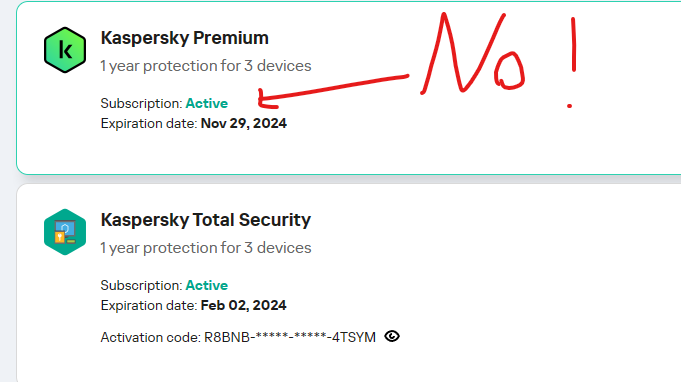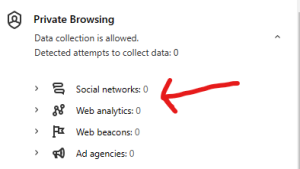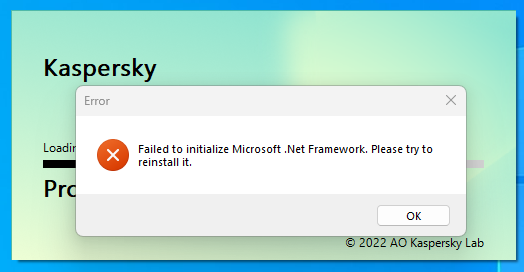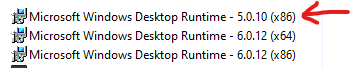-
Posts
26 -
Joined
-
Last visited
Everything posted by templar
-

Still safe with this setting?
templar replied to templar's topic in Kaspersky: Basic, Standard, Plus, Premium
@Berny Cheers! -
23H2 OS 22631.2861 K PREMIUM 21.15.8.493(A) Hey folks, I've noticed in my reports some objects that aren't processed by the File Anti-Virus module because of size. I think it has something to do with this being ticked: I know this function is set like this at default, so I can only assume I am still protected sufficiently with this option checked. I.e. If there is something malicious in these large, unpacked compound files, will Kaspersky's File Anti-Virus module still block it if it becomes active?
-
Greetings folks, I usually wait until Kaspersky warns me that my license is expiring in which case I purchase a new subscription and enter the code in which case it stores the new license until my existing license expires and then it activates it after the existing subscription expires. My existing subscription runs out in 66 days but I decided to purchase a new subscription early. I've entered it in but it is now active. I don't want it active, I want it in suspension until my existing subscription runs out. Should I contact support?
-
@SchulteCheers. Last night I actually initiated a rootkit scan using the command prompt last night, just to make sure nothing is there.
-
Greetings folks, I think I asked this question years ago on the old forums, and I can't remember the answer. Does Quick scan and Full scan include a rootkit scan? I only ever run Quick scans, the only time I will run a Full scan is if Kaspersky detects something in a Quick scan. I also have background/rootkit scan turned off, as I prefer to run all scans manually. It occurred to me the other day that if this function is turned off and Quick scans don't include Rootkit scans then I'm never actually scanning my PC for rootkits.
-
Cheers Flood, Yes, the KPM is installed. You've succinctly answered my question. ?
-
Windows 22h2 build.22621.1413 Kaspersky Plus 21.9.6.465 Hey folks, Is there a difference between Password Manager Vault and Secret Vault? I created a Vault a while back using Password Manager, but when I scroll down, I see there is a Secret Vault section that has a Create Vault button, or do I have to click on the I already have a secret vault button and direct it to the location of the Password Vault?
-
Greetings, Not a serious issue, but I use Microsoft Edge, and for some strange reason the browser extension no longer shows the correct numbers on data collection attempts. They show perfectly on the Kaspersky Plus GUI but they are all zeros in the extension itself. Any idea what's wrong? I've uninstalled and reinstalled the extension but it doesn't fix the issue. Please help.
-
Greetings folks and a Happy New Year, This may sound slightly convoluted so I'll try and describe my problem as clearly as possible. Recently, I noticed I had an older program called Microsoft Windows Desktop Runtime 5.0.10 (x86), and Microsoft recommended updating to Microsoft Windows Desktop Runtime 6.0.12 (x86), so I uninstalled the program. I was notified during the uninstall process that Kaspersky is dependant on this runtime to function, but I thought, that's okay as I will be installing the latest version of this Runtime. I promptly installed Microsoft Windows Desktop Runtime 6.0.12 (x86), but Kaspersky ceased to function and I received this: The only way I could get Kaspersky to function is re-install it. After I did so it I noticed that the older Microsoft Windows Desktop Runtime 5.0.10 (x86) had been reinstalled. As far as I know there are no vulnerabilities in the 5.0.10 Runtime but when Microsoft advises to update them, I tend to listen. I'm wondering why Kaspersky is dependant on this older Runtime and won't function with the newer versions, and is there a way I can make it work with the latest runtimes?
-
Greetings, I recently uninstalled Kaspersky Internet Security to update to the latest iteration of its respective tier - Kaspersky Standard v. 21.8.5.452 It has always been my policy to uncheck Trust digitally signed applications, however I've noticed in reports that analysed files are still being sent to Trusted on the basis of them having digital signatures. It says in the report: Reason: Signed by the digital signature of trusted vendors Can someone please explain this behaviour? I always thought it defaulted to KSN if Trust digitally signed applications was unchecked.
-
Thank you for your prompt reply.
-
Greetings, Does anyone know if the upcoming Google Manifest V3 changes will have a deleterious effect on the Kaspersky browser extension? I can only assume Kaspersky have something in place to mitigate the limitations that have been imposed on certain extensions because of this.
-

Kaspersky and Window memory integrity
templar replied to templar's topic in Kaspersky Internet Security
Thanks@Schulte -
Greetings, Should I disable Windows Core Isolation Memory Integrity if I use Hardware Virtualization with Kaspersky Internet Security? Thanks.
-
Hi @Flood and Flood's wife I've just checked My Kaspersky and it seems I have 88 days left so will do as you suggested and deactivate the existing license. At least then they will all have the same time remaining. My Kaspersky is a fantastic method of handling licenses by the way. If your PC dies it can be successfully deactivated in the scenario that you can't uninstall to free up the license. I can't remember you from the old Kaspersky forums, so will just say nice to meet you @Flood and Flood's wife . 👍
-
I've been using Kaspersky since the Personal Pro days but nonetheless do have a licensing question. I have 2 devices, a desktop PC which I use for serious transactions that I protect with Kaspersky Internet Security, and a Kindle Fire tablet that I use for light browsing protected by Kaspersky android free. Recently my desktop PC psu packed in and I have to have it fixed. I decided to purchase a laptop that I could use as a backup for serious transactions if my desktop PC ever goes down in the future. I thought I'd purchase a KIS 1 device license as I usually do, but then thought to myself, it would be more cost effective to purchase one 3 device license instead of having in the future to purchase two 1 device licenses. Here's my question: I assume with a 3 device KIS license I can assign the 1st and 2nd devices to my new laptop and Android, but if I assign the 3rd device to my Desktop PC how would it work if there is already an existing license on there? Thankyou. Edit: To clarify, in order that the 3 devices are in parity in terms of time left will I have to kiss my existing license goodbye, as there is still 150 days left on its subscription?