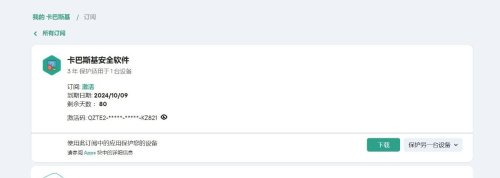SDEa
Members-
Posts
13 -
Joined
-
Last visited
Reputation
0 NeutralRecent Profile Visitors
The recent visitors block is disabled and is not being shown to other users.
-
The file is only 14KB in size, so I think I probably know what the problem is. Probably a conflict between right-click scanning the file and Active Defense. I tried right click scanning the file and the file was moved to the quarantine by the scanning process. Active Defense prompted a file deletion failure. When I restored the file in the quarantine area, that's when the active defense process found that the file could be deleted again and deleted the file completely. Is that roughly what happened? I purchased the version 3 years ago in the China region. It seems that the version has not been updated since 3 years ago. Kaspersky is very quiet, resulting in 3 years of no attention from me. Anyway, I have successfully updated to the latest version. I will continue to use Kaspersky, but not the version provided by the Chinese agent.
-
This is the second time I've had a file permanently deleted and I've lost the file forever with no option to recover it. Adding to the whitelist always tastes ineffective, I don't understand the rationale. Here's a video from an Nvidia playback recording. In the video, after I add the file as an exclusion. The warning did not go away, which made me feel confused, and then the file was deleted. I rushed to open the quarantine view to recover the file, however the file quarantine was empty. I was so overwhelmed that I didn't know where to put my mouse. Vdieo link:https://gofile.io/d/Pw5pIN
-
我觉得你应该看一下我录制的复习视频,不要快进仔细看下。
-
顺带一提,卡巴的那个报告日志太多了的话,查看日志时间久了卡巴UI界面进程直接崩溃。因为看日志卡巴已经崩溃几次了,每次看日志贼卡。真是嘛了,一个基础的功能都做不好吗。
-
本地一工具报毒,弹窗提醒重启删除或者直接删除。 我尝试去通知中心添加排除项,添加后通知提示并未消失。点击忽略也还在。几分钟后文件被删除。。。 还好我有备份,去NAS上提取备份文件。备份文件理所当然的也报毒,弹窗提示删除或者阻止。 当然是先点击阻止,然后去通知中心添加排除项,在设置里添加信任程序。刷新文件管理目录再次弹窗报毒,提示删除或阻止。 看了下日志原来已经尝试过删除了,还好SMB账号权限是只读不然又被删了。裂开……. 在我使用卡巴斯基的第三天已经被多次强制删除文件,包括东方财富的金融终端、自己写的小玩意。 被删除后在隔离区还没有。要不是我基本每天对整个电脑进行增量备份,文件就真的消失了。 那么卡巴日志里的“对象副本已创建”这个副本到底在哪呢? 对文件的去留完全不能我做主,卡巴想删就删。用了3天,真后悔购买。
-
It is a local file, the file path mentioned above is “D:\Game\mod\30\WA2.exe”. This file disappeared after being quarantined by KIS many times. I mean there is no such file in the quarantine area of KIS. This file disappeared after being quarantined by KIS many times. I mean there is no such file in the quarantine area of KIS. I want to find my file. I was meet that problem before,the answer is not,I had to recover data through other software. It turns out that this mechanism is terrible. If the important files are deleted and there is no backup, the consequences will be disastrous.
-
It is a local file, the file path mentioned above is “D:\Game\mod\30\WA2.exe”. This file disappeared after being quarantined by KIS many times. I mean there is no such file in the quarantine area of KIS. This file disappeared after being quarantined by KIS many times. I mean there is no such file in the quarantine area of KIS. I want to find my file.
-
I just started using KIS. When I was about to open one of my files, the file was judged by KIS as a Trojan horse and deleted to the quarantine area. I tried to restore the file from the quarantine area, but it was quickly deleted by KIS to the quarantine area again. I finally understand that I need to add exclusions before trying to restore. I added the folder of the file path to the exclusion list and tried to restore again. But this doesn't work, the file is still deleted. And there is no such file in the quarantine area. I don't know where I can retrieve my files. I am pretty sure this is not a Trojan file. file path D:\Game\mod\30\WA2.exe I try to add to the exclusion list: path “D:\Game\mod\30\WA2.exe“ Object ”* “ hash “*” All components or path “D:\Game\mod\30\“ Object ”* “ hash “*” All components or path “D:\Game\mod\30\*“ Object ”* “ hash “*” All components When I restored the file, it was still deleted, and now I cannot find my file in the quarantine area.