-
Posts
31 -
Joined
-
Last visited
Posts posted by MirceaForce
-
-
The main issue that I found so far is that there is no support (144hz) when browsing trough kaspersky standard app
This is my current refresh rate 144hz...this can be fixed to be smoother
-
2 hours ago, nexon said:
🙂 Then you can use new products
yes and I like the new interface.
So for my understanding the new upgrades for example to kaspersky standard 2025 will be done same as kis in the past years automatically ?
-
the license was in my account so everything is good...
-
8 minutes ago, Guilhermesene4096 said:
No.
The current equivalent version of KIS is the Kaspersky Standard.
How to update to the new version keeping the old license>?
-
So for what I understand there will be now KIS 2024 version >?
-
 1
1
-
-
On 4/2/2022 at 4:19 AM, alex.normal.person said:
Kaspersky Hardware Virtualization not working with windows enabled > core isolation <
1. Just disable > corre isolation <
(Google How to disable > core isolation < . it’s basically couple clicks in settings security section)
2.restart computer and problem will disappear promise ?%
this is a security breach, and it's not ok
-
 2
2
-
-
Maybe the issue is present when is selected to use Mozilla certificate.
Have you tried to set to use Microsoft certificate?
In the past this option seems broke completely Internet but with version H closing and opening again the browser seems fine. I don’t know if this helps to avoid this issue but you @MirceaForce can check if in settings, network, scan you have selected to use Mozilla or Windows cert.I’m trying now to use windows cert.
Why to use another certificate ?? this has to work as it is...
-
same problem here
SSL_ERROR_RX_MALFORMED_SERVER_HELLO
already have patch H on kaspersky
-
Answer by Kaspersky support concerning sub-domain masks in the Trusted Addresses dialog:
A little clarification, we consider something a bug, when the product does not work to some requirement. For Kaspersky Internet Security, there was no such a requirement (to be able to exclude by masks), that's why we initiated a new requirement to be implemented in future versions of Kaspersky Internet Security, so that excluding by masks is possible.
Regarding the example.com being given as a proper example, we agree, it may be misleading, as usually websites include the www. part and there can be sub domains as well. We added this information in the requirement, so that in the future the example part is more clear and up to the point.Hello,
yes, this is related to Encrypted connections in General(https). For this moment we do not have the feature in product, which allows to exclude domain by mask(for all components). But we can do this for Web Anti-Virus component, as I have written above. It helps, when other components do not request HTTPS-traffic decryption and it will not help, if another component checks HTTPS-traffic on problematic domain too.
Thank you.
I did tried for the web antivirus no fix..still pop up is there any settings ?We need to collect and analyze traces of the product with reboot and the problem reproduction in order to clarify this. That is why I asked you to create a request to technical support.
Where do I see my ticket status on the support page I did submitted,
-
Answer by Kaspersky support concerning sub-domain masks in the Trusted Addresses dialog:
A little clarification, we consider something a bug, when the product does not work to some requirement. For Kaspersky Internet Security, there was no such a requirement (to be able to exclude by masks), that's why we initiated a new requirement to be implemented in future versions of Kaspersky Internet Security, so that excluding by masks is possible.
Regarding the example.com being given as a proper example, we agree, it may be misleading, as usually websites include the www. part and there can be sub domains as well. We added this information in the requirement, so that in the future the example part is more clear and up to the point.Hello,
yes, this is related to Encrypted connections in General(https). For this moment we do not have the feature in product, which allows to exclude domain by mask(for all components). But we can do this for Web Anti-Virus component, as I have written above. It helps, when other components do not request HTTPS-traffic decryption and it will not help, if another component checks HTTPS-traffic on problematic domain too.
Thank you.
I did tried for the web antivirus no fix..still pop up is there any settings ? -
Are you sure that *.abc will include the main domain abc without the subdomain “.”?
the main idea is to exclude all subdomains of: fp.measure.office.com from WebAV scan.
The exclusion by this mask:
*.fp.measure.office.com
must exclude all addressed like d85c2b9cab3749a094cd25c7d408a1a5.fp.measure.office.com
from WevAV traffic check.

You need to add this mask in Advanced settings of Web AntiVirus in Trusted URLs:

I did tried this but the error is still pop up so no fix -
Are you sure that *.abc will include the main domain abc without the subdomain “.”?
Hello,
the main idea is to exclude all subdomains of: fp.measure.office.com from WebAV scan.
The exclusion by this mask:
*.fp.measure.office.com
must exclude all addressed like d85c2b9cab3749a094cd25c7d408a1a5.fp.measure.office.com
from WevAV traffic check.
this will not compromise security ? -
I noticed that this exclusion list does not seem to work as expected.
Adding “askmrrobot.com” in the list does *not* exclude “www.askmrrobot.com”, so “fp.measure.office.com” might not work for you because of the same issue.
If it does not then I am curious how completely disabling encrypted scanning works for your problem?!
If you disable the encrypted connection no protection running for this ….so it’s not ok
-
Hello,
the domain office.com belongs to Microsoft Corporation and seems Outlook connects to .fp.measure.office.com servers periodically. It is better to contact to Microsoft support in order to clarify details/reasons of such connections.
Thank you.What to add here ?

You can try to add this particular:
56122e78a9b544b193273cf8cf0a0d4b.fp.measure.office.comand if the problem does not resolve by this exclusion or similar notifications with other fp.measure.office.com will appear, then add: fp.measure.office.com
Thank you.
for the moment still not working with 56122e78a9b544b193273cf8cf0a0d4b.fp.measure.office.com or othersI’ve added fp.measure.office.com hope to fix this will test and come with feedback
Event: SSL connection with invalid certificate detected
User type: Not defined
Application name: OUTLOOK.EXE
Application path: C:\Program Files\Microsoft Office\root\Office16
Component: Web Anti-Virus
Result description: Blocked
Object name: d85c2b9cab3749a094cd25c7d408a1a5.fp.measure.office.com
Reason: Invalid name of certificate. Either the name is not on the allowed list, or was explicitly excluded. -
Hello,
the domain office.com belongs to Microsoft Corporation and seems Outlook connects to .fp.measure.office.com servers periodically. It is better to contact to Microsoft support in order to clarify details/reasons of such connections.
Thank you.What to add here ?

You can try to add this particular:
56122e78a9b544b193273cf8cf0a0d4b.fp.measure.office.comand if the problem does not resolve by this exclusion or similar notifications with other fp.measure.office.com will appear, then add: fp.measure.office.com
Thank you.
Will try and come up with feedbackThank you
-
Hello,
the domain office.com belongs to Microsoft Corporation and seems Outlook connects to .fp.measure.office.com servers periodically. It is better to contact to Microsoft support in order to clarify details/reasons of such connections.
Thank you.What to add here ?

-
Hello,
seems, there is a problem with certificate on .fp.measure.office.com
The certificate most likely was issued to another domain and names do not match. You can see it in “Details” Tab of the Certificate.
The field: “Issued to:” must contain the same domain name, which Outlook tries to connect to.
Workaround: to add problematic domain to SSL-check exclusions: in Settings => Network Settings => Encrypted Connections Scanning => Trusted addresses.
You can also contact to Microsoft support in order to inform them about certificate problem.
Thank you.
The idea I receive this when not using the pc for more then 3 days or more….do you have any idea -



I have encountered this issue is not pooping up always but some time it shows...most I seen is when not using computer for a couple of days or something like that
Any help will be good
-
I did fix the issue it was from “virtual machine platform “ from turn on/off feature in windows 10. in the past did install docker and that program activated it….
Hello @MirceaForce,
Kaspersky will require logs, data & traces, those have to come from your system.
- What does ‘in the past, I did install docker and “that program” activated it” mean? → please let us know, we’ll post the steps you need to take to escalate the issue.
Thank you🙏
Flood🐳+🐋
I just install docker for https://minepi.com/node-info become a Node and they activate that virtual machine platform automatically... -
- win 10 pro x64 latest updates/drivers/bios.
- Kis 21.3.10.39(a) installed.
- error “ use a PC that supports Hardware virtualization occurred “
- already did not have any hyperv or win defender on,
- Bios virtualization on ( did try on/off)
- I don’t run any virtual machine….
Have tried this:
==============
I did fix the issue it was from “virtual machine platform “ from turn on/off feature in windows 10 in the past did install docker and that program activated it….
Hello @MirceaForce,
Welcome back!
Thanks for the update👌
We’re delighted it’s fixed🤸
Flood🐳+🐋
yes.
I did not find this info in this tutorial:
maybe you can get the feedback to them to update this ok ?
-
I did fix the issue it was from “virtual machine platform “ from turn on/off feature in windows 10
in the past did install docker and that program activated it….

-
Hello,
Have win 10 pro x64 latest updates/drivers/bios and since today new version of Kis 21.3.10.39 installed success to patch a, and the error “ use a PC that supports Hardware virtualization occurred “
Have tried this:
already did not have any hyperv or win defender on,
Bios virtualization on ( did try on/off)
I don’t run any virtual machine….
It’s there a bug with this version, can you check on your end ?
-
is there a way in new kis 21.2.16.590 to stop rootkit background scan ?
I did find it for idle scan...but for rootkit none
Hello,You can miss it in Background scan of Scan item.
Regards.
yes I know this settings already but this is also for Idle and rootkit ?
-
is there a way in new kis 21.2.16.590 to stop rootkit background scan ?
I did find it for idle scan...but for rootkit none

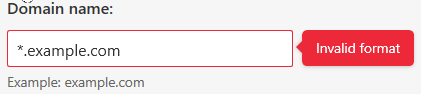
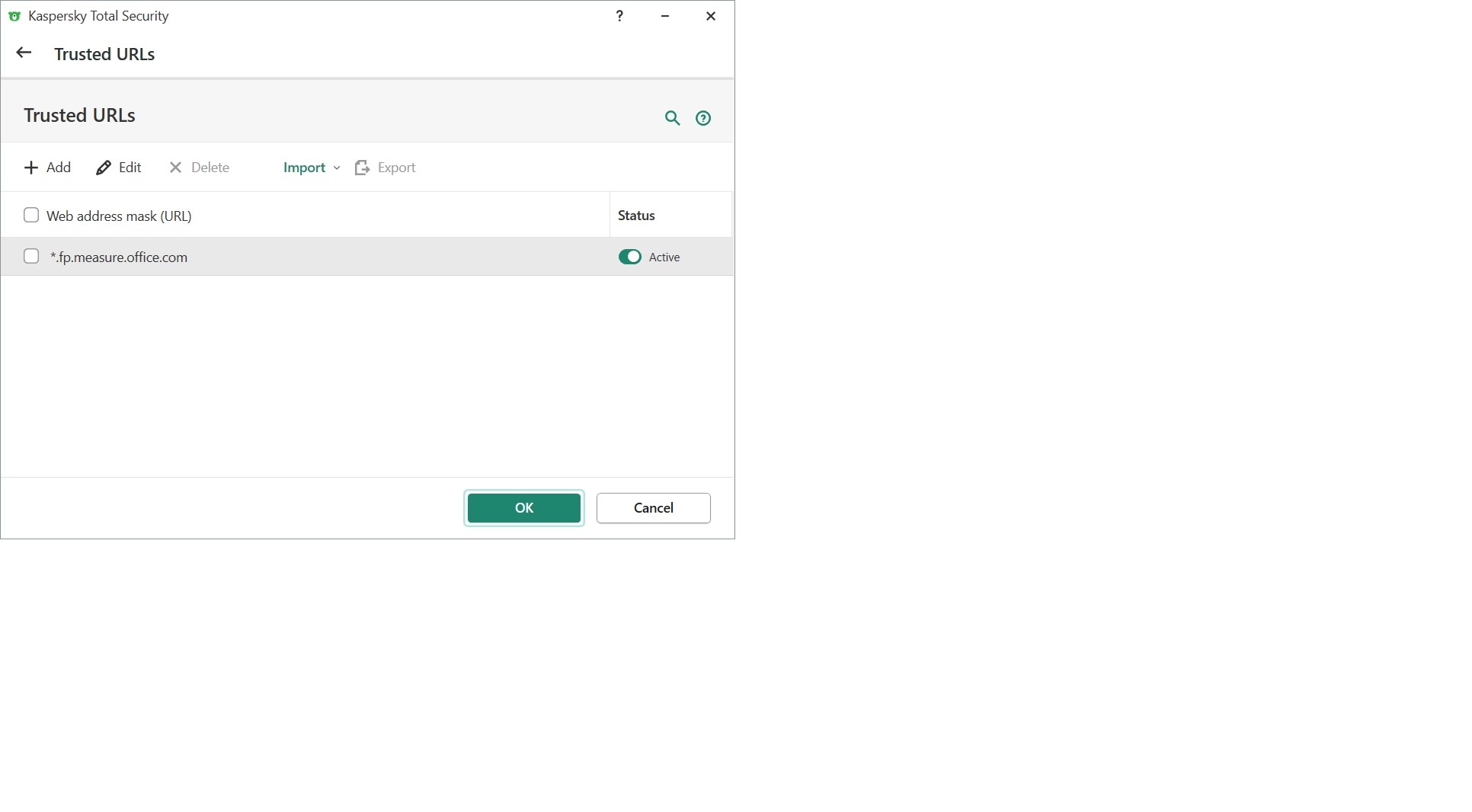
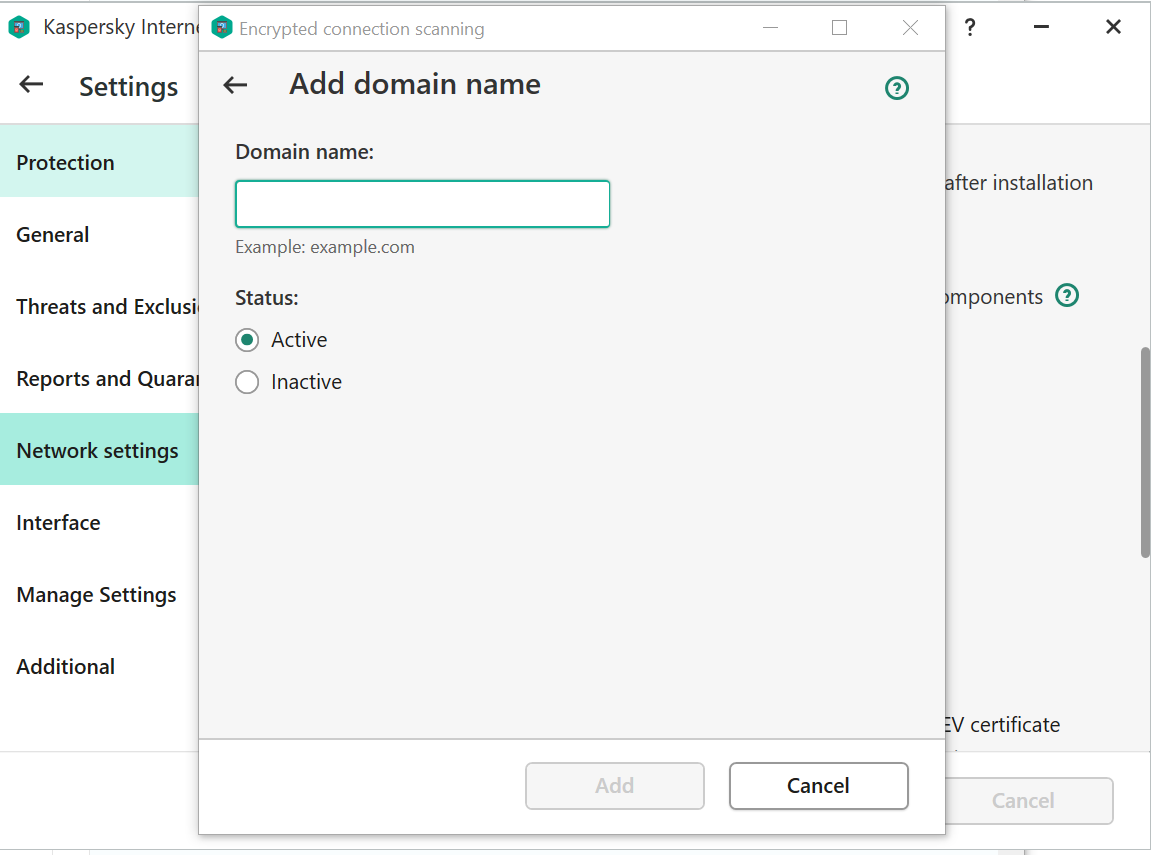
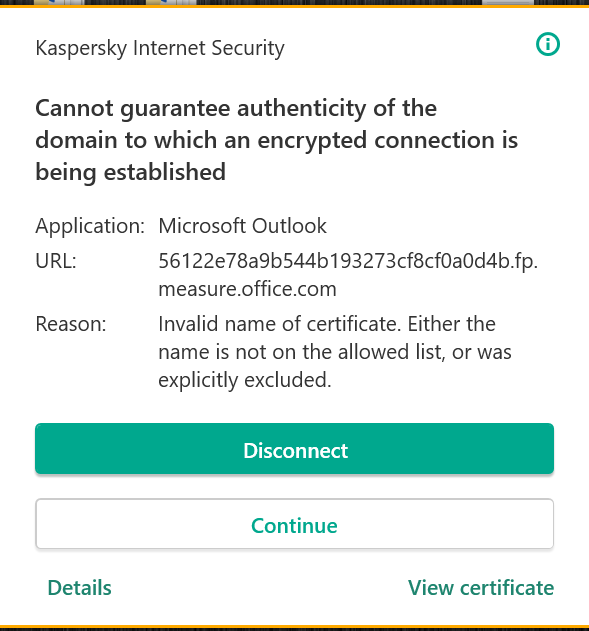
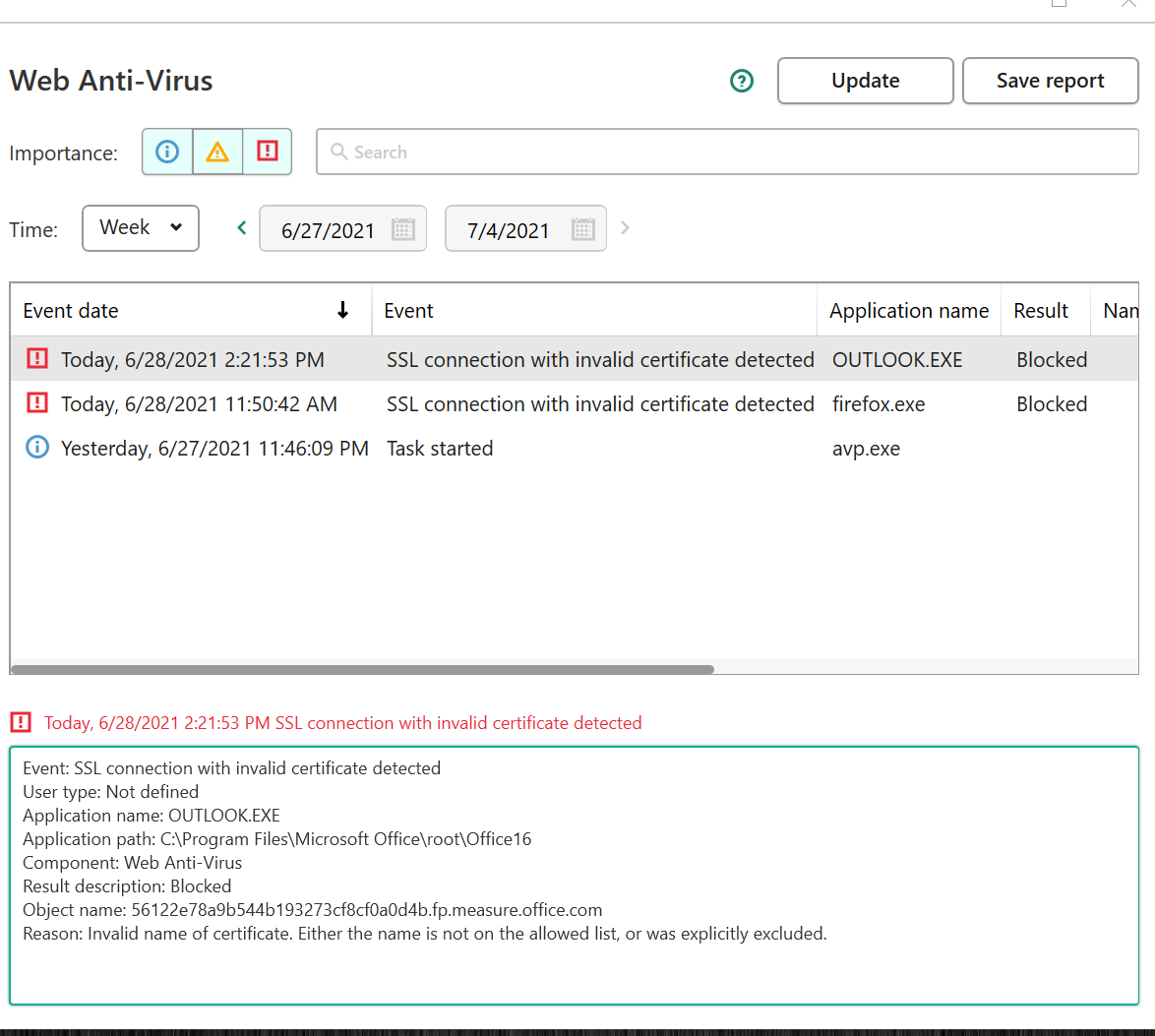
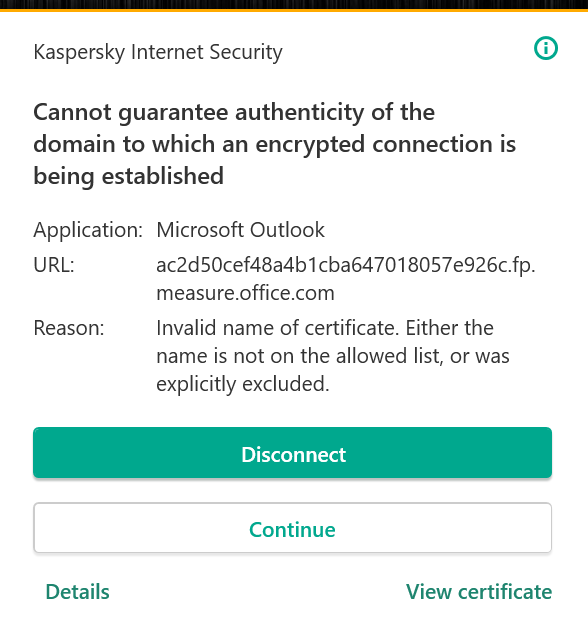
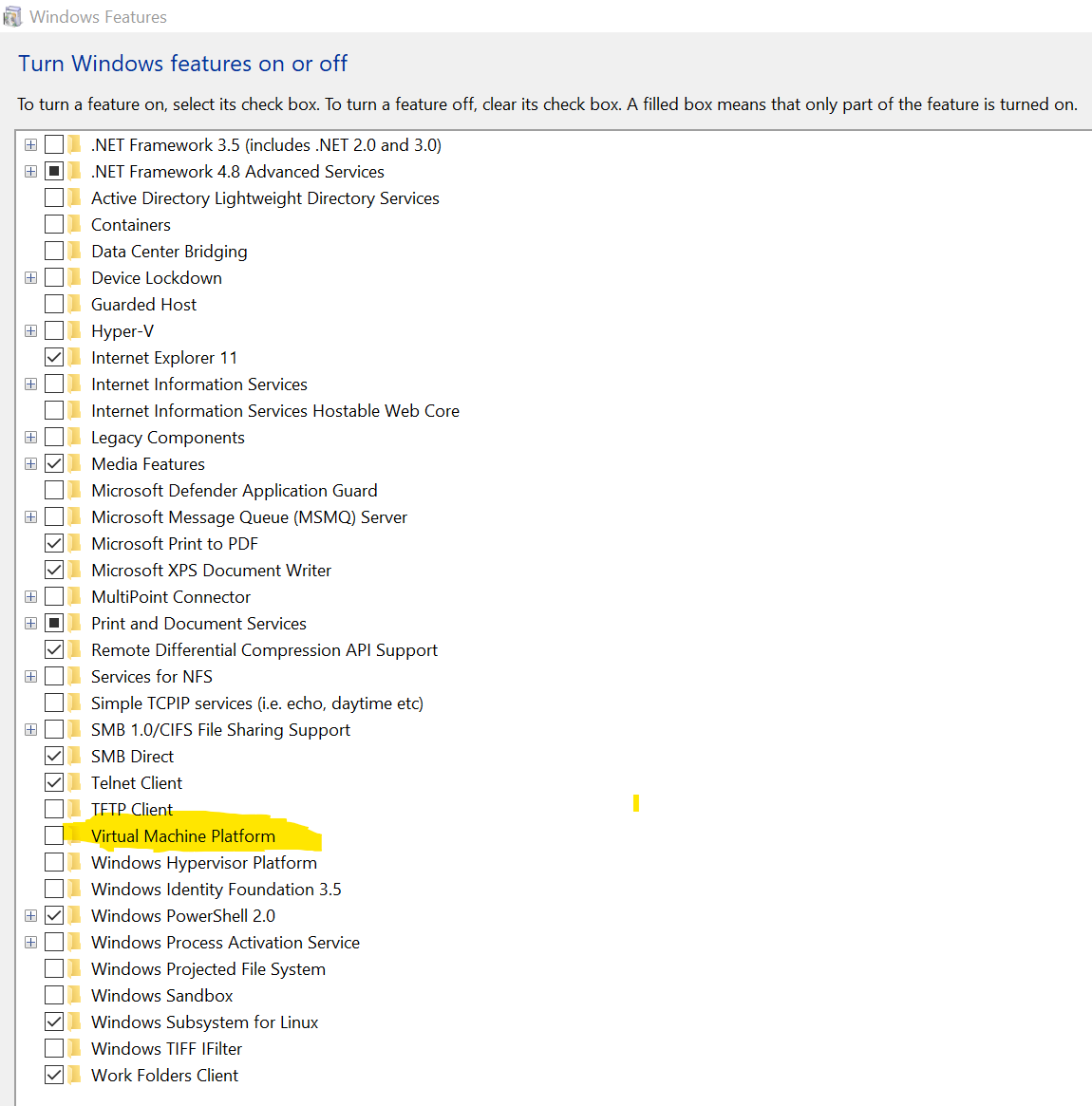
Kaspersky Internet Security - No Updates?
in Kaspersky Internet Security
Posted
yes I know, I will open a ticket to them