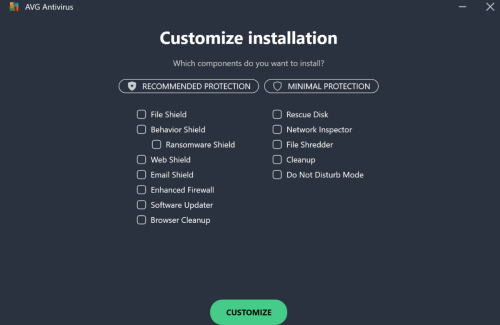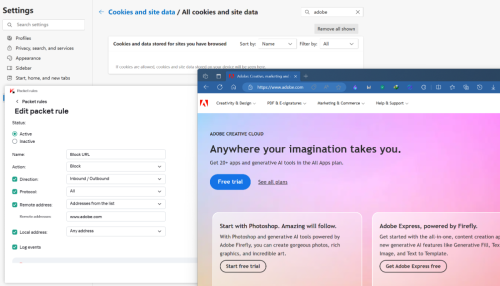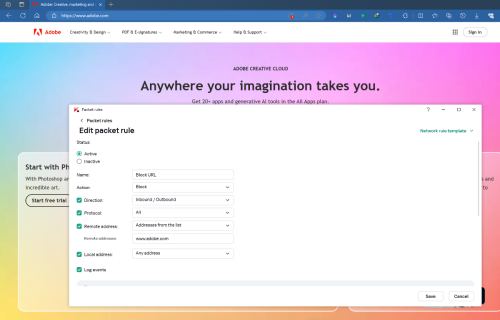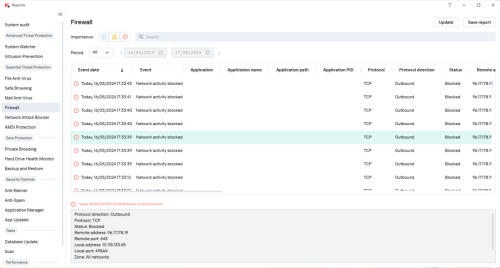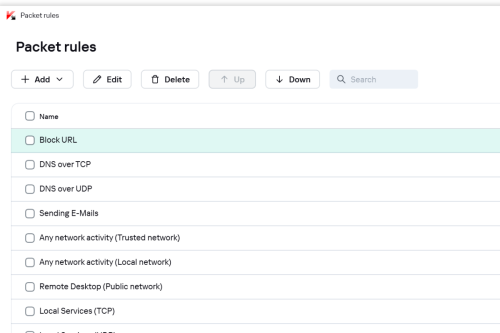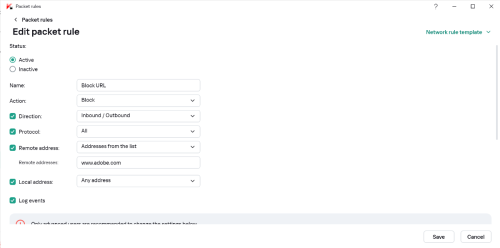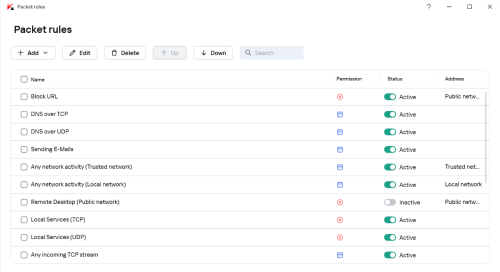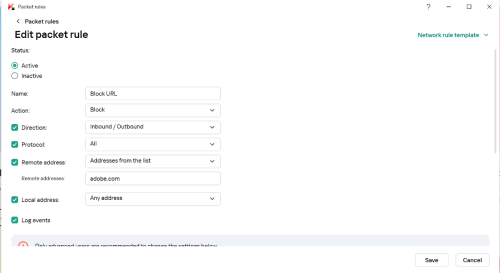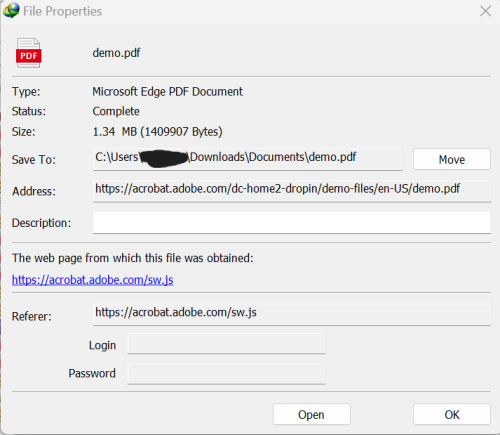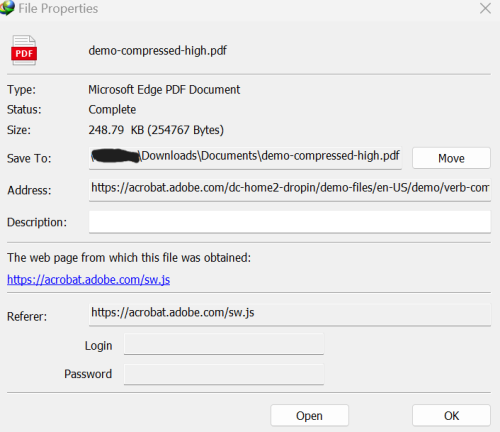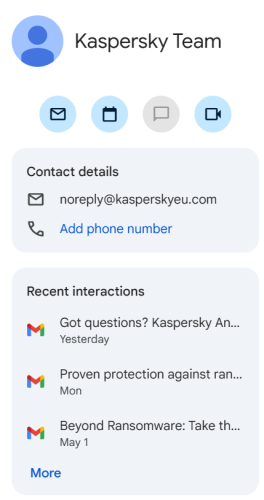-
Posts
21 -
Joined
Reputation
10 GoodRecent Profile Visitors
The recent visitors block is disabled and is not being shown to other users.
-
Regards. I used a scanner to do a full scan and forgot to add K.'s folders to the exclusion at the first time. A file in this folder, namely C:\ProgramData\Kaspersky Lab\AVP21.17\Bases\Cache\sw2.2df75168301c74eb.kmc|>file_3 was detected by the scanner and may be deleted. What is this file and this folder? Do I have to reinstall K. to repair it? And btw, one more general question. How to tell if the program is damaged and how to fix it normally? I see there is no (kinda old school though) Repair option in the Control Panel-Program-Programs and Features section for K. or say in its installer. Thanks.
-
I wonder what functionalities are disabled if not activated? Since Kaspersky probably knows this issue and would change the registration in the future, maybe it's totally fine (IMO) to keep it inactivated until the registration form is moved to Kaspersky website.
-
Thank you for the help @harlan4096 & @Flood and Flood's wife, Well, I must say it's very strange that after I clear not only Adobe but the whole cache/cookie/history, it's still not blocked. But anyway, I'm still very grateful for the assistance of both of you. Maybe it's due to other programs like Adguard or the DNS. As long as it's not a big problem for the firewall itself or other functions, I guess I can stop trying for now. Shall I report this bug to the developers, and how if possible?
-
I change to www.adobe.com. The outcome is as followed: The block history is logged in the Reports-Firewall now, which is different from the previous time (I suppose the Packet rule probably only records the exact URL matching the rule, just my guess though). But I can still visit the website www.adobe.com, maybe it's designed like this?
-
Thank you @harlan4096 for the reply, May I ask one more question about the hosts approach? So basically, If I use 127.0.0.1 acrobat.adobe.com it could block the files but it also blocks the official website for Acrobat. If I use 127.0.0.1 acrobat.adobe.com/* 127.0.0.1 acrobat.adobe.com/dc-home2-dropin/demo-files/en-US/demo.pdf 0.0.0.0 https://acrobat.adobe.com/dc-home2-dropin/demo-files/en-US/demo.pdf 127.0.0.1 acrobat.adobe.com/dc-home2-dropin/demo-files/en-US/demo/verb-compress-pdf/demo-compressed-high.pdf 0.0.0.0 https://acrobat.adobe.com/dc-home2-dropin/demo-files/en-US/demo/verb-compress-pdf/demo-compressed-high.pdf it's not blocking anything. Is it possible to block the 2 files or download attempts but not Acrobat official website?
-
Hi all. I don't know why, but recently Adobe Acrobat Reader (probably, according to the file and link) has been trying to download 2 demo PDFs from its website through the links below. Since I have Internet Download Manager, the links always toggle the IDM, then it pops out the download task window. This happens almost once every day, so quite annoying. Is there a way to block those links for all the programs with Kaspersky's firewall or Intrusion prevention, so that Acrobat will not try to download those files and IDM will not jump out to help with that? I tried to use the Packet rules of the firewall but it was not quite intuitive. P.S. I thought Acrobat was not supposed to behave like this. The links: https://acrobat.adobe.com/dc-home2-dropin/demo-files/en-US/demo.pdf https://acrobat.adobe.com/dc-home2-dropin/demo-files/en-US/demo/verb-compress-pdf/demo-compressed-high.pdf
-
参见反病毒数据库更新 (kaspersky.com.cn) 与
-
lightof7ustice changed their profile photo
-

Does example@@kasperskyeu.com belong to Kaspersky official?
lightof7ustice replied to lightof7ustice's topic in My Kaspersky
Great, many thanks to both of you😄 -

Does example@@kasperskyeu.com belong to Kaspersky official?
lightof7ustice replied to lightof7ustice's topic in My Kaspersky
Thank you for the reply @Flood and Flood's wife, please find the address attached. It's kasperskyeu rather than straight kaspersky, which confuses me a bit.