
leotavano
-
Posts
27 -
Joined
-
Last visited
Never
Posts posted by leotavano
-
-
After weeks of talking:
I cannot do anything to make the apps update automatically on the Google Play Store. Kaspersky is sure the issue lies within the firmware of the devices and there is nothing I can do about it.
But I doubt that. 🤔
For me the apps won’t automatically update in Google Play Store because they run in the background “all the time”. 🤷
-
This happens in all my 4 Samsung cellphones.



-
Why these apps won't automatically update in Google Play Store?
• Kaspersky Internet Security for Android
• Kaspersky Safe Kids
• Kaspersky Security Cloud
• Kaspersky Secure Connection
All other apps are automatically updated except these ones. Why?
(I'm sure that the enable auto-update option is activated individually for every of these apps).
-
I want to know all the possible scenarios/situations that will end my VPN session (for example, disconnecting from Wi-Fi will end my VPN session. What are the other possible scenarios/situations that will end my VPN session?)
-
Supposing that I have a subscription for Kaspersky Secure Connection:
1. When the VPN disconnects? (list ALL situations possible for it happens)
2. How long does a VPN session last?
-
Hello, according to Technical Support:
- “In that case, yes, Kaspersky will continue to work normally guaranteeing protection for the device, however it is necessary to accept these terms of use so that the app's functionalities, like, for example, the anti-theft can continue to work”
- “In the case of Safe Kids, it is also necessary to accept the terms of use so that
the rules and restrictions carried out continue to work on the child's device”
Thank you for helping, @FLOOD. See you.
-
Hi, I can't test anymore once I've accepted it in the first time.
I've contacted the Technical Support to see what they say.
-
*The apps have been auto updated in Google Play Store/App Store.*
Here we go again, *will I have to open the apps and accept this or they will keep functioning normally even if I don't do this?*


So, do I have to accept this for the app to continue working or it will keep working even if I don't accept this?
-
*The apps have been auto updated in Google Play Store/App Store.*
Here we go again, *will I have to open the apps and accept this or they will keep functioning normally even if I don't do this?*


-
Hey @FLOOD,
After update, if this changes:
2. Carefully read through the End User License Agreement, the Products and Services Privacy Policy, and the Kaspersky Security Network Statement. Tap Next if you agree to the terms.
Will I have to open the apps and accept this or they will keep functioning normally even if I don't do this?
Thank you.
-
This simple question applies to mobile devices: if I don't open Kaspersky Internet Security and/or Kaspersky Safe Kids applications after they are updated automatically (in Google Play Store or App Store), will they continue to function normally? Yes they will or no they won't?
-
I’ve updated the file “Kaspersky Internet Security (KIS) for Android Notifications.pdf”. 😁
-
Ok. If something is wrong (do not automatically perform scheduling of database update and device scan), the notification below should appear (only when the app thinks it is necessary to perform such actions).

Now I understand why the app does not send push notifications after running the schedules. Either way, I think would be great to have control over those notifications. 😉
-
Hi @FLOOD
I'm doing the test to see, I disabled the database update and the system scanning.
I am waiting to see these push notifications. If they do happen, I can understand why the application does not show “persistent” notifications after the database has been updated or the system scan has been performed.
-
Do you know if Kaspersky Internet Security for Android notifies if the database is out of date?
Does it also notifies when to scan?
-
Thank you @FLOOD for the response.
Sadly that I can't have “persistent” push notifications for Kaspersky Internet Security for Android...
Yes, the scheduled options are happening but sometimes it delays too much for it (sometimes a schedule supposed to happen at 16:00 happens at 16:30~)...
-
Hi @FLOOD
1. Yes
2. 10
3. Default (I've also checked this settings and there's no way to set push notifications)
4. Yep
5. Scheduled scanning
On this issue, to be clear, the push notification appears, but it does not remain so that I can see it later, any alternative to keep push notifications from the app that disappear automatically?
And on my first question, do you know why this sometimes happens?
-
1. Why does Kaspersky Internet Security for Android scheduling (database update and scan) sometimes fail to run at the scheduled time?
2. Why don't we also receive notifications of the database update and device verification in the Android status bar?
Taking the opportunity I leave a suggestion: make the application update it's database automatically, as in the desktop versions. ???
-
Okay, I'll wait until everything works as it should.
-
In patch H:
- We've added the option of scanning wired networks.
- We've added alternative color themes.
Where can I find these settings?
-
Hello, I would like to know if the default settings of all Kaspersky products are already ideal, is it necessary to change anything? Let me know what you think, thank you.
-
Hi FLOOD, I found that YES, it is possible to synchronize the vault in the cloud folder. To do so, the vault must be locked and the cloud program (in this case Backup and Sync from Google) closed. Anyway, thanks for the reply!
-
Will files added to the vault be encrypted and synced to the cloud if the vault is saved to the cloud folder? I already tried but I was unsuccessful.
-
Thinking of security, should I use KPM or the cloud for storing my files? I know Google Drive has 15 GB of storage, does KPM have any storage limits? Is it recommended to use KPM instead of cloud? Let me know your opinions, thanks.
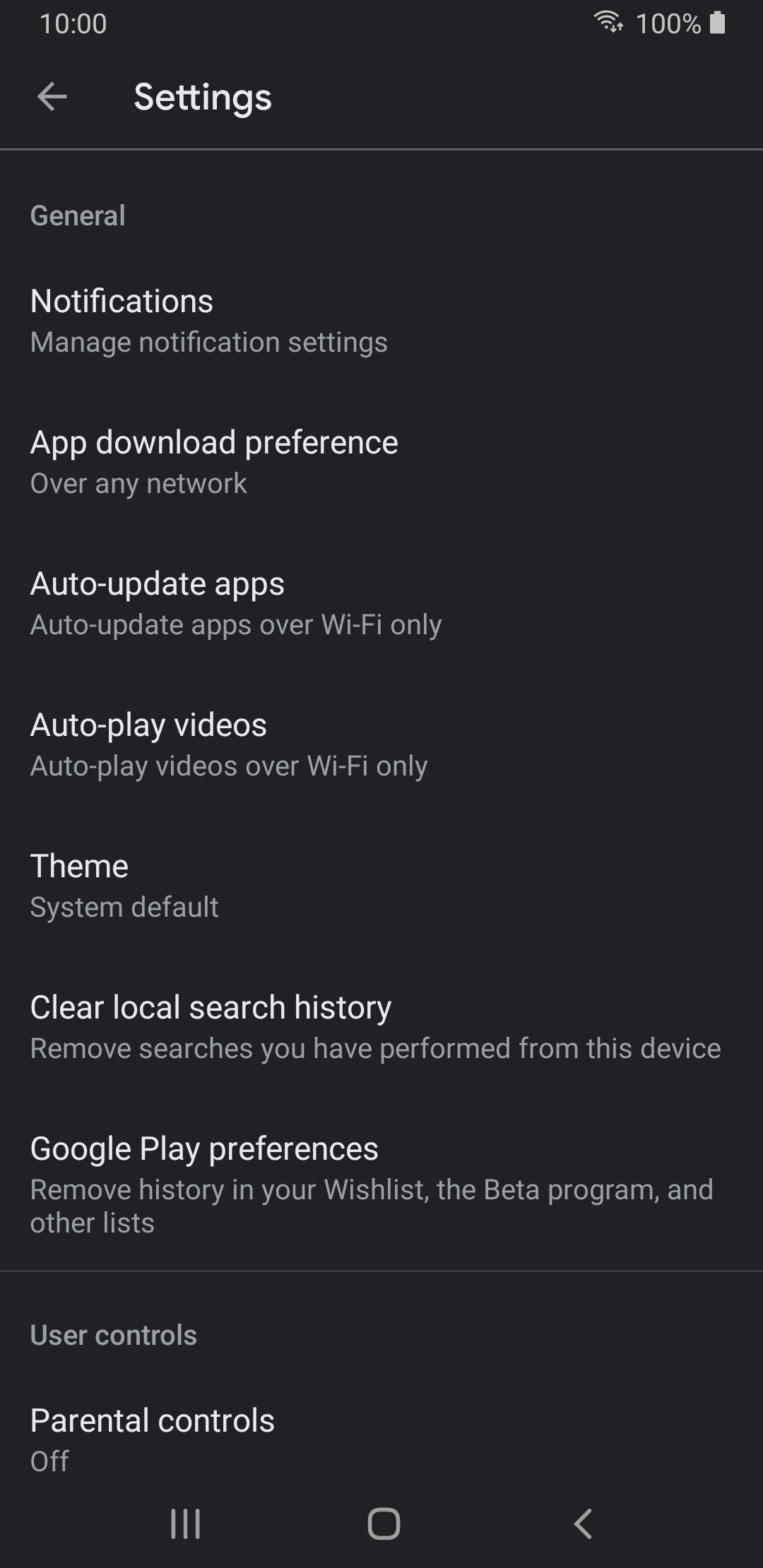
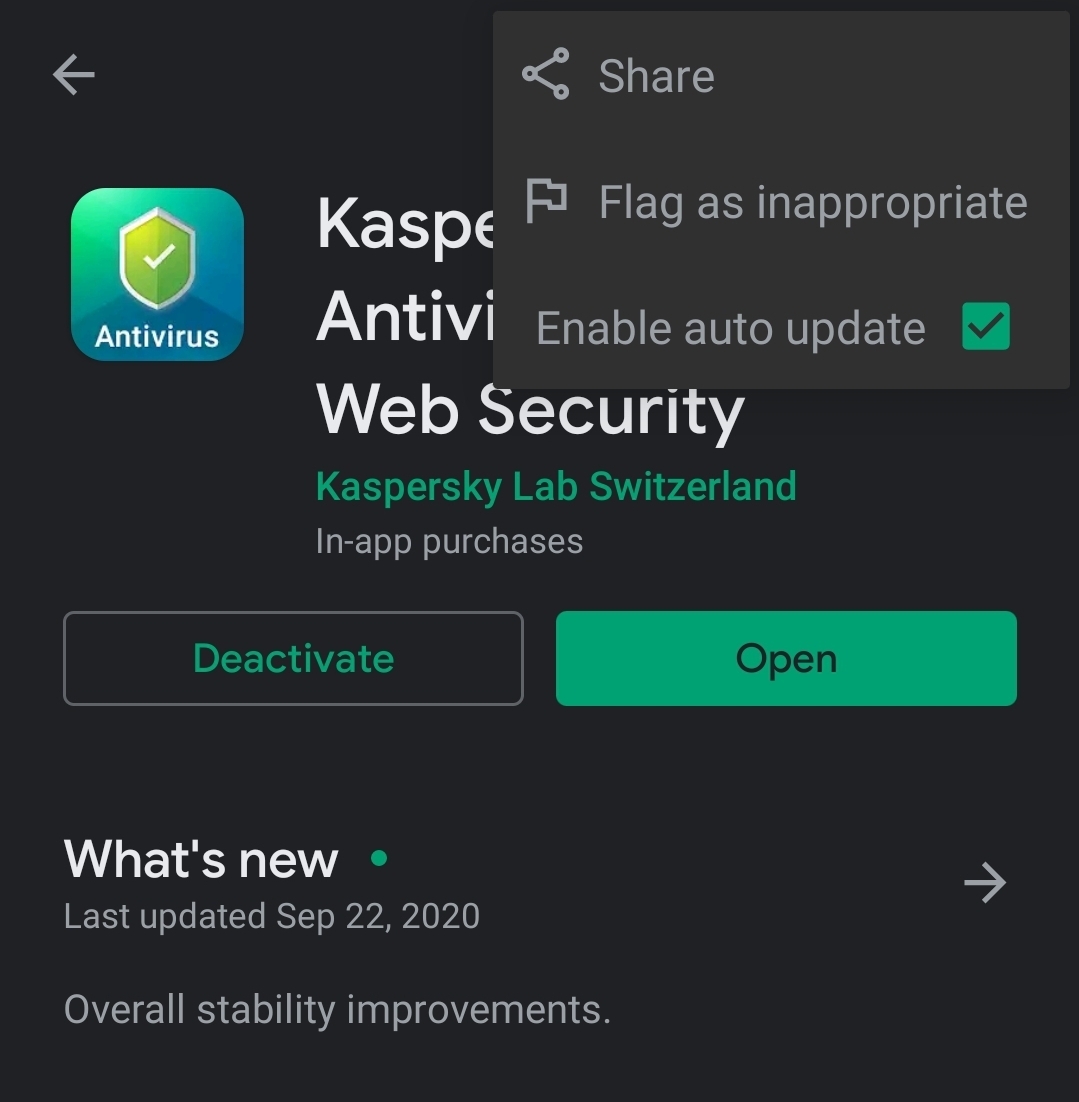
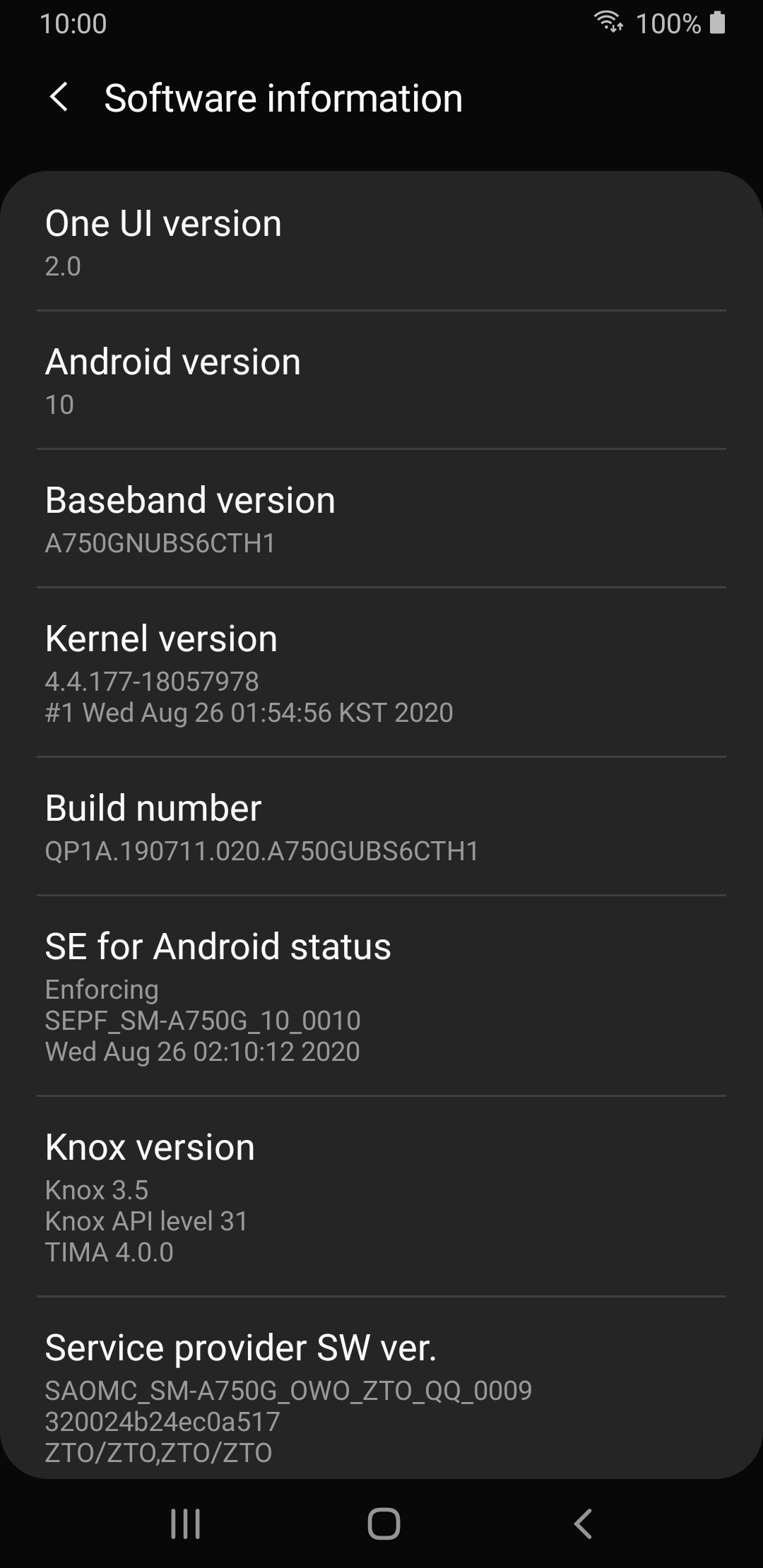
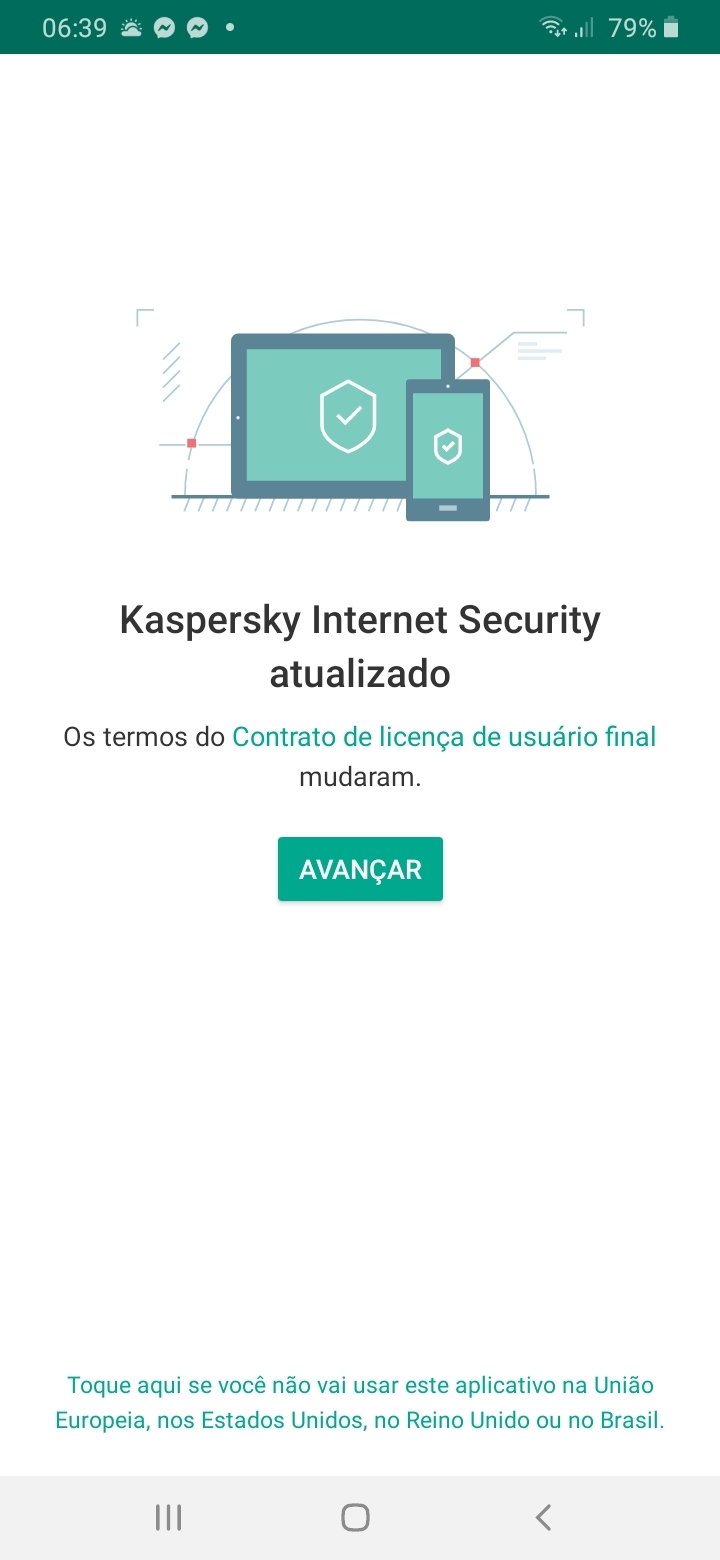
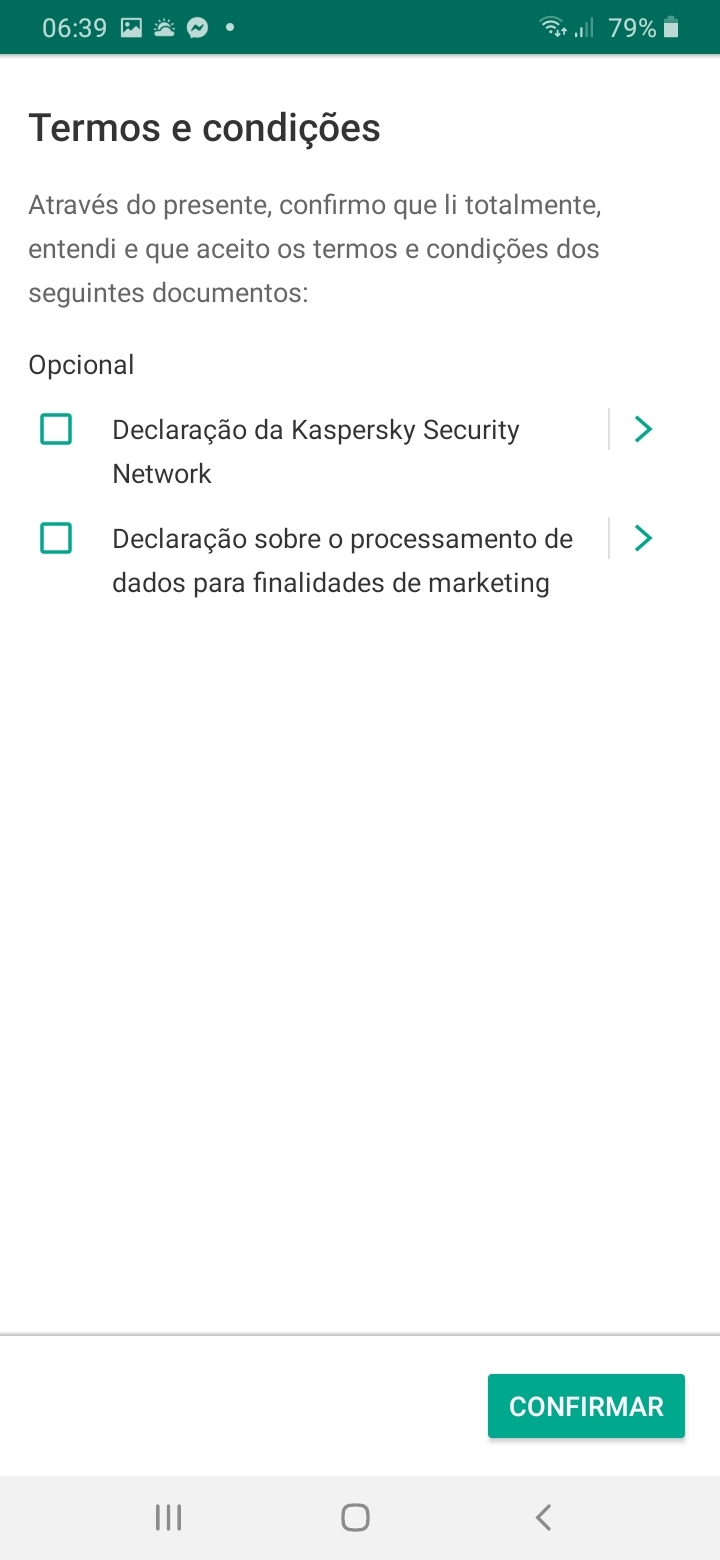
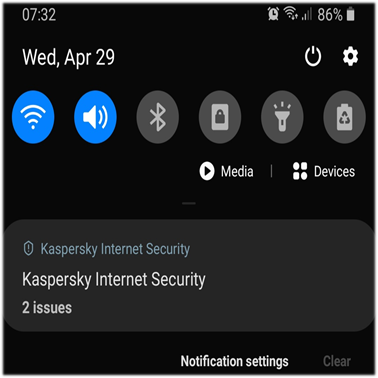
My Kaspersky app in Google Play Store? ?? [MOVED]
in Kaspersky Internet Security
Posted
I am requesting the development of one app: My Kaspersky