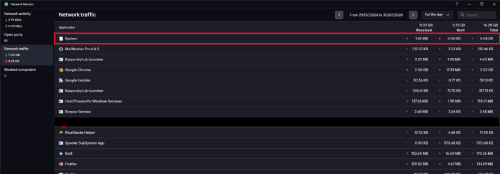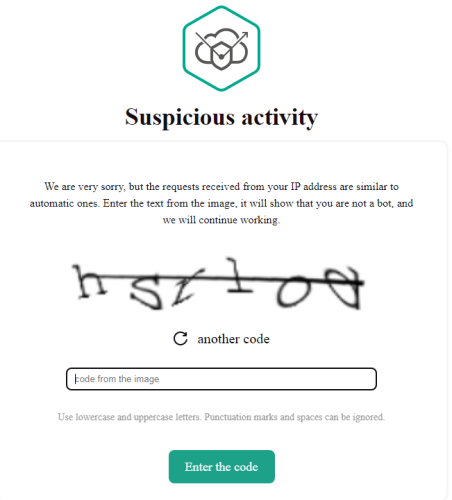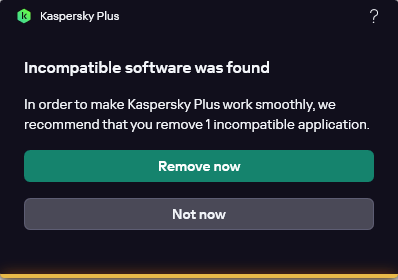CodenameJelly
Members-
Posts
20 -
Joined
-
Last visited
Reputation
1 NeutralRecent Profile Visitors
The recent visitors block is disabled and is not being shown to other users.
-
New Forum Captchas When Logging In
CodenameJelly replied to garioch7's topic in Kaspersky: Basic, Standard, Plus, Premium
Yup I saw it, was just adding a funny to this one. -
New Forum Captchas When Logging In
CodenameJelly replied to garioch7's topic in Kaspersky: Basic, Standard, Plus, Premium
Mine came up today in Russian lol -
Thank you that makes me feel better, I do have another inquiry though. I am looking at the Network Monitor as I always used to (although its a pain in the *** remembering where it is) and I have just spent 20-30 minutes trying to figure out why "System" is sending massive GB's of data as this NEVER showed in previous app and apparently it is local network traffic. I don't suppose there is a way to disable it showing "System" in the "Network Traffic" section like it was with the old application is there?
-
Was coming to forums because I got an E-Mail saying there was a logon from Russia and to check for any replies to this and upon coming to forums the login page captcha thing was in russian however upon logging in everything else was fine and checking activity it says "just now, russia" so it thinks im in russia but im not using a VPN or in Russia? The time it said I logged in was when I made my post yesterday and I am in the UK. I thought that login locations gave a point to where its detecting me along my ISP route.
-
I was forced to restart my computer and in doing so I was updated to the new kaspersky now I got loads of stuff popping up, this is the latest one, I am not uninstalling malwarebytes. Also how do I disable smart home monitor and not have it keep popping up its got a network is it mine blah blah blah. Old software you were not FORCED to stay online for protection was miles better than this security risk allowing people to remote the software online, whose bright idea was that for an internet security company........... Also why is there no E-Mail 2 step verification?
-
Older Key compatibility?
CodenameJelly replied to BlackHawk's topic in Kaspersky: Basic, Standard, Plus, Premium
The old keys convert to the newer software now, they won't work on the old software, you may be able to download updates but license auto upgrades software. I wanted the old Kaspersky Internet Security before they FORCED you to create an account AND be signed in for it to work, its a joke. I got a notification about the new software needing a reboot to install so im going to just never restart my computer til I find another AV suite. -
Older Key compatibility?
CodenameJelly replied to BlackHawk's topic in Kaspersky: Basic, Standard, Plus, Premium
I got a refund for it and got Kaspersky to unlink the code to my account, guess ill have to scout around for one that is like what Kaspersky used to be in terms of activation. Always online and signed in is a deal breaker especially when website has remote management system which seems backwards for protection software. -
Older Key compatibility?
CodenameJelly replied to BlackHawk's topic in Kaspersky: Basic, Standard, Plus, Premium
Well they don't do the license for Kaspersky Internet Security on the website so where else am I supposed to go, my PC being on their website is the main reason I never used my account to sign in, I don't want it there and there should be an option to not manage any devices and I shouldn't have to be signed in which needs an internet connection to use AV software. I assumed old KIS codes would, you know, work with KIS and not force an upgrade to the new stupid software where you need to be online and signed in to use local software that you have paid for, it tells you in the software ui at the bottom how many days left and a page to enter new codes and I understand an initial connection to make sure the code is valid and authorised but after that no internet connection or account should be required. There should be no external way to control the AV software, this is just stupid imo. -
Nope, that wont work, I do not under any circumstances want my PC to be on their website and software to be controlled from it, I won't be giving them my phone number nor will I be using an app, this is bloody ridiculous. I have never had it on the website before, I just entered activation code in program and that was it, all done, no create an account rubbish, no you have to be signed in and connected to the internet to be able to use it, this is just as bad as the whole gaming industry has gotten, want to play a single player game, oops you need to be online for that......... Maybe its time to go back to nothing
-
Older Key compatibility?
CodenameJelly replied to BlackHawk's topic in Kaspersky: Basic, Standard, Plus, Premium
The activation code.