-
Posts
89 -
Joined
-
Last visited
Posts posted by Vasily Burov
-
-
Hi, @lightof7ustice!
In nearest future we will add the registration form on the product web site.Thanks.
-
 1
1
-
-
Здравствуйте, Mice!
Отправку отчетов можно отключить совсем, сняв галочку с опции Email reports:

если отправка отчетов включена, то после завершения сканирования (обычно раз в неделю) будет всегда отправляться отчет (независимо от отчета по рассписанию и отчета после детекта) - это отключить нельзя. Отчеты по запросу можно получить так - по умолчанию иметь опцию Email reports отключенной и включать ее непосредственно перед ручной отправкой отчета, после чего снова отключать.Также это можно реализовать фильтрацией на стороне почтового клиента (сервера). Письма с результатами сканирования имеют тему "Kaspersky Malware Scan Report <имя пользователя>", отчеты отправляемые по рассписанию или после детекта (если включена опция When threat is detected) имеют тему "Kaspersky report <имя пользователя>".
Более точечная настройка отправки почтовых отчетов доступна в премиум продуктах компании.
-
Здравствуйте, Mice!
1 hour ago, Mice said:И в главном окне программы в разделе Detection statistics каждый раз отмечает найденную прогу.
А вы пробовали очищать раздел Detection statistics?
Спасибо. -
-
Здравствуйте.
Посмотрите, пожалуйста, здесь:
https://noransom.kaspersky.com/ -
Здравствуйте, @Securand!
Попробуйте посмотреть тут: NoRansom: бесплатные утилиты против шифровальщиков (kaspersky.com)
-
Hi, @xiaoxiao!
KART gets data for registration form from this site. For successful registration you must have access to this site.
Thanks.
-
 1
1
-
-
Hi, @xiaoxiao!
Thank you for your message. Do you have access to the internet on this machine? If yes, can you access the "https://app-sj06.marketo.com/" site in the browser?
Thanks.
-
 1
1
-
-
Здравствуйте.
Какой продукт Лаборатории Касперского вы используете? Где вы оформляли подписку?
Спасибо.
-
Hi, @Lorenzo97!
Thank you for your message. Do you have other AV or VPN products on the server?
-
Hi, @markinson!
We temporarily disabled the automatic upgrade to the 6.4 version. During this month we will publish the update to fix this compatibility issue and then enable the automatic upgrade again. For now, you can safely use the 6.3 version.
Thanks.
-
 1
1
-
 1
1
-
-
Hi, @markinson!
Sorry for the delay with answer. Sometimes the kl_service.exe needs some more time for correct exit.
We resolved this compatibility issue and it will be fixed in upcoming release. Also I think that suggested workaround should help.
There is no way to block product automatic updates because they are very important for correct work of protection mechanisms.Thanks.
-
 1
1
-
 1
1
-
-
Hi, @markinson!
We have reproduced this issue in our lab and will try to find out the root cause.
As for workaround you may try the following steps: when computer has been restarted and email is not worked, you need to reload the KART (select "Exit" from the tray icon context menu and then double-click the desktop shortcut). Write here, please, whether these actions helped you or not.
Thanks.
-
 1
1
-
 1
1
-
-
Hi, @markinson!
Thank you for your report. We will investigate this compatibility issue and I will return to you with the answer as soon as possible.
-
 1
1
-
 1
1
-
-
Hi, @Neyzen Tevfik!
What Kaspersky product do you use? According to snapshots it is not the Kaspersky Anti-Ransomware Tool.
Thanks.
-
Hi, @APK BUDY!
What version of Kaspersky Anti-Ransomware Tool do you use? The Kaspersky Anti-Ransomware Tool does not have the "Trusted sites" option in settings. Did you have another security product installed on your computer?
Thanks.
-
Hi, @Jean-Marc!
What Kaspersky product do you use?Thanks.
-
Hi, @Partha!
What version of KART did you use? Internet connection was enabled when you unblocked the malware scripts and run them again? These are windows executable files? How did you run them?
Thanks.
-
Hi, @Robb8411!
What product of Kaspersky did you installed?
Thanks. -
Hi, @Raj Suwal!
What Kaspersky software did you use? The Kaspersky Anti-Ransomware Tool does not have the functionality to delete malware files, it only blocks them.
Thanks.
-
 1
1
-
-
Hi, @Partha!
Thank you for your attentiveness. We removed the outdated information from help. You can install KART on machine with anti-virus application (only Kaspersky products is exclusion). If you will get an error during installation or product work than write here please and we will research it.Thanks.
-
 1
1
-
-
Hi, @SkyLifeLV!
Notification about installed update and requirement for restart is important and cannot be disabled. You can press the Cancel button and restart the OS later.
Thanks.
-
Hi, @SkyLifeLV!
Thanks for using our product. Did you restart the OS (not shutdown) after this requirement?
-

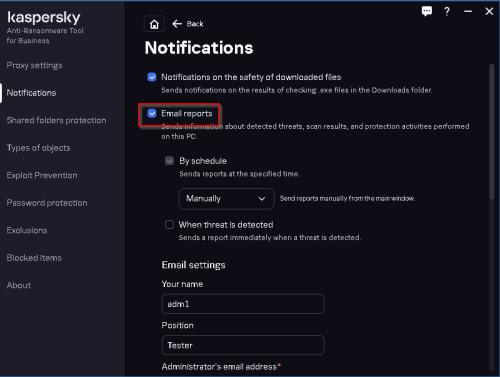
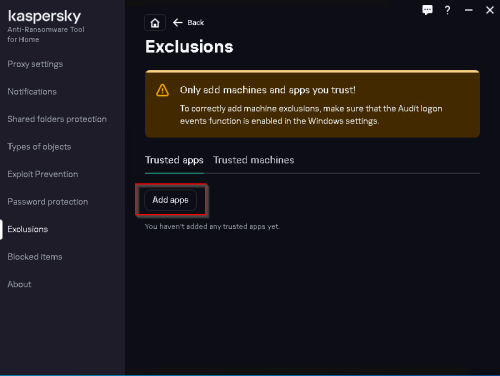
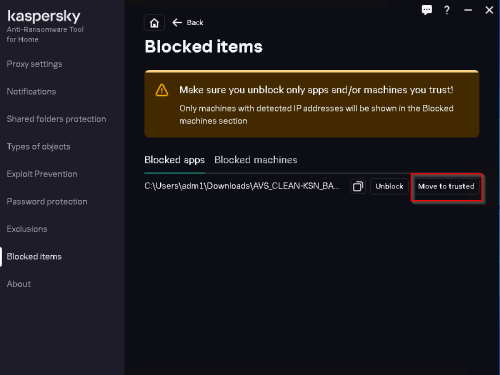
C:\ProgramData\Kaspersky Lab\AntiRansom6.6\logs
in Kaspersky Anti-Ransomware Tool
Posted
Hi, @KrisKasper!
You may delete this file. Did you see the dialog box window "Help us get better!" in product?
Thanks.