
Syoo
-
Posts
8 -
Joined
-
Last visited
Posts posted by Syoo
-
-
-
-
Am 19.4.2023 um 05:05 schrieb ElvinE5:
Thanks a lot.
I have this Information about the new Licence:
Devices on which the license key is used as active: 16
Devices on which the license key is used as reserve: 41
-
vor 3 Stunden schrieb ElvinE5:
Perhaps you recently updated the license, and the application installed on the server itself (KSWS or KES) received the keys successfully.
according to the screenshot. problem on the KSC server - probably you forgot to activate its functions (advanced) with a new key ... check here ...
Thanks a lot for the Information.
I have insert the Key Licence on the Kaspersky Security Center Server but the Problem is still here:
-
Hello
I have a problem with the license status in the Security Center. In the security center it always shows me that the license has expired but when I'm on the server it shows me the correct license status. I also activated the license several times. Its for mor then 100 Server. Where is the problem here?
Security Center

On the Server:

Thank You
-
vor 2 Stunden schrieb ElvinE5:
If I understand correctly, you are adding a new license with an activation code...
the servers that get it need to check it and they need internet access ... maybe they don't have it ...
try to get the key files from the code, here - https://keyfile.kaspersky.com/ru/
and create a task using the key file.
Perfect that was the solution many many thanks!!!
-
Hello
I entered the new license in Kaspersky licenses and then created a new task with the key and then distributed it to all servers.
Unfortunately, no server accepts the new license.
Add the New Licence Key in Kaspersky Licenses
Create New Task: Activation of Application Windows Server
Entry new License Key and assigne to all Server
Start the Task
Licence on the Server its still the Old Licence
5.)

Thank You
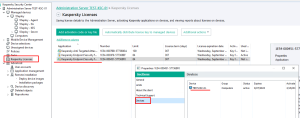
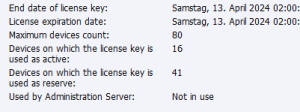
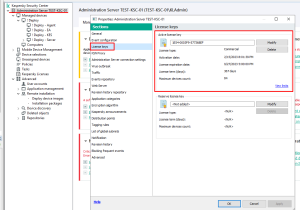

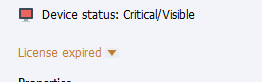
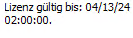
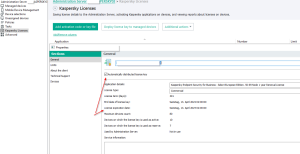
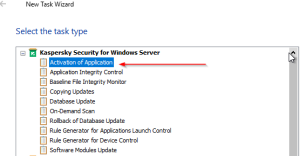

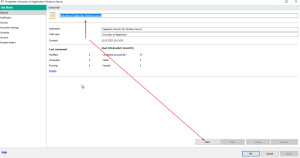

Licence Expired in Security Center but on the Server is Valid
in Kaspersky Endpoint Security for Business
Posted
Ou Sorry i didnt saw the Question. No we dont have any EDR Agent on any Server.
On more then 50 Server we have that Problem.
Yes i created 2 Task with Activation of Application
The first Task i have created with "Activate application with activation Code"
The second Task i have created with "Activate application with Key"
Yes, i have deleted the key and insert again.
i have also unistalled the Client and installed again.
Nothing helps...
Thank You