
sudip_basnet
-
Posts
10 -
Joined
-
Last visited
Never
Posts posted by sudip_basnet
-
-
sudip_basnet If the problem persists, try running the installation in silent mode via the command line: https://support.kaspersky.com/14109#block2
Dear Friend , Thank you spending the time spending the time reviewing the log, I will definitely try the silent installation of KIS and soon update the result. -
update the gsi log is successfully uploaded, here is the link https://www.getsysteminfo.com/report/1cd2b140e73adc732c17d63fe20799c8Hi sudip_basnet, welcome to the new Kaspersky Community. Please upload your files here: https://www.getsysteminfo.comAfter that, reply with the generated link.
Dear sir, the generated GSI log got stuck while uploading in getsysteminfo.com . Its already been a hour since the upload got stuck.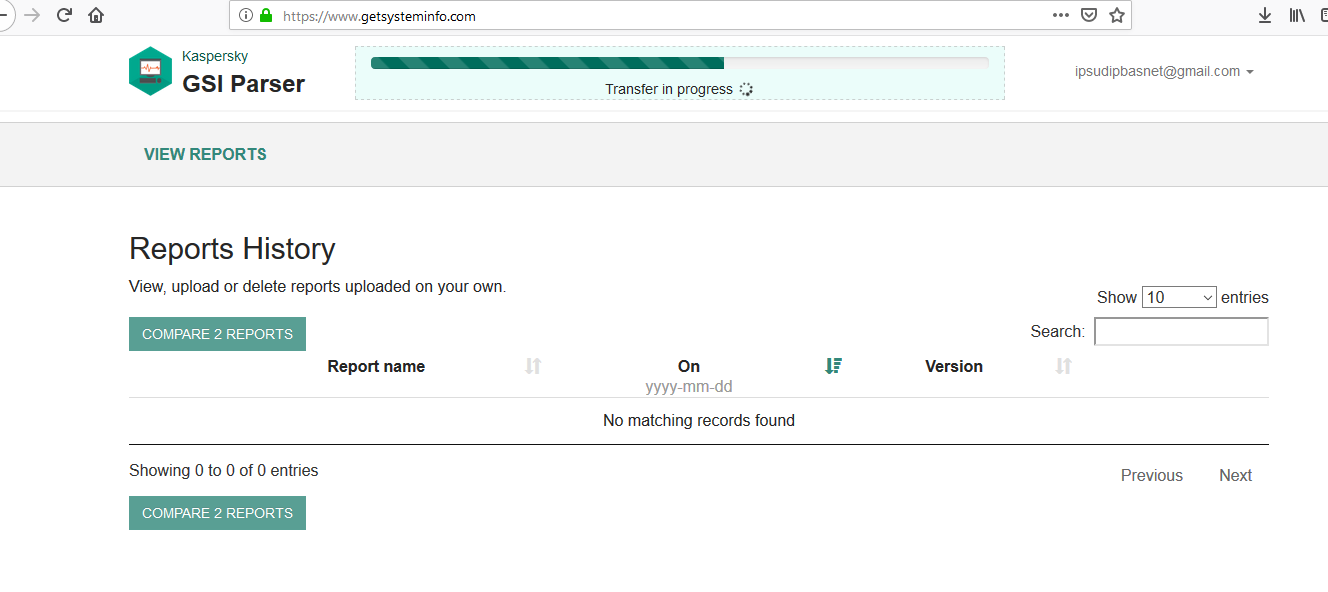
-
Also, in addition to what The Shield indicates in the post located above this post, Install log shows: "11220:2dfc 11:46:29.687 *** Exception in sequence: Failed to create directory(-ies) C:\ProgramData\Kaspersky Lab Setup Files\KIS19.0.0.1088.0.1679.0 (last err: 5)" Log in to Windows as Administrator, then right click the installation file and Run As Administrator. Any better? If still no go, please contact Tech Support: https://my.kaspersky.com/support/ Please attach the following items to your Tech Support request: 1. Description of the issue. 2. Screenshot of error 3. GSI 4. Installation logs Tech Support will need the following logs: - kl-install-yyyy-mm-dd-hh-mm-ss.log.enc1 - kl-setup-yyyy-mm-dd-hh-mm-ss.log.enc1 - kl-preinstall-yyyy-mm-dd-hh-mm-ss.log.enc1 - setupapi.app.log - setupapi.dev.log The last two files can be found in \Windows\inf folder. How to collect logs: http://support.kaspersky.com/general/dumps/2042
Dear sir, The link for GSI log file is https://www.getsysteminfo.com/report/1cd2b140e73adc732c17d63fe20799c8 It includes the log generated from getsysteminfo.com and additional - kl-install-yyyy-mm-dd-hh-mm-ss.log.enc1 - kl-setup-yyyy-mm-dd-hh-mm-ss.log.enc1 - kl-preinstall-yyyy-mm-dd-hh-mm-ss.log.enc1 - setupapi.app.log - setupapi.dev.log files inside zipped log folder. Please provide resolution to this issue since we are facing installation problem in more than 50 end devices. thank you, Regards, Sudip basnet -
Hi sudip_basnet, welcome to the new Kaspersky Community. Please upload your files here: https://www.getsysteminfo.comAfter that, reply with the generated link.
Dear sir, The link for GSI log file is https://www.getsysteminfo.com/report/1cd2b140e73adc732c17d63fe20799c8 It includes the log generated from getsysteminfo.com and additional - kl-install-yyyy-mm-dd-hh-mm-ss.log.enc1 - kl-setup-yyyy-mm-dd-hh-mm-ss.log.enc1 - kl-preinstall-yyyy-mm-dd-hh-mm-ss.log.enc1 - setupapi.app.log - setupapi.dev.log files inside zipped log folder. Please provide resolution to this issue since we are facing installation problem in more than 50 end devices. thank you, Regards, Sudip basnet -
Hi sudip_basnet, welcome to the new Kaspersky Community. Please upload your files here: https://www.getsysteminfo.comAfter that, reply with the generated link.
Dear sir, the generated GSI log got stuck while uploading in getsysteminfo.com . Its already been a hour since the upload got stuck.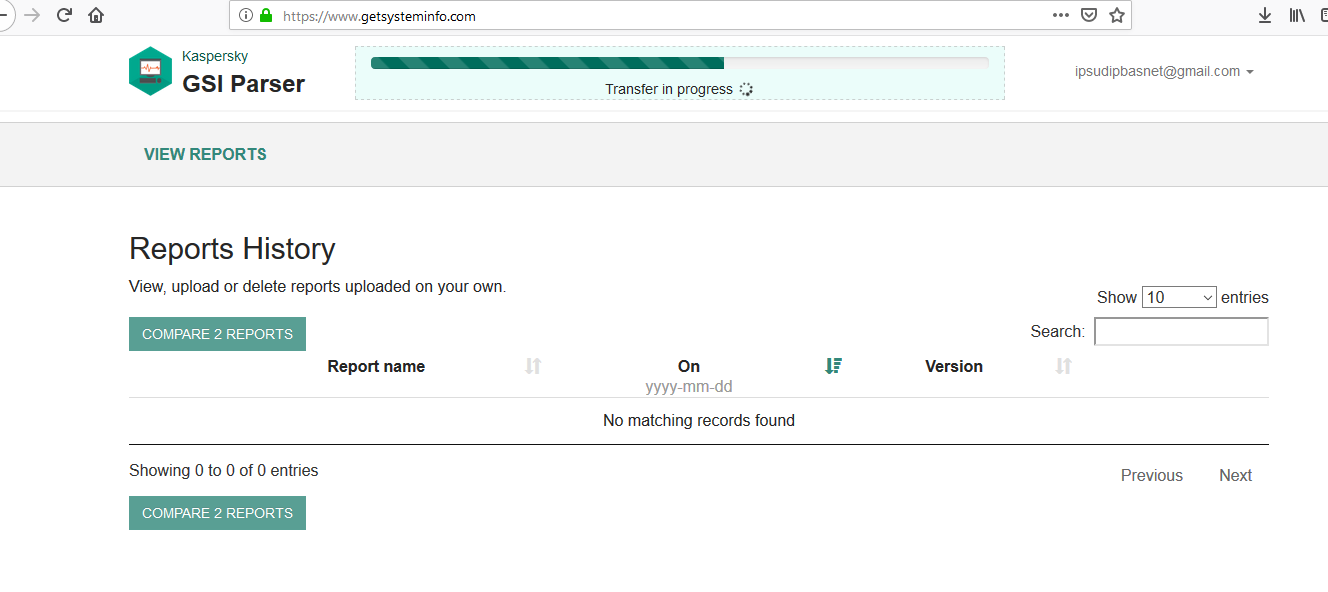
-
Hello, Does the setup file has digital certificate? Please right click the setup file to choose "properties". Please check “digital certificate” tab is exist or not and check digital certificate is not valid or not. Regards.
Dear Wesly.Zhang, yes sir I checked every installation package of KIS which I downloaded from various sources everyone of them has a valid "digital signature". Thank you -
I purchased kaspersky internet security and on installing on my windows 10 pc, the setup file does not opens. I tried downloading the KIS from from many different websites, the result is same, "The setup file simply does not opens" the system dose not even throws any exception. I tried downloading KIS from many different sources but the result is same. I have collected GSI log but i couldn't upload here. the link to GSI log is https://drive.google.com/open?id=1mMThCq78IBMnFZXXD55SktYeln8Mz_hS please provide resolution Thank you.
-
Welcome. Can you please try to remove your Key and then reactivate KIS with your new license "xxxxx-xxxxx-xxxxx-xxxxx" : https://support.kaspersky.com/13829
Thank you, the problem is solved. -
I recently purchased a new license for kaspersky internet security and the license was successfully deployed. the license on the bottom right shows 650 days remaining but the license on the middle-top shows free for 1 computer for 1206 days. and an additional error "free software is installed is shown". This is the first time in my 5 years customer as kaspersky.
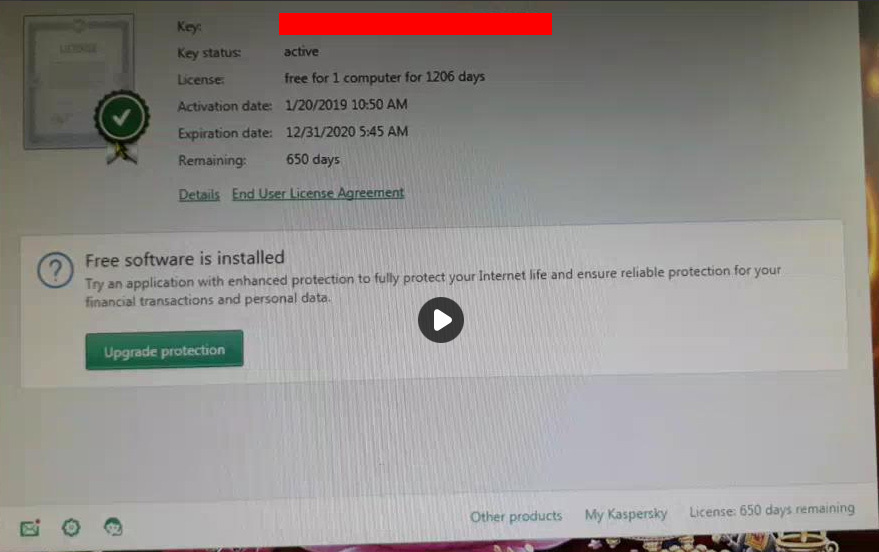 -------------------------------------------------------------
Moderation Edit : License Key in your screenshot hidden
-------------------------------------------------------------
-------------------------------------------------------------
Moderation Edit : License Key in your screenshot hidden
-------------------------------------------------------------
installation of KIS, the setup file does not open.
in Kaspersky Internet Security
Posted