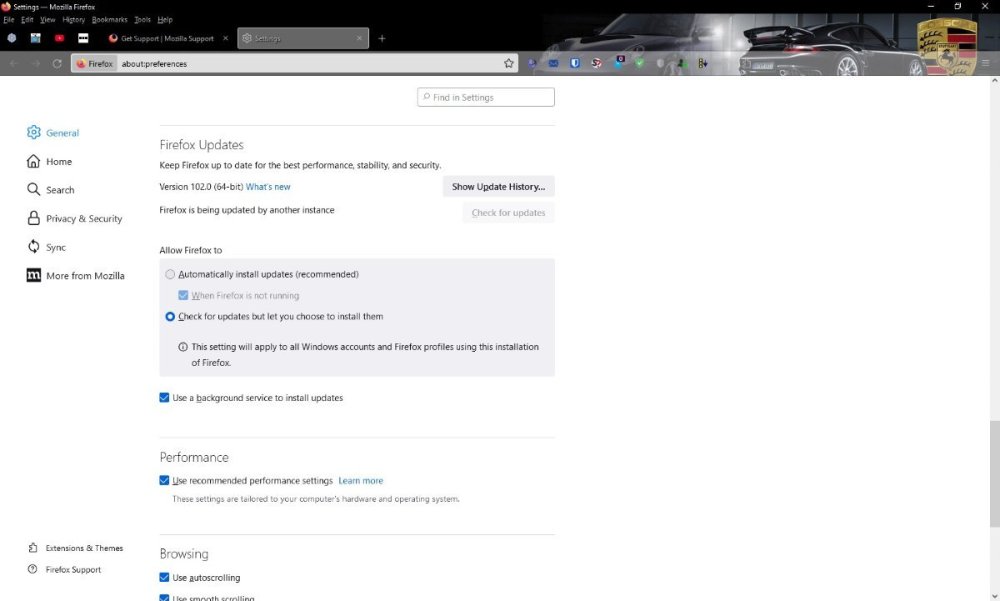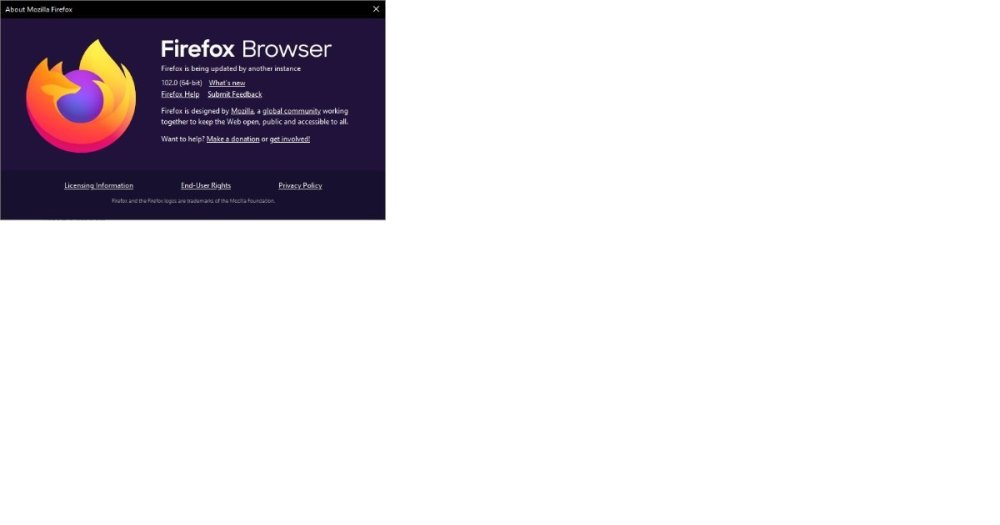Hawkeye
Members-
Posts
23 -
Joined
-
Last visited
Reputation
13 Good-
Thanks again for being the first to come to my rescue as you've been very helpful in the past. ? ? To answer your points above: 1) No 2) I'm not quite sure what you mean but the Firefox Profile folder shows as C:\Users\david\AppData\Roaming\Mozilla\Firefox\Profiles\o7oohydm.DWA 3) Yes 4) As you discovered yourself, no. It only appears when a Safe Money window is opened and once it has been closed the Firefox updating returns to normal. 5) Sorry, I should have been clearer. If Safe Money is disabled and you open a bookmark in a New Private Window, then the normal update message is there. If Safe Money is enabled and you open a bookmark in a New Private Window which then opens a Safe Money Window, the update message changes to "Firefox is being updated by another instance" in all windows and the Settings. Once you close the Safe Money window, the Firefox updating and message returns to normal in all windows, so there is something about opening a Safe Money Window that changes it. I hope this is helpful and don't hesitate to ask for more details. ?
-
I have discovered a problem with Firefox updates when opening a Kaspersky Safe Money browser session. In Firefox, Tools - Settings, Firefox Updates, it shows Firefox is being updated by another instance and the option to Check for Updates has been greyed out (screenshot attached). When you use the Help, About Firefox option it also says that Firefox is being updated by another instance (see screenshot attached). When you check the same Settings in the Safe Money 2nd session, it shows exactly the same information and you cannot update Firefox in any session. Previously In Firefox, when you opened a 2nd session it said that Firefox was being updated by another instance and the option to Check for Updates was greyed out but you could still update Firefox in the main session. This is not a problem when using Chrome or Edge and if you open a bookmark in a Private Window in Firefox, there isn't a problem so it must be related to the way Safe Money works with Firefox so can anyone suggest anything to fix this or does it need Tech Support to look into it for fixing? Thanks.
-
KIS 21 Prevents Update of Router Details.
Hawkeye replied to Hawkeye's topic in Kaspersky Internet Security
Thank you all for your suggestions but I have now solved the problem due to updating the firmware on my router. I saw another similar issue raised in the community by el_arantis so I messaged him and asked if he had a solution for his problem and he said that after updating the firmware on his router he can now have KIS 21 running and has no problems accessing his router. So I went onto the website for my router, NetComm NF18ACV, and found firmware updates and when I applied the latest firmware upgrade, I can now update settings on my router and the functionality works as it did before, so problem solved! 😀👍 -
KIS 21 Prevents Update of Router Details.
Hawkeye replied to Hawkeye's topic in Kaspersky Internet Security
I have attached a screenshot of the chrome addition you asked, but unfortunately it doesn’t work. -
KIS 21 Prevents Update of Router Details.
Hawkeye replied to Hawkeye's topic in Kaspersky Internet Security
My previous experience with Kaspersky has always been positive when raising issues through the Community forums and generally negative when dealing with Technical Support and from what I have read in the Community Forums, there are many others who have also had bad experiences with Tech Support! I have noticed that the quality of Tech Support has been steadily declining over the last 5 years or so and I am now seriously considering buying another product even though I have been using Kaspersky for over 15 years, due to the poor quality of support. -
KIS 21 Prevents Update of Router Details.
Hawkeye replied to Hawkeye's topic in Kaspersky Internet Security
Unfortunately I had a very bad experience with Technical Support recently when they wasted a lot of my time, showed a lack of knowledge of the issue and how to resolve it and were generally not helpful at all so the last people I will be contacting are Technical Support. I will happily live with this problem rather than contact them and maybe one of the software updates some day will resolve this! Many thanks for your attempts to fix it for me. -
KIS 21 Prevents Update of Router Details.
Hawkeye replied to Hawkeye's topic in Kaspersky Internet Security
I have switched off the Firewall and tried it and it still failed. I then switched off Network Attack Blocker, tried it and it still failed. I also switched off Web Anti-Virus and tried it but it also failed! -
KIS 21 Prevents Update of Router Details.
Hawkeye replied to Hawkeye's topic in Kaspersky Internet Security
I followed your instructions but no luck, still showing the error. -
KIS 21 Prevents Update of Router Details.
Hawkeye replied to Hawkeye's topic in Kaspersky Internet Security
I added the ip address, restarted windows and tried it again but it still shows the error as before! -
KIS 21 Prevents Update of Router Details.
Hawkeye replied to Hawkeye's topic in Kaspersky Internet Security
I am running KIS 21.1.10.391(c) and when I update information on my NetComm router, KIS must be blocking it and the screen doesn’t re-display the updated router information but shows an error with “This site can’t be reached” I have attached the screenshot of the error screen. I can login to the router and display the information without any problems but if I change any setting and then select Apply/Save, then I get this error screen. I know that it is KIS causing it as when I exited KIS, the update worked perfectly as it did before. I have tried this with 3 different browsers, Firefox, Edge and Chrome and I get the same error with every browser so that tells me that it is something that KIS is doing. Any help would be appreciated. -
KIS 2021 Failed to run Protected Browser error.
Hawkeye replied to Hawkeye's topic in Kaspersky Internet Security
I added all my other safe money sites and they all appeared to work okay so after a lot of investigation it appears that the URL for the Aussie Broadband was what safe money didn’t like so I checked it on the website, updated it on safe money, and now it works okay. So everything appears to be working again after I followed your instructions so many thanks for your help. -
KIS 2021 Failed to run Protected Browser error.
Hawkeye replied to Hawkeye's topic in Kaspersky Internet Security
I followed the instructions but it still has the error. I will try adding other sites to see if they work okay.