
Garb
-
Posts
7 -
Joined
-
Last visited
Posts posted by Garb
-
-
Thank you for the guidance.
I performed the above steps exactly as described.I had one problem deleteting one file that was in use from my user's Temp folder.
The file is FXSAPIDebugLogFile.txt and its size is 0KB. It was in use even after a second Safe Mode restart so I just skipped it.
Other than that, I did everything you suggested.
I am now logged in as the new admin.
OneNote is running.
I will update you if I get another certificate error or not.
Thanks
-
 1
1
-
-
Hello,
The problem is still happening to me,
Any advice?
-
Hi,
1. Couldn't find version 21.9 of Kaspersky FREE in the middle-eastern site.
2. I don't understand the question. What does "sourced from" mean?
3. Done. I don't think a cloud service is necessary. This is all there is in the file:
Today, 03/03/2023 11:04:44 Task started avp.exe C:\Program Files (x86)\Kaspersky Lab\Kaspersky Security Cloud 21.3\avp.exe C:\Program Files (x86)\Kaspersky Lab\Kaspersky Security Cloud 21.3 SLOTH\Aviv Active user
01/03/2023 15:48:46 SSL connection with invalid certificate detected Microsoft OneNote ONENOTE.EXE C:\Program Files (x86)\Microsoft Office\root\Office16\ONENOTE.EXE C:\Program Files (x86)\Microsoft Office\root\Office16 16412 Not defined Blocked Blocked 16b85855411c4ba5be3e7162fc859fcd.fp.measure.office.com 16b85855411c4ba5be3e7162fc859fcd.fp.measure.office.com Invalid name of certificate. Either the name is not on the allowed list, or was explicitly excluded.4. I always have OneNote open on my PC. So I guess the answer might be "only when it's opened".
5. OK.
6. I didn't quite understand this step. I have the option, in "Encrypted connection scanning" to "Do not scan encrypted connections". But when I select it I get a warning saying "This will reduce protection". Should I select it anyway?
7. I can see a list of excluded domains by clicking the link "websites" but I don't see how I can add a domain here. See screenshot:
8. Yes I can. But what should I select in the "Exclusions for application"? "Do not scan encrypted traffic"? ("Only for specified IP addresses"? "Only for specified ports"?)
Thank you very much for your help.
-
Thank you.
Region: Middle East
Kaspersky Reports Screenshot of Error (with Microsoft OneNote):
As for Step #3 - I don't understand where to select DETAILS?
Should it be in the problematic application (OneNote) or somewhere in Kaspersky Security Cloud?
If it is the latter, can you tell me where I should be looking? (I can't seem to find an explanation online)Step #4 - I just added the domain to Web Anti-Virus Trusted URLs. But I cannot find how to add it to Encrypted connection scanning Trusted addresses.
I looked through:
https://support.kaspersky.com/Cloud/1.0/en-US/137999.htm
But I don't seem to have these options.Thank you for your help.
-
 1
1
-
-
Thank you for pointing that out to me.
1.
Edition Windows 10 Pro
Version 22H2
Installed on 19/08/2021
OS build 19045.2604
Experience Windows Feature Experience Pack 120.2212.4190.02.
Kaspersky Security Cloud - Free
Application Version: 21.3.10.391 (j)
3. & 4. Exactly what the OP described.
Thank you
-
Hello,
I have the same problem as that discussed in the following thread:
However, the thread has been closed in 2021 without providing a final resolution.
Can you please fill me in on the way to fix this issue?
Thank you very much.
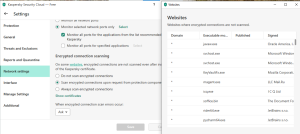
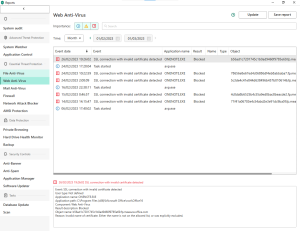
In Continuation to a Closed Thread with no Resolution
in Kaspersky Security Cloud
Posted
Hello again,
I ran the computer for several days as the new admin, with OneNote open.
Yet I did not get any certificate errors.
When I came back to my original admin user and ran ONeNote,
within a few hours I got the certificate error again.
So, what do we do from here?
Thanks