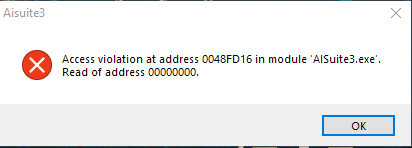-
Posts
13 -
Joined
-
Last visited
Reputation
13 GoodRecent Profile Visitors
The recent visitors block is disabled and is not being shown to other users.
-
Asus Z87 plus Really, I can't understand. I tried 3 times reinstalling everything before, and the problem was still there. Now it works. Maybe thanks for this new database, but looks like other people still have the problem. If you haven't done it yet, try install Armoury crate even if your motherboard (or os) isn't compatible
-
Problem is this: with older motherboards, newest versions of Ai Suite aren't compatible with windows 10 and Asus just stopped their support and looks like they aren't relasing updated versions of the software soon, the last version compatible with my sistem is 1.05.14. Probably the incompatibility with Kaspersky is related only to old versions of the software or with different ones like Ai Suite 2 or others Asus services, like dipaway mode. I will try to contact asus support too, but I already know they aren't going to do anything.
-
Thanks for the answer. Yes, I'm doing it as requested from the support via mail and now I'm waiting for further informations. Anyway, for anyone who have this problem and want to control fan speed, for now I'm using a software called Fan Control V121 and it's quite useful. I'm sure that Kaspersky support will solve this problem, as they did the last time, hoping that it will not recur in the future again. So for now, we just have to wait
-
Thanks for the answer. Anyway, my mistake: I've noticed the problem happens with 21.3.10.391(j) 09/08/2022 version and not with the (h) with outdated database. I've reinstalled again KIS with only save license information selected, but the problem is still there. Yes, I've readed that topic before starting this one, but the solutions are ineffective for me. I don't really know what to do
-
Dingo changed their profile photo
-
I know there was a similar problem few months ago and looks like it's solved. But I noticed the problem right now, after the 08/08/2022 database update. The problem is the same as before: Asus AI Suite 3 (and other asus services) can't load and only works again if Kaspersky Internet Security [version 21.3.10.391 (h)] is uninstalled or with an old database, when I reinstall KIS it have the 28/07/2022 database and the software works without problems, until I update KIS. I tried to reinstall AI Suite too, but it didn't work. I have the same error messages as other users. I'm running it on windows 10 x64. When other people had this problem, for me everything was working fine. I hope someone will notice this and can give me some help. Thanks