
DaffyDuck
-
Posts
7 -
Joined
-
Last visited
Never
Posts posted by DaffyDuck
-
-
Thank you Vitalik93. That was helpful. Looking at the Settings of my KSC Free version 20.0.14.1085 - I don't see the "Smart Mode" setting at all. Is that something that's only available in the paid subscription version?
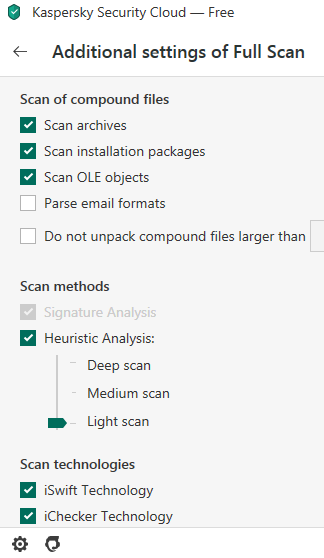
-
DaffyDuck Hanging on “running 1%” is a normal behaviour , please wait for a while and let the qscan continue till 100% completed
Thank you Berny. You were correct. I got it going after a couple more attempts. The first few times it kept getting interrupted and stopping - I have no idea why. It just seemed very finicky.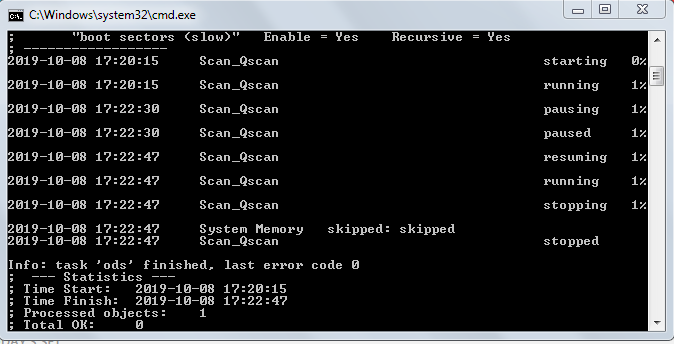 But I tried again and it worked and went through the end - took all of 26 minutes
But I tried again and it worked and went through the end - took all of 26 minutes
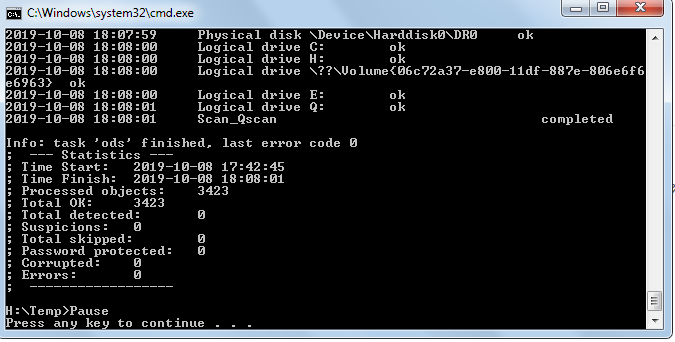 I have a couple of questions -
I have a couple of questions -
- Where does this scan (launched from the command line) pick up its settings from? It seems to be running with some default values at the moment. For example, How do I enable "iSwift"?
- Which files does the Rootkit Scan look at? All the objects loaded in memory? I do see that most of the files picked were Windows System, Common and Font files + Program Files that were open and running
- Does a Quick Scan look at all of the same objects that the Rootkit Scan does?
-
I cleared the check box because the rootkit scan would start at times that I found inconvenient. I then created a batch file that I could schedule when I wanted it to run, (30 minutes after logon). The batch file had the following command. "C:\Program Files (x86)\Kaspersky Lab\Kaspersky Total Security 19.0.0\avp.com" start scan_qscan
I tried to create an equivalent batch file for the KSC (Kaspersky Security Cloud) and run it. The application starts up but doesn't seem to progress beyond 1%. Any ideas? Is there a different command for the KSC to schedule a Rootkit Scan?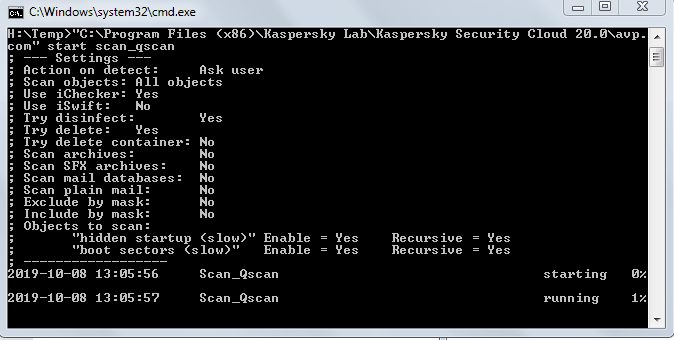
-
I think this is a very relevant and useful question. If somebody from the Kaspersky team or anyone with the know how can address this it will be very useful information for the whole community.
-
Perfect! Thank you FLOOD. I found what I was looking for :slight_smile:
-
I am new to the KSC. Just installed it on my computer today. My Updates are currently set to the "Automatic" mode. It's been almost 5 hours since my last update when I refreshed the database manually. When should I expect the "Automatic" update to next kick-in? Is there a predefined frequency for the Automatic Updates? If yes, what is it? Thank you.
What are the differences between different Scan Mode of File Anti-Virus? [Closed]
in Kaspersky Internet Security
Posted