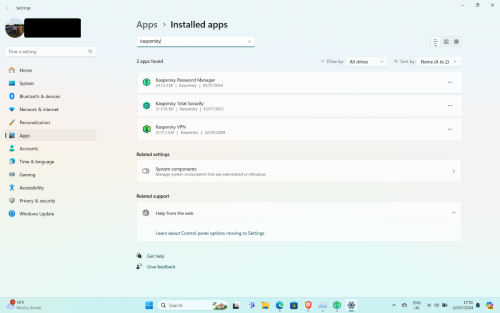BebopGirl
Members-
Posts
13 -
Joined
-
Last visited
Reputation
10 Good-
Desktop icons will not work.....
BebopGirl replied to BebopGirl's topic in Kaspersky: Basic, Standard, Plus, Premium
Hi, turns out my laptop was corrupted so I have had it fixed and restored, and Kaspersky is up & running!! Thank you for your help, it was very much appreciated -
Desktop icons will not work.....
BebopGirl replied to BebopGirl's topic in Kaspersky: Basic, Standard, Plus, Premium
Okay, thanks so much for all the info. Just so you know, I've been able to reinstall the desktop icons in the meantime, however, I still get the same error code messages pop up when double clicking to open them - and here's me thinking I'd magically 'fixed' it!! I will follow your instructions shortly, but for now I need a break from the screen. I shall message you once I have followed your guidance. -
Desktop icons will not work.....
BebopGirl replied to BebopGirl's topic in Kaspersky: Basic, Standard, Plus, Premium
Thank you btw - I realise what I had done once you'd alerted me, DOH! The only Kasp showing is the PM one...... no others are showing in the Task Manager under Processes..... -
Desktop icons will not work.....
BebopGirl replied to BebopGirl's topic in Kaspersky: Basic, Standard, Plus, Premium
Don't seem to be able to..... are you able to help? -
Desktop icons will not work.....
BebopGirl replied to BebopGirl's topic in Kaspersky: Basic, Standard, Plus, Premium
-
Desktop icons will not work.....
BebopGirl replied to BebopGirl's topic in Kaspersky: Basic, Standard, Plus, Premium
Okay, I have done this, and the only hidden icon is the Password Manager, which is showing on the desktop. There are no icons for Kasp Total Security.... -
Desktop icons will not work.....
BebopGirl replied to BebopGirl's topic in Kaspersky: Basic, Standard, Plus, Premium
Okay, so I have scrolled through the Taskbar like you said and the only Kasp listed are the Password Manager, which is running, and the VPN Secure Connection, which states 'Stopped'. Nowhere is there 'hidden icons'. Without someone actually sitting with me seeing what I see on my screen, this is difficult for me to explain exactly what I am doing at my end. I am not a tech wizard (I wish I was!!). Thing is, this whole scenario started with the icons on my desktop not playing ball. At no point have I uninstalled Kaspersky, and yet I cannot locate it anywhere on my laptop, apart from the Password Manager and VPN. I'm at a complete loss but I am appreciative for your time & effort so far! -
Desktop icons will not work.....
BebopGirl replied to BebopGirl's topic in Kaspersky: Basic, Standard, Plus, Premium
oh, and Kaspersky Plus (forgot this one - sorry!). -
Desktop icons will not work.....
BebopGirl replied to BebopGirl's topic in Kaspersky: Basic, Standard, Plus, Premium
Thanks! I have Kaspersky Total Security and also Kaspersky VPN Secure Connection. Thinking about this, the issue is really with the icons that were on my desktop - they would not open when clicked, and I was prompted to delete them, which I did (I'm beginning to think maybe I should not have done this....) Anyway, if by deleting the icons, am I correct to assume that Kaspersky will still be running in the background continuing to provide me with the support I need? I'm still confused about the error messages though I quoted in my original message. -
Desktop icons will not work.....
BebopGirl replied to BebopGirl's topic in Kaspersky: Basic, Standard, Plus, Premium
Sorry if I'm missing something here, but when you say 'we see UK' - what does this mean? -
Desktop icons will not work.....
BebopGirl replied to BebopGirl's topic in Kaspersky: Basic, Standard, Plus, Premium
24 hours on and I am still in the same situation. I have tried to connect with all 4 methods of communication with customer service - phone, chat, email & remote - none of these work as the buttons, when I click them, do nothing whatsoever. How on earth am I supposed to receive help and support from customer service when I cannot get hold of them! I'm going round in circles !!! -
Desktop icons will not work.....
BebopGirl replied to BebopGirl's topic in Kaspersky: Basic, Standard, Plus, Premium
Hi, and thank you so much for your detailed response. I shall do what you suggest and yes of course, I will share the, hopefully, positive outcome on here as and when this gets resolved. kind regards Sorry, meant to say that yes I have rebooted and shut down my laptop several times in the hope this may have fixed this issue, but alas, it keeps giving me the same error messages -
BebopGirl started following Desktop icons will not work.....
-
Hi, I'm in the UK. I have subscribed to Kasp for several years now with no issues so far. However, this morning I clicked in the desktop icon to prompt a scan, database update etc., which I do regularly, and the following message popped up APPLICATION INSTALLATION ERROR Error 27300. Error installing driver. Error code - 2147024890. Changes made in the operating system will be automatically rolled back. Followed by: APPLICATION WAS NOT INSTALLED. Try installing again or contact Technical Support. This page prompted me to Send and Close, which I did. I then used a free version of Kaspersky to run a check on my laptop and this came up clear, which is good. I'm not a tech person (I manage with basic knowledge and common sense) but I am stumped as to how I can proceed. I hope the above makes sense. If anything is unclear/ambiguous, please do say and I will try to explain better. Thank you in advance for any replies :-)