KES Cloud Failed to download the distribution for iOS [KES Cloud]
Problem
The error message Downloading the distribution package of the device security application. Failed to download the distribution package of the device security application is displayed in the browser after following a new invitation link on the iOS device.
Solution
Make sure that
- The new invitation link is used. KESCloud invitation links are one-time-use only on mobile devices. Send the new link.
- The APNs certificate is added to KESCloud console. Login to KESCloud and open the workspace. Switch to the Getting started tab and scroll down to the Recommended section. See if APNs certificate is added and valid. Create or Renew certificate if needed.



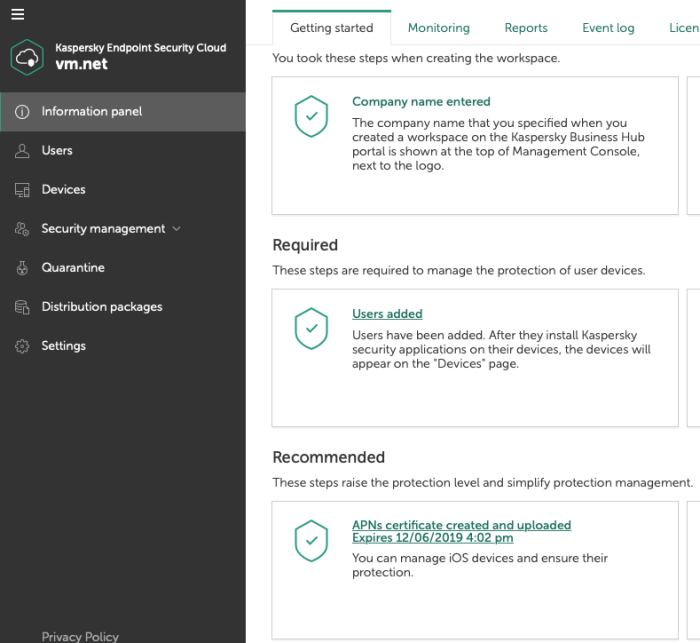






















0 Comments
Recommended Comments
There are no comments to display.
Please sign in to comment
You will be able to leave a comment after signing in
Sign In Now